
Size
Width: 2 in
Height: 2 in

Is it suitable for online submission?
yes

Resolution
301 dpi

Is it printable?
yes

Image definition parameters
Head height: 1.29 in
Bottom of the Photo to the Eye Line: 1.18 in

Background Color
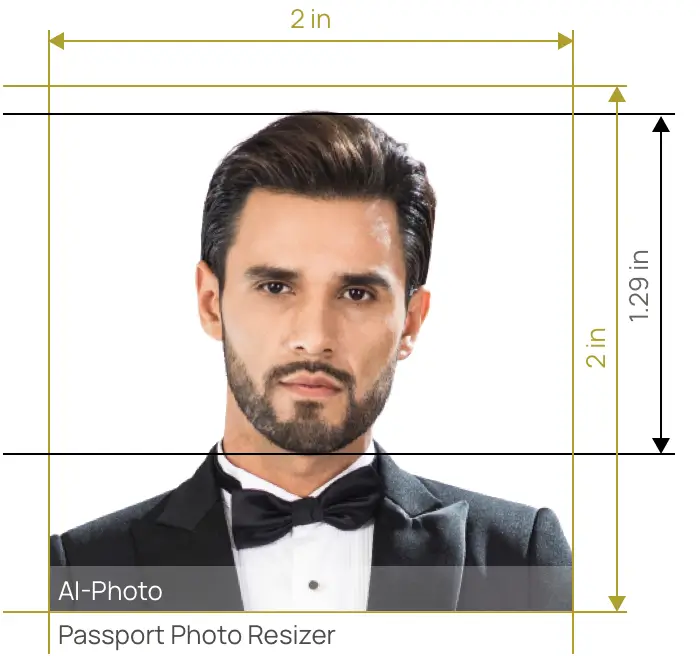
Get quality photo with proper size in 3 steps

Select Document Type
Photo Specification
Width: 2 in
Height: 2 in
Resolution
301 dpi
Background Color
Is it printable?
yes

AiPassportPhotos can generate your digital biometric photos online in seconds, allowing you to get them printed at stores that provide photo services at a more favorable price.

The inception and application of AI technology is our trump card, which examines your passport photos online intelligently. Let modern technology escort your passport photos!

Rejection is depressing, but you will never experience discouragement anymore with the fully-featured photo tool, for AiPassportPhotos will ensure 100% acceptance of your photos.

Gone are days when you have to spend hours lining up for taking photos at a photo studio. With the help of AiPassportPhotos, you can get your online passport photos at home in seconds.




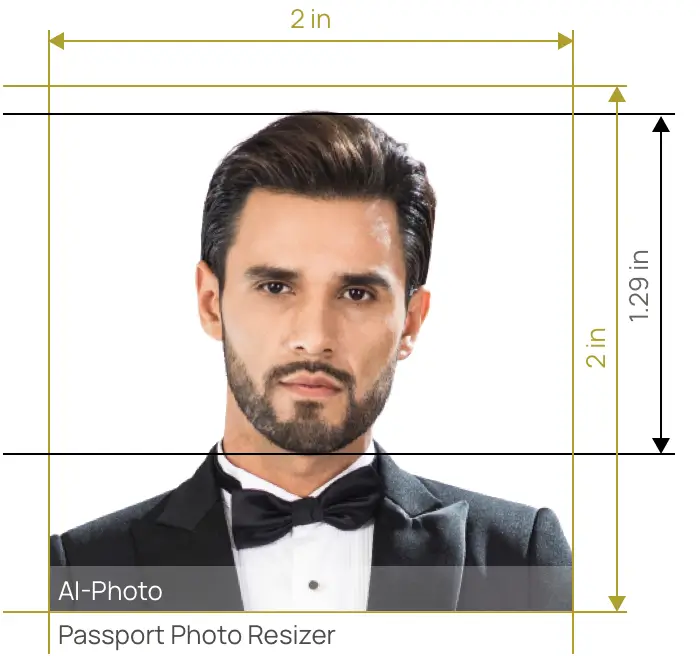

Size
Width: 2 in
Height: 2 in

Is it suitable for online submission?
yes

Resolution
301 dpi

Is it printable?
yes

Image definition parameters
Head height: 1.29 in
Bottom of the Photo to the Eye Line: 1.18 in

Background Color
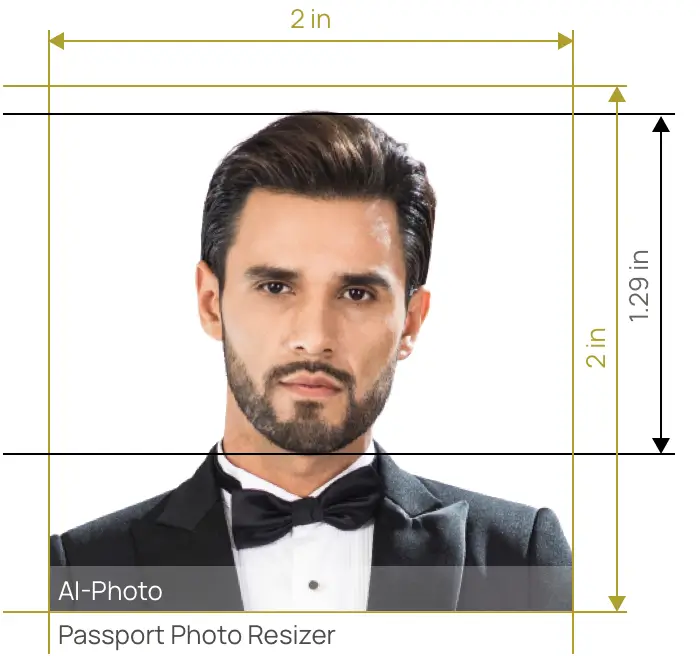
As a travel enthusiast, you may have experienced the hassle of getting passport photos taken for your travels. It's not always easy to find a photographer who can capture your image according to the strict guidelines required for passport photos. Moreover, even if you do find a professional, the cost can be exorbitant, and you may need to wait for hours or days before you can receive the prints.
This is where AiPassportPhotos comes in. Our online passport photo resizer uses artificial intelligence to automatically resize and adjust your photo to meet passport requirements. With AiPassportPhotos, you can have your passport photo ready in minutes, without any trouble or inconvenience. Read on to learn more about what we have to offer you.
AiPassportPhotos will help you to trim the photo to a width of 2 inches and a height of 2 inches, with the resolution of 301dpi. Besides, the head height will be 1.29 inches, and the bottom of the photo to the eye line will be 1.18 inches. At the same time, there is no need to worry about whether the photos will be suitable for online uploading. We guarantee that what you get will be suitable for uploading photos online and printing offline.
No prior experience is needed as this online photo resizer is designed for this specific task. It can automatically resize photo to 2x2 size, which also apply to U.S. visa, driving license and any kind of documents.
Apply for a passport or visa often requires submitting a passport sized photo, typically 2x2 inches. Even if you don't have access to professional photo editing software, you still can resize a photo to meet official requirements. The following section will discuss its dimensions and uses.
| Document | Country | Size(Width x Height) | Unit |
|---|---|---|---|
| EAD Card Photo | US | 2X2 | in |
| Green Card Photo | US | 2X2 | in |
| US Passport Photo | US | 2X2 | in |
| US Visa Photo | US | 2X2 | in |
| US DV Lottery Photo | US | 2X2 | in |
| Document | Country | Size(Width x Height) | Unit |
|---|---|---|---|
| Afghanistan Visa Photo | Afghanistan | 2X2 | in |
| Indian Passport Photo | India | 2X2 | in |
| India Visa Photo | India | 2X2 | in |
| Indian ID Card Photo | India | 2X2 | in |
| Indian Passport Photo for BLS USA Application | India | 2X2 | in |
| Indonesia Passport Photo | Indonesia | 2X2 | in |
| OCI Photo | India | 2X2 | in |
| Saudi Arabia Visa Photo | Saudi Arabia | 2X2 | in |
| Vietnam Visa Photo | Vietnam | 2X2 | in |
| Document | Country | Size(Width x Height) | Unit |
|---|---|---|---|
| Ghana Visa Photo | Ghana | 2X2 | in |
| Kenya Visa Photo | Kenya | 2X2 | in |
| Kenyan Passport Photo | Kenya | 2X2 | in |
| Uganda Visa Photo | Uganda | 2X2 | in |
| Zambia Visa Photo | Zambia | 2X2 | in |
The government requires the following printed U.S. passport photo in order to accept it:
Applicants should appear in front of the camera with a neutral expression, their eyes open, their mouths closed, and their entire face in view.
Citizens of the United States who desire to submit a digital passport photo should be aware of the additional guidelines that govern this particular image format. The minimum resolution for a suitable digital image is 600 pixels, and the maximum is 1200 pixels. And it should have good quality, no blurring, sRGB color space compliant, no greater than 240 kB, JPEG file format.
The applicant for a United States passport must not be seen in the photograph while
1. clothing that resembles a uniform or camouflage;
2. sunglasses or corrective lenses (unless accompanied by a certified medical statement);
3. items worn in the hair or jewelry that hide the applicant's face.
While passport photos are typically 2 inches by 2 inches or 50x70 mm, many other ID photos need to be 35x45 mm in size. 35x45 mm dimension is one of the most common photo sizes, used for documents like driver's licenses, visa applications, student IDs, and more. Here you can see which documents your 35x45 mm is good for.
| Document | Country | Size(Width x Height) | Unit |
|---|---|---|---|
| Canada Visa Photo | Canada | 35x45 | mm |
| Document | Country | Size(Width x Height) | Unit |
|---|---|---|---|
| Indonesia Visa Photo | Indonesia | 35x45 | mm |
| Thailand Visa Photo | Thailand | 35x45 | mm |
| Philippines Visa Photo | Philippines | 35x45 | mm |
| Document | Country | Size(Width x Height) | Unit |
|---|---|---|---|
| Carda Age Card Photo | Ireland | 35x45 | mm |
| Croatia Visa Photo | Croatia | 35x45 | mm |
| Czech Republic Visa Photo | Czech Republic | 35x45 | mm |
| European Union Visa Photo | European Union | 35x45 | mm |
| Germany Visa Photo | Germany | 35x45 | mm |
| Netherlands Driving Licence Photo | Netherlands | 35x45 | mm |
| Netherlands Passport Photo | Netherlands | 35x45 | mm |
| Netherlands ID Photo | Netherlands | 35x45 | mm |
| UK Driving Licence Photo | UK | 35x45 | mm |
| UK Printed Passport Photo | UK | 35x45 | mm |
| UK Residence Card Photo | UK | 35x45 | mm |
How can I have the perfect passport size photo?
Shoot the greatest possible picture with your phone in the comfort of your own home, or pick one from your gallery. AiPassportPhotos' one-second turnaround time begins after you click to upload your photo. There is no need to use a passport photo app or invest in expensive editing tools like Photoshop. Besides, unlike with standard online digital passport/visa photo editors, there is no need to manually resize, crop, or modify the size or margin of your photos.
How can I resize my photo to passport size for free?
There are many free passport and visa picture resizers online; however, they do not come with background removal, suit changer and compliance check like AiPassportPhotos. This might seem trivial, but even a slight shadow or imbalance can lead to a rejected passport photo.
Can I resize a photo on iPhone or Android?
Yes, dedicated tools can resize photos online from an iPhone or Android with a few clicks away. AiPassportPhotos is among the most convenient options, which can be accessed directly via the website, at the Apple Store or Google Play. You can create a template to print your passport photo without leaving the home.
Can I Resize .jpg to passport size?
Yes, you can easily resize .jpg picture to passport size with specialized photo resizer tools and software. AiPassportPhotos can intelligently resize any image into passport size online in seconds. It does not require the use of editing skills and knowledge about passport photo requirements.
Rating: 4.71 - number of votes: 0