


Online Canadian Passport and Visa Photos Editor
Perfect your passport photos with high efficiency
Select Document Type
Photo Specification
Width: 50mm
Height: 70mm
Resolution
600 dpi
Background Color
Is it printable?
yes



Perfect your passport photos with high efficiency
Select Document Type
Photo Specification
Width: 50mm
Height: 70mm
Resolution
600 dpi
Background Color
Is it printable?
yes

AiPassportPhotos can generate your digital biometric photos online in seconds, allowing you to get them printed at stores that provide photo services at a more favorable price.

The inception and application of AI technology is our trump card, which examines your passport photos online intelligently. Let modern technology escort your passport photos!

Rejection is depressing, but you will never experience discouragement anymore with the fully-featured photo tool, for AiPassportPhotos will ensure 100% acceptance of your photos.

Gone are days when you have to spend hours lining up for taking photos at a photo studio. With the help of AiPassportPhotos, you can get your online passport photos at home in seconds.




Do you require a passport or ID photo that meets official Canadian photo regulations? AiPassportPhotos is an ideal solution for Canadians needing a perfectly generated passport, PR cards and other ID photos without having to leave the home. Skip the hassle of visiting a photo studio and our service can turn any selfie into compliant biometric photos in seconds. Check a quick overview of different types of documents and perfect photos at any time!
The photo you need to use in your Canada passport application must be clear and with high quality and photographic standards stipulated by the Canadian government in terms of measurements. The Canadian passport photo measures 50x70mm with a plain white background. AiPassportPhotos guarantees your photo conforms to these benchmarks.
For your Canadian PR (Permanent Resident) card, the photo must meet strict government standards to ensure proper identification. The PR card photo size is 50x70mm, the same as the passport photo, and it must have a plain white background. The face should be clearly visible, with neutral facial expressions, no shadows, and no accessories that obstruct the face.
Canadian citizenship photos must adhere to specific government standards for size, lighting, and background. The required photo size is 50x70mm with a plain white or light-colored background. The face must be clearly visible with neutral facial expressions, and no headwear or accessories that obstruct facial features are allowed.
The Ontario Photo ID Card is essential for those without a driver's license and must meet provincial photo standards. The photo size is 50x70mm with a white or light-colored background, and the subject’s face must be clearly visible, free from shadows, with a neutral expression.
When applying for a PAL (Possession and Acquisition License) or firearms license in Canada, the photo must meet specific size and quality standards. The PAL photo size is typically 45x57mm, with a neutral background and proper lighting to ensure facial details are clearly visible. AiPassportPhotos guarantees that your firearms license photo will comply with all necessary requirements, making the application process easier.
When applying for a Canadian passport, it’s important that your photo should be taken according to the recommended Canadian government guidelines. Here’s what you need to know:
Passport Photo Size
The photo shall be at a size of 50 mm in width and 70 mm in height. The face height from the front of the chin to the crown is supposed to range between 31-36mm.
Photo Quality
The photos also must be clear, color and printed on photographic paper only. Stay away from any overlay, fuzziness or graininess of the image.
Background Color
The background should be a plain white or light background color to avoid distraction. AiPassportPhotos self-adjusts to avoid violations by erasing the background.
Facial Expression
You should maintain a neutral expression with your mouth closed. No smiling is allowed.
Glasses
If you wear glasses, they must not obstruct your eyes. Avoid glasses with tinted lenses.
Headwear
No headwear is allowed unless it’s for religious or medical reasons.
Dress Code
Wear simple, everyday clothing that contrasts with the background. Avoid uniforms.
Makeup
Makeup should be minimal and should not distort your natural appearance.
Pose
You must face the camera directly with your head straight. No tilted angles are allowed.
Digital Alteration
Photos must not be digitally altered to change your appearance.
Recency
Your photo must be taken within the last six months to reflect your current appearance.
As for newborns and infants, it is also possible to be more liberal about Canadian passport photos. The baby’s face should be observable, eyes are to be wide open and the mouth should be shut. A plain white or light-colored blanket can be used to create a background. AiPassportPhotos enhances convenience in obtaining compliant photos for babies as this tool also provides options for background removal and resizing.
Your passport photo may need a stamp or signature of a guarantor in some circumstances. It is usual, especially when applying for a Canadian passport or a PR card. It cannot be placed on the visible part of your face, and the guarantor’s signature must satisfy certain rules regarding its placement. It is important to adhere strictly to all the guidelines that the Canadian government has given so that one can gain acceptance of an application.
If you're looking to take your Canadian passport photos, there are several convenient options available near you, whether you prefer using a photo booth, visiting a passport photo studio, or taking the photo from home. Here's a quick guide on where to get cheap passport photo nearby:
Photo Booth Near Me
Many large retail stores in Canada offer photo booth services where you can have your passport photos taken quickly and affordably. Popular stores with photo booths include Walmart, London Drugs, Costco, Shoppers Drug Mart. They offer professional photo-taking and printing services that meet Canadian passport requirements. These stores are widely available and you can use their store locator to find a nearby photo booth. Many of them have photo booths or in-store photographers who can ensure your photos comply with government guidelines. Just walk in or make an appointment for a quick, hassle-free passport photo experience.
Passport Photo Studio
For those who want a more professional experience, a dedicated passport photo studio is a great choice. These studios specialize in ensuring that your passport photo meets all the specific guidelines, such as proper lighting, background, and size requirements. Studios also offer expert photographers who are trained to provide quality photos with minimal hassle.
At Home
Alternatively, you can take your passport photo at home using a smartphone or camera. Online services like AiPassportPhotos allow you to upload your photo, and the AI will ensure it meets official Canadian passport requirements, including background removal and size adjustments. This method is convenient, especially if you prefer not to leave your home.
Taking your Canada passport photo online is a convenient and efficient process, especially with services like AiPassportPhotos. Here’s how to ensure you get a high-quality, compliant passport photo in a few easy steps:
Start by taking a photo using your smartphone or camera. Make sure you’re in a well-lit area with even lighting to avoid shadows on your face. Stand in front of a plain, light-colored background, such as a white or pale wall. Keep your facial expression neutral—no smiling or frowning. Your head should be straight, and your eyes should look directly at the camera. Ensure that your face is fully visible, with no hair covering your eyes.
Upload your picture to AiPassportPhotos for instant AI verification. The platform’s AI tool checks your photo to ensure it follows all official passport requirements, such as size, background, and facial visibility. If necessary, the tool can adjust minor issues like brightness or contrast. For added assurance, a team of experts will also review the photo manually.
Once the verification process is complete, you’ll receive a ready-to-use digital version of your photo. You can download it and print it at home, or send it to a nearby printing service. AiPassportPhotos guarantees that your photo will meet Canadian passport standards, giving you peace of mind when applying.
Taking a passport photo can often feel like a tedious process, but with AiPassportPhotos, you can now get a compliant, high-quality photo from the comfort of your home. AiPassportPhotos is an innovative online tool that leverages the power of AI to simplify the passport photo process. With support for over 150+ formats, including photos for Canadian passports, visas, PR cards, citizenship applications, firearms licenses, security licenses, and more, AiPassportPhotos ensures your photo meets the exact requirements for any official document.
Let’s explore how AiPassportPhotos works and why it’s the ideal solution for anyone needing passport or ID photos in Canada.
Whether you're applying for a Canadian passport, visa, or any other official document, AiPassportPhotos has you covered. The platform supports over 150+ photo formats, including those for Canadian-specific documents like PR cards, citizenship applications, firearms licenses, and security licenses. Each type of document has its own set of rules and specifications, and AiPassportPhotos automatically adjusts your image to meet these requirements. By offering such a wide range of format support, AiPassportPhotos ensures that you get the right photo every time, no matter the purpose.
One of the most important factors in getting your passport photo approved is ensuring it adheres to the correct size and dimension standards. In Canada, the required dimensions for a passport photo are 50mm x 70mm, and the face size must fall between 31mm and 36mm from chin to crown. When you upload your photo to AiPassportPhotos, the system automatically resizes and crops the image to meet these precise measurements. This feature eliminates the need for manual resizing, which can often lead to errors or rejection from passport authorities.
In addition to resizing your photo, AiPassportPhotos ensures that your face is properly centered in the frame, with your head positioned at the correct height. This way, you don’t have to worry about meeting size guidelines—AiPassportPhotos handles all of it for you.
Another critical requirement for Canadian passport photos is a plain, light-colored background. If you’re at home, finding the right background can be challenging. Luckily, AiPassportPhotos includes an automatic background remover that detects and removes any non-compliant background. Whether you’ve taken your photo in front of a cluttered wall or outdoors, the tool replaces your background with a compliant, light-colored one, ensuring it meets Canadian passport standards.
This feature saves time and eliminates the need to retake photos or manually edit backgrounds, guaranteeing that your photo looks professional.
Ensuring your photo complies with the strict guidelines for passport or ID photos can be overwhelming, but AiPassportPhotos simplifies this process with its advanced AI compliance check. After uploading your photo, the AI system scans for any issues that may result in rejection, such as improper lighting, shadows, or facial expression inconsistencies. It checks that your face is evenly lit, your expression is neutral, and that there are no accessories, like hats or glasses, obstructing your face unless medically necessary.
What sets AiPassportPhotos apart is that it ensures your photo meets all official requirements. By analyzing key aspects like brightness, contrast, face positioning, and background, the AI tool guarantees that your photo is compliant with the guidelines set forth by Canadian authorities. In addition to AI analysis, human experts review your photo to ensure 100% accuracy, providing an extra layer of security before final approval.
One of the best features of AiPassportPhotos is that it offers a free option, making it accessible to anyone who needs passport photos without breaking the bank. Taking your Canada passport size photo is also incredibly convenient—you can do it from home using your phone or camera, upload it to the platform, and have a compliant photo ready in minutes. There’s no need to visit a photography studio or wait in line at the post office, making it the fastest and most efficient way to get your passport photo.
Are you ready to get your Canadian passport or ID photo? With AiPassportPhotos, the process is fast, free, and easy. Simply upload your photo, let our AI handle the compliance check, and download a ready-to-use passport or ID photo in minutes. Don’t waste time searching for a "passport photo near me"—try AiPassportPhotos today and get professional results from the comfort of your home!
Popular Documents
Permanent Resident Card Photo
China Online Visa Photo 354 x 472 px (1.18 x 1.57 mm)
United States Visa Photo 2x2 in (51x51 mm)
India Online Visa Photo 350 x 350 px
European Union Visa Photo 35 x 45 mm (3.5 x 4.5 cm)
India Visa Photo 2×2 in (51×51 mm)
Photo 2x2 in (51x51 mm)
Photo 35x45 mm (3.5x4.5 cm)
New Zealand Online Visa Photo 1650x2200 px (5.5x7.33 mm)
Australia Visa Photo 35x45 mm (3.5x4.5 cm)
Canada Health Insurance Card of Quebec
Canada Personnel Screening Photo
Canada Security License Photo
Ontario Photo Card
I tried many times to take my Canadian passport photo but failed to meet the standard. Thankfully, this website helps me create compliant passport photo with ease. All you need to do is just choose your document and wait for this website to perfect your picture.

Gena Glover, CA
Industrial photographer
This passport photo generator helped me a lot when helping my son to take his passport photo. He was unwilling to go to the photo studio so I had to take pictures for him. I can’t believe I can finish this task at home. Amazing!

Susan Elliott, US
Railroad brake operator
Can’t believe I can get a visa photo at such a low price! It is much cheaper than any professional studio, and I think I don’t need to go to any studio anymore. Guys, you should have a try.

Joyce Boyle, IE
Food service manager
I am very satisfied with the photo made by this passport photo maker. It is so useful and easy to use. I just follow a few steps and can get my U.S. visa photo. You can keep creating a picture until you get your favorite one. Excellent! Thanks a lot!

Gay Kennedy, ZA
Arbitrator
This passport photo tool helps a lot in saving my time and money. I can choose a photo of mine to make it a passport size photo on this website. It just takes me about 3 minutes and only costs $5.99!

Edward Hardin, IN
Qualified members of the engine department
Very easy to use. Just follow the guidelines and wait for the website to adjust your pictures. The adjustment speed is really fast and the AI processing technology is very professional. keep up the good work!

Robert Meyers, CA
Coatroom attendant
I want to appreciate this powerful online tool. It is brilliant. There are many document formats for me to choose and one photo can make all types of formats I want. So useful!

Earl Darling, PH
Broker
Wow! I was impressed by this website! It can help me make perfect digital passport photos and I print them at home or near stores. What’s more, no technical skill is required! Amazing!

Robert Hymel, TH
Local truck driver
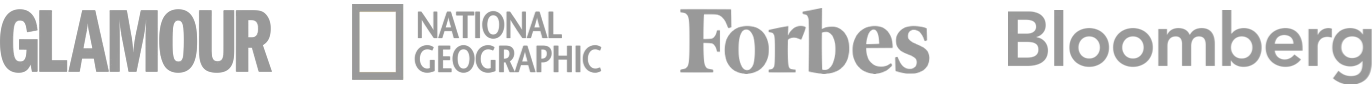
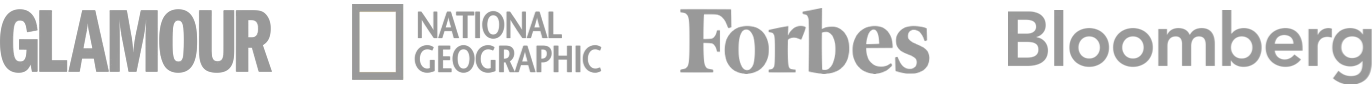
Rating: 4.71 - number of votes: 0