


Get Your Singapore Passport and Visa Photo Online
Make compliant Singapore passport and visa photos without leaving your room.
Select Document Type
Photo Specification
Width: 35mm
Height: 45mm
Resolution
600 dpi
Background Color
Is it printable?
yes



Make compliant Singapore passport and visa photos without leaving your room.
Select Document Type
Photo Specification
Width: 35mm
Height: 45mm
Resolution
600 dpi
Background Color
Is it printable?
yes

AiPassportPhotos can generate your digital biometric photos online in seconds, allowing you to get them printed at stores that provide photo services at a more favorable price.

The inception and application of AI technology is our trump card, which examines your passport photos online intelligently. Let modern technology escort your passport photos!

Rejection is depressing, but you will never experience discouragement anymore with the fully-featured photo tool, for AiPassportPhotos will ensure 100% acceptance of your photos.

Gone are days when you have to spend hours lining up for taking photos at a photo studio. With the help of AiPassportPhotos, you can get your online passport photos at home in seconds.




AiPassportPhotos offers you the solution to producing great quality passport, visa, and identification photos. Our AI photo editor requires minimum effort for the user as well as allows one to create high-quality, compliant photos for various official documents. Even if you require a Singapore biometric photo for a passport, visa, or for ID purposes, it is guaranteed that all photos conform to the needs of each picture.
Still wonder where to take passport photos in Singapore? With our passport photo editor, you can make these photos completely online without needing to spend precious time and money on a studio. You can also crop photo to passport size and refine other parameters like the background, size, and attire to make AiPassportPhotos an excellent place to take free photos.
When it comes to taking a photo for your Singapore passport, it is wise to go through a Singapore Passport Photo Editor that will ensure your photo meets all the ICA standards. It makes sizing more manageable by having precise sizing and background modifications; the application likewise offers great correction of lighting, all at an excellent quality.
The photo editor also makes sure that your photos are well taken to professional standards such as background, light, and size according to ICA standards. This helps eliminate any possible pitfalls that would cause a denial of your passport photo, especially when you take passport photos for your baby at home
This passport photo editor has a feature that enables users to shoot and edit their passport photos from their mobile phones. It does not require any computer or other complicated gadget, just your phone.
Another unique attribute of this editor is that users will be able to utilize it with no cost involved at all. There are no extra charges needed to make a passport photo meet all the requirements needed in some cases.
Your passport photo is always available in digital and printable options, thus giving you easy time when submitting it online or even making a physical copy. These customizable templates ensure your photo is ready for any passport application, whether digital or physical.
By using a passport photo editor like AiPassportPhotos, you can ensure your photos are accurate, convenient, and cost-effective, streamlining the entire process.
Resizing a photo to passport size is quick and easy with AiPassportPhotos – Singapore Passport Photo Editor. Follow these simple steps to get a perfectly sized passport photo:
Start by uploading your picture to AiPassportPhotos. Simply select a clear, well-lit photo from your device that shows your entire face and shoulders. The editor will automatically adjust the background to meet the Singapore passport photo size and guidelines, such as a plain white background for Singapore passport photos.
After uploading, select the appropriate photo size for your passport or other identification documents. AiPassportPhotos offers templates for passports from many countries, including Singapore, Malaysia, Indonesia, China, the US, and more. This ensures you get the correct dimensions and specifications for the country you're applying to. The free passport photo editor also adjusts details like head size and facial positioning, ensuring the photo meets all specific guidelines.
Once you're satisfied with your edited photo, simply download it. AiPassportPhotos provides both digital and printable formats, so you can easily upload it for online applications or print a high-quality version for in-person submissions. Your resized passport photo will be ready to meet the specific requirements of your country's passport office.
With AiPassportPhotos, resizing your photo to passport size is fast, user-friendly, and accurate, ensuring your photo meets all necessary standards without any hassle.
When preparing your Singapore passport photo at home, adherence to official guidelines is crucial to ensure your submission is accepted without issues. Here's a comprehensive guide on dos and don'ts when taking passport photos to help you meet ICA (Immigration and Checkpoints Authority) standards:
Background: Choose a plain white or light-colored background with no patterns or objects. This white background passport photo type is mandatory for Singapore passport photos.
Lighting: Ensure even lighting that casts no shadows on your face or the background. Natural light is preferable for achieving clear, natural-looking photos.
Face Visibility: Your face should be fully visible without any obstructions. Ensure your hair is neatly styled away from your eyes and face.
Photo Freshness: Take the photo within the last six months to accurately reflect your current appearance.
Expression: Maintain a neutral expression with your mouth closed and eyes looking directly at the camera.
Size Accuracy: Use a reliable passport size photo maker like AiPassportPhotos to ensure your photo meets the correct sizing requirements.
Accessories: Avoid wearing accessories such as sunglasses, hats, or bulky headgear that obscure your face, unless for religious or medical reasons.
Filters and Edits: Refrain from using filters or editing tools on your photo. The image must remain natural and unaltered.
Shadows and Reflections: Ensure there are no shadows on your face or reflections from glasses if you wear them.
Background and Lighting: Do not use busy backgrounds or inappropriate lighting settings, as this may lead to rejection of your photo.
Uniforms: Avoid wearing uniforms in your passport photo, as per guidelines prohibiting such attire.
By following these guidelines meticulously, you can ensure that your Singapore passport photo meets all ICA requirements. This attention to detail will streamline your passport application process, preventing unnecessary delays or rejections. Remember, clarity, naturalness, and adherence to specific criteria are key to a successful passport photo submission.
When taking a passport photo while wearing a hijab, it's important to follow specific guidelines to ensure the photo meets official standards while maintaining your modesty. Here are additional tips to consider:
Full Face Visibility
Your face must be clearly visible from the bottom of your chin to the top of your forehead. The hijab should be adjusted to show your entire face, including your eyebrows and cheekbones, without covering any part of it.
Neutral Expression
As with all passport photos, maintain a neutral expression. Keep your mouth closed, and your eyes should be directed straight at the camera.
Solid-Colored Hijab
Opt for a solid, non-patterned hijab in a color that contrasts with the white or light background. This helps ensure clear visibility of your facial features. Avoid white or light-colored hijabs that blend in with the background.
No Shadows or Accessories
Ensure that the lighting is even to avoid any shadows being cast by the hijab onto your face. Also, refrain from wearing decorative pins or accessories on your hijab, as these could cause the photo to be rejected.
Headgear Positioning
The hijab should sit snugly around the head without any bulkiness that could obscure the shape of your face. No part of the hijab should extend onto your face.
By carefully adhering to these guidelines, you can ensure your passport photo complies with regulations while reflecting your cultural and religious attire.
With AiPassportPhotos, taking your passport, visa, or ID photo has never been easier. Our platform is completely free of charge and provides professional-quality results every time. Whether you're looking to resize, crop, or take baby passport photos at home, AiPassportPhotos has you covered. Try our passport photo app to make passport size photo, UrFoto, available on the Android system, for even more convenience when taking photos on the go. Create your passport photo online today, hassle-free with this free passport photo app!
Popular Documents
India Online Visa Photo 350 x 350 px
Thailand Visa Photo 35 x 45 mm (3.5 x 4.5 cm)
European Union Visa Photo 35 x 45 mm (3.5 x 4.5 cm)
China Visa Photo 33×48 mm
Malaysia Visa Photo 35×50 mm
Vietnam Visa Photo 2×2 in (51×51 mm)
India Visa Photo 2×2 in (51×51 mm)
UAE Visa Photo 43 x 55 mm (4.3 x 5.5 cm)
Czech Republic Visa Photo 35 x 45 mm (3.5 x 4.5 cm)
Ethiopia Visa Photo 30 x 40 mm (3 x 4 cm)
New Zealand Online Visa Photo 1650x2200 px (5.5x7.33 mm)
Australia Visa Photo 35x45 mm (3.5x4.5 cm)
Saudi Arabia Visa Photo 2×2 in (51×51 mm)
Singapore IC Photo
Croatia Visa Photo 35 x 45 mm (3.5 x 4.5 cm)
This passport photo maker is awesome! It saves a trip to going to get a passport photo taken, and a large amount of money spend on a professional photography studio as well. I’d rather use this online photo service instead of going to another location.

Becca B, SN
Social Media Marketing
From the last few months, I am using this AI-powered website hassle-free as I need to fill the forms online for the new job opportunity. This passport photo tool helps me a lot in making the photos in the proper size as officially required. Very easy to use.

Tarsem T, CA
Media Production
Working for a big company as an HR manager, my job needs me making ID cards for new employees on a daily basis. we choose passport photo maker simply as it has everything we need. I no longer need to crop or resize photos myself, and that saves me a lot of time!

Darren G, CN
HR Manager
There is no better way to prepare and edit your ID/passport photos than this smart photo tool. It caters to your visa, driver's license, and your national identification document in a professional, easy-to-use process that does not take more than 5 mins.

Jaze P, US
System Administrator
The fact that I can resize/crop images to the right size, and that I can change the background to white! I really appreciate the sizing lines that allow me to properly position the head and face for any size passport photo for any country!

Susan H, PH
Operation Manager
We used this product for our clients and it was really useful. It offers a great range of ID, VISA, and PASSPORT cropping templates, and formats, so you can select truly fast and adjust the one that is right for each customer. Time-saving, fast and professional!

Antonis D, UK
Photographer
Very useful passport picture editor! It makes life easier, especially when you want a passport-size photo but you don’t have one. It makes your casual photograph into a passport-size photo with easy-to-use editing features.

Zain S, SG
Instructor
I just took a pic from my own iPhone and using this software, I converted it into the correct size recommended for an application of Passport. Very fast, the next day I submitted my full application.

Apeksha J, VN
Home Designer
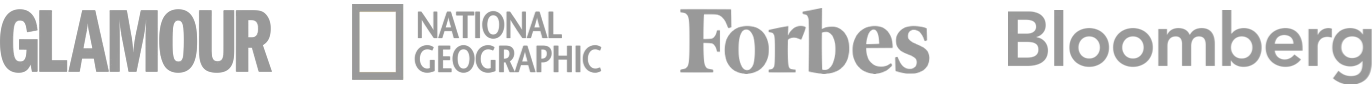
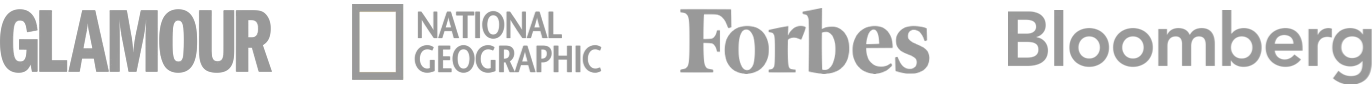
Rating: 4.71 - number of votes: 0