
Size
Width: 2 in
Height: 2 in

Is it suitable for online submission?
yes

Resolution
301 dpi

Is it printable?
yes

Image definition parameters
Head height: 1.29 in
Bottom of the Photo to the Eye Line: 1.18 in

Background Color
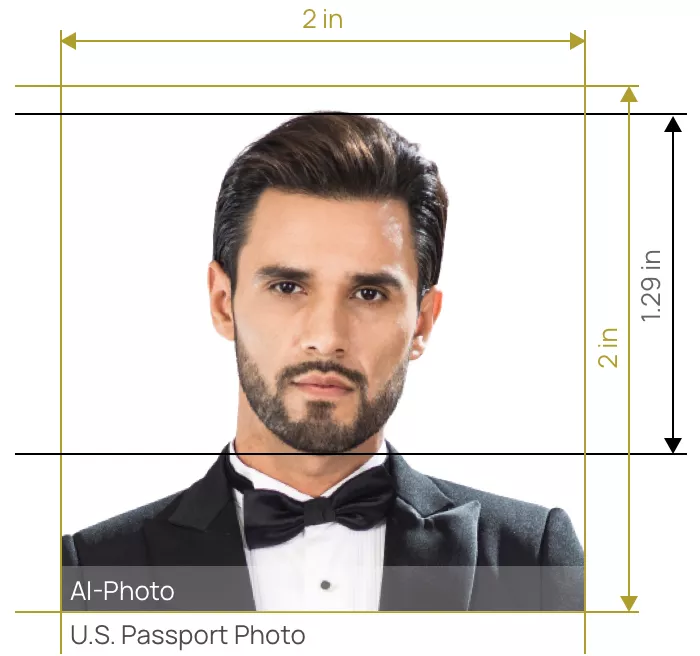

AiPassportPhotos ensures photo compliance and saves you from the stress of a rejected passport photo!


AiPassportPhotos can generate your digital biometric photos online in seconds, allowing you to get them printed at stores that provide photo services at a more favorable price.

The inception and application of AI technology is our trump card, which examines your passport photos online intelligently. Let modern technology escort your passport photos!

Rejection is depressing, but you will never experience discouragement anymore with the fully-featured photo tool, for AiPassportPhotos will ensure 100% acceptance of your photos.

Gone are days when you have to spend hours lining up for taking photos at a photo studio. With the help of AiPassportPhotos, you can get your online passport photos at home in seconds.




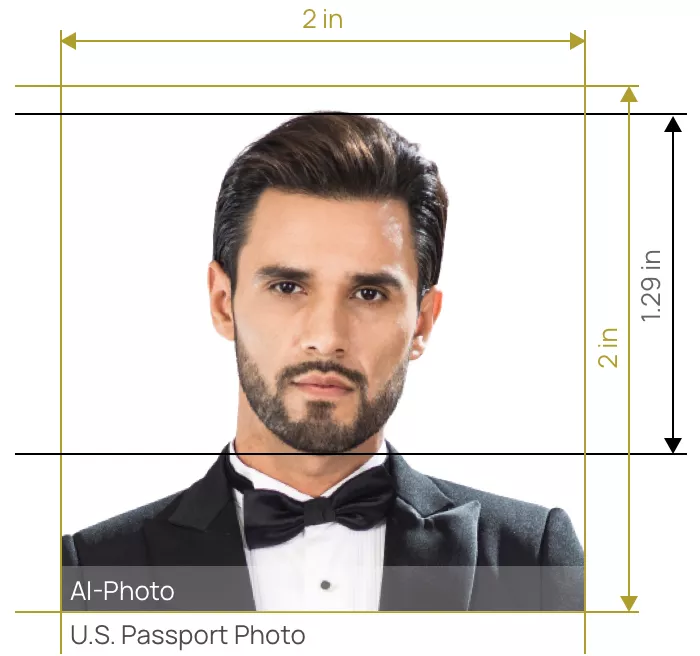

Size
Width: 2 in
Height: 2 in

Is it suitable for online submission?
yes

Resolution
301 dpi

Is it printable?
yes

Image definition parameters
Head height: 1.29 in
Bottom of the Photo to the Eye Line: 1.18 in

Background Color
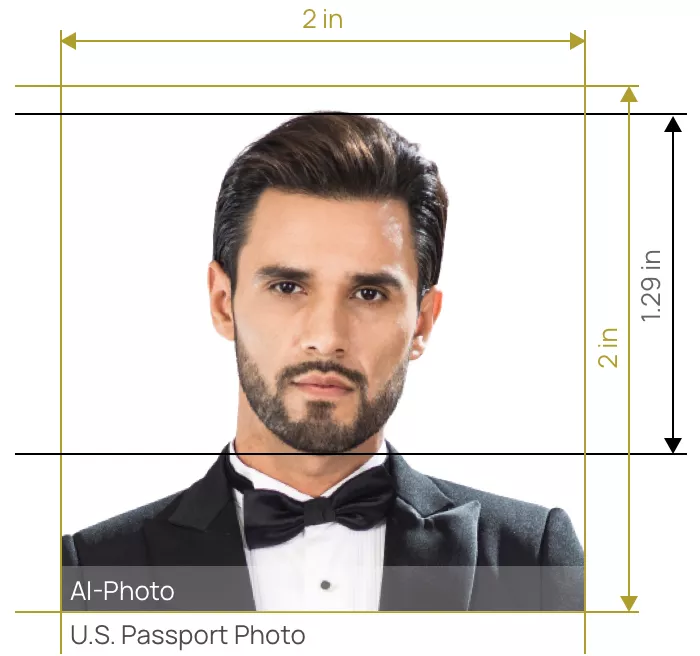
One should always pay attention to the specific requirements of a U.S. passport photo if you expect your passport to be 100% approved. Below are some must-followed rules to secure your U.S. passport hassle-free:
1. Make sure to have a natural facial expression. That means no smiles or frowns.
2. Face the lens directly with your entire face in view. (Note: Don't cover your ears or eyebrows.)
3. Avoid extravagant clothes and put on your everyday casual attire. (Note: Religious exemptions are acceptable if you have documented evidence of faith.)
4. Take a photo with a plain white or off-white background.
5. Leave the accessories such as glasses (they started prohibiting prescription glasses back in 2016), headphones, hats, hair ornaments, and so on at home.
6. Make sure to submit a current passport photo, at most six months old.
7. Submit images in the right size and dimensions.
Make sure you meet the above requirements before submitting your passport photo. Note: Remember when submitting that you provide two identical passport photos when applying for your U.S. passport.
Below are some further detailed explanations to clear up any remaining confusion!
There is a strict size requirement for U.S. passport photos. Make sure to read this carefully and thoroughly to avoid any disqualifications for your U.S. passport.
● Size: 2x2 inches (51mm x 51mm).
● The distance from the head to the bottom of the chin should be 1 to 1.375 inches (i.e., 25-35 mm).
● The eye height of the person visible in the photo should be between 1.125 to 1.375 inches (28-35 mm) from the bottom of the image.
Make sure to pay attention to the digital passport photo size!
Photo size: The face must take up a certain amount of the photo, stipulated rigorously in the U.S. passport guidelines. The requirements state that the applicant's face should occupy between 50% and 69% of the image's height. That distance includes from the top of the head, including the hair, to the bottom of the chin.
Photo dimensions: The system uses pixels instead of inches/centimeters to measure the digital photo size. The photo's pixel dimensions must be in a square aspect ratio (i.e., the height must equal the width). The photo size has to be between 600x600 pixels and 1200x1200 pixels. For example, a rejected photo would have measurements higher than 1200px in width/height. It might also be the case if the photo's width/height is less than 600px.
Photo format: JPEG file is the only acceptable format for approval. Therefore, please double-check your image to ensure you save it in the correct format (for example: rather than PNG or PDF file format).
Photo file size and compression: The maximum file size should be no more than 240kB (kilobytes). It is a requirement to have your photo compressed to meet the size requirement. The compression ratio should be less than or equal to 20:1.
Photo Color: The passport-style photo must be in color (24 bits per pixel) in sRGB color space.
According to the official requirements, you must take an acceptable passport photo against a plain background (white and off-white). Understanding that there should be nothing behind you in the image is imperative.
Otherwise, this could lead to a quick rejection for an improper background.
A neutral facial expression makes it easier for authorities to confirm your identity and grant your passport. Here are some tips to make sure your facial expression is the last thing of your concern.
Make sure to keep your eyes open and your mouth closed. Keep both sides of your face visible and equally lit with proper lighting and no covering or shadows. Just show your confidence and natural status in front of the camera lens. Face the camera directly with your entire face in view, and remember to avoid any shadows.
Remember three criteria for 100% compliance for a passport photo: a neutral facial expression, a closed mouth, and visible eyes.
It is easy to overlook the requirements of accessories ranging from glasses to hats. Therefore, we draw a brief conclusion here for you.
It's important to remember that authorities have accepted glasses in photos if there is no reflection in the image since 2016. But prescription glasses are NOT allowed in U.S. passport photos anymore.
Likewise, only when you need to wear hats or clothes for religious beliefs (which requires documental proof) can you wear a hat and religious clothes while taking U.S. passport photos.
Appropriate clothing is an integral part of a U.S. passport photo. There is no specific statement about the clothing for U.S. passport photos.
However, this is a space that offers you some tips. As the background should be white or off-white, we recommend not wearing lighter-colored clothing to help ensure a good image. If you are planning to wear a t-shirt with a collar, please remember to keep it neat and tidy.
Additionally, avoid wearing clothing that resembles a uniform or camouflage attire. It's best to wear casual clothes to avoid rejection based on the outfit you picked. Try a smart-casual style instead of just a hoodie or a T-shirt.
Lighting should be one of the crucial considerations.
Firstly, as taking photos in the dark might spark off the red-eye effect, you'd better avoid taking pictures using a flash. The best photos come from daytime and natural light, making your images clear and valid.
Secondly, both sides of your face need equal lighting with no shadow on your face. In a word, No shadow, no covering, no over-or underexposure.
To ensure that you can pass such strict criteria implemented on your U.S. passport photos, you should prepare yourself with as much information as possible. Here's a quick checklist to help you if you are stuck in the passport photo process. Check "Yes" and "No" below:
Yes:
1. Present a relaxed status with a correct facial expression.
2. Look straight ahead and directly at the lens.
3. Ensure your face is visible without any covering and shadows.
4. Appropriate distance between body and camera. (minimum 40 cm).
5. The background should be white and off-white.
6. Lens at eye level.
7. Put on proper accessories and clothes.
8. Take photos against a plain background.
9. Photos are taken within six months of application.
10. Submit two identical passport photos.
No:
1. NO shadow, no over-or underexposure, no covering.
2. NO jewelry, hats(except for religious reasons), or headphones.
3. NO white clothes or clothes in light colors that might easily blend with the background.
4. NO paper clips or staples when you submit the photo.
5. NO dark background (red, brown, black, etc.).
1. Online photo resizer. The online passport photo software will help you tailor the size and rotate the photo, ensuring that your photo size will be accepted.
2. Your passport picture modifier. By employing AiPassportPhotos, you can get a passport photo template that is printable and ready to download.
3. Background remover and changer. The background can be one of the critical elements of the passport photo. The background should be white or off-white. However, it is hard to ensure that it can meet the requirements. AiPassportPhotos comes in handy to help remove the improper background, like shadows or some strange colors on the photos.
4. Online biometric photo professional. Experts behind the program and AI technology will help deliver our promise to give you a biometric photo with ensured compliance!
Rating: 4.71 - number of votes: 0