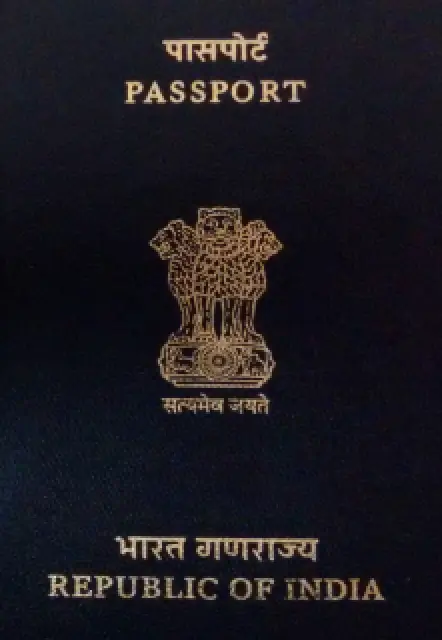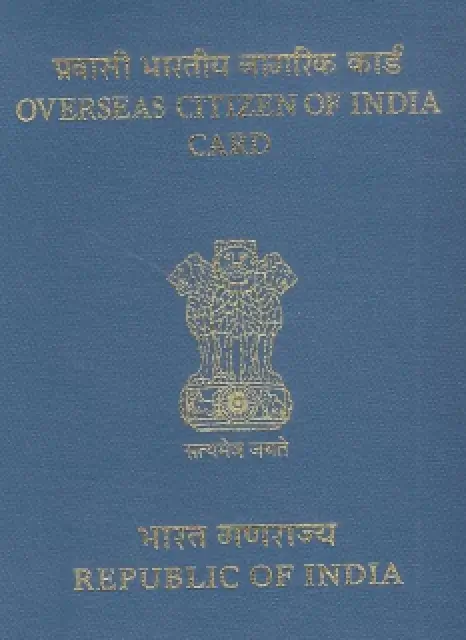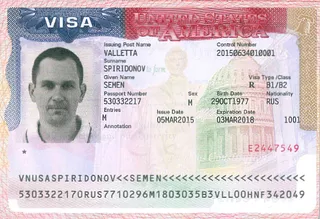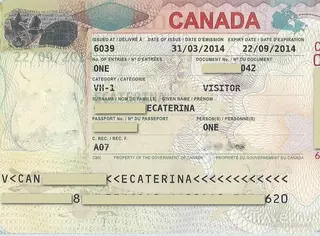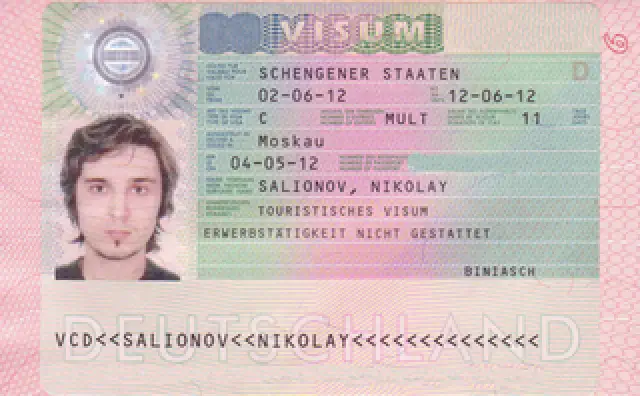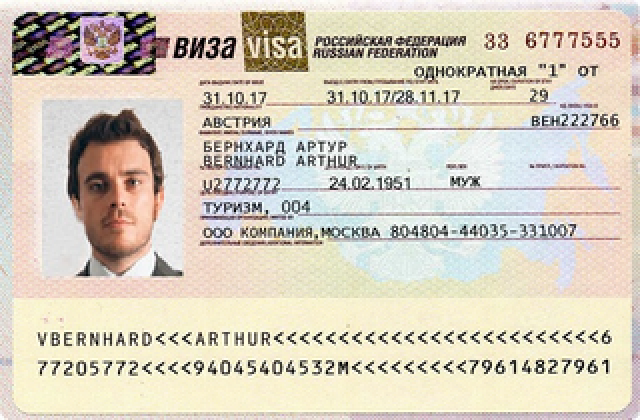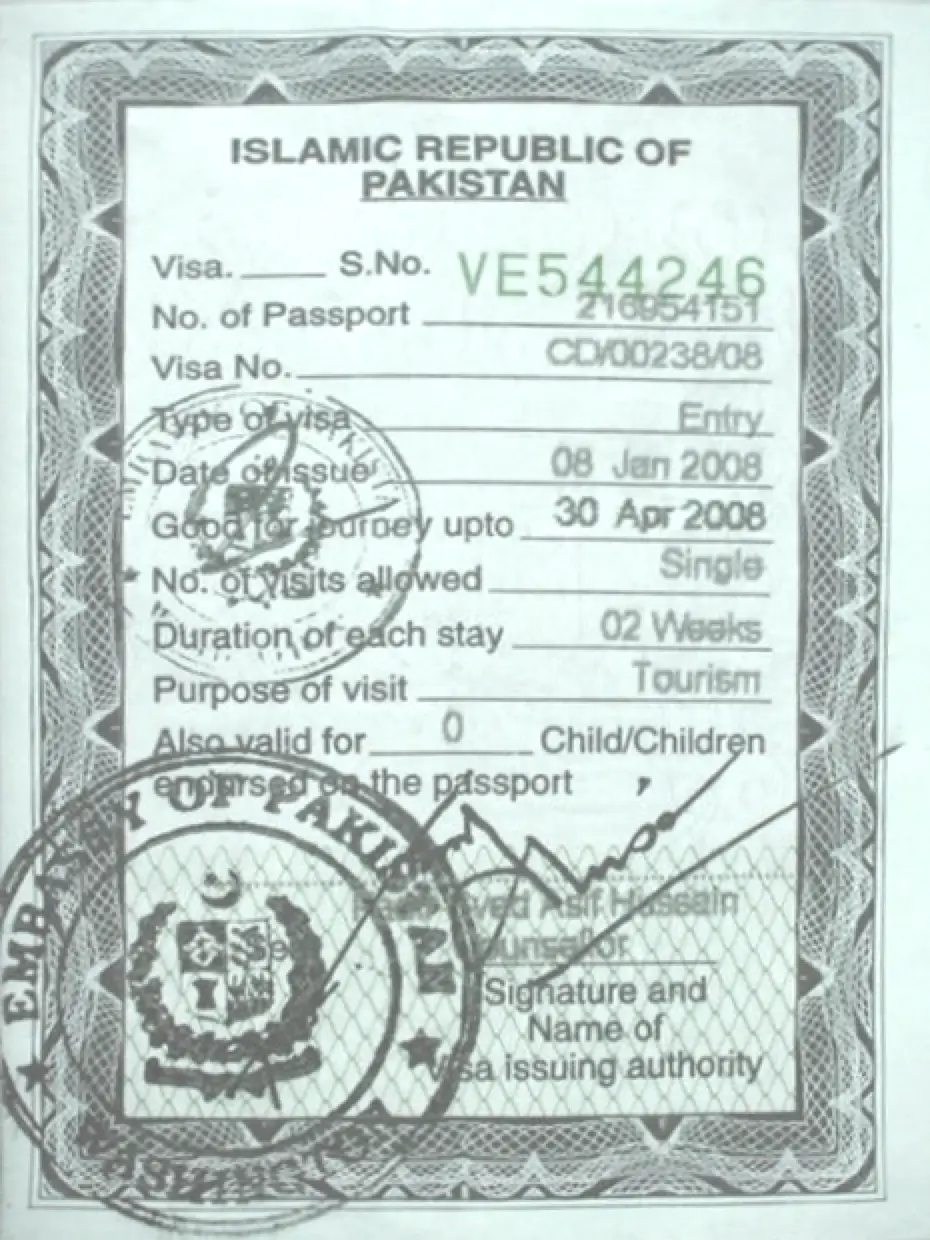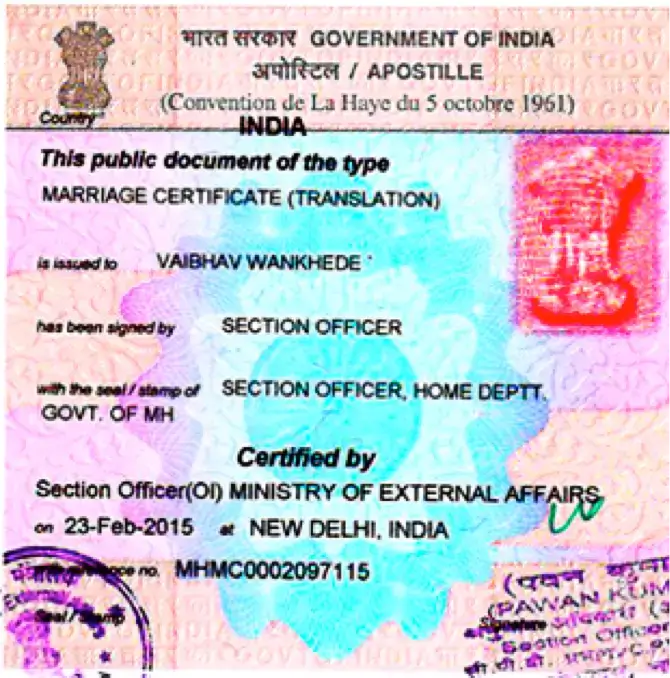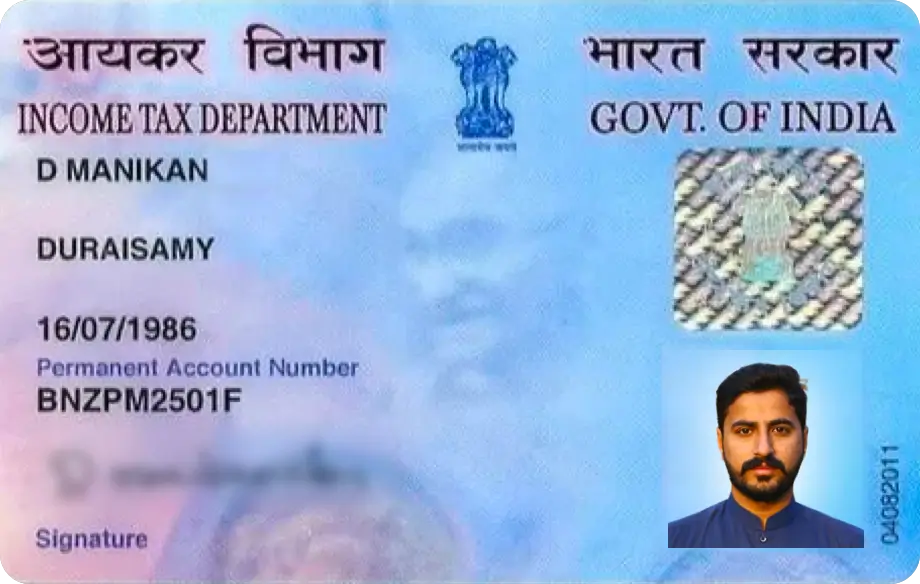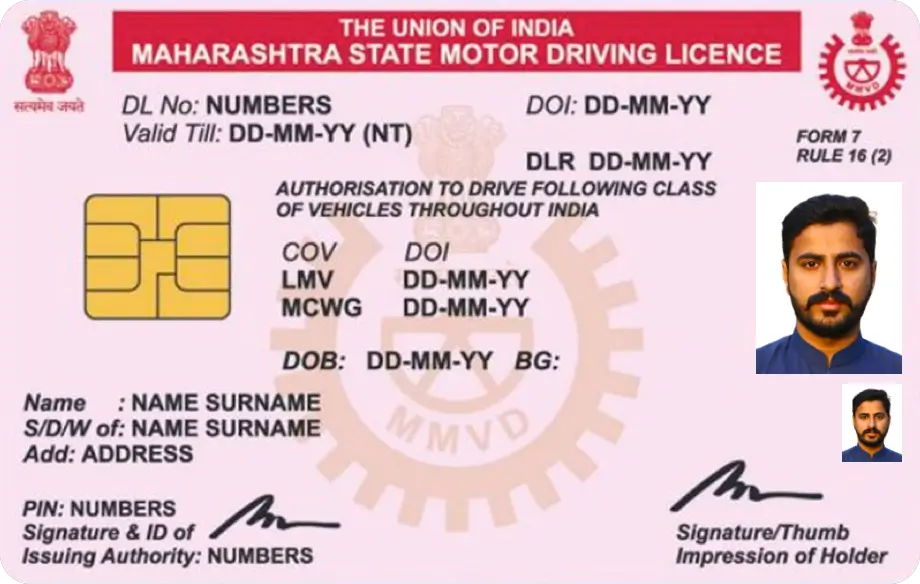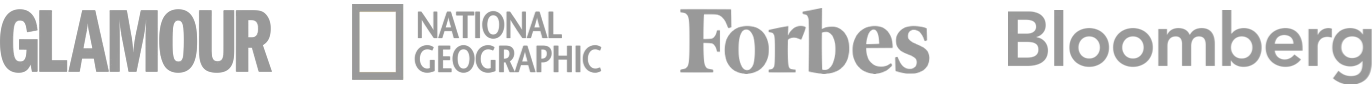Passport size photo maker online
Streamline the process of getting a fully compliant passport-size photo for your official documents. AiPassportPhotos is the ideal passport photo maker that helps you do away with concerns about creating the perfect ID photo according to Indian government requirements. Whether you are applying for a new Indian visa or passport, online or in person, you need a clear image that meets all requirements in terms of size, dimensions, format, photo quality and more.
AiPassportPhotos can create diverse passport photos in various formats, such as pan card photos, stamp-size photos, ID photos, and more. This easy-to-use passport-size photo solution will ease the hassles of getting your passports, while confidently looking forward to high-quality photos that won’t cause your applications to be delayed or rejected. It is the smart and convenient choice when you need a passport-size photo online for your official documents.
Photos for Indian official documents
Experience the ease of capturing professional-grade passport-size photos on the go. But then, the Indian government has a variety of core requirements for a variety of passport photo types. Learn how to create passport photos for the official document you’re applying for.
Indian passport photo
Your Indian passport photo is your primary identification as an Indian citizen or work within the government. You need an image in the correct Indian passport photo size of 4.5 cm by 3.5 cm and a format for both adult and baby passport pictures. These apply to a variety of Indian passport photos such as an Ordinary Passport, the Tatkaal scheme, and Diplomatic and Official passports. Indian passport photo size also differs when applying from abroad, such as 3.5 by 3.5 cm, 4 by 4 cm, and 5.1 cm by 5.1 cm depending on the consulate. AiPassportPhotos is the perfect solution to make passport-size photos online and free of charge to meet the appropriate specifications.
Visa photo
Your Indian visa photos are important to legally visit India. They must be about 5.1 cm by 5.1 cm (2 by 2 inches) for international visa applications. Get the best visa photos that are fully compliant with all rules and streamline your application towards visiting or migrating to India.
ID photo
Your Indian ID photo size is about 4.5 by 3.5 cm for passport-sized pictures for voter IDs or Aadhaar cards. Backed by AI technology, AiPassportPhotos is a reliable ID photo maker for creating ID photos that meet the required standards.
Pan card image: Your pan card photo must be about 2.5 by 3.5 cm. When you need your PAN card photo resized, this passport photo maker is the answer.
Stamp size photo
Stamp size photos are required for diverse official documents such as driving license, PAN card and Aadhar Card. Your stamp size photo in cm must be 2.0 by 2.5 cm. It's not same as Indian passport size photo. That’s why, AiPassportPhotos is a superb stamp-size photo maker for creating stamp-size photos for every occasion.
Driving license photo
AiPassportPhotos can help you create driving license photo that comply with regulations for legally driving in India. This photo measures 35x45mm or 1.38x1.77 in inches or 827x1063 in pixels at 600DPI .
Where to take passport photos near me
Need answers on where to take passport-size photos near you? There are tons of photo studios near you in places like Mumbai, New Delhi, Kolkata, Goa, Bengaluru, Jaipur, Ahmedabad, Bangalore, Chennai, and Hyderabad.
Alternatively, you can seize the advantage of converting your photo to passport size in no time, without leaving your home. All you need to do is capture your photo, and AiPassportPhoto handles the rest.
How to take a passport photo at home
Taking your passport photos at home can be easy. You don’t have to be an experienced photographer or have any graphics editing skills. Fortunately, you can get your perfect and fully compliant passport photos comfortably in your home.
Get Ready To Take Indian Passport Photo
From your attire to your expressions and positioning, follow these official guidelines to prepare for capturing your Indian passport photos.
- Head size: The Indian photo requirements are precise about head size. On 3.5 by 4.5 cm photos, the head height should be about 70 to 80% of the photo. In contrast, on 5.1 cm by 5.1 cm photos, the head height should be around 2.5 cm to 3.5 cm photos with the eye level at 2.8 cm by 3.5 cm. This may differ slightly for kids under 4 years, where their face can take up to 80 to 85%.
- Pose: Center your head within the frame. When taking the photo, make sure you’re looking into the camera lens. Avoid tilting or turning your head. It's also best to use your rear camera and your entire face including your eyes, top of the forehead, bottom of the chin, and ears should be visible.
- Attire: Wear the clothes you wear daily, as long as they don’t resemble uniforms or costumes. Also, avoid wearing black or white clothes which might not offer a lot of focus and contrast on your face. You shouldn’t wear hats and head coverings such as a turban unless you wear it every day. If so, you’ll have to provide a signed statement. Even so, your face must still be entirely visible, alongside your ears.
- Accessories: Glasses are not allowed unless for medical reasons. You can use jewellery and facial piercings as long as they
- Expression: You must maintain a neutral facial expression, without smiling or frowning. Your mouth must be closed.
Snap Your Passport Photo
It’s also important to think carefully about your shooting environment, to get the best shot possible before uploading the passport-size photo online to make any adjustments.
- Background: Most Indian passports require a plain white background. However, OCI card photos and passports taken through Consulates may have a plain white or light colour background. You can use a white sheet or plain white backdrop. There should be no other object in the background or your face.
- Clarity: Aim to use a resolution of 600 DPi and your smartphone’s rear camera. Also, use the normal or telephoto settings on your camera to take clear and sharp photos with all visible facial features. We recommend using a tripod or having someone take them for you to get the best stability.
- Lighting: Take the photo in complete daylight, to ensure it captures your natural skin tone and hair colour. It’s important the lighting you use is uniform to avoid shadows or glares on your face and skin. Also, avoid using flash and excessive lighting which can also cause shadows and glares.
- Distance: Stand about 4 to 5 meters away from your camera. Also, stand about one meter away from the backdrop or sheet to avoid shadows as well.
- Take Multiple Photos: Carefully experiment with slightly different expressions and angles to get your best shots.
Convert Photo to Passport Size
Once you've captured your image, it’s time to resize the photo to the correct photo size. With AiPassportPhotos you can make your passport-size photo online for free in just seconds.
- Pick the Country and Dimensions: Depending on the type of Indian passport photo, the dimensions may change. Check and ensure you’re using the correct dimensions, whether for stamp size photo, pan card photo, ID photo and more. Fortunately, AiPassportPhotos is equipped to resize your photo to passport size according to the specifications you choose.
- Upload to AiPassportPhotos: Upload your photo to AiPassportPhotos and pick the correct country and intended purpose for the image. Automatically, this passport photo editor will carefully correct your photos.
- Download in the correct size and format: Whether you are applying for an Indian passport-size photo online, you can quickly download in .pdf or .jpg. AiPassportPhotos thereby allows you to enjoy consistent results whether you are applying online or making submissions physically. If printing, be sure to do so on plain white high-quality glossy or matte paper.
How much is an Indian passport-size photo?
The cost of your Indian passport-size photo is about ₹2 per unit. However, most passport photo services will require creating about 8 to 25 units at once. It’s much better to create your passport size photo online, and then have it printed anywhere you desire. Choose AiPassportPhotos as your dependable passport photo editor, and reduce the costs and efforts of achieving professional-grade passport photos.
Make passport size photo online free
With AiPassportPhotos, you can get compliant passport or visa photo online free in seconds. Powered by AI technology, this passport photo maker can automatically recognize the face and make biometric photo with compliant guaranteed.
Resize photo to passport size
Upload your photo to AiPassportPhotos and it handles the rest. This Indian passport photo size editor will carefully crop and resize your photo to 35x45mm, 20x25mm and more while ensuring complete perfection. It’s the easy way to get your quality passport photos at your fingertips.
Change the background of passport photo
AiPassportPhoto can carefully modify the background of your photo to the specified colour without altering its appearance. Simply pick from the variety of background templates and modify your photos for their intended purpose without stress.
Passport photo clothing
Although our online passport photo editor does not offer clothing change, you can use our Android app UrFoto to completely alter your attire. Download UrFoto passport photo editor app and choose from a variety of formal and casual clothing options to craft the perfect Indian ID photo for the occasion.
Support over 150+ formats
Say goodbye to worrying about photo rejections. AiPassportPort Photos provides diverse passport templates for a variety of occasions. Whether you want stamp-size photos, photos for visa applications, student iDs, residence cards and more, your passport photos will be perfect.
Digital & printable output
AiPassportPhotos is the ideal way to make your passport-size photo online for free and download directly in any format (PDF, JPG, PNG, GIF or TIFF) for easy online submission. Most importantly, it also prepares your passport size photos for printing in common paper sizes of 4 by 6 inches, A4 or B5. Thus, you’ll receive high-quality printable PDF templates with consistent dimensions whether printing at home or a professional print shop.
How to print passport photo
If you’re printing for in-person submission, simply download your printable template from AiPassportPhotos. Next, you can use a high-resolution printer at home or at the local printing shop. Be sure to print on high-quality matte or glossy photography paper. And after printing, check for any smudges, errors, tears or damage.