
Size
Width: 2 in
Height: 2 in

Is it suitable for online submission?
yes

Resolution
301 dpi

Is it printable?
yes

Image definition parameters
Head height: 1.29 in
Bottom of the Photo to the Eye Line: 1.18 in

Background Color
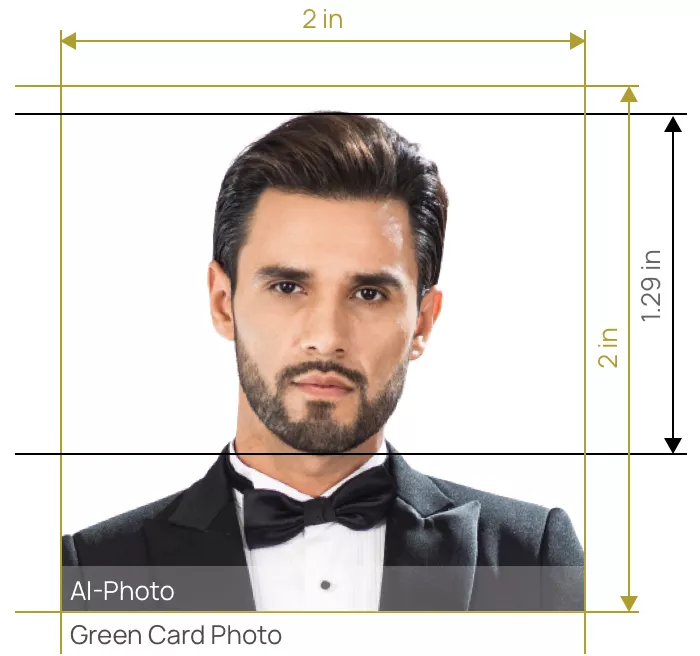

Upload an image and instantly get a professional Green Card photo in just a few clicks and seconds!


AiPassportPhotos can generate your digital biometric photos online in seconds, allowing you to get them printed at stores that provide photo services at a more favorable price.

The inception and application of AI technology is our trump card, which examines your passport photos online intelligently. Let modern technology escort your passport photos!

Rejection is depressing, but you will never experience discouragement anymore with the fully-featured photo tool, for AiPassportPhotos will ensure 100% acceptance of your photos.

Gone are days when you have to spend hours lining up for taking photos at a photo studio. With the help of AiPassportPhotos, you can get your online passport photos at home in seconds.




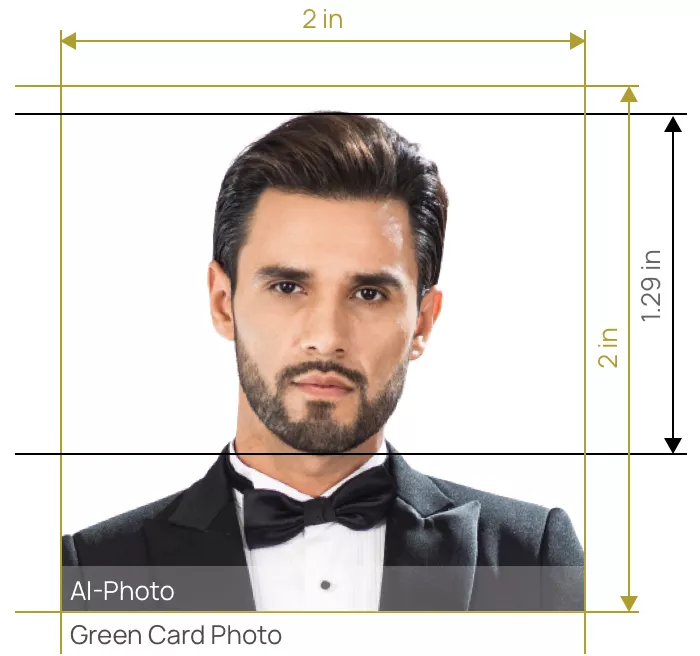

Size
Width: 2 in
Height: 2 in

Is it suitable for online submission?
yes

Resolution
301 dpi

Is it printable?
yes

Image definition parameters
Head height: 1.29 in
Bottom of the Photo to the Eye Line: 1.18 in

Background Color
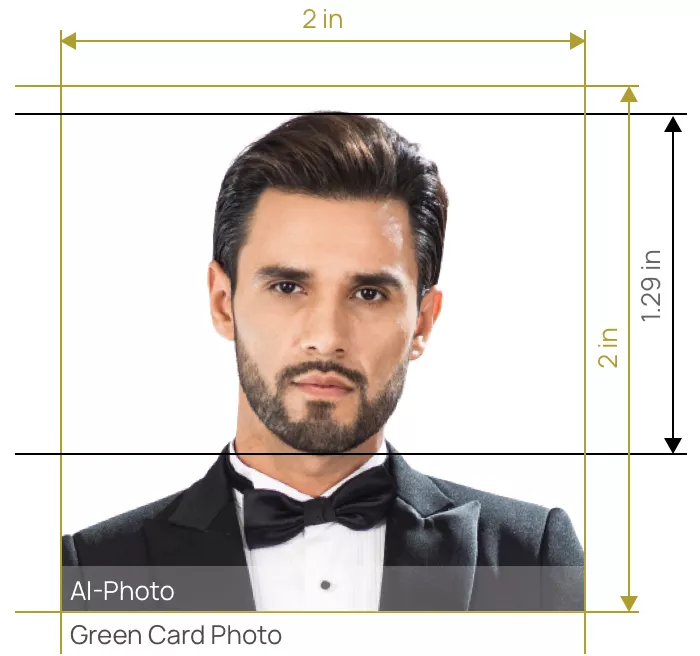
Before we discuss the benefits of a Green Card, we should first clarify its definition. Having a Green Card means you are permitted to reside permanently in the U.S. as an immigrant and are unconditionally a lawful permanent resident of the U.S.
It is advantageous to have a Green Card because:
1. You are guaranteed the freedom of speech, religion, and the right to bear arms.
2. You can apply for educational financial aid and legally work within the U.S. and its territories.
3. You have the capability to start your own business or enterprise.
4. You can receive social security if you have worked in the U.S. for at least ten years.
5. It is easier to sponsor your family for Visas or Green Cards.
In other words, you are empowered to have all rights and responsibilities as U.S. citizens have. Therefore, gaining a Green Card can significantly impact your life in the U.S.
It is a must for you to attach a recently taken picture of yourself, your spouse, and all of your kids. Make sure you submit a separate picture of each person, for the U.S. Department will reject group images. Secondly, you should upload the digital version of your photos—digital photographs or scans are both acceptable. If you are worried about acceptability, you can test your photos using the photo verification link on the E-DV website.
1. The size and dimension should be two inches for width and two inches for height.
2. The resolution should be 301 dpi.
3. The head height should be 1.29 inches, while the bottom of the photo to the eye line should be 1.18 inches.
4. The background color should be white or off-white.
5. The image should have the ability to be submitted online and printed.
Many aspects should be taken into consideration when you are taking your photos for Green Cards. Let's examine the rules:
1. Have a natural facial expression—try to look relaxed.
2. Face the camera directly with a full view and make sure nothing covers your face.
3. Wear ordinary casual clothing. Say no to extravagant dressings and uniforms.
4. Religious clothing is allowed if you can offer the documents from your religious community.
5. The background should be white or off-white.
6. Glasses, headphones, and other items should not be worn.
7. Photos should be taken within the last six months and can be readily recognized.
You will learn more about the compositional specifications in the next section.
If you are applying for a Green Card, you are supposed to comply with the compositional rules of Green Card photos:
1. Your head must point directly toward the camera.
2. Keep your head straight—no tilting it up, down, or to the side.
3. The head should be between 50% and 69% of the image's total height. Measure it from the top of the head, including the hair, to the bottom of the chin.
4. The eye height should be between 56% and 69% of the image height. Measure the distance from the bottom line of the image to the horizontal of the eyes.
Apart from compositional requirements, all Green Card application photos also have a specific size, measurements, and resolution:
File Format: JPEG
File Size: Max. 240 kilobytes (240 KB)
Dimensions: 2 x 2 inches (51 x 51 mm).
Image resolution: min. 600 x 600 pixels, width x height, up to 1200 x 1200 pixels.
Picture dimensions: the pixel dimension must have a square aspect ratio (the height must be equal to the width).
Color depth: the image must be in color (24 bits per pixel). 24-bit black and white or 8-bit images will be rejected.
A reliable photo service can help you free from worry. The expert team and high-quality service will ensure that your photos can be accepted. With the online passport photo software, you can adjust your pictures by yourself.
AiPassportPhotos, an online tool for perfecting your biometric photos, can make your Green Card photos automatically and accurately. Just upload an image you've taken and leave the rest of the work to our tool. Then you will get digital pictures that can be printed in any drugstore or photo printing center near you at a lower cost.
Rating: 4.71 - number of votes: 0