


Make Your Australian Passport and Visa Photos Online
Get your compliant passport and visa photos.
Select Document Type
Photo Specification
Width: 35mm
Height: 45mm
Resolution
600 dpi
Background Color
Is it printable?
yes



Get your compliant passport and visa photos.
Select Document Type
Photo Specification
Width: 35mm
Height: 45mm
Resolution
600 dpi
Background Color
Is it printable?
yes

AiPassportPhotos can generate your digital biometric photos online in seconds, allowing you to get them printed at stores that provide photo services at a more favorable price.

The inception and application of AI technology is our trump card, which examines your passport photos online intelligently. Let modern technology escort your passport photos!

Rejection is depressing, but you will never experience discouragement anymore with the fully-featured photo tool, for AiPassportPhotos will ensure 100% acceptance of your photos.

Gone are days when you have to spend hours lining up for taking photos at a photo studio. With the help of AiPassportPhotos, you can get your online passport photos at home in seconds.




Taking an accurate and clear image that adheres to all government regulations is an important part of applying for your passports, travel documents and visas. You need a high-quality compliant identification photo that fulfils all specific requirements, to avoid rejections and get your applications done in no time.
Fortunately, it just got easier—no need to worry about employing expert passport photographers or the wait lines at the local photo booths. AiPassportPhotos is the dedicated passport photo creator that helps you create a usable and high-quality professional-grade passport photo. It's a delightful tool that resizes and formats your passport photos based on the requirements of the Australian government and the International Civil Aviation Organization (ICAO). Built on AI technology, it's the smarter way to create your certified passport photo online free of charge and without altering your photo.
Need to make the choice between visiting a photo booth and using an online passport-size photo maker? It's easy. Embrace the advantages of creating your passport photo online for free using AiPassportPhotos.
A passport photo creator like AiPassportPhotos allows you to create passport photos entirely free of charge or at a minimal cost. Plus, the entire process is quick and effortless. Here's the tool to create sharp, and visually appealing passport photos, without the hassle and expense of visiting photo booths or hiring professional photographers.
Enjoy the convenience of creating a variety of passport photo sizes and print templates to accommodate different countries' requirements. From Australian passport photos to visa photos and beyond, this passport-size photo creator can meet the exact dimensions and specifications without leaving your home.
APassportPhotos allows you to create your passport photos without creating an account. You also don't need any special equipment. All you need is your smartphone and this do-it-yourself passport photo editor to create fully compliant passport photos on the go.
AiPassportPhotos automatically corrects the background of your images. As a great passport picture editor, you can look forward to a stunning, and uniform photo that consistently meets all specific guidelines.
Creating your passport photos might seem tricky. But with the aid of this do-it-yourself passport photo editor, the process becomes effortless. Follow these steps to make the best passport photos for any occasion.
Use your smartphone's camera (the rear is the most preferable) from a distance of about 4 metres. Wear your everyday clothes and capture high-quality images against a plain white background. Ensure your face is well-lit and centred in the frame.
After capturing your photo, it's time to correct any errors and ensure it meets all the guidelines specified by the Australian government. With a free passport picture editor like AiPassportPhotos, you can confidently create high-quality passport photos from the comfort of your home.
Whether you're creating a photo for your Australian passport, visa or driving licence, you can pick the ideal template for the passport photo of your intended document. No matter the format, this passport photo creator offers diverse templates designed with the correct dimensions, background colour, positioning and other guidelines specified by the relevant authorities.
Based on Artificial Intelligence, and trained on a variety of passport photo specifications, AiPassportPhotos will automatically resize your image and correct the background. This free ID photo maker ensures complete compliance with all passport photo regulations.
Once all corrections are made, you can review them. Next, download the final biometric photo in the desired format and proceed to print. Order your passport photo online for free, and confidently enjoy professional-grade passport photos every single time.
To achieve the best results at home, you only need the right tools and the following steps. These detailed steps can help you achieve the best passport photo that meets all requirements.
Use a smartphone with sufficient camera quality. Consider setting it up on a tripod to stabilise your device and stop blurry images. Adequate lighting is also vital to ensure your facial features remain visible. It's best to take your photo in a well-lit area near an open window. Also, a solid white or light grey backdrop is recommended for your Australian passport photos. You can use a blank wall, a white backdrop or a sheet if available.
Choose simple and neutral everyday clothing that makes you look good. Don't wear glasses, large jewellery, scarves, headwear, or turtleneck clothes as they can obscure your facial features. Avoid wearing white or black clothes as they don't offer as much contrast and will blend with your face. If you must use head coverings in passport photos, such as religious coverings, it must be plain without patterns and worn away from your face. Make sure your face is fully visible, eyes open and mouth closed without smiling or frowning.
Stand or sit facing directly at the camera with your face fully visible. Don't look up or down. Instead, your eyes should be at the same level as the camera lens and with a natural neutral expression. Keep your head and neck straight without tilting to any sides. Also, avoid leaning or slouching. Make sure your body is centred within the camera frame. Keep your shoulders relaxed and ensure your body appears comfortable.
Once you've set up your environment, dressed correctly and positioned yourself, it's time to take your passport photos. To get the best results, capture several photos. That way, you have many options to check for any minor changes in your pose and expression. Then check for quality. It does not have to be perfect. But it helps to pay attention to the head alignment, lighting and your overall composition. Your photo must be a clear image and precise match to your face and skin tone.
Upload your photo to AiPassportPhotos and watch how it automatically resizes, crops and adjusts it to meet all official specifications. As an intelligent image-to-passport size converter, it's the right tool to confidently create high-quality passport photos that comply with all requirements from the Australian government. Once done, you can download the final passport photos in the desired format and get ready to print or submit them digitally.
Whether you decide to take your passport photos at the local store or use a passport size photo maker like AiPassportPhotos, it's the tiniest details that matter. That's why these tips and tricks can make a difference when creating your photos.
Be mindful of glares:
Watch out for glare on your glasses or your skin. You might need to adjust your position against the lightning source a few times to get a photo without unwanted reflection. Also, it's best to use natural diffused daylight from an open window.
Choose your hairstyle carefully:
You can wear your hair however you like, as long as it does not cover your face. So, bangs or side-parts that obscure your face won't work. It's best to keep your hair away from your eyes, ears and forehead.
Consider your eyewear:
The Australian government frowns entirely on eyewear of any kind including prescription glasses. You can only use them if you have any extra declaration that you've been told by your doctor never to remove them. And even then, it must not have large frames. Opt for clear, non-tinted lenses.
Rules relax with babies:
For kids under three years, you don't need to have their faces perfectly aligned and mouths closed. However, you must comply with other rules when taking baby's passport photos. And they must appear alone in the photo. No other persons, hands or objects should appear in the passport photo.
Be patient:
Don't take and settle on the first photo. Take your time and capture multiple photos. Feel free to experiment with slightly different expressions. When you make the extra effort, you can have a good selection of images to choose from.
Use do-it-yourself passport photo creators:
Tools like AiPassportPhotos already offer templates designed to offer the correct dimensions, background and head positioning. So this free ID photo maker can help you make high-quality, crystal clear, fully compliant photos effectively.
Depending on where you are going to print your passport photo, the process might be slightly different. Fortunately, AiPassportPhotos streamlines the process by offering a printable template that stays consistent regardless of where you print. Specifically, here's how to print using the AiPassportPhotos passport photo creator whether you are at home, or anywhere else.
To print at home, you need a high-quality photo printer and glossy or matte photo paper (at least 200gsm) at home. Next, follow these steps:
If you cannot print at home, use a photo printing service like Kmart. At Kmart, one 4 x 6” (10 by 15 cm) print costs about AU $0.10. You can visit any local Kmart store, or order your photo prints online using the Kmart photos service. Next, pick the one 4 x 6” (10 by 15 cm) print, upload the picture you downloaded from AiPassportPhotos, and pay for the service. You can pick it up at the local convenience store using the next-day option or have it delivered to you within 8 to 14 business days. Getting passport photos at Kmart is also easy.
Officeworks often handles its capturing and printing in-house for the price of AU $18.95. But it's possible to have your own captured images printed. Visit the nearest Officeworks store and drop off a file of your passport photos which would be printed at AU $0.15 per unit. On average, you'll have the printed copy delivered to you in about 7 business days.
Popular Documents
Proof of Age Card Photo
Malaysia Visa Photo 35×50 mm(3.5×5.0 cm)
Canada Visa Photo 35×45 mm (3.5×4.5 cm)
China Visa Photo 33×48 mm (3.3×4.8 cm)
China Online Visa Photo 354×472 px (1.18×1.57 mm)
India Online Visa Photo 350 x 350 px
New Zealand Online Visa Photo 1650x2200 px (5.5x7.33 mm)
Australia Visa Photo 35x45 mm (3.5x4.5 cm)
Photo 50x50 mm (5x5 cm)
Australian Citizenship Certificate Photo
NSW Driver's Licence Photo
Kmart Passport Photo
Australia Degree Assessment Photo
When the date of submitting passport materials was coming, I was very nervous. Luckily, I accidentally found this site and I used it to make my passport photo in a short time. So I printed it and submitted it. Finally, I successfully applied for the passport.

Charles White, AU
Guitar repairer
Awesome! It is very convenient for me to use and I really recommend to anyone who wants to improve his or her passport or visa pictures. Trust me and you can get a perfect passport photo through this website.

Alana Wiltshire, US
Payroll bookkeeper
I'm not computer savvy, this program is very easy and straight to the point. Not confusion at all! All instructions are very clear, and I just follow the instruction and get my passport photo in a few seconds.

Archer Mansom, NZ
Conservation worker
This website helps me a lot in making my passport photo! And it has practical functions, like cropping my passport photo to the right size, eliminating its messy background and transforming the background into other colors. So I don't have to go to the photo booths.

Jasmine Gormly, IE
Electronic equipment assembler
This is the first time I use this photo editing tool. And it is quite useful for me to deal with my passport pictures. And if the next time I want to apply for other document, I will definitely choose this tool again!

Matthew Faithful, UK
Service unit operator
I love this passport photo maker! It is simple to use with instant results, so I don't have to wait for a long time. And it will send a copy of the passport picture to my email. I feel satisfied with the photo quality. Thanks a lot!

Mackenzie Waugh, AU
HVACR technician
I cannot recommend this tool more. I am impressed by it because it can identify whether my passport photo is suitable or not and helps me to change the size and the background of the picture. Just do yourself a favor and get it.

Alex Warner, IN
Mechanical engineering technician
Thank you! A user-friendly website for me to modify my passport photos and is exactly what I want. I've tried others but this one definitely beats them all! Thank you so much for your help, its really appreciated.

Emma Urquhart, PH
Housing relocator
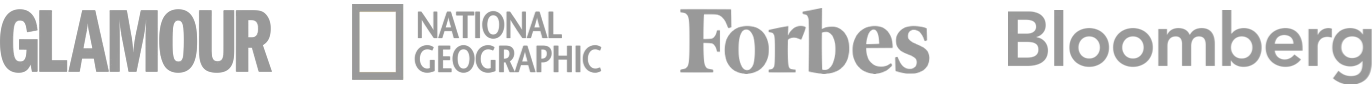
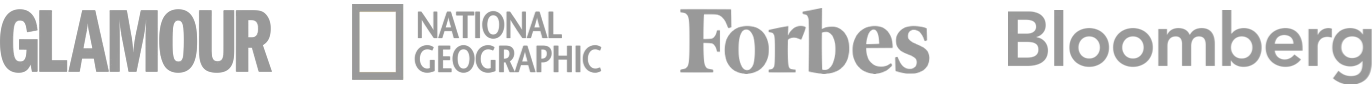
Rating: 4.71 - number of votes: 0