Paying taxes is a civic duty in South Africa for individuals and entities. The South African Revenue Service (SARS) has long been committed to helping taxpayers manage tax affairs. That’s why the new Tax Compliance Status (TCS) system was introduced. In this passage, we are going to talk about what is TCS, how to be compliant, how to verify TCS, and some frequently asked questions.
What Is SARS Tax Compliance Status (TCS)
It is a digital replacement for the paper-based Tax Clearance Certificate (TCC). There are two types of TCS: Good Standing and Approval International Transfer. The Tax Compliance Status system was introduced in 2016 through which taxpayers can obtain a tax compliance status pin (TCS-PIN) to authorize third parties (such as other persons, organizations, or governments) to verify their tax status. As the tax status might change according to your tax behaviors, third parties can learn about the most updated information at the time of request through real-time TCS-PIN.
What to Do to Be Tax Compliant
Before filing a tax compliance status request, you have to determine whether you are compliant with the tax requirements which are listed below.
● You have registered all liable tax types.
● Your registration information is the most updated.
● All tax returns are submitted on time.
● You do not have tax debt unless there is extra permission.
How To Activate Tax Compliance Status
eFilers can access My Compliance Profile (MCP) after activating the Tax Compliance Status. The activation is a one-off process. Once it is activated, it will remain active always. If more than one tax type is registered, it is suggested to merge them into one registered profile through the “Merge Entities” function. Here is an instruction on how to activate tax compliance status and the steps apply to individuals, organizations, and tax practitioners eFiling portfolios.
● Choose “Tax Status” at the top of the eFiling page.
● Select “Activation” under the “Tax Compliance Status”.
● You will be directed to the “Tax Compliance Status Service Activation” page and the tax reference number is filled automatically.
● Check the box next to “Tax Compliance Status”. Read the “Disclaimer” and tick the box to agree. Click on the “Activate” button to continue. Please note that you must register at least one type of tax on your eFiling profile, such as Corporate Income Tax (CIT), Personal Income Tax, Value-added tax (VAT), or Pay-As-You-Earn (PAYE).
● Now the initial activation is finished and all functionalities are listed. Registration verification is needed to complete the activation.
● Click on “Continue” to complete the “Entity Reference Number Confirmation” process.
● The TAX COMPLIANCE STATUS SERVICE ACTIVATION page appears. The activation is finalized when the status indicates “Successfully Activated”.
How to Verify Tax Compliance Status
Institutions will use tax compliance status verification functionality to view verify/check the taxpayer’s tax status after receiving the tax compliance status pin. The verification will be conducted for the purpose of Tender, Foreign Investment Allowance (FIA) and Emigration. With the introduction of the new system, TCS verification could be done online or by phone.
eFiling
SARS eFiling is a free portal for tax returns, declarations, or other interactions with SARS in a secure online environment.
● Login to eFiling
Visit eFiling and click on the “LOGIN” button at the top right corner. New users should click the hyperlink “Register” to create an account and activate TCS.
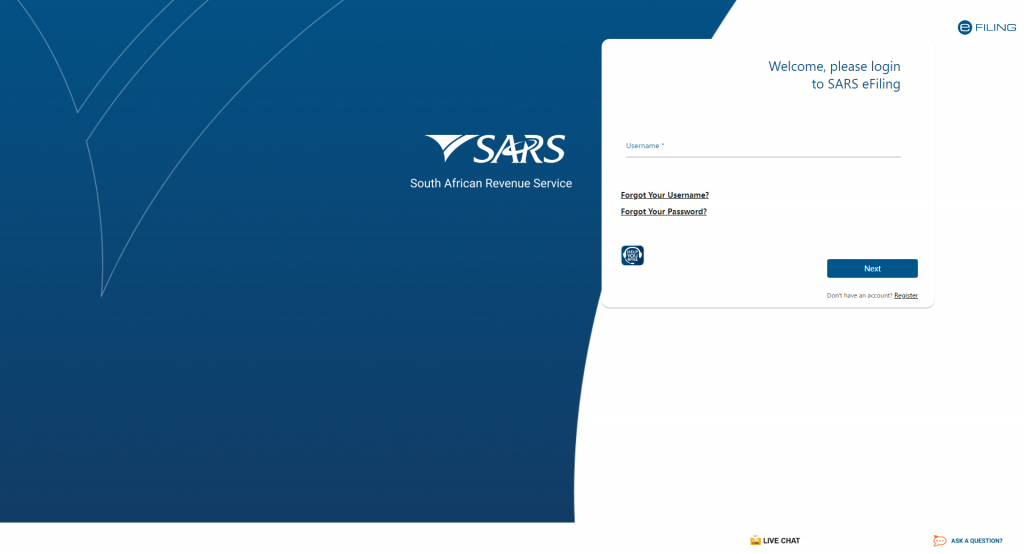
● Activate Tax Compliance Status (TCS) Verification
The activation enables the third party to verify your tax compliance status through PIN. First of all, make sure to allocate the correct rights to users to access the tax compliance status screen. Then navigate through “Tax Status” > “Tax Compliance Status Verification” > “Activation”. Check the box next to the “Tax Compliance Status Verification” Beneath “SERVICES” and click the “Activate” button. When the status displays as “Successfully Activated” in green color, the activation is complete.
● View “My Compliance Profile”
Select “New Verification Request” under the “Tax Compliance Status Verifications”. Information about the verifying entity will appear on the screen. Enter the tax reference number, security PIN, as well as Security. Proceed to view the details of the enquired taxpayers and click the “Continue” button. The colored-coded My Compliance Profile (MCP) screen explains different compliance status in different colors: green for compliant taxpayers; and red for not-compliant taxpayers.
Contact SARS Contact Centre
SARS contact centre can also help you verify tax compliance status. You can call 0800 00 7277 inside South Africa or +27 11 602 2093 outside the country. The telephone operator will verify your identity and ask for a tax compliance status pin. Please note that the contact center opens from 9:00 am to 4:30 pm on Wednesdays and 8:00 am to 4:30 pm on other weekdays. It is closed on weekends and public holidays.
How to Verify TCS PIN on eFiling
The PIN is a secure code that allows a third party to view only a taxpayer’s tax status. Protect while other private information is not accessible. It provides more real-time information, which is more accurate than a Tax Clearance Certificate. The tax compliance status pin is available on the eFiling portal and can be obtained through the following steps.
● go to “My Compliance Profile”.
● Navigate the “Tax Compliance Status Request” option.
● Select the type of TCS, such as Good Standing, Tender, Foreign Investment Allowance, or Emigration.
● Complete the request and submit it. The PIN will be issued by message or email in a few minutes.
What to Do If My Compliance Status Is RED
A red profile indicates that the taxpayer’s tax matters are disordered and he/she is not compliant with each compliance requirement. It seems disappointing, but it could be fixed through remedies or appeals. In this case, you can hover the cursor over the “Non-compliant” indicator on the “My Compliance Profile” page and find out the reasons for non-compliance and how to fix it.
● Remedy Non-Compliance
Here are some common cases of non-compliance and solutions.
| Non-compliance | Remedy Recommendations |
| Registrations | ● Capture and submit the outstanding return. |
| Submission of Returns | ● Pay the debts through the functionalities available. |
| Outstanding Debt and Admin Penalties | ● Pay the debts through the functionalities available. |
● Challenge Status
This feature is open to those who think it unreasonable or fail to remedy the non-compliance. By clicking “Challenge Status”, you are requesting SARS to re-evaluate your status and rectify it. You can only submit the request when you have never filed before or when the previous request is finalized.
How to get Tax Clearance Certificate at SARS Branch
Although the traditional Tax Clearance Certificate (TCC) has been replaced by Tax Compliance Status, it is still required in many transactions, such as tenders, contracts, procurement, etc. Only the SARS is eligible to issue the certificate. You can obtain it at a local SARS branch which is spreading over all major regions in South Africa. This Branch Finder provides detailed information of a specific office, including address, contact, services, business hours, etc. You just need to find a nearby branch and book a prior appointment through online booking system or SARS MobiApp. Here is a list of SARS branches around the country.
| Regions | SARS Branches | Address |
| Eastern Cape | East London Branch | 3-36 Phillip Frame Park, Waverly park, Chiselhurst, East London, 5201 |
| Mthatha Branch | N2 Hillcrest Shopping Centre, Corner Durban Road & John Beer Drive, Hillcrest, Mthatha | |
| Port Elizabeth (Gqeberha) Branch | Winston Ntshona Street, Sanlam Building, Central, Port Elizabeth (Gqeberha) | |
| SARS Kariega Branch Branch | Shop 57 & 58, Corkwood Square Mall, 42 Union Avenue, Uitenhage, 6229 | |
| Free State | Bethlehem Branch | 36 Kerk Street, BETHLEHEM, 9701 |
| Bloemfontein Branch | 88 Zastron Street, Bloemfontein, 9301 | |
| Kroonstad Branch | LMC Centre, C/O Hill & Steyn streets, KROONSTAD, 9499 | |
| Welkom Branch | Corner Graaff and Tulbagh Street, Welkom, 9460 | |
| Gauteng | Alberton Branch | SARS Alberton campus, St Austell street, 15 McKinnon Crescent, New Redruth Shopping Village, Alberton |
| Ashlea Gardens (Pretoria East) Branch | 46 Lebombo Street, Ashlea Gardens, Pretoria, 0181 | |
| Benoni Branch | Shop E006 (Dischem entrance), Amina Cachalia Street (previously Tom Jones Street), Lakeside Mall | |
| Boksburg Branch | Corner of Atlas & Racecourse Road, Anderbolt, ext. 9, Boksburg, 1460 | |
| Doringkloof (Centurion) Branch | 7 Protea Street, Centurion, Pretoria | |
| Edenvale Branch | Corner of Hendrik Potgieter and Van Riebeeck Streets, Edenvale | |
| Krugersdorp Branch | 40 Kobie Krige street, Krugersdorp, 1739 | |
| Nigel Branch | 77 HF Verwoerd Street, Nigel, 1491 | |
| Pretoria CBD Branch | C/o Schoeman & Van Der Walt streets, SARS Main building | |
| Randburg Branch | 25 Hill Street, Randburg, 2194 | |
| Rissik Street (Johannesburg CBD) Branch | 4 Rissik street, Johannesburg | |
| Roodepoort Branch | Ground Floor, Horizon View Shopping Centre, C/O Sonop and Ontdekkers Road, Horizon View, Roodepoort | |
| Soweto (Orlando East) Branch | Corner of Dynamo Drive and Chris Hani Road, Soweto, 1800 | |
| Springs Branch | No. 20, Sanlam Building, 7th Street, Springs. | |
| Vereeniging Branch | Cnr of Joubert & Merriman street, Vereeniging, 1930 | |
| Kwazulu-Natal | Durban Branch | 201 Dr. Pixley Kaseme Street (formerly West Street), Durban |
| Newcastle Branch | Victorian Mall, 36 Scott Street, Newcastle, 2940 | |
| Pietermaritzburg Branch | 9 Armitage Road, Bird Sanctuary Offices, Pietermaritzburg | |
| Pinetown Branch | Union Main Centre (parking area), 45 Josiah Gumede Road, Pinetown, 3610 | |
| Port Shepstone Branch | 16 Bisset Street, Port Shepstone, 4240 | |
| Richards Bay Branch | Shop no 16, The Boulevard Shopping Centre, C/O Bullion Boulevard and Mark Strausse, Richards Bay, 3900 | |
| Umhlanga Ridge Branch | 29 Equinox Road, Umhlanga Ridge, 4319 | |
| Limpopo | Giyani Branch | Parliament Building, Department of Justice, Main Road, Giyani, 0826 |
| Lebowakgomo Branch | Old Parliamentary Building, Block 4, Lebowakgomo, 0737 | |
| Polokwane Branch | 40 Landros Mare Street, Polokwane, 0699 | |
| Sibasa Branch | 756P, West, Main Road, Thohoyandou, 0950 | |
| Mpumalanga | Nelspruit (Mbombela) Branch | 31 Sitrus Crescent, Nelspruit extension 7, Mbombela |
| Standerton Branch | c/o Church and Princess streets, Standerton | |
| Witbank (Emalahleni) Branch | C/o Botha Avenue & Kruger Street, Witbank (Emalahleni), 1035 | |
| Northern Cape | Kimberley Branch | Old Oranje Toyota Building, C/O Bean & Crossman Street, Kimberley, 8301 |
| Upington Branch | Ancorley Building, 26 Avenue, Upington, 8801 | |
| North-West | Klerksdorp Branch | 19B Anderson Street, Klerksdorp, 2570 |
| Mmabatho Branch | Revenue House, C/o Barokologabi & Bathlaping Road, Mmabatho, 2736 | |
| Western Cape | Beaufort West Branch | Church Street, Beaufort West, 6970 |
| Bellville Branch | Corner of Teddington & De Lange Road, Bellville, 7530 | |
| Cape Town Branch | 17 Lower Long Street, Cape Town, 8001 | |
| George Branch | 1 Platinum Drive, Edenpark, George | |
| Mitchells Plain Branch | Liberty Promenade Shopping Centre, AZ Barman Drive, Beacon Valley, Mitchells Plain, 7785 | |
| Paarl Branch | 19/20 Market Street, Paarl, 7646 | |
| Worcester Branch | 59 Church Street,, Naude Building, Worcester, 6850 |
FAQ
Q: How long does SARS verification process take?
A: It takes 21 business days.
Q: What documents are needed for SARS verification?
A: Medical aid certificates, travel logbooks and retirement annuity contribution certificates.
Q: How do I deactivate tax compliance status verification?
A: Check the box next to the “Tax Compliance Status” on and click on the click the “De-activate” button on the “My Compliance Profile” page.
Read Also: How to Apply for or Renew BEE Certificate
Summary
Tax Compliance Status (TCS) is a digital alternative to Tax Clearance Certificate (TCC). Taxpayers should provide a tax compliance status pin for third parties to verify tax status through eFiling or by calling the SARS Contact Centre. When the status is green, it means everything is in order. When the status is red, it is necessary to check the details and remedy or challenge your compliance status.