If your passport is due for renewal, or you need a new one, the chances are that you’re making a move to get it done. You have all your documents set, but there’s one more thing.
You need to take a passport photo, but don’t have the time and spare cash to hire a professional photographer. Did you know you can create a passport photo online with a template? Of course, it is easier than you think.
So, get yourself together and start. You only need your mobile phone, a bright space, and a willing mind. Don’t worry about the background yet, because you get all that sorted out. I’ll explain as we proceed.
After you have your tools ready, you can proceed. In this article, I’ll share quick tips to create a passport photo online with a passport photo template. Here are they:
Take a photo
The first step to achieving the dream concept is to take a photo. By now, you have chosen the right dress, applied light makeup (if you want), and set up the filming space.
If you have a tripod, that’s perfect. Use the timer feature on your phone to capture your headshot. If you don’t have a tripod, improvise.
However, the camera must be steady and focused on the subject. After taking the shots, save them. Don’t worry about resizing or adjusting the image yet.
Upload and Resize Photo
Select your most preferred shot and upload it to the passport photo template. The picture first appears as you took it. However, when you click the crop feature on AiPassportPhotos, it automatically resizes to the standard US passport size of 2×2 inches.
You don’t need to start dragging the edges and guessing the correct size. The AI processing technology in AiPassportPhotos does all the magic. After cropping, you can now move to the next phase, which is adding a background.
Change Background
As a rule of thumb, US passport photos must be taken against a white or off-white background. Therefore, your photo background determines if it will be accepted or not.
If you have an odd background in the photo you took, you have nothing to worry about. With AiPassportPhotos, you don’t need to import a white background.
With the background removal feature, you can change the background color or blur the photo after uploading it. Better still, there’s an option to use a new photo as the background. This is for those who want to add special effects to their picture. This one-stop-shop software handles all the drama that goes on behind you.
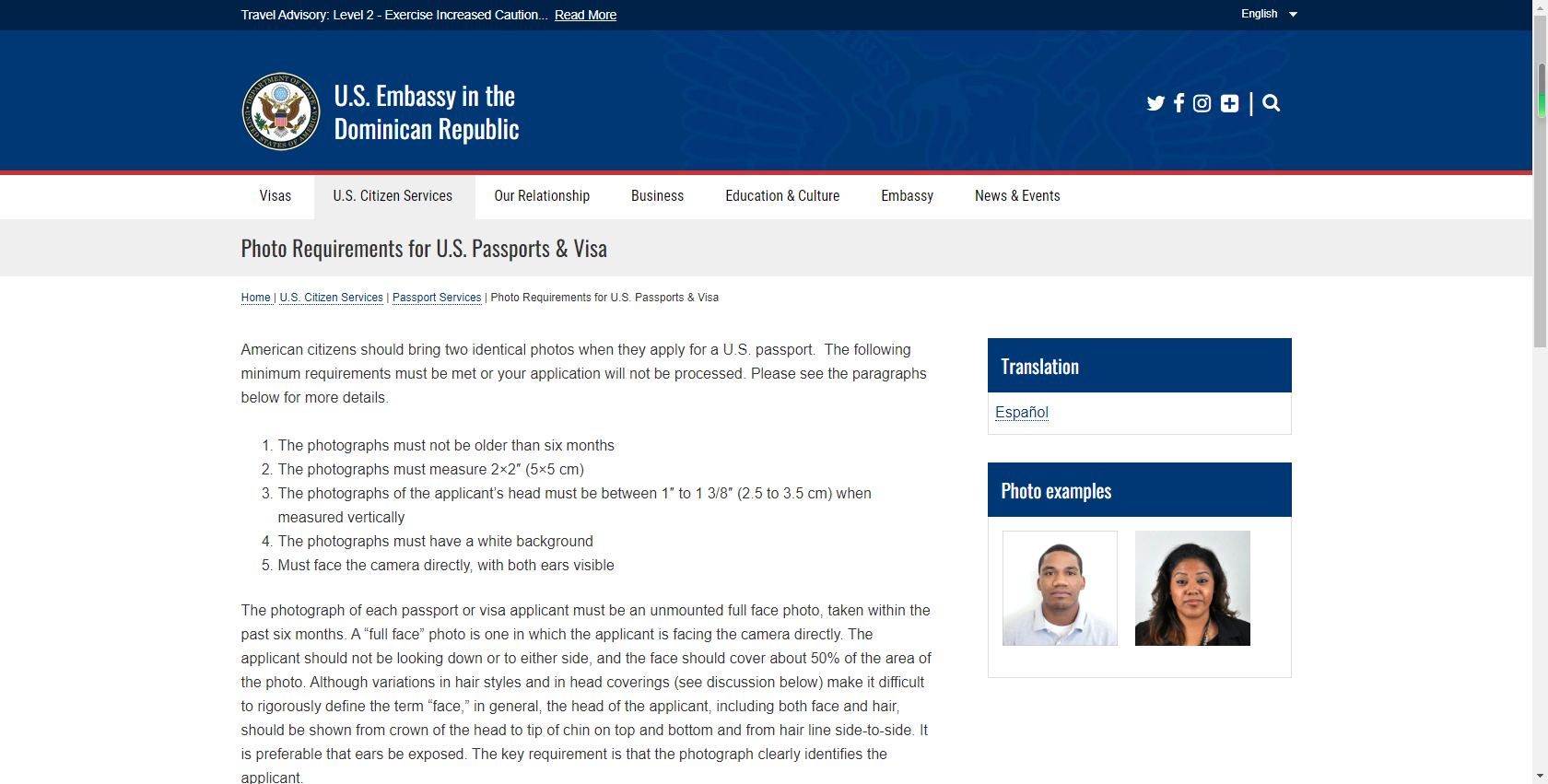
Enhance the Photo
Sometimes, our mobile phones don’t deliver the exact quality of images we need. However, this shouldn’t stop us from taking a passport photo online. Do your best to stay in a well-lit place and take the shot from the best angle.
You can leave the rest to our enhancing tool to improve the quality by making the pictures clearer. Again, AI processing technology handles all of that. It identifies areas that need to be enhanced. Those dark areas that seem too dull receive a boost, giving the picture a new life.
If you’re worried that your picture didn’t come out as planned because the original color was distorted, it’s not a problem. The photo enhancement tool on AiPassportPhotos lets you restore the original colors by increasing the resolution of blurry images.

Photo Corrector
You can enhance your picture further using the photo corrector tool on AiPassportPhotos. This feature helps to balance the colors in the image. While you did your best with the initial colors, you may notice that they didn’t come out as planned. Worst still, a part of the image was too dark.
You can improve the color by tweaking the settings in one click. The AI technology automatically adjusts contrast, exposure, highlights, and shadow. There’s also room to adjust the intensity to achieve optimal results. However, the emphasis must not shift from the subject.
When a part of an image is dark, it conceals the information hidden there. It also leaves room for misunderstanding on the aim of the shot. But with light, you can see the images for what they truly represent.
Save the template
At this point, you already have the best version of the photo you want. You can save the template and go ahead to use it. If you still need to edit it, you can continue.
However, note that creating your passport photo online is no license to defy some rules. The standard remains the same whether you’re doing it online or offline. Download the image to your device after saving it, and you’re good to go!
Review the photograph
Now that you have your passport photograph ready, you can review it before submission. Here are some quick rules for submitting your photograph for a US passport:
- The picture must have been taken in the last six months.
- The subject is not wearing an eyeglass or a face mask.
- A clear image of your face with no filters
- A plain white or off-white background
- The size is 2×2 inches.
- The head is between 25-35mm from the bottom of the chin to the top of the head.
- You have a neutral facial expression or a natural smile.
- You’re wearing a normal dress, not a uniform or camouflage.
- Your full face is visible with no excessive accessories.
If you’ve ticked all these boxes, you’re good to go! You should retake the shots and correct the mistakes if you didn’t. It only takes a few minutes to go over the process the second time, so it’s worth it.
Conclusion
Passport photo templates like AipassportPhotos make applying for a US passport easy. You don’t have to edit from scratch and spend the whole day editing. The most complex part is taking the actual photo with your device.
After that, you’re almost ready. The tool fixes issues in one click. And yes, it is user-friendly. You wouldn’t need anyone to put you through how it works.