
Size
Width: 2 in
Height: 2 in

Is it suitable for online submission?
yes

Resolution
301 dpi

Is it printable?
yes

Image definition parameters
Head height: 1.29 in
Bottom of the Photo to the Eye Line: 1.18 in

Background Color
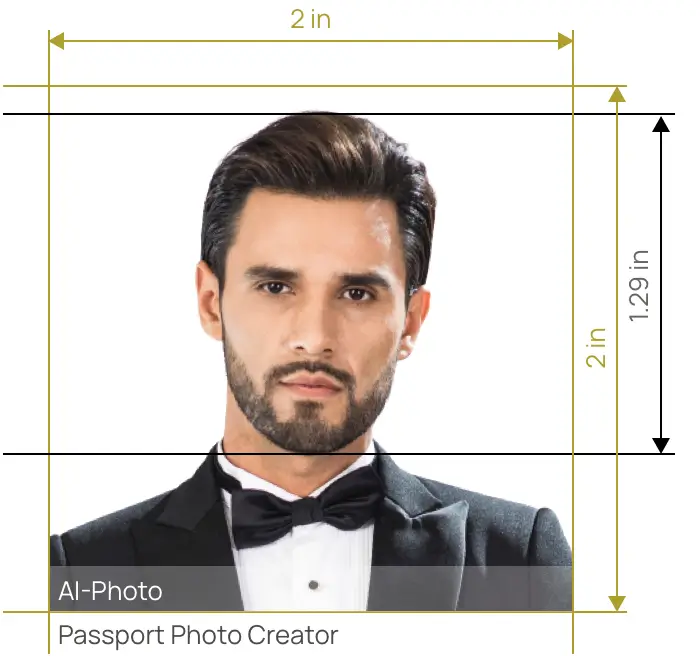
Easily create perfect passport and ID photos with our online Passport Photo Creator!

Select Document Type
Photo Specification
Width: 2 in
Height: 2 in
Resolution
301 dpi
Background Color
Is it printable?
yes

AiPassportPhotos can generate your digital biometric photos online in seconds, allowing you to get them printed at stores that provide photo services at a more favorable price.

The inception and application of AI technology is our trump card, which examines your passport photos online intelligently. Let modern technology escort your passport photos!

Rejection is depressing, but you will never experience discouragement anymore with the fully-featured photo tool, for AiPassportPhotos will ensure 100% acceptance of your photos.

Gone are days when you have to spend hours lining up for taking photos at a photo studio. With the help of AiPassportPhotos, you can get your online passport photos at home in seconds.




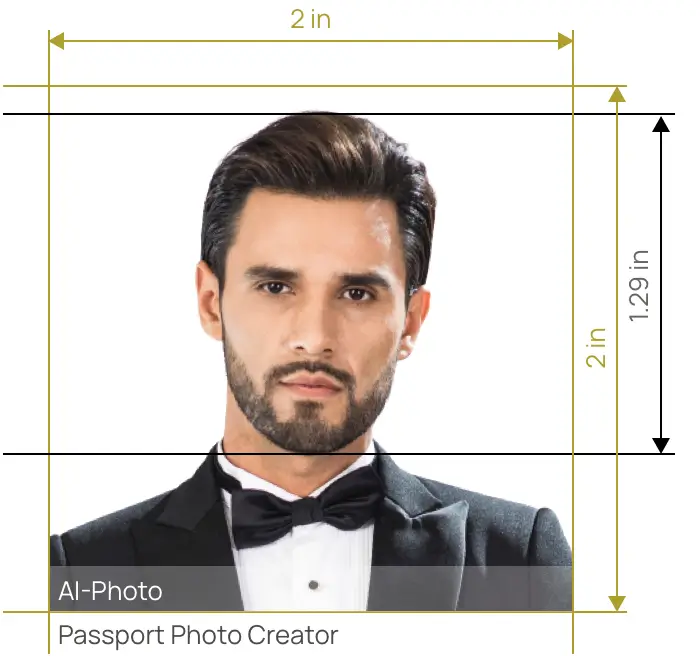

Size
Width: 2 in
Height: 2 in

Is it suitable for online submission?
yes

Resolution
301 dpi

Is it printable?
yes

Image definition parameters
Head height: 1.29 in
Bottom of the Photo to the Eye Line: 1.18 in

Background Color
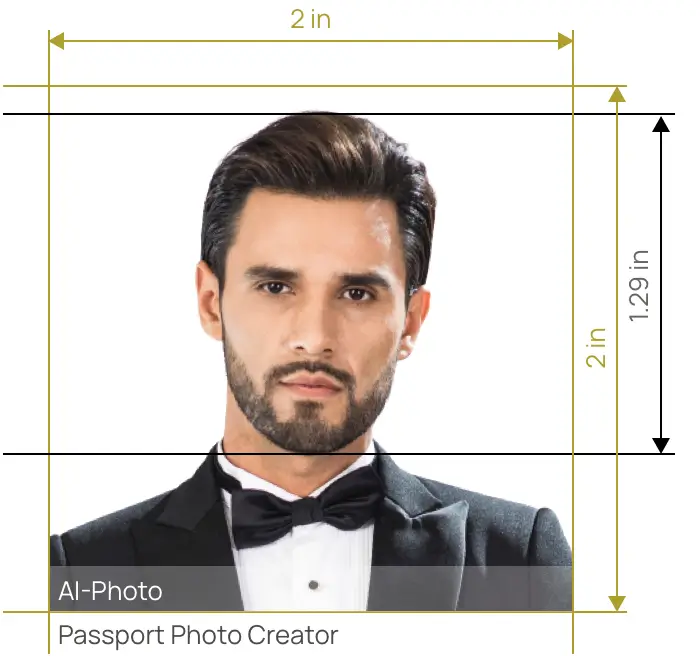
Individuals may simply create passport photos from the convenience of their own homes with the help of the user-friendly website known as AiPassportPhotos. This passport photo creator does not require any specialized equipment or prior planning on the part of its users. Users are able to take images of any kind of document with the assistance of this online tool, including passports and visas.
Users just need to follow these four steps in order to create passport size photos at home.
To begin, they have to look for an ideal location that has even lighting throughout, which can be accomplished by positioning themselves in front of a window on a bright day.
Second, the camera needs to be set up at the appropriate height and distance, which can be accomplished with the assistance of another person or by using a tripod.
Third, users need to strike a posture for the shot by standing erect, facing the camera squarely with their eyes open and aligned with the lens, and then clicking the shutter button.
Finally, open the passport photo creator website - AiPassportPhotos, choose your country and upload the picture you have shot, then save the result passport photo. All the photo specifications have been automatically set to fit the different countries' requirements 100%.
After the picture has been taken, the user can then choose the type of document to upload onto the website. The background is automatically cropped out of the photo after the passport photo builder on AiPassportPhotos resizes it to the correct proportions and removes any unnecessary elements. There is no requirement to prepare a simple background because the process is carried out on its own. The gadget for taking passport photos is outfitted with an artificial intelligence system that can identify any potential errors.
In the event that the photo is accepted, users will be given the assurance that it fully satisfies the official requirements.
If the customer is not pleased with the initial picture preview, they are allowed an unlimited number of free attempts until they find one that meets their expectations. This feature is very helpful for users with younger children and infants to take baby passport photos. After that, AiPassportPhotos will promptly transmit the digital photo formatted for a passport to the customer - The photo template appears in the upper-right corner of the results page, and printouts can be requested whenever necessary.
In general, AiPassportPhotos provides a user-friendly and uncomplicated method for taking passport photos online while remaining in the comfort of one's own home. There is no need to set an appointment or wait in line, and users are permitted to take as many attempts as they require until they are satisfied with their shot. Individuals may create passport photos online for themselves and all of their family members with the use of this tool, which allows them to do so easily from the comfort of their own homes.
What is the process for converting my own passport photo?
Use AiPassportPhotos. Upload your photo and the website will adjust the size and check compliance with passport requirements.
What are the steps to create a 2x2 passport photo?
Snap a photo and upload it to AiPassportPhotos. The website can automatically remove the background, change the size, and check compliance with the official passport requirements. You may download the result once it's ready.
Are there any free methods to turn my photo into passport size?
You can use any free passport photo editor, but they may not guarantee compliance or remove backgrounds. But with AiPasssportPhotos tool, you can get layers of convenience in not only one-click converting but also passport specifications compliance guaranteed and the background automatically removed and resized synchronously.
What other ID photos can I get using AiPassportPhotos?
At AiPassportPhotos, we offer more than just making it easy to create and getting your passport photos. We also offer programs with built-in conversion for visa photos, driving license photos, etc. By selecting the option on the corresponding function page, you can configure the final photo to be 100% compliant.
Is it possible to use my smartphone to take a passport photo?
Yes, follow the photo tips and use the AiPassportPhotos app to turn it into a passport-size photo online.
United States| Document | Country | Size(Width x Height) | Unit |
|---|---|---|---|
| EAD Card Photo | US | 2X2 | in |
| Green Card Photo | US | 2X2 | in |
| US Passport Photo | US | 2X2 | in |
| US Visa Photo | US | 2X2 | in |
| US DV Lottery Photo | US | 2X2 | in |
| Document | Country | Size(Width x Height) | Unit |
|---|---|---|---|
| Afghanistan Visa Photo | Afghanistan | 2X2 | in |
| Indian Passport Photo | India | 2X2 | in |
| India Visa Photo | India | 2X2 | in |
| Indian ID Card Photo | India | 2X2 | in |
| Indian Passport Photo for BLS USA Application | India | 2X2 | in |
| Indonesia Passport Photo | Indonesia | 2X2 | in |
| OCI Photo | India | 2X2 | in |
| Saudi Arabia Visa Photo | Saudi Arabia | 2X2 | in |
| Vietnam Visa Photo | Vietnam | 2X2 | in |
| Document | Country | Size(Width x Height) | Unit |
|---|---|---|---|
| Ghana Visa Photo | Ghana | 2X2 | in |
| Kenya Visa Photo | Kenya | 2X2 | in |
| Kenyan Passport Photo | Kenya | 2X2 | in |
| Uganda Visa Photo | Uganda | 2X2 | in |
| Zambia Visa Photo | Zambia | 2X2 | in |
Rating: 4.71 - number of votes: 0