The process of applying for a U.S. passport for travel can be torturous and complicated. Fortunately, you have now taken your passport photos and filled out all the necessary paperwork. And all that is left is to print passport photos and files into the application. If you don’t know how to print passport photos, there are three various ways available for you to print your passport photo: at home, in-store, or online. To get your new passport photos quickly and efficiently, you can follow the easy guides below.

Print Passport Photo Requirements
The U.S. government has strict passport photo requirements. So no matter where you print your passport photos (online, at home or in stores), you need to follow the official passport photo rules on resolution, print size, and quality to avoid processing delays on your passport application.
- Submit a color photo, taken in the last 6 months.
- Submit a high-resolution photo that is not blurry, grainy, or pixelated.
- Prepare the correct size of a passport photo – 600x600px or 2 x 2 inches (51 x 51 mm) and your head must be between 1 – 1 3/8 inches (25 – 35 mm) from the bottom of the chin to the top of the head.
- No glasses and hats (If you really need to wear glasses and hats, you should hand over relevant documentary proof)
- Do not digitally change the photo. Do not use filters commonly used on social media.
- You cannot submit a damaged photo with holes, creases, or smudges.
- Use a white or off-white background without shadows, textures, or lines.
- A neutral facial expression and faces the camera directly with a full face in view.
To avoid photo corrections in the passport application process, be sure that your photo meets all passport photo requirements, and you can check it in the U.S. Department of State’s Photo Tool.
Print Passport Photos at Home
Of course, printing passport photos will be much easier if you have a printer at home. But before you start printing passport photos, you need to do some preparation to make sure you get qualified and compliant passport photos printed. With easy steps, you can get your passport photos printed at home.
- First, you need an online passport photo tool – AiPassportPhotos, which can perfect your photos, including background removal and adjustment, and size cropping.
- Upload your desired photos to AiPassportPhotos. It will automatically check your photos and convert them into official photos according to the official requirements of passport photos.
- Save the printable template of your passport photo with 100% compliance guaranteed.
- Open the passport photos in a photo editor which can support the printing function on your Windows or Mac.
- Review the print preview. You’ll need to make sure your printer is selected here as well as how many copies you want to print.
- Click Print. Then you will get your printed photos and cut them.
AiPassportPhotos can be your best all-in-one passport photo editor by offering the following services: 100% acceptance compliance check, photo cropping for the right size and a simple tap to change and remove the background. It can guarantee you a hassle-free experience and high-quality passport photos. Save your photo document from an online passport photo editor and get printed. It may take a few attempts to get the perfect editing, but once you know how to print passport photos at home, it can actually save a lot of money and help your friends and family get the printed passport photo easily.
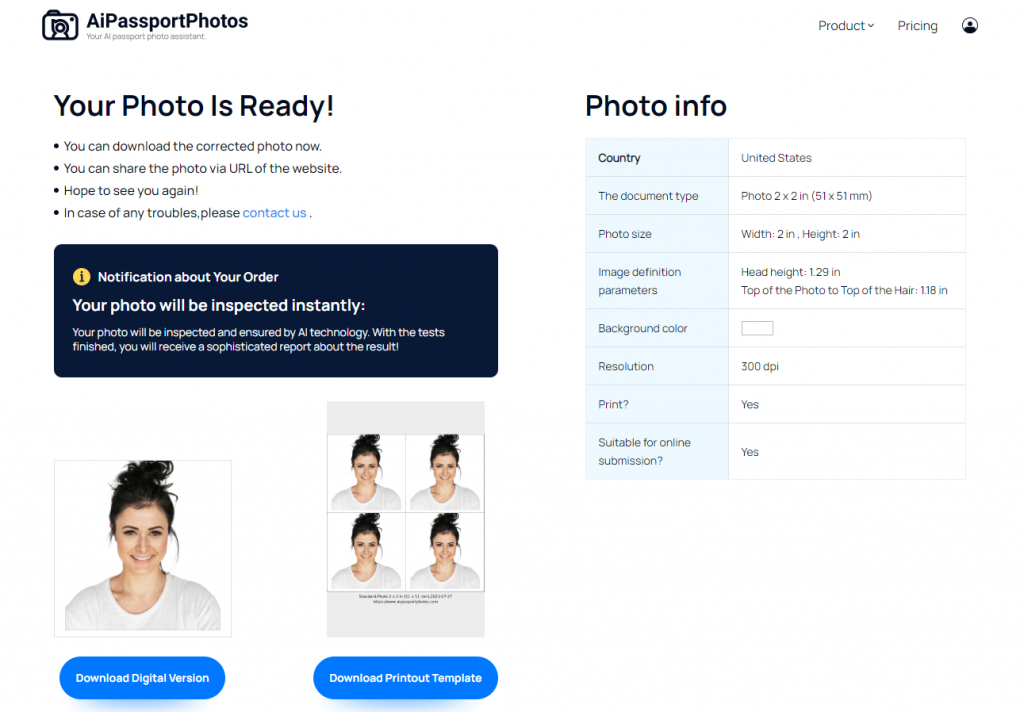
It would be so cool if you could print passport photos at home. However, there are also certain requirements when printing passport photos. For example, a printer that should have a slot for color ink, which you can get at your local stationery store. And use high-quality photo-printed paper in matte or glossy finish. Most passports use paper that is at least 200gsm. Plain paper and other non-photo paper will not be accepted.
Print Passport Photos in Stores
If you don’t have a color printer at home, then printing them at any photo printing stores near you will be a good choice. Especially if you urgently need a passport and want to get printed passport photos in a hurry, then go to stores and pharmacies throughout the United States near you, such as Walgreens, CVS Pharmacy, Target, and Walmart. and so on. They can help you take and print your passport photo in minutes. However, with the fast and hassle-free service, they are expensive, including the service of taking photos, editing, adding finishing touches and printing. But if you have digital passport photo templates from AiPassporPhotos, you can print them directly in stores, which can save you a lot of money. Read below to find out which one you prefer.
Walgreens
There is no difficulty for you to print passport photos in Walgreens, which offers fast and safe printing services across the U.S. Here’s the way to print two digital passport photos easily: Go to Walgreens photo services website first; Choose a 4×6 print; Upload the printable 4×6 inches photo template that you have, making sure they are 2×2 inches in size. Choose glossy or matte photo paper printing. Then pay $0.38 for the order and select the nearest Walgreens store to pick up the printed photos. And you can print passport photos at Walgreens generally from 9 a.m. to 9 p.m., but make sure to check your local opening hours before going.
Walmart
It’s easy to get your passport photos printed at Walmart. You can use Walmart’s online processing tool to upload a digital photo and have it printed at Walmart. Check out the template form you have and on a 4×6 inches print, you can now have two 2×2 inches of passport photos. Choose glossy or matte finish paper. Select Add to Cart and click through to complete the $0.12 order. Pick up the printouts in 1-hour photo service, same-day service and home delivery within 3 to 5 business days. That way you can have copies just in case and you don’t have to pay any additional fees for in-store editing. Walmart is usually open from 9 a.m. to 7 p.m., but check before going because opening times may change in various locations.
CVS Pharmacy
Similar to Walgreens and Walmart, CVS pharmacies offer a wide range of printing services across the country. Head to CVS.com and for just $0.39, you can get a 4×6 print made on quality glossy paper. Select the “Prints and enlargements” service. That’s enough to print passport-sized photos at once! Pick up the print at the nearest CVS pharmacy. You can print passport photos at CVS Pharmacies 24/7, but it’s mandatory, so you should check the time before going because opening times sometimes change.
They are the best places that you can choose from when it comes to passport photo printing in case you don’t have a printer at home. To save some money and effort, it’s best to prepare a passport photo by yourself first and print them in the near stores.

Print Passport Photos Online
If the local stores are too far from your home or you just don’t want to go out and get your printed photos, there are also some online options where you can order the print online and wait for delivery. But this way, it will be slightly more expensive to deliver, and the process will be a bit longer. It’s also acceptable for those who don’t have to go somewhere in a hurry. They are all-in-one passport photo editors, including photo processing and photo printing. Below you can find some places that offer online passport photo printing:
- Passport-Photo Online – It uses AI technology and ensures that the photo you upload follows all the official passport photo rules and regulations.
- IVISA – Here it has a variety of options available. You can choose between home delivery or store pick-up. That depends on whether or not you’d like to leave your home.
- PhotoAid – It creates a proper passport photo in close proximity in no time. You can choose digital photo service or digital photos+printout service, which charges you differently.
- Make Passport Photo – when it comes to delivery and editing, this page has great money-saving options; they can either send you pictures online to print in store or you can choose home delivery.
Using online options to print your own passport photos, you will have to pay for your print as you do with every other photo. There is no special rule for passport photos. Usually, this option can take some more time when you choose a home delivery option. However, this is perfect for people who don’t necessarily want to leave their homes and prefer handling things online.
Conclusion
If you have a high-quality printer, you can actually print your own passport photos at home. But in case you don’t have a printer, you can go to nearby stores where you can offer a fast and economical printing method or use an online photo processing website to print passport photos. With these simple steps above, get ready to print your perfect passport photos so you can start traveling.