One of the hardest parts of getting ready for a new passport document is making sure the photo is in tip-top shape. No matter where you live in the world, it’s essential that your passport photo meets all of the governmental requirements for the application. And if it meets your own personal standards of how the picture should look!
Does my face look weird? Am I holding back a smile? Are the lighting and angle proper? Are my clothes out of place? These and many more questions are frequently asked when preparing passport photos. To help quell these concerns, here are all of your best tips on how you can make sure your passport photo looks as professional and appealing as possible.
Wear the Right Attire
One of the easiest things you can do to improve the looks of your passport photo is to wear the right kind of clothes. This is something that people often overlook because the photo mainly shows your face, but you can still see the top of whatever shirt you’re wearing, so it’s still important to select the right outfit (though feel free to wear whatever pants you want).
Avoid t-shirts, sweatshirts, hoodies tank tops, or anything with a large v-neck. Try to wear business-appropriate attire. Even business casual is okay.
Because passport photo backgrounds are supposed to be white, try not to wear white clothes yourself. It will look awkward if your shirt blends in with the background too much.
Take off Your Glasses and Headwear
If you can help it, your best-looking passport photo will be one that exposes as much of your face as possible. That means removing any glasses or headwear.
While it is understandable to keep headwear on for the photo if it is for religious purposes, it is recommended to remove your eyeglasses even if they are prescription lenses. The less your face is obscured, the better.
Have Proper Posture during the Photograph
One of the more subtle ways to make your passport photo look good is to have the right back, neck, and face posture. The better your face is angled, the better it will transpire in the passport picture.

Try pushing your head forward a couple of inches so that your jawline will be more visible. A clear jawline makes a huge difference in making a photo look more appealing.
You should also stand as straight as possible as if your back is right up against a wall. This will help your head and face naturally make a more straight pose and angle. That way, your eyes, nose, lips and other facial features will be lined up with the camera lens, creating a more natural-looking photo.
As a related tip, you should always have the camera’s lens at your eye level so that the final product will have the most natural-looking angle.
Make a Neutral Expression, even if You Have to Force it a Little
All passport photo requirements need you to make a neutral expression that has no smiling or frowning, but everyone has a different-looking resting face. Some people have a neutral look that’s a little more of a frown than usual.
If you’re such a person, feel free to force a neutral expression so it doesn’t look mopey or frustrated.
As a related tip, try not to take a passport photo when you are feeling sleepy. We all look a little disheveled when we’re tired, so have a cup of coffee before taking your photo. Alternatively, have the photo taken in the middle of the day.
Use an AI-based Photo Editor for Optimal Looks
If you are interested in opting for a DIY passport photo, the best way to achieve this is to use an online AI editing tool from home. These tools are perfect for cropping photos to the perfect passport photo requirements, as well as other editing tools to make your photo look as professional as possible.
With AiPassportPhotos, you’ll be given access to tons of tools that will brush up your passport photo and remove any flaws. No matter what photo dimensions you need, you can easily crop them to perfection.
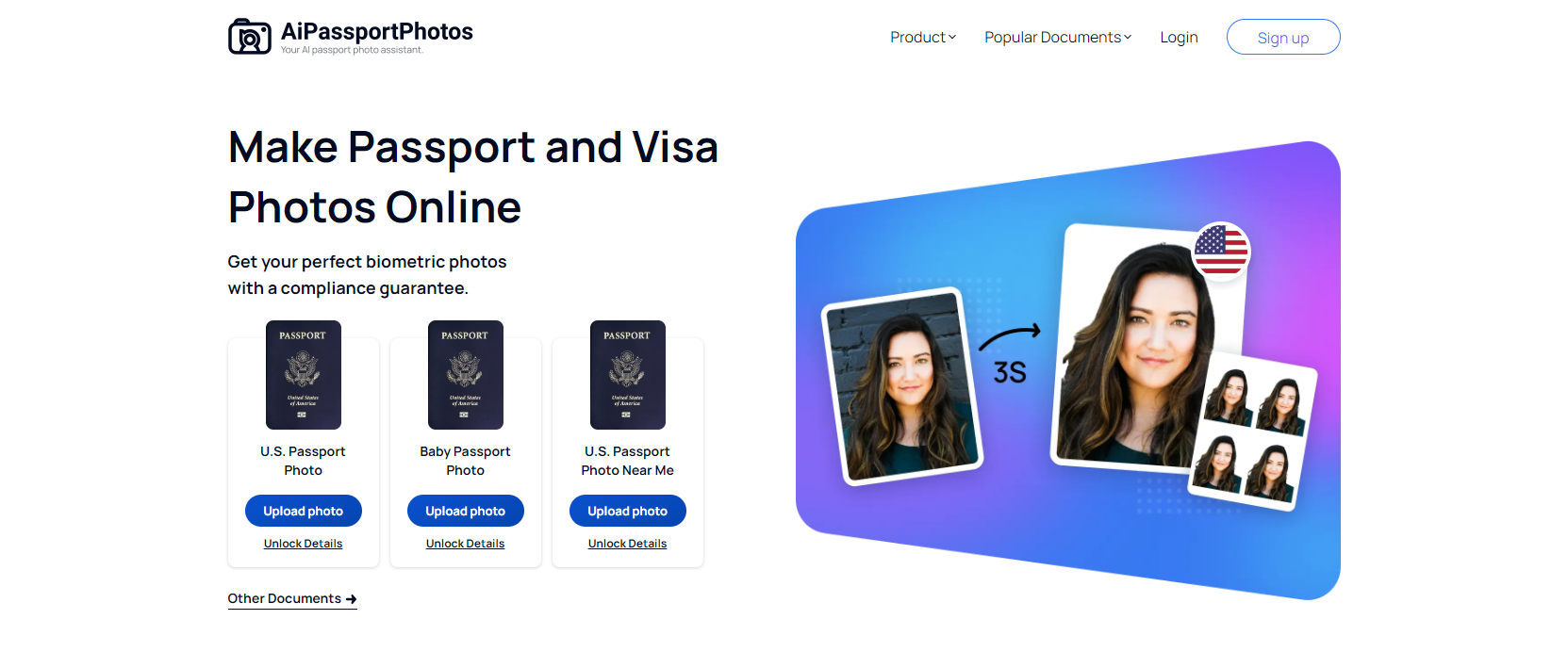
Once that’s done, you can do much more to make your passport photo look superb. You can erase any background and have it replaced with clear white, making it look like your photo was taken in front of a blank screen.
There are even more advanced tools that involve blur reduction, color correction, sharpening and photo enhancement. Take advantage of all of these tools to make your passport photo look like it was taken by a professional photographer.
Keep in mind that the tools AiPassportPhotos provides are not merely social media filters. These advanced features are designed to make your face look as natural and vibrant as possible. It is not recommended to use social media filters as they can make your face look too synthetic. Some of them will alter the lighting or your skin tone too drastically, which can end up invalidating your passport photo.
Get some proper Lighting
While AI tools can add a lot to a passport photo, nothing beats good old-fashioned real lighting, especially if it’s natural lighting from the sun. Make sure your photo has your face properly illuminated from above and in front. Your face will glow and look even better if it’s lit by the sun instead of an artificial light source.
Conclusion
Listed above are the keys to having the perfect passport photos. If you follow all of those tips, you’ll have a great-looking passport that you’ll be proud to show off to people when they ask to see it.
And since AiPassportPhotos is so simple to use to make the ideal passport-sized pictures, you never have to worry about the fine details. You can simply use the smart software to clean up your photos and make sure that you’re looking great and that it meets all of the requirements.