Are you looking for the best bangs filter to try on bangs online to decide whether you should cut hair bangs? This article will introduce the best six bangs simulators in 2024, each tested and reviewed in several aspects. Let’s explore these bangs filters online.
What Is the Bangs Filter?
The Bangs filter is a useful photo editing tool that allows you to virtually see what you’d look like with Bangs using AI technology. Supported by the revolutionary deep learning algorithm, this filter can recognize your face and give you customizable bangs on your portrait photo. Without having to get a haircut actually, you can find out whether bangs fit you, and if so, which bangs style does.

Best Bangs Filters to Try On Bangs
Among the many hair bangs simulators on the market, after weeks of testing, the best six bangs filters are picked for you to try on bangs. Here is an overview of each hair bangs simulator online.
| 😍What We Like | 😣What We Don’t Like | 💰Pricing | ✨Bangs Styles | 🤔Results | 😎Customizable | |
| YouCam | Many styles available | No free trial | Premium version $7.99/month | 24 | ★ ★ ★ ★ ★ | Yes |
| Fotor | Create bangs styles freely | Confusing user interface | Pro account $8.99/month | Various | ★ ★ ★ ★ ☆ | Yes |
| TikTok Bangs Simulator | Many styles available | Only available on TikTok App | Free | Many | ★ ★ ★ ★ ★ | No |
| AILabTools | User-friendly interface | No free trial | Pro account $29.99/month | Many | ★ ★ ★ ★ ☆ | Yes |
| TRESemmé | Free of charge | Only a few bangs styles | Free | Only a few | ★ ★ ★ ☆ ☆ | No |
| TheRightHairstyles | Rich hairstyle advice | Long processing time of about 30 minutes | At least $19 | Many | ★ ★ ★ ★ ★ | Yes |
YouCam
YouCam is a versatile selfie makeover application that not only provides makeup filters but also many hairstyle filters. Among the many hairstyle filters, 24 are with bangs, which you can try on at will. It can erase your hair automatically and change to the hairstyle you select. Another feature is that it allows you to change hair color freely. YouCam is only available on smartphones.
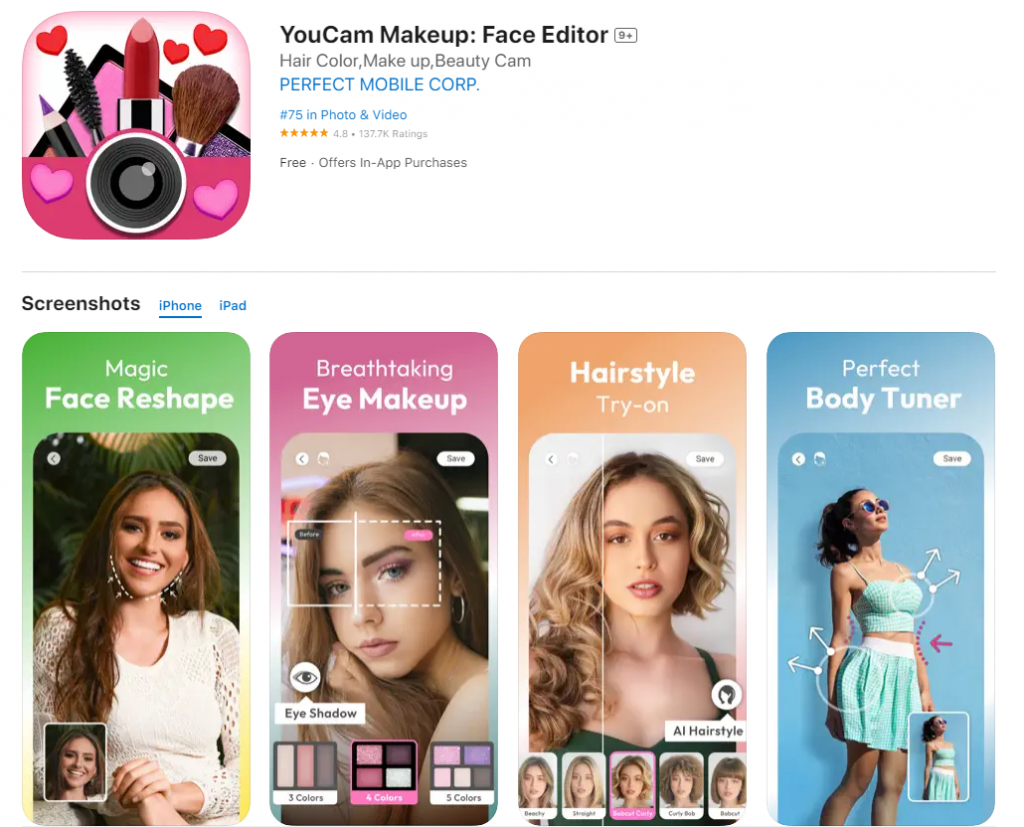
👉Here is how to use YouCam to apply the bangs filter.
Step 1. Download the YouCam app on your phone.
Step 2. Open the app, take a selfie, or upload a selfie photo.
Step 3. Select the “AI Hairstyle” feature, where you can find dozens of hairstyles, some of which with virtual bangs try on. Change the hair color if you want.
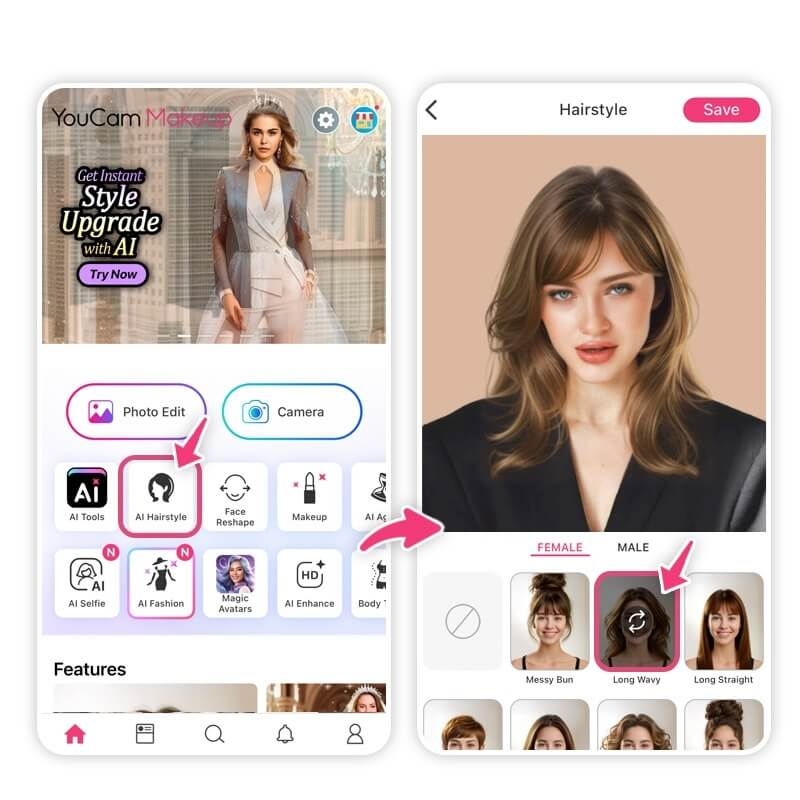
Step 4. You may download and share the final photo with bangs to your friends.

Fotor
Fotor is another powerful photo editor available on all platforms. What makes it outstanding is that it allows you to transform your hairstyle with text prompts only effortlessly. Unlike other software that offers a limitation of filters, it can create any bangs according to whatever you type in.
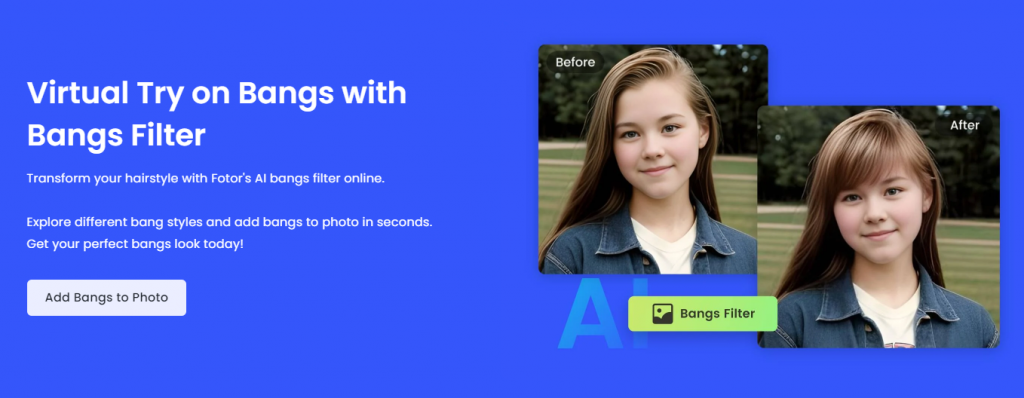
👉Here is how it works:
Step 1. Click the “Add Bangs to Photo” to go to the Fotor bangs simulator tool.
Step 2. Upload your portrait, and use the brush to select the areas you want to add bangs on.
Step 3. Enter the description of the bangs you’d like to try on, “curtain bang” for example.
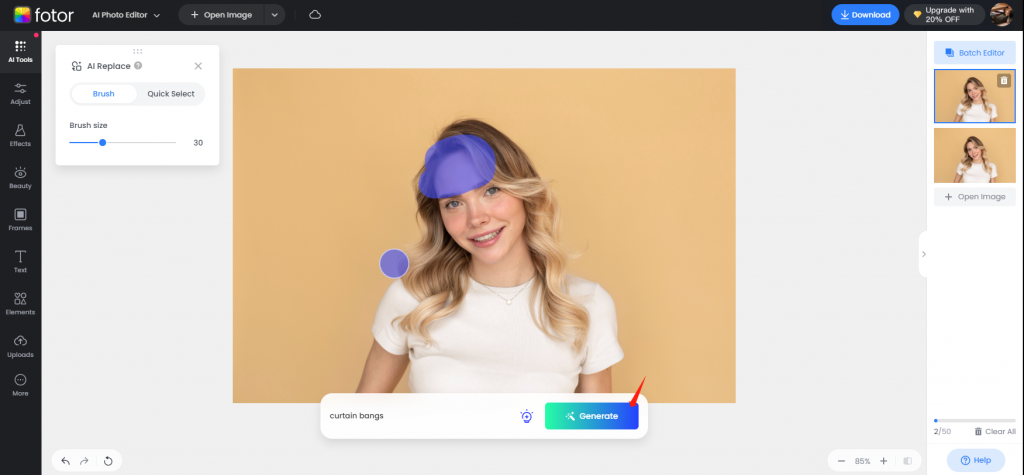
Step 4. A curtain bangs filter will be added to your photo within seconds. You may download and share the final photo with bangs to your friends.
Another feature of Fotor is the Hairstyle Changer. This feature allows you to change hairstyles in your photo with the given hairstyle filters. It can help you to try on hairstyles before haircuts as well. Simply upload a portrait photo, and select different hairstyle filters and you will know what kind of bangs are perfect for you.
TikTok Bangs Simulator
Although TikTok is a social media app, it also offers many filters and simulators including bangs simulators. This bangs simulator has gone viral worldwide because, unlike the other photo editors that can process images only, the TikTok bangs simulator can process videos and thus give a more vivid result. On top of that, it is free to use. Please note that since there is a huge selection of effects on TikTok, it might take some time to find good-quality bangs filters. The following is an example of how it works.
Step 1. Go to the TikTok app and the ‘Discover’ tab.
Step 2. Type “wispy bangs filter” and hit “search”. Many bangs filters will pop up.
Step 3. Select one and press “Record”. It will automatically show up on your face in the camera.

Step 4. You can take a short video with this bangs filter, download and share it with your friends.
AILabTools
AILabTools is also an online image editor that provides many bangs filters. What makes it special is that there are two hairstyles options, men’s and women’s hairstyles. Since most bangs simulators are designed for women only, AILabTools can be a great choice for males who want to try on bangs.
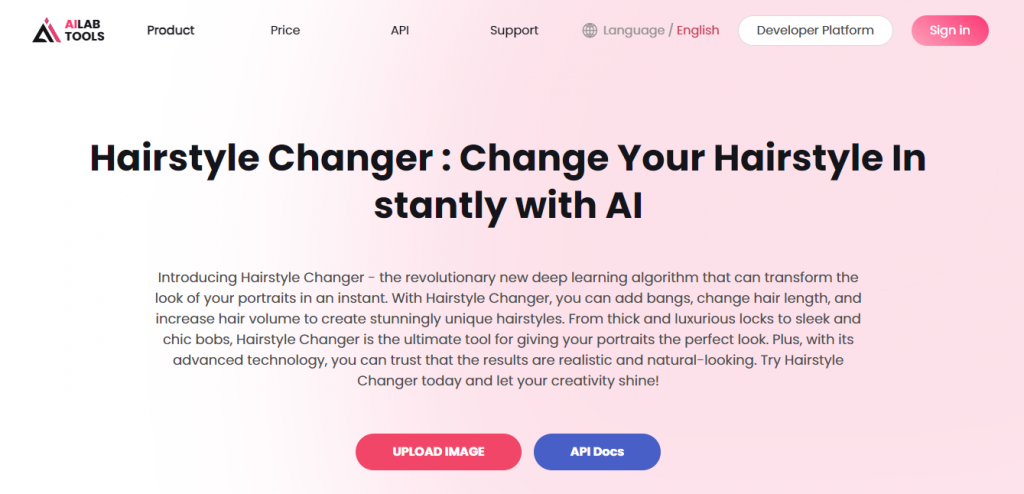
👉Here is how to use it:
Step 1. Access the AILabTools website and upload a portrait photo.
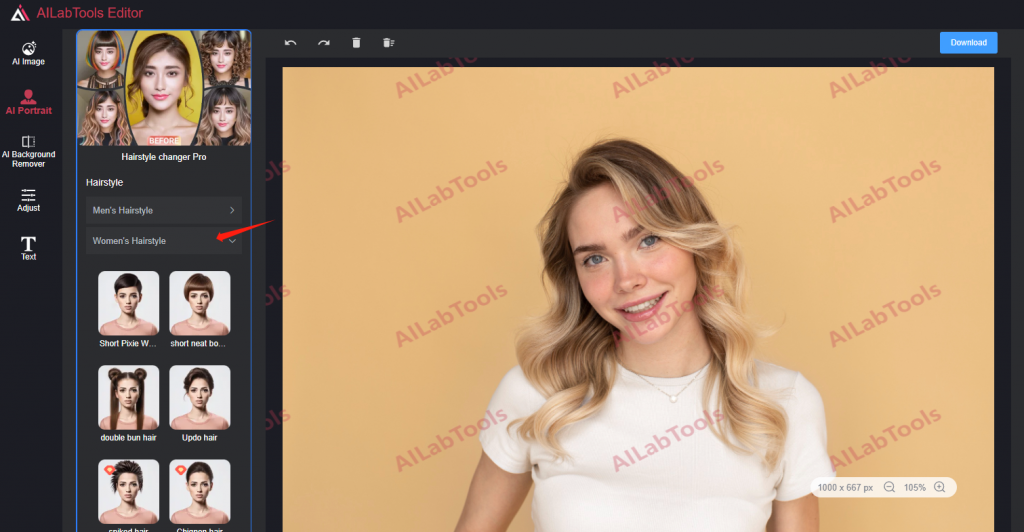
Step 2. Select the “Hairstyle changer”. Here you can find many hairstyles with bangs. Try them on and find the one that suits you best. The final photo can be downloaded.
TRESemmé
Unlike the other bangs filter websites, TRESemmé is a hair product website that provides a simple hairstyle simulator for customers to try on and pick the most suitable hairstyle. Although there aren’t many hairstyles with bangs, still, you can give it a go.
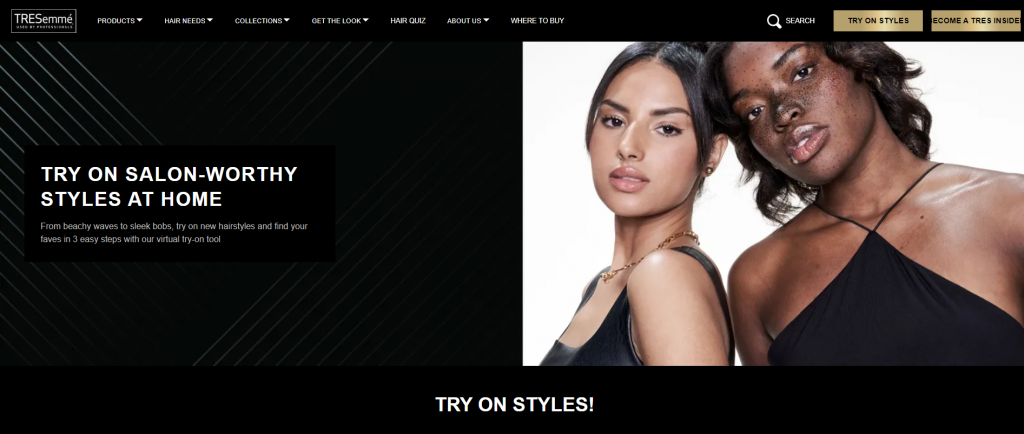
Step 1. Access the website and take a simple hair quiz.
Step 2. Then you will be asked to take a selfie.
Step 3. After a few seconds, there will be a few hairstyles for your choice. Since it is not a professional photo editor, the results are not as good as the other bangs simulators. But that will be enough if you only want to see how bangs look on you.
TheRightHairstyles
TheRightHairstyles is a professional AI-backed photo editing website for hairstyles only, therefore you can try a lot of virtual bangs with this simulator. In addition, you can find all the hair-related information on this site, such as hair length, hair color, hair type, and so on. To find what bangs are perfect for you, it is important to know your hair well first. Using the bangs simulator is quite easy. You only need to upload a high-quality portrait image and click on ‘Generate’. It takes about 30 minutes to generate diverse high-quality images of different hairstyles.
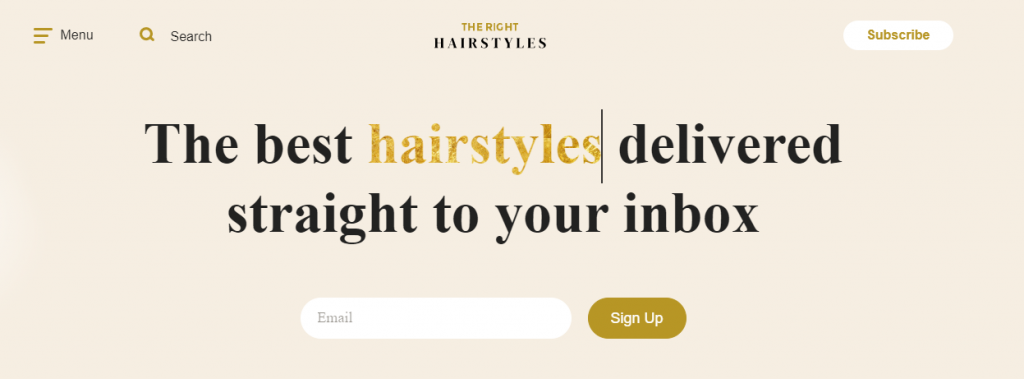
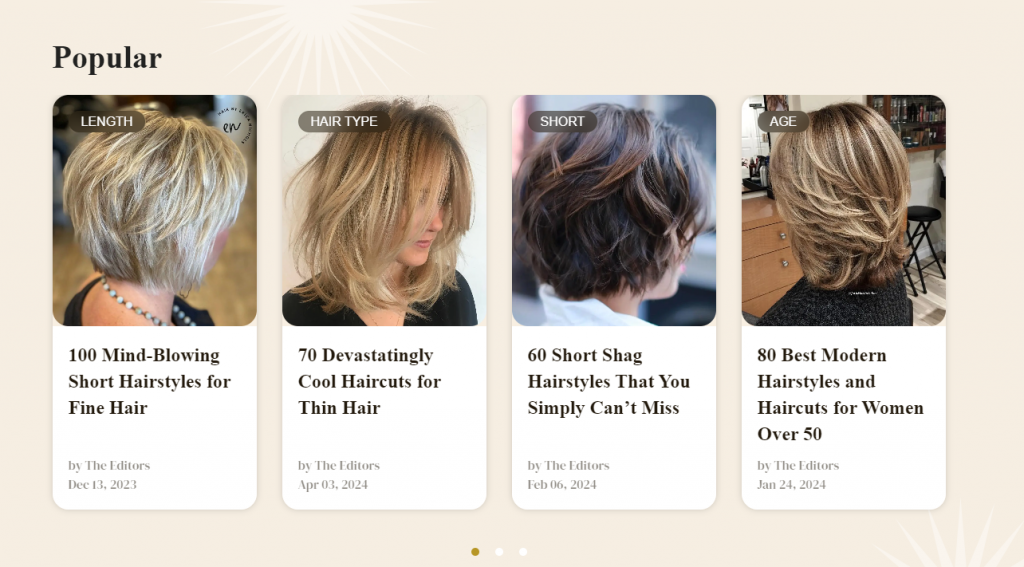
Applications of Bangs Simulator
With the expanding development of AI technology, the Bangs simulator is now applied in many fields, both commercial and non-commercial uses. Below are some examples.

- Retouching model photos. There are occasions when the appearance of the model needs to be changed, but reshooting photos would cost greatly. Therefore, adding bangs on the model photos with bangs simulators can solve the problem at a low cost.
- Hairstyle simulation for salon customers. It is popular nowadays and adopted by many salons. It helps stylists decide what hairstyle looks best on customers. What’s more, it helps choose hair colors when it comes to hair dyeing. The application of the bangs simulator can greatly prevent regrettable hairstyles.
- Just for fun! For those wondering how would I look with a bangs filter online, there is no need to actually cut bangs now. A bangs simulator can solve the mystery easily. Within seconds, you will receive a processed photo with bangs. Better yet, you can download the final photo and share this joy on social media.
FAQ
👉 How do I find the perfect bangs?
To find out what kind of bangs are perfect for you, instead of having a haircut in a hair salon, use bangs simulators online that provide you with dozens of bangs styles. Simply upload a selfie onto the simulator, and add the bangs filters to your picture, and you will find the bangs that present the best result on your face.
👉 What face shape do bangs not look good on?
No matter what face shape you have, you can always try bangs. Since bangs are one of the haircuts that can change your appearance immediately, especially when considering the different types of bangs. If you need a clue which one suits you best, you can use the bangs simulators mentioned for virtual bangs try-on and find the perfect bangs that not only transform your face shape but also bring out your facial features.
Conclusion
This article delves into the best six bangs filters to try on bangs in 2024 in terms of pros and cons, pricing, and results. Such photo editing tools help you to virtually see your appearance with different kinds of bangs so that you can decide whether to get bangs for a transforming look. If you look for realistic bangs on the output photo, consider TheRightHairstyles and YouCam, as they give many bangs filters to choose from and the best results. If you simply want to know whether you can get hair bangs, use TikTok Bangs Simulator, as there are many free bangs filters available and give a good result.
👉 Explore More: AI Hairstyle Online Free: Websites & Apps