In this article, we’re going to show you all the things you may need to know before taking your passport photo. On the whole, this post will cover two main aspects: passport photo size & passport photo requirements. We will list the passport photo sizes of several countries(including the U.S., UK, Philippines, India, Australia, and Canada) in the form of a table in the article for your reference and make sure that your passport photo is the correct size.
At the same time, this form will also include photo sizes of other commonly used documents in the above countries(like Visa or permanent resident card). In short, we’ll try our best to give you a guide on how to take your perfect passport photo.
So, if you’re new to applying for your passport, chances are that it’s your first time taking a passport photo as well. Don’t underestimate the importance of a small 2×2 inch passport photo as well as the specific size and shooting requirements that come with it. Understanding these requirements is crucial before you take your passport photo.
Why You Should Know about Passport Photo Size
A recent report on U.S passports published by the government shows that out of 18.69 million passport applications that have been applied for in 2022 only 18.16 million passports are issued by the government. Leaving a balance of 0.53 million rejected applications per year only in the U.S. alone as a result.
To put this in perspective the cost of applying for a passport in the U.S. will be around $150. Which is not a lot for a U.S. citizen but, if the application has been rejected the money will not be refunded to them. Instead, they need to apply it once again by paying more to the government.
So, don’t underestimate this little photo. If you don’t follow the rules, you may have to pay $150 to get a passport. In addition, the requirements for passport photos are even more overwhelming. Let’s take a glance at the requirements for a U.S. passport photo from the picture below.
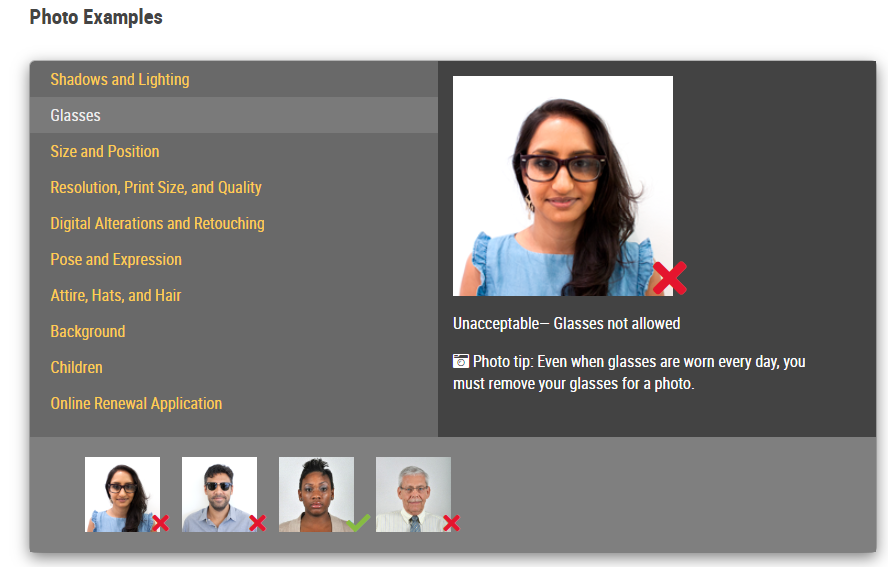
The photo size must be 2×2 inches, the background can only be white or off-white, there are no shadows in the face, and so on. I’m sure you’re a little annoyed now. Just keep calm. This article will eliminate all your worries and irritations about passport photos, and we will show you which are qualified photos in the form of pictures and show the mistakes.
Size of passport photos for important country documents
Due to the fact that each country has its own set of size criteria for various papers, we have compiled information on the many types of documents and their photo sizes for important countries.
The passport photo size restrictions for various documents are listed below. Choose the required size for your passport photo and alter it accordingly.
U.S. Passport photo size
| Document Type | Size in cm | Size in mm | Size in Inch | Background |
|---|---|---|---|---|
| US Visa | 5.08×5.08 cm | 58×58 mm | 2×2 Inch | White Background |
| US Passport | 5.08×5.08 cm | 58×58 mm | 2×2 Inch | White Background |
| US Green Card (Permanent Resident) | 5.08×5.08 cm | 58×58 mm | 2×2 Inch | White Background |
| US Citizenship | 5.08×5.08 cm | 58×58 mm | 2×2 Inch | White Background |
| US Employment Authorization | 5.08×5.08 cm | 58×58 mm | 2×2 Inch | White Background |
| US NY Gun License | 3.8×3.8 cm | 38×38 mm | 1.5×1.5 Inch | White Background |
UK Passport photo size
| Document Type | Size in cm | Size in mm | Size in Inch | Background |
| UK Passport offline | 3.5×4.5 cm | 35×45 mm | 1.37×1.77 Inch | White Background |
| UK Visa | 3.5×4.5 cm | 35×45 mm | 1.37×1.77 Inch | White Background |
| UK Driving Licence | 3.5×4.5 cm | 35×45 mm | 1.37×1.77 Inch | White Background |
| UK ID/residence card | 3.5×4.5 cm | 35×45 mm | 1.37×1.77 Inch | White Background |
| UK BASC Firearms / Shotgun Licensing | 3.5×4.5 cm | 35×45 mm | 1.37×1.77 Inch | White Background |
Indian Passport photo size
| Document Type | Size in cm | Size in mm | Size in Inch | Background |
| India Visa | 5.08×5.08 cm | 58×58 mm | 2×2 Inch | White Background |
| India Visa Online | 190×190 Pixels | White Background | ||
| India OCI Passport | 5.08×5.08 cm | 58×58 mm | 2×2 Inch | White Background |
| India Passport | 5.08×5.08 cm | 58×58 mm | 2×2 Inch | White Background |
| India passport (from Thailand) | 3.5×3.5 cm | 35×35 mm | 1.37×1.37 Inch | White Background |
| India online driving licence | 420×525 Pixels | White Background | ||
| India driving licence | 3.5×4.5 cm | 35×45 mm | 1.37×1.77 Inch | White Background |
| India PIO (Person of Indian Origin) | 3.5×3.5 cm | 35×35 mm | 1.37×1.37 Inch | White Background |
| India PCC / Birth Certificate | 3.5×3.5 cm | 35×35 mm | 1.37×1.37 Inch | White Background |
| India FRRO (Foreigner Registration) | 3.5×3.5 cm | 35×35 mm | 1.37×1.37 Inch | White Background |
Australian Passport photo size
| Document Type | Size in cm | Size in mm | Size in Inch | Background |
| Australia Passport | 3.5×4.5 cm | 35×45 mm | 1.37×1.77 Inch | White Background |
| Australia Visa | 3.5×4.5 cm | 35×45 mm | 1.37×1.77 Inch | White Background |
| Australia adult proof of age card | 3.5×4.5 cm | 35×45 mm | 1.37×1.77 Inch | White Background |
| Australia NSW Driver’s Licence Photo-kit | 3.5×4.5 cm | 35×45 mm | 1.37×1.77 Inch | White Background |
| Australia Victoria Driver’s Licence Photo-kit | 3.5×4.5 cm | 35×45 mm | 1.37×1.77 Inch | White Background |
Canadian Passport photo size
| Document Type | Size in cm | Size in mm | Size in Inch | Background |
| Canada Visa | 3.5×4.5 cm | 35×45 mm | 1.37x 1.77 Inch | White Background |
| Canada Temporary Resident Visa | 3.5×4.5 cm | 35×45 mm | 1.37x 1.77 Inch | White Background |
| Canada Passport | 5×7 cm | 50×70 mm | 2×2.75 Inch | White Background |
| Canada Permanent Resident Card Online | 1680×1200 Pixels | White Background | ||
| Canada Permanent Resident Card | 5×7 cm | 50×70 mm | 2×2.75 Inch | White Background |
| Canada Citizenship | 5×7 cm | 50×70 mm | 2×2.75 Inch | White Background |
Philippines Passport photo size
| Document Type | Size in cm | Size in mm | Size in Inch | Background |
| Philippines visa | 5.08×5.08 cm | 58×58 mm | 2×2 Inch | White Background |
| Philippines RUSH ID photo | 2.5×2.5 cm | 25×25 mm | 1×1 Inch | White Background |
| Philippines license | 2.5×2.5 cm | 25×25 mm | 1×1 Inch | White Background |
| Philippines Machine Readable Passport | 3.5×4.5 cm | 35×45 mm | 1.77×1.37 Inch | White Background |
| Philippines visa | 3.5×4.5 cm | 35×45 mm | 1.37×1.77 Inch | White Background |
| Philippines (CIR) card | 2.5×2.5 cm | 25×25 mm | 1×1 Inch | White Background |
Passport Photo Requirements With Illustrations
Passport Photo Basics
All passport photos must adhere to a certain set of specifications.
Your photo must be submitted in color and should be no more than 6 months old. The background should be white or off-white; you can’t use any filters. You’ll also need someone else to take the photo as selfies are not acceptable for your passport.
Print Size and Quality
- The photo must be high resolution and not pixelated, grainy, or blurry
- The photo must be 2 x 2 inches (51 x 51 mm)
- Head size must be 1-1 3/8 inches (25-35 mm) from the bottom of your chin to the top of your head
- There shouldn’t be any shadows
- The photo can’t be damaged with holes, creases, or smudges
- The photo must be printed on photo-quality paper, either matte or glossy
Both of these photos are examples of approved passport photos:

Image Credit: U.S. Department of State
These 3 photos are examples of passport photos that are NOT acceptable:

These pictures are unacceptable for the following reasons: shadow, underexposure and inaccurate colors(from left to right)
Image Credit: U.S. Department of State
Pose and Expression
- Both eyes must be open
- Your expression can be either neutral or with a natural smile
- The photo must be a full-face view (side angles are not accepted)
- Young children don’t need to make eye contact with the camera
- Babies can be lying on their backs on a white blanket
Both of these photos show examples of acceptable passport photo expressions:

The following 3 photos are examples of passport photo expressions and poses that are NOT acceptable:
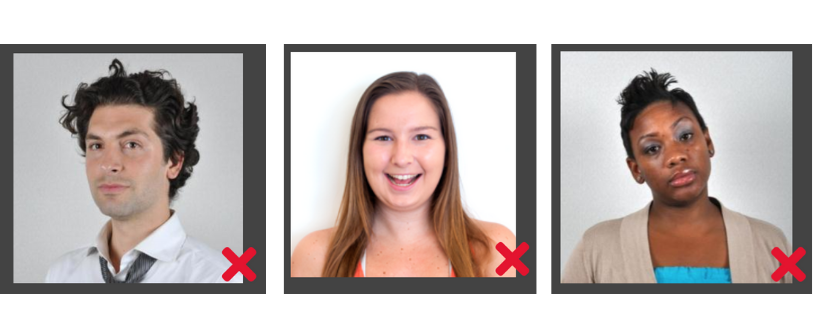
These passport photos aren’t acceptable because they (left to right) aren’t facing forward, display an exaggerated expression, and have a tilted head.
Image Credit: U.S. Department of State
Attire, Hats, Glasses, and Hair
- Hair should not be covering your face.
- Jewelry and facial piercings can be worn if they don’t cover your face.
- Facial tattoos are acceptable.
- No headphones or wireless hands-free devices can be worn.
- Glasses should not be worn. If you can’t remove your glasses for medical reasons, you’ll need to include a signed note from your doctor with your application.
- Clothing should be your everyday attire. Uniforms, anything that looks like a uniform, and camouflage can not be worn.
- No hats or head coverings should be worn. Exceptions include religious and medical reasons.
- If you wear a hat or head covering for religious reasons, you’ll need to include a signed statement with your application that verifies your hat or head covering is worn continuously in public as part of your religion.
- If you wear a hat or head covering for medical reasons, you’ll need to include a signed statement from your doctor verifying that your hat or head covering is worn daily for medical purposes.
- If you have a religious or medical exception, your hat or head covering must not obscure your hairline or cast shadows on your face. Your full face must be visible.
Here is an acceptable way to wear a head covering in a passport photo:

The 3 photos below are examples of passport photos with head coverings, accessories, and hair that are NOT acceptable:

These are unacceptable ways to wear your hair, accessories, and head coverings for a passport photo.
Image Credit: U.S. Department of State
Make U.S. Passport Photo with AI
After knowing about photo sizes and so many requirements, I think as a first-time passport photo shooter, you must be a little confused about where to start. Now, AI-Photo provides you with an all-in-one way to get passport photos, help you clean up all your troubles, and get your passport photos simply and easily.
All you have to do is upload a photo, which can be taken even outdoors. And you don’t need to find a white cloth, because the inception and application of AI technology is our trump card, which examines your passport photos online intelligently, and resizes and readjusts your passport photos that can be 100% approved by the government.
Specific steps to make your own photo to passport photo
- Firstly, enter the official website of AI-Photo
- In the second place, create an account by filling in your email address and password
- Then, select the passport photo you want to make and click the Upload Photo button at the very bottom
- Upload your photo and wait for 15s for AI to process your photo
- Finally, You will get your compliant photo which is printable, and click Get photos now
- If you’re not satisfied with the outcome, you can also click Retake photo to upload other pictures, the number of re-uploads is unlimited
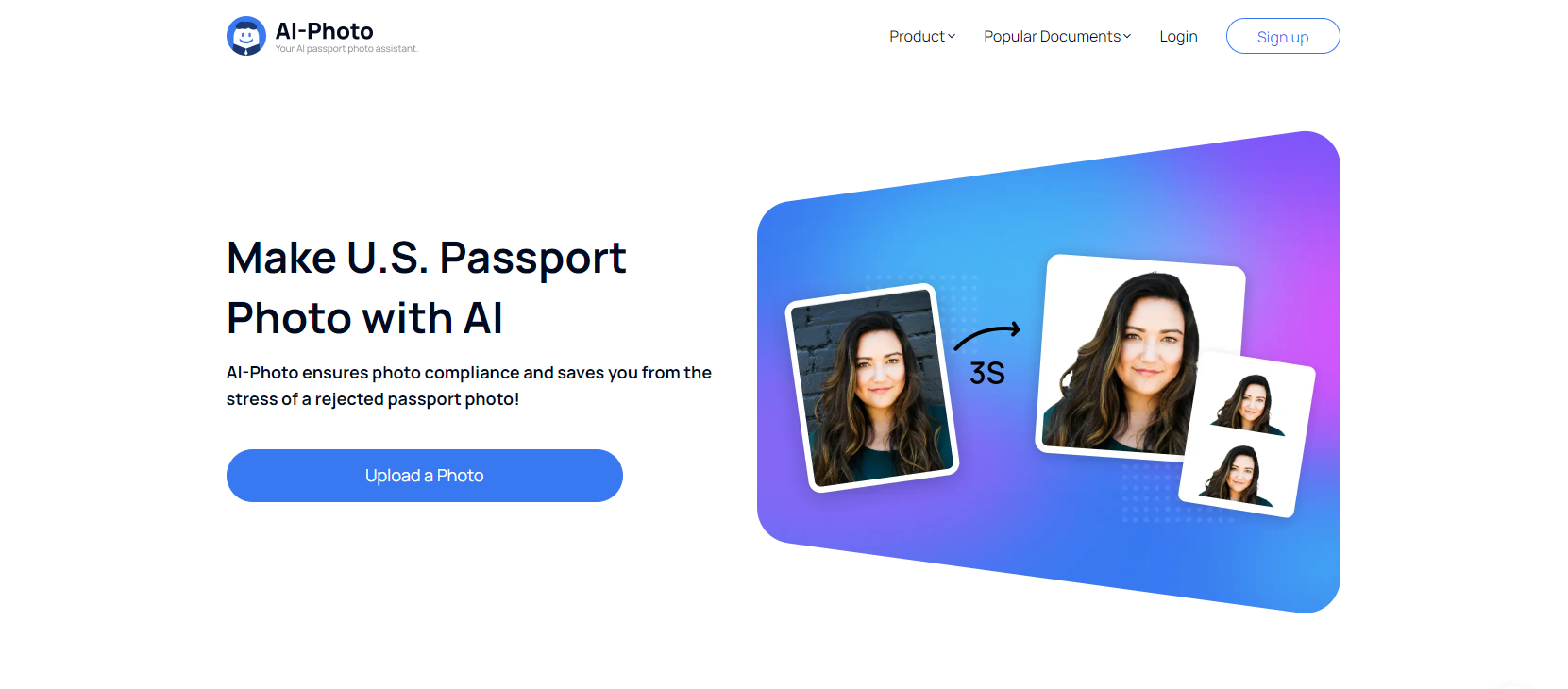
Now, it’s your turn
To sum up, AI-Photo can do much more than just process passport photos, it can also remove background from photos, improve photo image quality, and be an old photo restoration. So what’re you waiting for? Give it a try now!