In August, 1993, the Election commission of India ordered the making of photo identity cards for all voters of the county in an attempt, which is in order to improve the accuracy of the electoral fraud. The people who have a valid voter ID card issued by the Election Commission of India can practice right to voter. A valid voter card main serves as a proof of identification for citizens of India when vote their votes at Municipal, State or National elections. A Voter ID card is very significant forall citizens, so citizens need to keep information up to date, including photos, home addresses, and more.
In this article, I will share with you some matters about the photo on your voter ID card.
Voter ID card photo requirements
Documents required for Voter ID application includes Permanent Residence Certificate, Passport Size Photo, Mobile Number, Aadhar Number, Birth Certificate / High SchoolMarksheet, and Ration Card. We can see that you should prepare the passport size photo before you applying for the voter ID card.
The requirements for voter ID card photos are as follows:
The official requirements of the India for the registration of the photo for Voter ID Card specify the size of the photo, background, scale, tilt of the head, contrast, resolution, appearance and composition of the photo.
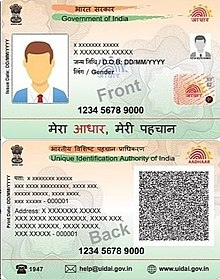
image resource: wikipedia
Size and Dimensions: Your India Voter ID Card size must be 2×2 inch. Your head must between 1.29 and 1.3545 inch from the bottom of your chin to the top of your head.
Color: The photo must be in natural color and do not have any altered oredited. Note that you need to make sure that you are the only one in the photo.
The background and clarity of the photo: The background color of the photos should be plain white, and you should avoid use any patterned or colored backgrounds. In addition, you should avoid shadows on the face and background. You should be sure that your face is looked so clearly. Except that, the photo must be clear and in focus, with no blurriness or distortion.
Facial expression:You can have a natural simile on your face, or do not have any expression. Look straight towards the camera with face straight on.
Hat or head covering: Actually, you are not permitted to wear any decorations like hats and head scarves, because you should keep your entire face, including your forehead and eyebrows are visible in the photo. If you must wear your hat or head scarves, you should make sure that your forehead and eyebrows are visible in the photo. If you wear glasses, you should wear them in your photo. However, you should avoid reflections from your glasses.
Dress: You can stick to a light make-up if you want to make you look better in the photo. However, your make-up should not be too thick to identify you. You can choose to wear a cloth with solid colors when you taking photos. And you should can’t wear the clothing with busy patterns or prints, as well as uniforms, costumes, or clothing that looks like a disguise. If you like, you can wear earrings, as long as they do not block your face.
The quantity of the photos: Maybe the printed store will give you lots of photos, but you just need to provide two identical photos.
In addition, you also need to make sure that your photos were taken within the last six months.
How to get voter ID card photos
Through the content of the requirements and size of the voter ID card photos, we know that there are several ways to obtain compliant, appropriateky sized photos. Therefore, you have two methods to get your Voter ID card photos. Please read the content below carefully.
Take ID photos in the photo studios
Here are some major retail chains in India that provide photo studio services, like Reliance Retail, Aditya Birla Retail and Metro AG. They provide instant photo printing and ID photo services. You can visit them during opening hours and take your Voter ID photos. Before you arrive at their studios, you ‘d better to call and ask them the working time, because not all of the studios offer 24-hour service.
Step 1. Choose the photo studio.
You can choose a photo studio which is nearest to your house by using Google or the mapping app on your mobile phone.
Step 2. Call and ask their working time.
Some photo studios do not offer 24-hour service and work 7 days week, so you ‘d better make an appointment in advance and call them to understand their working time.
Step 3. Take ID photos.
When you arrive at the photo studio, you just need to tell the employee that you need to take passport photos. Generally, the staff knows the size of the ID photo, and if unsure, you can show him the requirements and size of the voter ID card photo.
Step 4. Get your ID photos.
When you get the photos, you probably sure that they are comply with the regulatory standards of the Indian government so that the process for you to apply for your Voter ID Card are smoothly.
You should pay attention to that if you want to apply for theVoter ID Card online, you need to save your digital photo. Most photo studios offer digital photo, but a small number do not have this service, so you should call the store and ask whether they offer it before you decide to take passport photos on there.
Get Voter ID photo with AiPassportPhotos
This method is very convenient for the people who do not have time to go to the physical store. It also applies to the people who think it expensive to take passport and ID photos in physical stores. In the following content, we will show you how to use an AI passport photo assistant, AiPassportPhotos.
Please following the step by step.
Step 1. Before using AIPassportPhotos, you must take the photos of the people who need to apply for passport like yourself, your family. At this step, you do not need to worry about the background of the photos.
If you still have lots of questions ( like keep a neutral expression, the requirement of taking photos for the baby and child and so on. ) , you can check official Voter ID photo requirements.
Step 2. After that, choose desired document typr and unload any photo.
AiPassportPhotos will generate your digital biometric photo online in seconds, crop size and change background color automatically. After that, you need to save printable template, and cut it out and use it by yourself. It will ensure the photos comply with Indian government standards.
Step 4. Then save the digital passport photos in your computer or other storage device. Here advice you to save them in your phone or send it in your phone that you can take it to the photo studio convenient.
Step 5. Find a photo studio where can print your passport photos. Then ask the staff to help you print the photos. Eventually, you can get your passport photos. If you want to apply for the Voter ID Card online, you do not need to do this step, just use your digital photos to apply it online.
How to change Photo on your voter ID card online?
Here we will show you some convenient methods which helps update your voter ID card photo online.
You have to follow the steps below.
Step 1. At first, you need to go to the State Voter Service official website.
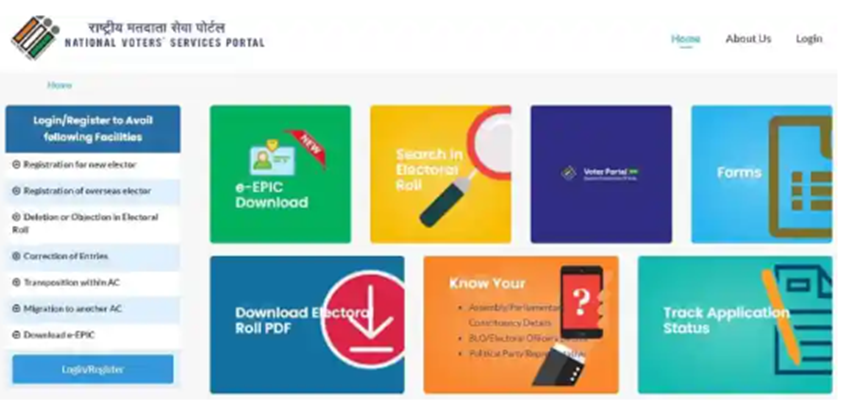
image resource: state voter service
Step 2. After that, you need to click the option of “Voter Portal”.
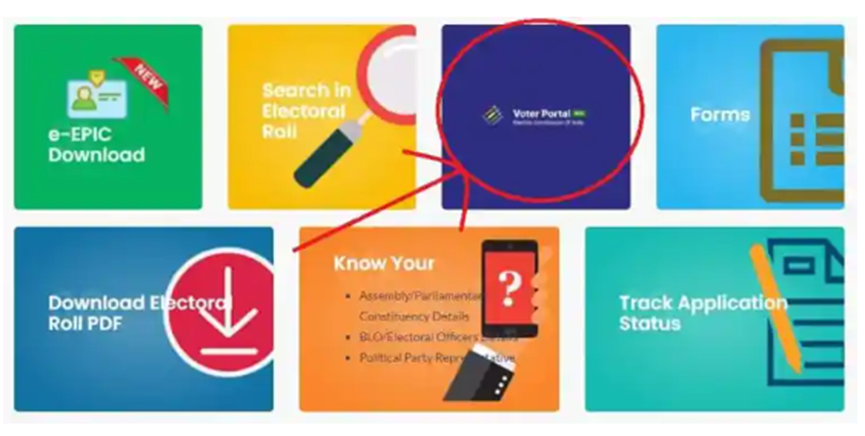
Step 3. Then you can click on the “Create an account” option. And you will see a page which you need to fill in your name, address, and voter ID card number.
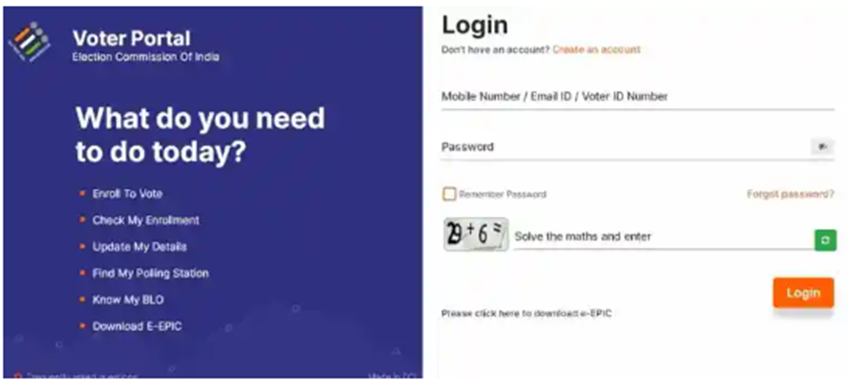
Step 4. Click the “Correction in Voter ID”, and then you can see this page like below.
In this page, you can choose “NO, I don’t have Voter ID number” or “YES, I haveVoter ID number.”
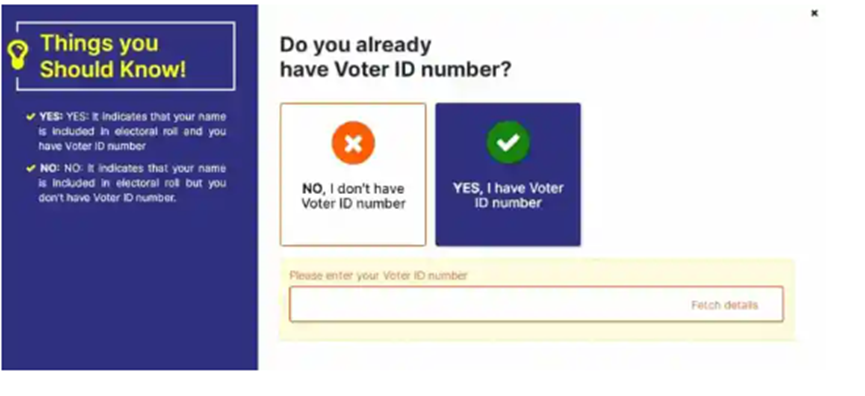
If you choose “NO, I don’t have Voter ID number”. You need to enter “Search Your Electoral Roll By Details”.

If you choose “YES, I have Voter ID number”, you can directly go to the next step.
Step 5. Then, you should choose the Reason for applying for correction, and then Select the entry which is to be corrected. Here you want to change the photo on your Voter ID Card, so you can choose “Photograph”.
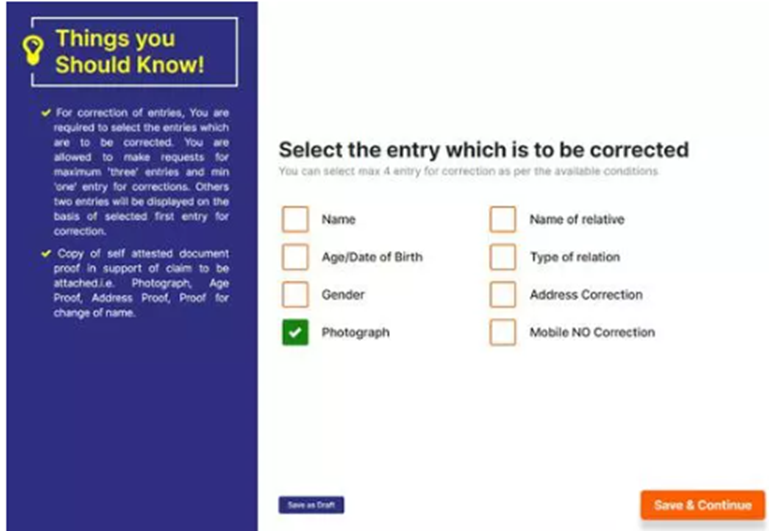
Step 6. Eventually, you need to enter details for the entry you want to change or update. you can do this step without the Aadhaar card number.
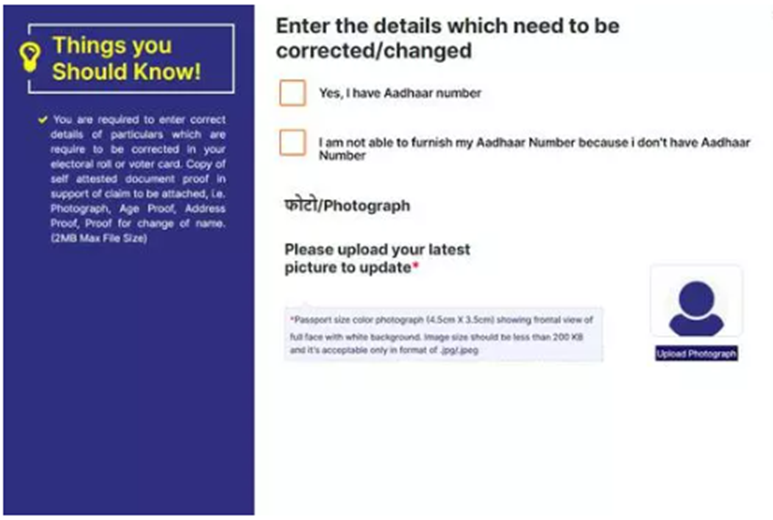
Step 7. After you sent your latest passport size photograph, you need to click on Save and Continue.
Step 8. At the final step, you can see your application for correction in electoral roll have submitted.

How long dose it take to get Voter ID card after photo change ?
After you complete the process of changing the photo of the Voter ID Card, you will receive your Voter ID Card within one month from the application date.
Conclusion
The people on the age of 18 or older can have the qualify to get the Voter ID Card, then they can vote.
The photo is very important in the voter ID card, this article have shared all matters with you, you can read it carefully in case you miss the vital information. If you want to take passport photos online, you still can read this article. This article will show you the specific steps.