
Size
Width: 3 in
Height: 3 in

Is it suitable for online submission?
yes

Resolution
300 dpi

Is it printable?
yes

Image definition parameters
Head height: 65%
Top of the Photo to Top of the Hair: 5%

Background Color
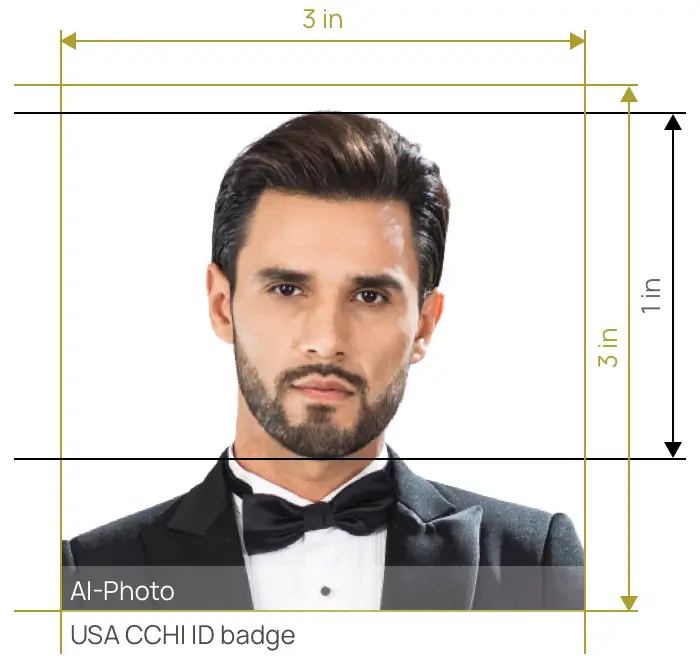

Grab digital and printable photos that are fully match the requirements in seconds.


AiPassportPhotos can generate your digital biometric photos online in seconds, allowing you to get them printed at stores that provide photo services at a more favorable price.

The inception and application of AI technology is our trump card, which examines your passport photos online intelligently. Let modern technology escort your passport photos!

Rejection is depressing, but you will never experience discouragement anymore with the fully-featured photo tool, for AiPassportPhotos will ensure 100% acceptance of your photos.

Gone are days when you have to spend hours lining up for taking photos at a photo studio. With the help of AiPassportPhotos, you can get your online passport photos at home in seconds.




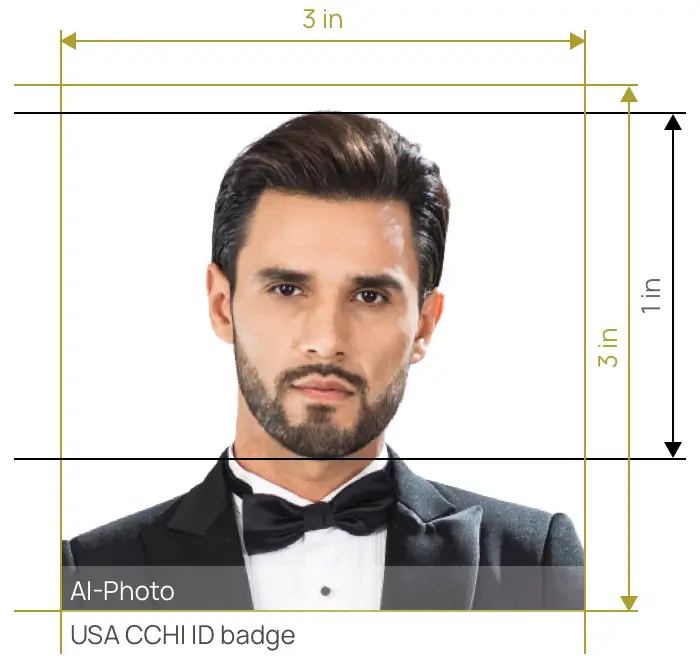

Size
Width: 3 in
Height: 3 in

Is it suitable for online submission?
yes

Resolution
300 dpi

Is it printable?
yes

Image definition parameters
Head height: 65%
Top of the Photo to Top of the Hair: 5%

Background Color
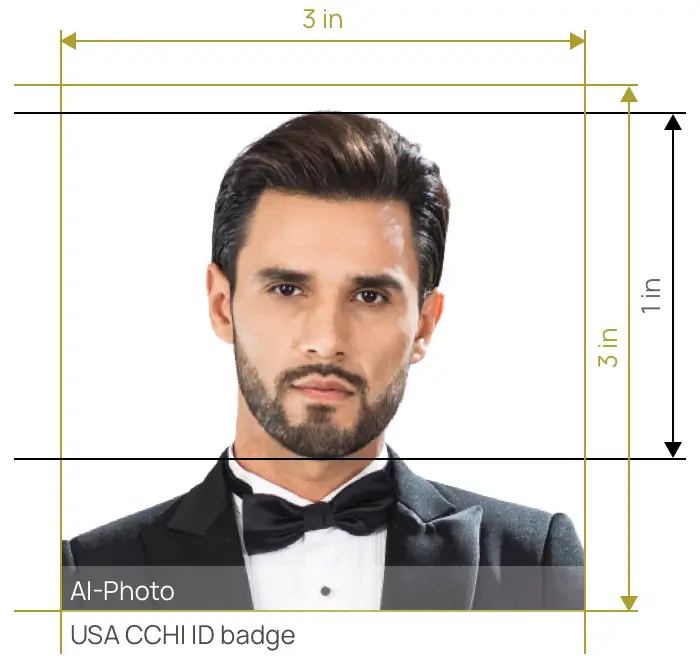
Any CCHI-certified interpreter, whose certification is recent, may be able to purchase a CCHI Certified Interpreter Photo ID Badge. At the time of ordering the badge, your certification expiration date must be more than 3 months ahead. But, here comes another question: how to order your badge?
Firstly, you are required to get a picture for the badge according to a number of requirements. Next, you need to fill out the CCHI photo ID order form. Continue by emailing the completed form and your photo (has to be a .jpg or bmp image) together in one email, to Angie Lueschen at a specific mailbox. Soon after your information is received and verified by CCHI, then you will be contacted by Ms.Lueschen via email to review your badge and pay. For more information regarding the USA CCHI ID Badge ID, please address all your questions about ordering a CCHI Certified Interpreter Photo ID Badge to Angie Lueschen.
Photos are required when you apply for a CCHI ID Badge in the United States. Therefore, you should pay attention to every details of the CCHI required picture and prepare standard pictures in advanced. Get a correct picture for the badge with the following specifications:
When preparing photos for USA CCHI ID Badge, there are some must-known rules that you need to stick to, regarding aspects such as size, position, facial expression, clothing and more.
Notably, a biometric photo can be taken at home using an iPhone or other digital camera-equipped device. The standard photo can be created quickly and easily using the AiPassportPhotos - a web-based photo editor and checker. Here are some important things you should worry about when taking a photo on your own:
This is all about the general guidelines that you need to consider when taking a CCHI ID Badge photo 3 x 3 inch all by yourself at home. Therefore, please make sure that you have followed and met all the rules before you do so.
In case you don’t want your CCHI ID badge to be rejected or delay your application process, then you have to make sure that your photos are eligible and live up to all the official requirements. To avoid mistakes, you should be aware of the most commonly made mistakes beforehand:
Our website uses Intelligence to automatically verify and edit your uploaded photos. This makes it extremely user-friendly! Here are some of the features we offer to you:
After perfecting your digital photos with our online photo maker, you can have them printed online and then have them delivered right to your door. Another option for getting your prints is to find a photo-printing store near you.
Rating: 4.71 - number of votes: 0