
Size
Width: 40 mm
Height: 60 mm

Is it suitable for online submission?
yes

Resolution
300 dpi

Is it printable?
yes

Image definition parameters
Head height: 36 mm
Top of the Photo to Top of the Hair: 6 mm

Background Color
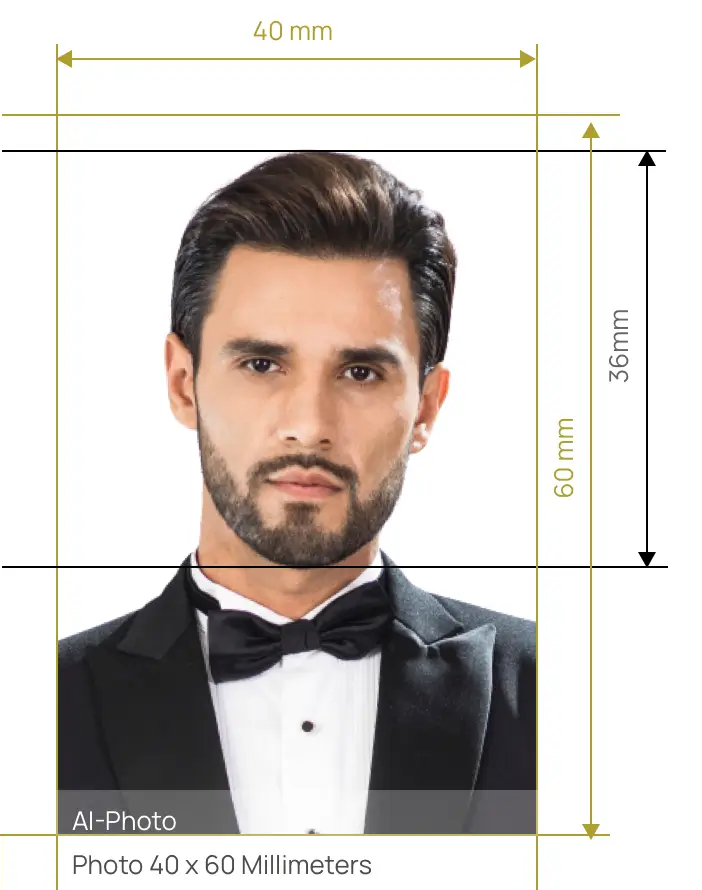

Take a perfect shot of yourself and have the photo cropper do the rest for you.


AiPassportPhotos can generate your digital biometric photos online in seconds, allowing you to get them printed at stores that provide photo services at a more favorable price.

The inception and application of AI technology is our trump card, which examines your passport photos online intelligently. Let modern technology escort your passport photos!

Rejection is depressing, but you will never experience discouragement anymore with the fully-featured photo tool, for AiPassportPhotos will ensure 100% acceptance of your photos.

Gone are days when you have to spend hours lining up for taking photos at a photo studio. With the help of AiPassportPhotos, you can get your online passport photos at home in seconds.




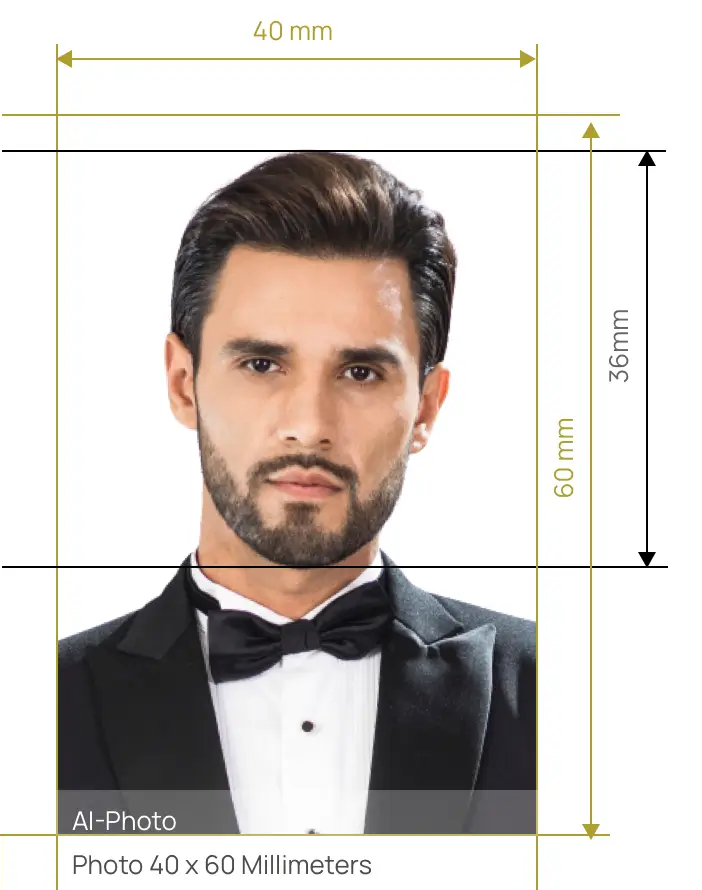

Size
Width: 40 mm
Height: 60 mm

Is it suitable for online submission?
yes

Resolution
300 dpi

Is it printable?
yes

Image definition parameters
Head height: 36 mm
Top of the Photo to Top of the Hair: 6 mm

Background Color
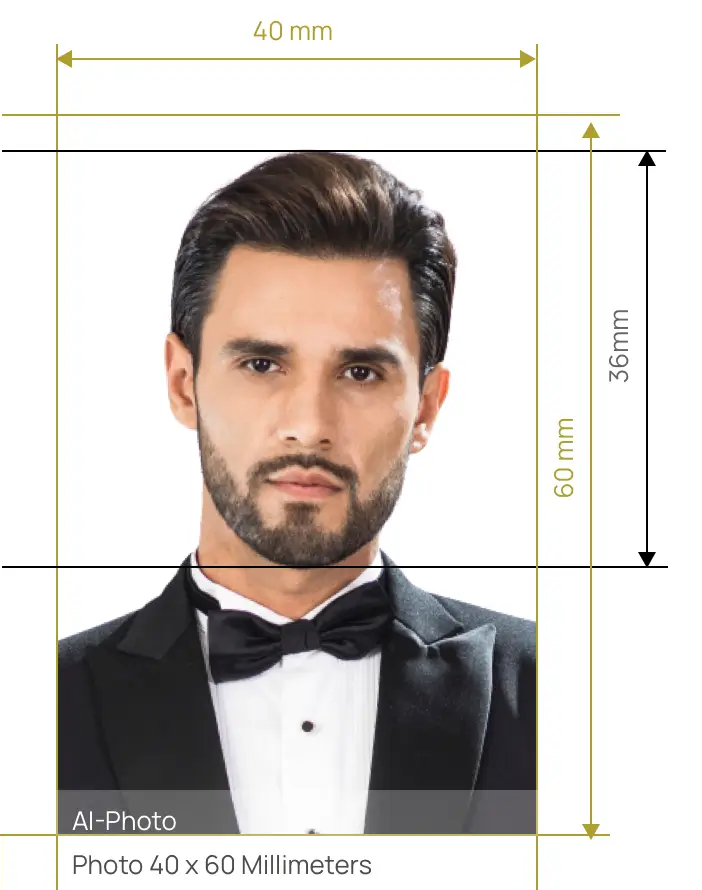
A universal photo is one of the most widely used options to be ordered at a professional photo studio. As the name implies, a universal photograph comes with preset dimensions, for instance, the 40 x 60 millimeters photo means the width is 40 mm and the height 60 mm. It is the equivalent dimensions of 4 by 6 centimeters. You can get such a picture either by taking it with the help of a professional photographer or by yourself.
Check the comprehensive guides on some of the must-know rules before you going to make a 40 x 60 millimeters photo. So, without wasting too much time, let’s dive right into it!
4 x 6 cm photo basic requirements:
Technical specifications of the size 4 x 6 cm photo:
For instance, with a resolution of 100 dpi, the number of pixels is 157 x 246 px, this also means the width is equivalent to 157 pixels and the height 246 pixels. Similarity, for dpi =300 resolutions: 471 x 739 px (width = 471 pixels and height = 739 px ), for dpi =600 resolutions: 942 x 1479 px (width = 942 pixels and height = 1479 px ).
Taking a 4 x 6 cm photo on your own is not as hard as it seems to be. To make a perfect photo for a document, you need to strictly follow all the below guides through the process and prepare your photos. Here are a few vital things you should consider when making a 4 x 6 cm photo at home:
That is all about all the must-know things you need to worry about when taking a 4 x 6 cm photo at home. So, please make sure that you will follow and meet all the rules before you do so.
To get a professional 40 x 60 mm photograph, as we said earlier, you can either resort to a photo studio or take a snap on your own without going anywhere. For the latter to work, you might need help from a 40 x 60 mm photo maker tool. In a word, the very first thing for you to take action right now is to snap a photo of yourself!
Now, follow these steps below to take a photo without having to leave the comfort of your home:
Thanks to the photo maker and cropper services, making professional and good-quality photos over the internet has never been so easy! Just come and give this photo tool a try to prove its values.
Commonly, a professional photograph for official documents ought to have a uniform background. Even though the background color itself varies from specific applications. Generally, it is a bright background, normally white or light grey. Nevertheless, there can be a particular background requirement for red color.
With the assistance of a photo cropping tool online, you can get a photograph with the correct background. Just upload any photo to the website and our background removal tool will do the rest for you. Then, you will obtain a photo on the perfect bright background.
Find the rules described above hard to meet up with when taking a 40 x 60 mm photo? Take it easy as we got the best solution for you to fix any photo problems. Simply upload your photo to our website and watch our accurate photo cropper do the rest for you including covering resizing, cleaning, or replacing the background, automatically verifying by AI tech, and carefully checking by a human expert.
AiPassportPhotos photo tool helps cut the picture for your document easily and quickly with our photo cropper. We assist in checking and adjusting the size of the face, the height of the eyes as well as the distance from the top of the head or from the top of the photo to the top of the hair, resizing it correctly as required.
If you need to change the background color, no worries, just take help from our background removal tool. This background remover replaces your background with the correct one within only a few clicks and mere seconds!
Moreover, AiPassportPhotos provides all-in-one photo service. You can choose our digital+print package, so you can get digital photos and have printed photos delivered right to your house. Come and get perfect photos without leaving your home!
Rating: 4.71 - number of votes: 0