
Size
Width: 40 mm
Height: 50 mm

Is it suitable for online submission?
yes

Resolution
600 dpi

Is it printable?
yes

Image definition parameters
Head height: 34 mm
Top of the Photo to Top of the Hair: 5 mm

Background Color
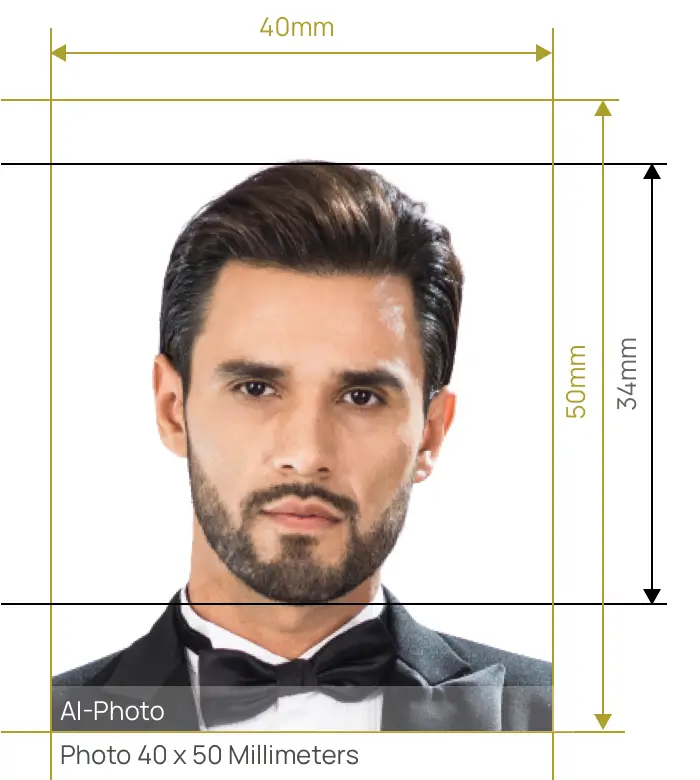

Obtain a perfect and professional biometric photo with compliant guaranteed.


AiPassportPhotos can generate your digital biometric photos online in seconds, allowing you to get them printed at stores that provide photo services at a more favorable price.

The inception and application of AI technology is our trump card, which examines your passport photos online intelligently. Let modern technology escort your passport photos!

Rejection is depressing, but you will never experience discouragement anymore with the fully-featured photo tool, for AiPassportPhotos will ensure 100% acceptance of your photos.

Gone are days when you have to spend hours lining up for taking photos at a photo studio. With the help of AiPassportPhotos, you can get your online passport photos at home in seconds.




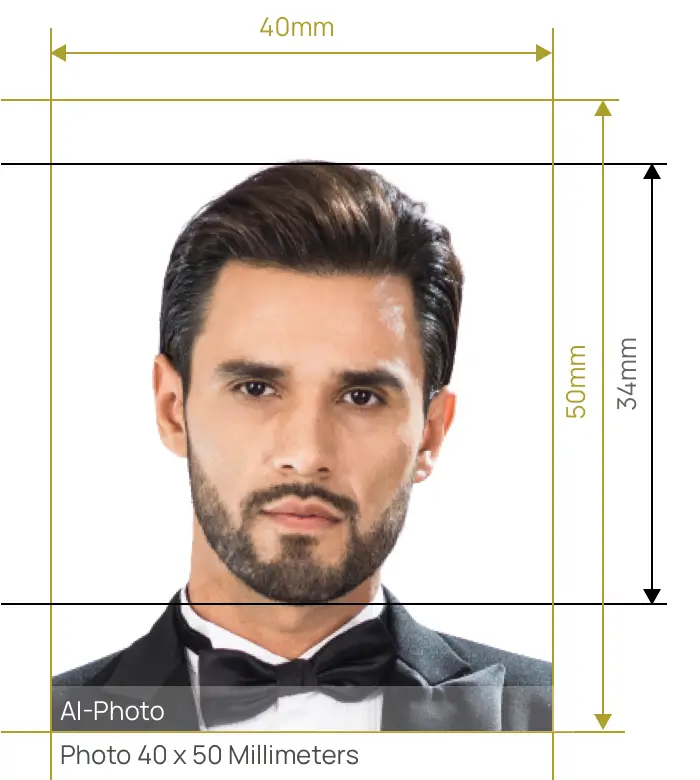

Size
Width: 40 mm
Height: 50 mm

Is it suitable for online submission?
yes

Resolution
600 dpi

Is it printable?
yes

Image definition parameters
Head height: 34 mm
Top of the Photo to Top of the Hair: 5 mm

Background Color
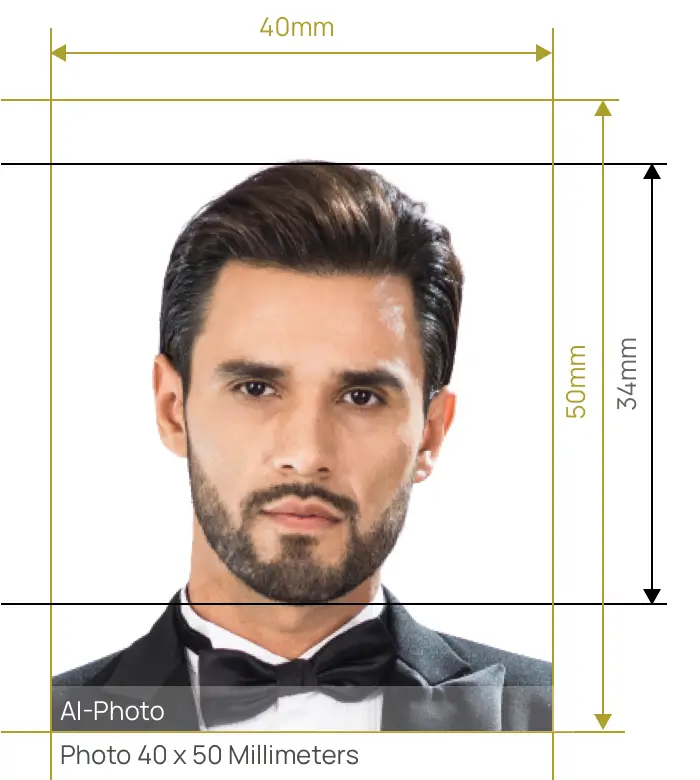
Believe it or not, one of the most often adopted options at a professional photography studio is to order a universal photograph in digital or printed form. Actually, a universal photo is a photo that comes with a preset size, for instance, the 40 x 50 millimeters photo has a width of 40 millimeters and a height of 50 millimeters, which equals the dimensions of 4 by 5 centimeters.
And, such a picture can not only be taken by a photographer but also by yourself. While the only requirement for you to do is to frame it correctly and professionally. In case you want to apply for an official document, the easiest way to this solution is to attach the correct picture to the application form.
With the help of a photo cropping tool like AiPassportPhotos, making a perfect 40 x 50 mm or 4 x 5 cm photo at home is just a piece of cake! This powerful AI-backed photo tool allows you to automatically crop photos in a fast and smarter manner. Using a photo cropping tool, you will instantly get a ready-to-print picture with a precise size of 40 mm width and 50 mm height without any error. Certainly, this will help save your time and money and free you from photo rejection.
The equivalents of a 40 x 50 millimeters size photograph are:
For most documents, a professional photograph is supposed to have a uniform background, even though the background color itself differs depending on the specific application. In most cases, it should be a bright background, generally white or light grey. However, there can be a particular background requirement for red color.
In case you have no idea about how to choose the correct background color for your photo, just let the AI technology help you. With AiPassportPhotos photo maker online, you can get a photo with a uniform bright background without having to do the job yourself. Simply upload any shot to our website and our background removal tool will do its job and you will instantly get a perfect photograph with the right background.
So, what will happen if you fail to meet the basic requirements when making a 4 x 5 cm photo? Let me tell you what, not meeting the requirements might finally end in a declined application. Therefore, to avoid any mistakes, there are more specific rules, just keep reading to discover them.
Apart from the mentioned above, you should be aware of the pose for the 40 x 50 mm photo as well.
Here are some steps to pose correctly for your 40 x 50 mm photo:
Most Importantly: Do not forget that the photo must be recent and show your current appearance. Also, keep in mind that you should avoid filters and don’t change the brightness/contrast at will.
If you need a digital version of photographs for online submission, then it is quite necessary to have the right proportions, for example, the ratio of the 40 mm width to the 50 mm height. Due to the resolution (dpi) of the printout version, these may exit differences regarding sizes expressed in pixels (px), i.e. these differences could be as follows:
Follow these steps below when taking your photo:
Now, all that is left for you is simply upload a picture of your choice to the AiPassportPhotos and get a perfect size, good quality, and compliant 40 x 50 mm photo with only a few clicks and zero effort!
In a word, taking the 4 x 5 cm photo yourself at home is more convenient and cheaper than going to a photo studio. However, the requirements must be met so that your application is valid. But, don’t worry much about the guidelines, just take a photo of yourself and let the photo tool online do the rest for you and obtain a professional picture with a compliant warranty.
For your convenience, we also offer printing and mailing services. With our printout service, you can get your printed pictures directly shipped to your home, saving you time and effort. Come and grab your photos with AiPassportPhotos!
Rating: 4.71 - number of votes: 0