
Size
Width: 30 mm
Height: 40 mm

Is it suitable for online submission?
yes

Resolution
600 dpi

Is it printable?
yes

Image definition parameters
Head height: 30mm
Top of the Photo to Top of the Hair: 2.5mm

Background Color
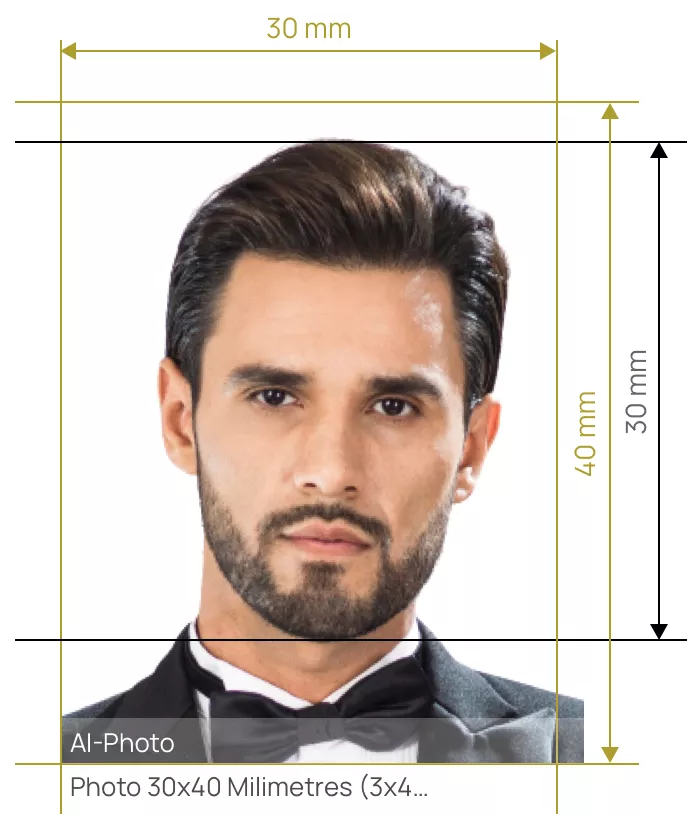

Enjoy fast and convient way to improve photos within only a few clicks!


AiPassportPhotos can generate your digital biometric photos online in seconds, allowing you to get them printed at stores that provide photo services at a more favorable price.

The inception and application of AI technology is our trump card, which examines your passport photos online intelligently. Let modern technology escort your passport photos!

Rejection is depressing, but you will never experience discouragement anymore with the fully-featured photo tool, for AiPassportPhotos will ensure 100% acceptance of your photos.

Gone are days when you have to spend hours lining up for taking photos at a photo studio. With the help of AiPassportPhotos, you can get your online passport photos at home in seconds.




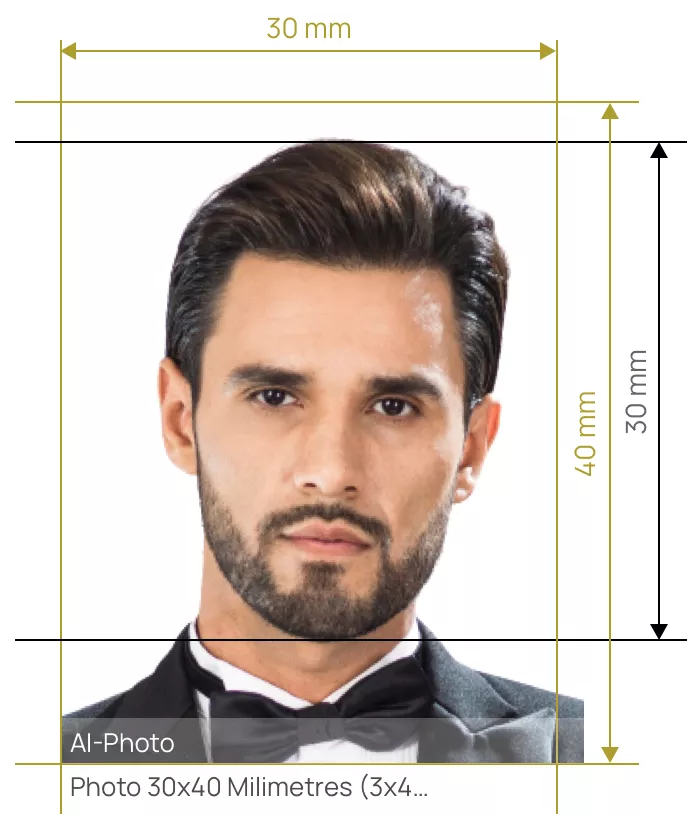

Size
Width: 30 mm
Height: 40 mm

Is it suitable for online submission?
yes

Resolution
600 dpi

Is it printable?
yes

Image definition parameters
Head height: 30mm
Top of the Photo to Top of the Hair: 2.5mm

Background Color
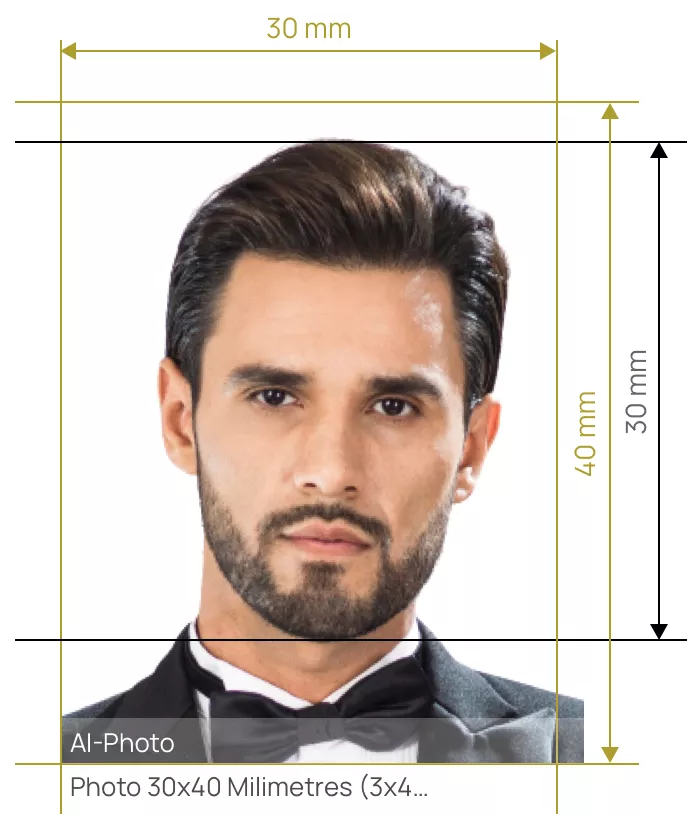
Document photographs come in many different sizes, depending on the country and type of document for which you have applied.
Nevertheless, the 30 x 40 mm size is quite common worldwide, as this size is widely used for passports, visas, residence permits and ID cards.
If you do not know or are unsure what size photograph is required for your document, don’t worry, AiPassportPhotos can help! Simply upload your picture to our online app, and AiPassportPhotos’s photo cropper will resize it to the right size.
To take a perfect 30 x 40 mm photograph, you can download our service to your smartphone at either the Apple or Google Play Store, depending on your phone’s operating system. You can also try the photo maker tool on our homepage: just select any document and it will do the rest of the job for you!
Take a closer look at what you have to do below:
Thanks to our photo tool services, making good quality photos over the internet has never been so easy! Just read on to learn more useful information.
Check the comprehensive guides on some of the must-know things if you are going to make a 30 x 40 millimeters photo. Let's dive right into it!
1. Dimensions
The photo's precise dimensions are the document’s most important requirement. If you are applying for a visa, passport or driver's license, you must ensure that your photo is submitted with the correct dimensions.
2. Equivalents
As you may already know, the equivalent of 30 x 40 mm is 3 x 4 cm, meaning that your photo’s width is 3 cm and height is 4 cm (or, 1.18 x 1.57 in). These are the same size as a 30 x 40 mm photo.
3. Digital Files
It’s important to maintain the right proportions when uploading digital photos online. The ratio of 30 mm wide to 40 mm high must be the same as 3 cm to 4 cm.
4. Pixels
Digital photos are comprised of pixels whose number varies according to the photo’s resolution, expressed in dots per inch (dpi). One digital px equals one dot on the printout.
For example, with a resolution of 100 dpi the number of pixels is 118 x 157 px, meaning the width is equivalent to 118 px and the height to 157 px. Similarly, for a resolution of 300 dpi = 354 x 472 px (width = 354 px and height = 472 px) and for a resolution of 600 dpi = 708 x 944 px (width = 708 px and height = 944 px).
Simply upload a photo and watch AiPassportPhotos do the rest, from cropping, removing the photo’s background, replacing the background with the right one and verifying the photo both by AI technology and a human expert. Our service includes:
Rating: 4.71 - number of votes: 0