
Size
Width: 25 mm
Height: 30 mm

Is it suitable for online submission?
yes

Resolution
600 dpi

Is it printable?
no

Image definition parameters
Head height: 75%
Top of the Photo to Top of the Hair: 6%

Background Color
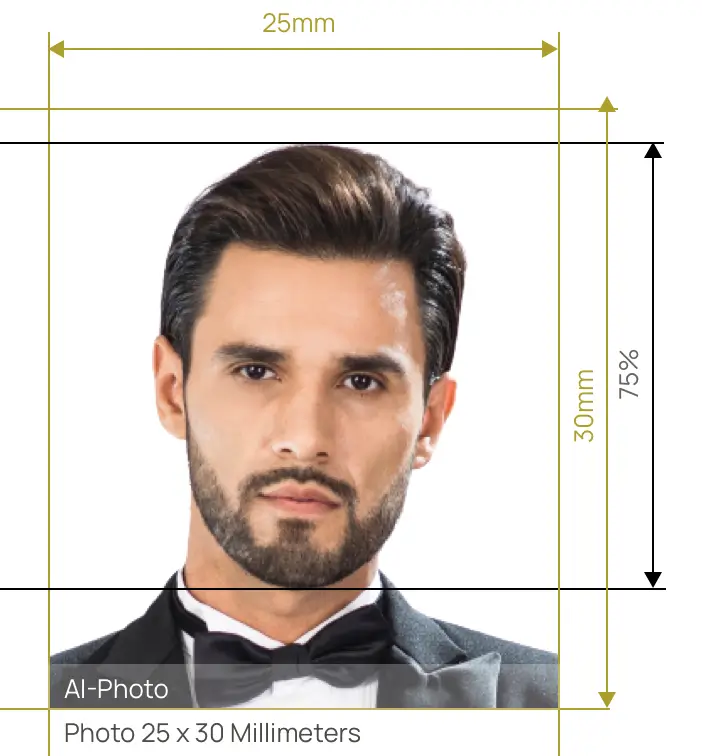

Acquire professional 2.5 x 3 cm photo with compliance guaranteed.


AiPassportPhotos can generate your digital biometric photos online in seconds, allowing you to get them printed at stores that provide photo services at a more favorable price.

The inception and application of AI technology is our trump card, which examines your passport photos online intelligently. Let modern technology escort your passport photos!

Rejection is depressing, but you will never experience discouragement anymore with the fully-featured photo tool, for AiPassportPhotos will ensure 100% acceptance of your photos.

Gone are days when you have to spend hours lining up for taking photos at a photo studio. With the help of AiPassportPhotos, you can get your online passport photos at home in seconds.




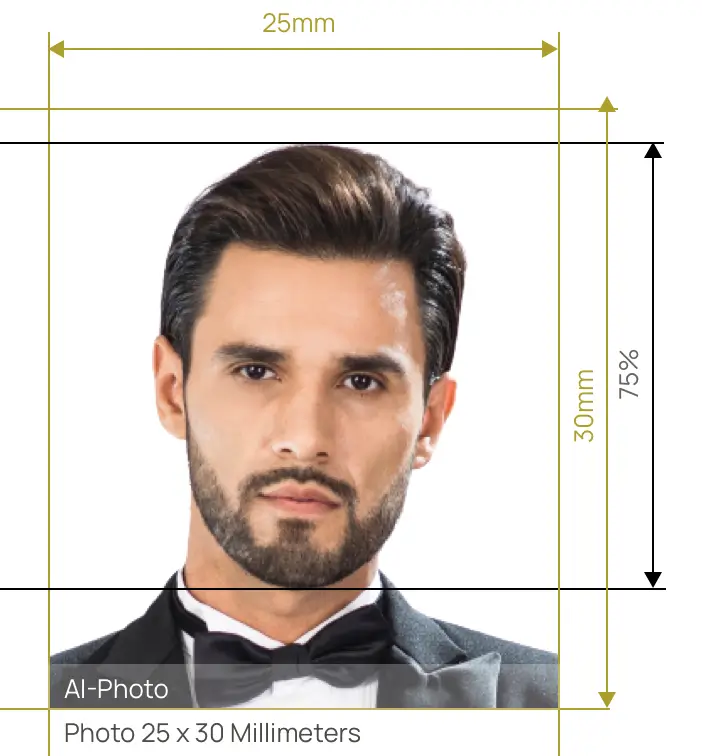

Size
Width: 25 mm
Height: 30 mm

Is it suitable for online submission?
yes

Resolution
600 dpi

Is it printable?
no

Image definition parameters
Head height: 75%
Top of the Photo to Top of the Hair: 6%

Background Color
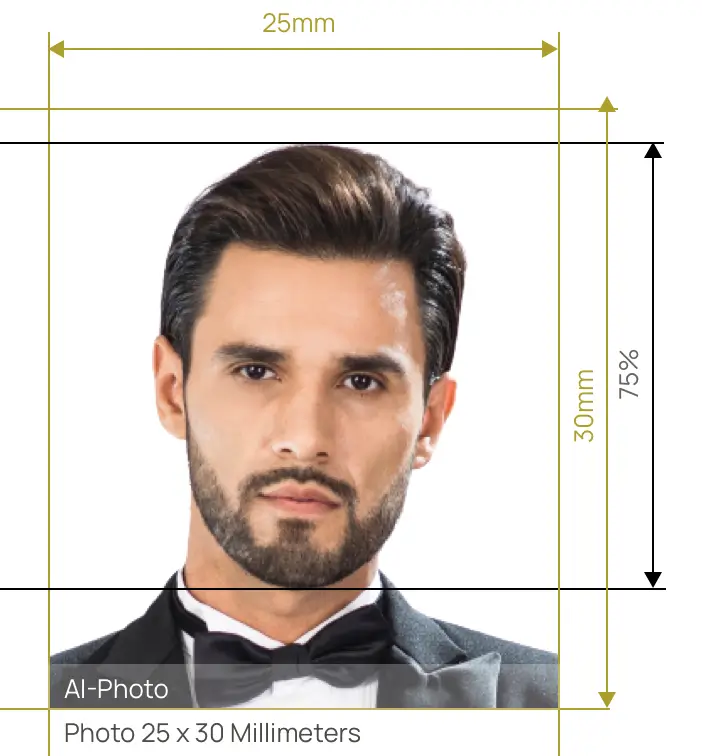
Generally speaking, the requirements for documentary photographs might vary, especially in terms of size and format. If you wish to gain a professional photo that can be used for specific documents, the perfect solution is to choose a universal photograph with a preset size. Let’s take a typical example, for a given format such as: 25 x 30 mm, which is also referred to 2.5 x 3 cm. To gain printable 25 x 30 millimeters photos for a document, you can always resort to the photo cropping tool available on our homepage.
With only a few clicks and waiting for a little while, we would adapt your photo to the requirements of the government. By going with this AI-backed procedure, you are sure to save time and money instead of looking for a photographer who will take professional documentary photos in the size you need. Hence, using a photo resizing tool like AiPassportPhotos with the function of automatic framing could be the best option.
Below are some of the sizes and requirements for taking 25 x 30 mm size photos:
Still have no idea about how to make the correct 25 x 30 mm photo for your application? Don’t worry, our photo generator takes care of a specific size document and biometric photo requirements while creating a printable photo template for you. However, before using the AI automatic plan, you are supposed to adhere to additional specifications such as background color, official photo guidelines, photo size, etc specified on this page.
Usually, official documents demand a uniform, light-colored background. For instance, a bright, white, or light gray background is normally required in most cases. But, when it comes to the actual background color for a 2.5 x 3 cm photo, the background may differ because it mainly depends on the specific type of document that you are applying for.
In case you got the wrong background for your photo and want to make it correct, you can opt for the AiPassportPhotos background removal tool to obtain a photograph with a correct bright background. This AI-powered photo tool has the ability to automatically replace any unwanted or incorrect background with the right one that meets the authority's requirements.
As the name implies, the 25 x 30 mm photo has a width of 25 and a height of 30 millimeters. And, the equivalents of a 25 x 30 mm photograph are as follow:
In case you need a digital form photo, then you are required to maintain the right proportions. For example, the ratio of the 25 x 30 mm photo should strictly conform to 25 millimeters in width to 30 millimeters in height. However, in speaking of the resolution (dpi) of the printout version, this can differ from each other in terms of dimensions expressed in pixels (px).
Here are a few examples:
Please go through the stated above carefully so that you can ensure that the 25 x 30 mm photos have the correct proportions as they are required.
To snap a photo yourself, you need to follow all the important rules that we are going to mention below:
Cut the photo using the online photo cropper. It will assist you in making sure the head size is correct in your document application. You can both create a printable photo and a digital photo format for printing or online submission.
These days, with the help of an online photo editor and background remover, there is no need for you to spend time searching for the closest photo booth or drug store that provides photo services. Instead, you can just take a 2.5 x 3 cm photo on your own at home!
While the only requirement for you is to snap a photo of yourself with a tripod or ask someone to do the job for you. (Fair warning: a selfie is not acceptable as it may lead to rejection.) Then, you are free to pick a photo of your choice or that you think is a good fit for a government document. Next, upload the image to our website. AiPassportPhotos photo maker online will help you prepare your 2.5 x 3 cm photo by automatically cropping the digital pictures to meet the size requirements, providing you with perfect-sized, high-quality, and compliant photos to be attached to your application.
In order to save your time, we also provide printing and mailing services. You can choose our printout service and get your printed photos shipped to your home directly. Come and grab your photos with AiPassportPhotos!
Rating: 4.71 - number of votes: 0