
Size
Width: 1.5 in
Height: 2 in

Is it suitable for online submission?
yes

Resolution
300 dpi

Is it printable?
yes

Image definition parameters
Head height: 1.4 in
Top of the Photo to Top of the Hair: 0.25 in

Background Color
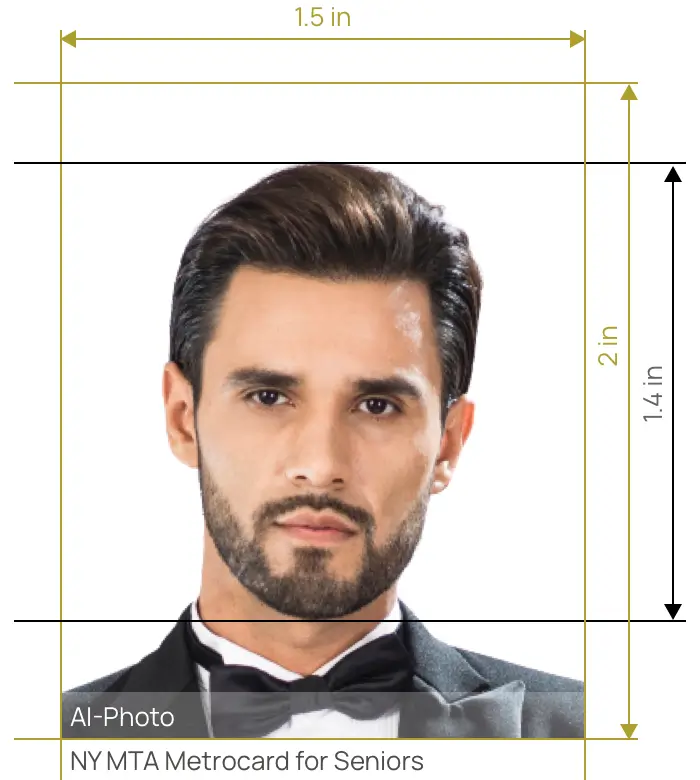

Enjoy low-cost professional services online to make standard photos for NY MTA Metrocard for Seniors.


AiPassportPhotos can generate your digital biometric photos online in seconds, allowing you to get them printed at stores that provide photo services at a more favorable price.

The inception and application of AI technology is our trump card, which examines your passport photos online intelligently. Let modern technology escort your passport photos!

Rejection is depressing, but you will never experience discouragement anymore with the fully-featured photo tool, for AiPassportPhotos will ensure 100% acceptance of your photos.

Gone are days when you have to spend hours lining up for taking photos at a photo studio. With the help of AiPassportPhotos, you can get your online passport photos at home in seconds.




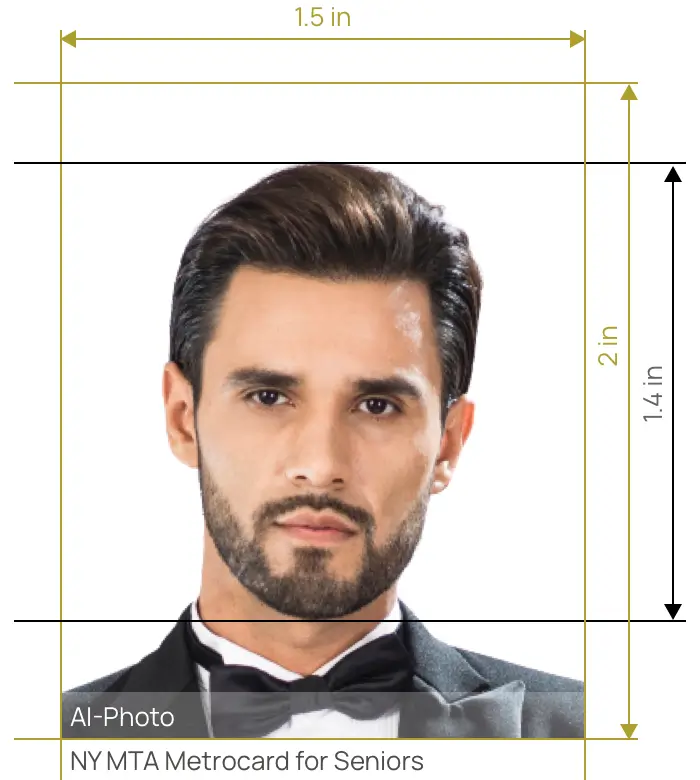

Size
Width: 1.5 in
Height: 2 in

Is it suitable for online submission?
yes

Resolution
300 dpi

Is it printable?
yes

Image definition parameters
Head height: 1.4 in
Top of the Photo to Top of the Hair: 0.25 in

Background Color
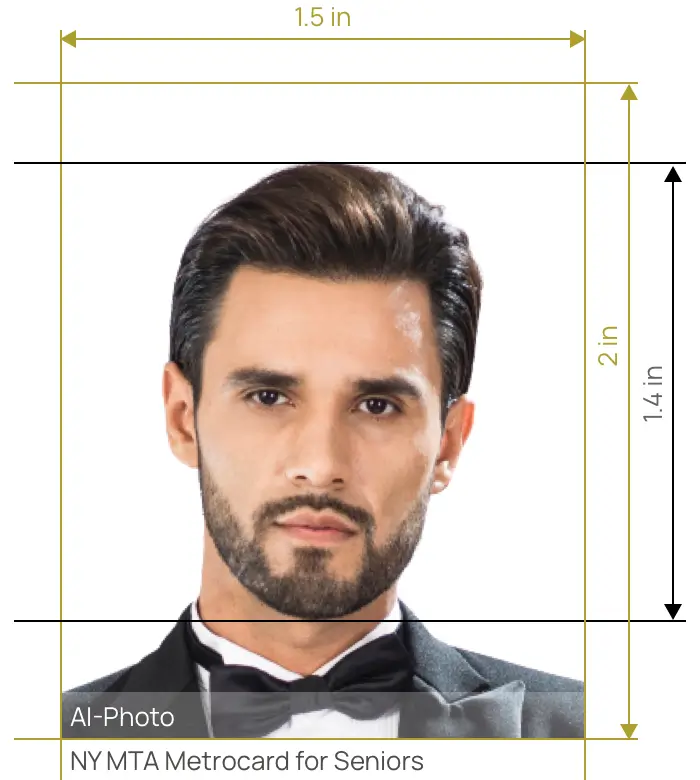
The reduced-fare card is a benefit open to seniors 65 years of age or older and people with disability that allows you to buy MetroCards for half of the regular price. That is to say, if you are 65 years old or older, then you are eligible to obtain a reduced fare Metrocard from the MTA.
When you plan to apply for a NY MTA Metrocard for Seniors, you may also wonder what you need to do beforehand. If so, then you are in the right place as our step-by-step guides will walk you through the application process.
As you can see, a valid ID photo is a must when it comes to applying for a reduced-fare MetroCard in the United States. But, you don't have to worry about the photo size requirements, as AiPassportPhotos does you a great favor and it makes correct photos and fixes the background with the help of advanced AI tech.
Pictures are required when you apply for a Reduced-fare Metrocard in the NY city of United Sates. Therefore, you should pay attention to every detail of the Metrocard picture and try to submit standard pictures in advanced.
Meeting all the mentioned sizes and requirements is easy and preparing photos at home with a smartphone or digital camera is within everyone’s reach. Here are some important things you should worry about when taking a photo on your own:
This is all about the general guidelines that you need to consider when taking a senior citizen Metrocard photo in NYC at home. Hence, please make sure that you have followed and met all the rules before you do so.
In case you don’t want your MTA Metrocard to be declined, you need to make sure that your photos are qualified and live up to the official requirements. To avoid errors, you should be aware of the most commonly made mistakes beforehand:
Making the correct photo for NY MTA Metrocard for seniors is not as hard as you think. For those who want to shoot a photo at home, we have the perfect solution: you can get it done at home and save the large amount of money you would spend on a professional photography studio. Our photo maker tool is available online and you can take a lot of advantages of using it:
Sounds nice? Do not hesitate anymore and give this versatile photo tool a try right away! For more information, please head over to our website and get the full details you need on the homepage. Just come and get your perfect biometric photos if you are interested in our excellent passport photo maker.
Rating: 4.71 - number of votes: 0