Taking passport photos is always daunting and challenging, especially when religious head coverings are involved. But don’t worry, this guide is gonna save you trouble by making clear relevant requirements of the United States, the United Kingdom, Australia, and India. Besides, we will look at whether it is possible to take compliant passport photos in religious wearing like a niqab or a burqa. Finally, this guide will explain to you every detail of DIY your passport photos in religious head coverings at home quickly and efficiently. Now, buckle in!

Can I Take Passport Photos in Religious Head Coverings?
The pivotal first step is to figure out the official requirements for religious head coverings in passport photos. Here, we will look at those of the United States, the United Kingdom, Australia, and India.
- United States
The United States has quite accommodative policies on headgear. As long as your face is visible from the bottom of the chin to the top of the forehead in the photo including a full view of both ears, you are allowed to wear any religious head coverings, be it a hijab, a Tichel, a veil, etc.
Pay attention that you will need to provide a signed statement to prove that the head covering is part of your DAILY wearing out of religious reasons. Here’s a template.
- United Kingdom
The United Kingdom also sets flexible policies. You are required to remove any headgear that may hide your face or cast shadows, but religious headgear or even medical head coverings, like bandages, are permissible if they do not obscure your facial features or cast shadows. You don’t need to provide any documents on this.
- Australia
Australia follows a similar approach. Religious head coverings are acceptable as long as they do not cover the face or cast shadows. If you choose to wear glasses, there should be no reflection on them.
- India
As stipulated in the Indian Visa Photo Requirements, you can wear religious headgear, such as hijabs, provided it does not obstruct your face in the photo, with your forehead, eyes, nose, and chin fully visible. Note that don’t let your headgear cast shadows on your face.
Is It Acceptable to Take Passport Photos with a Niqab or Burqa?
Wearing a niqab or burqa often complicates the process of taking passport photos. Let’s scrutinize the policies of each country to guarantee that you can navigate the guidelines with confidence and ease.
- United States
The United States respects everyone’s religious beliefs. Therefore, you are absolutely allowed to wear a niqab or burqa in a passport photo. But you must ensure that your facial features are fully visible and free from shadows.
- United Kingdom
The United Kingdom advocates for a policy where the face must be fully visible, without shadows or any obstructions in passport photos. Hence, you must not let your niqab or burqa conceal your facial features.
- Australia
Likewise, Australia requires you to present your face without any shadows or obstructions while respecting your religious freedom.
- India
Similarly, any head coverings that conceal your facial features are not permissible in Indian Visa photos. You must adhere to this to meet the standards of ID verification.

How to Take Passport Photos in a Religious Headgear?
You often need to make adjustments to take compliant passport photos in religious headgear. The following are tips that will come in handy:
Visibility of Facial Features
No matter you are taking passport photos in which country mentioned in this guide, you need to ensure that your face is fully visible from the bottom of the chin to the top of the forehead, including both sides of the face. Though the headgear can cover your hair and neck, you must not let it cast shadows on your face.
Background
A white or off-white background will meet the passport photo requirements of most countries. If you are taking the photo in a professional studio, you don’t need to worry about this; if you are doing it at home, you can choose a wall or a board of the right colors. Or, you can simply let AI passport photo generators change your background.
Colors for Religious Head Coverings
Choosing the right colors for your headgear is equally important but often overlooked. As you need a white or off-white background, you should avoid light-colored, black, or white head coverings, otherwise, they will contrast with the background or your skin. Blue, green, and burgundy and recommended.
Lighting Setup
To prevent your headgear from casting shadows on your face, you should take the photo in an evenly lit area and avoid using a flash or harsh overhead lighting. Natural light is preferable.
How to DIY a Passport Photo at Home?
As taking passport photos in professional studios is time- and money-consuming, DIY passport photos at home is coming into fashion. It is no rocket science—each and every novice can easily navigate the process following this guide!
Step 1: Take Your Photo with a Smartphone or a Digital Camera
To take your own passport photos at home, you don’t necessarily need some high-tech devices. Your smartphone or digital camera will do. Apart from the visibility of your face, choice of background and headgear colors, and lighting setup, you also need to pay attention to the following aspects:
- Facial Expression and Makeup
Maintaining a natural, neutral facial expression is a must in a passport photo. Your look should be relaxed, with eyes open and directed at the camera, with neither a smile nor a frown. When it comes to makeup, less is more. Avoid heavy cosmetics and excessive facial shine to ensure your features are clearly visible. Otherwise, your passport application may be rejected as it is hard for the authorities to recognize you.
- Body-Camera Distance
As a rule of thumb, position your camera approximately 1.5 to 2 meters (5 to 6.5 feet) away to capture your head and shoulders, leaving some empty space for cropping. Then, sit or stand upright, facing the camera directly. This distance should help you attain the required proportions for your photo.
Step 2: Choose an Appropriate Online Passport Photo Generator
Once you’ve captured that perfect shot, the next step is to ensure it meets all the official requirements. Traditionally, this could mean a frustrating ordeal of fine-tuning size, and any slip-up might lead to delays or even rejections. But now, you can leave the technicalities to a myriad of online passport photo generators. This guide will walk you through this by showing how to use AiPassportPhotos.
Powered by advanced AI technology, AiPassportPhotos provides you with effortless photo resizing and background removal. Simply go to AiPassportPhotos’ website, choose the type of photo you want to generate in “Select Document Type”, such as “US Passport Photo”, and upload your photo.
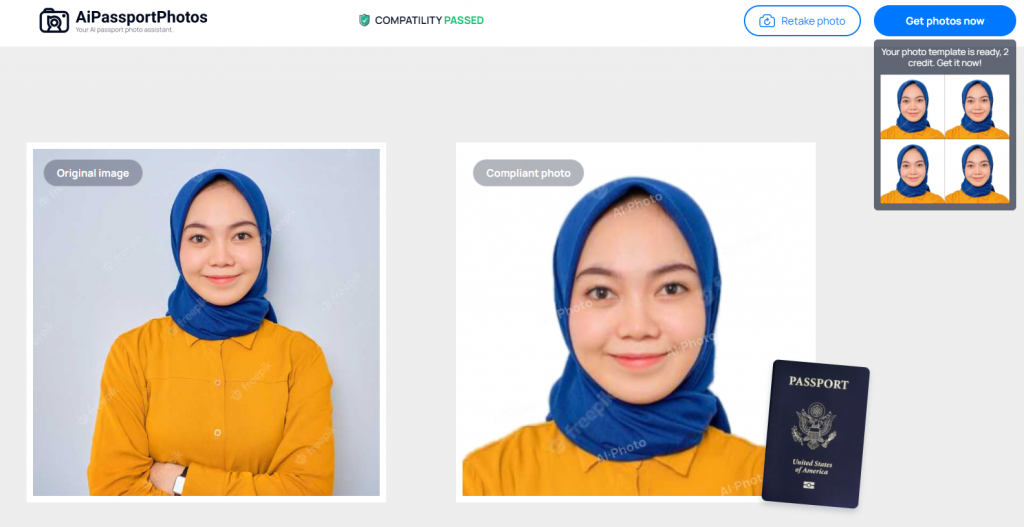
Step 3: Preview and Print out Your Passport Photos
After the photo is uploaded, the engine will automatically process it according to the latest official specifications it retrieves from the Internet in real-time, and just in seconds, you can preview a 100% compliant passport photo. If you are satisfied with it, you can download it by paying credits, which you can print out in a random photo-copying store like Walmart, Walgreens, Rite Aid, and Costco, or have an immediate retake.
Wrapping Up
Taking passport photos in religious head coverings does not have to be a stressful task. This guide has made clear the requirements of the United States, United Kingdom, Australia, and India, and provided tips and recommendations that will certainly help you simplify the process. Now, go enjoy a hassle-free DIY passport photo session to kickstart smooth international travel!