
Size
Width: 1650 px
Height: 2200 px

Is it suitable for online submission?
yes

Resolution
300 dpi

Is it printable?
no

Image definition parameters
Head height: 72%
Top of the Photo to Top of the Hair: 8%

Background Color
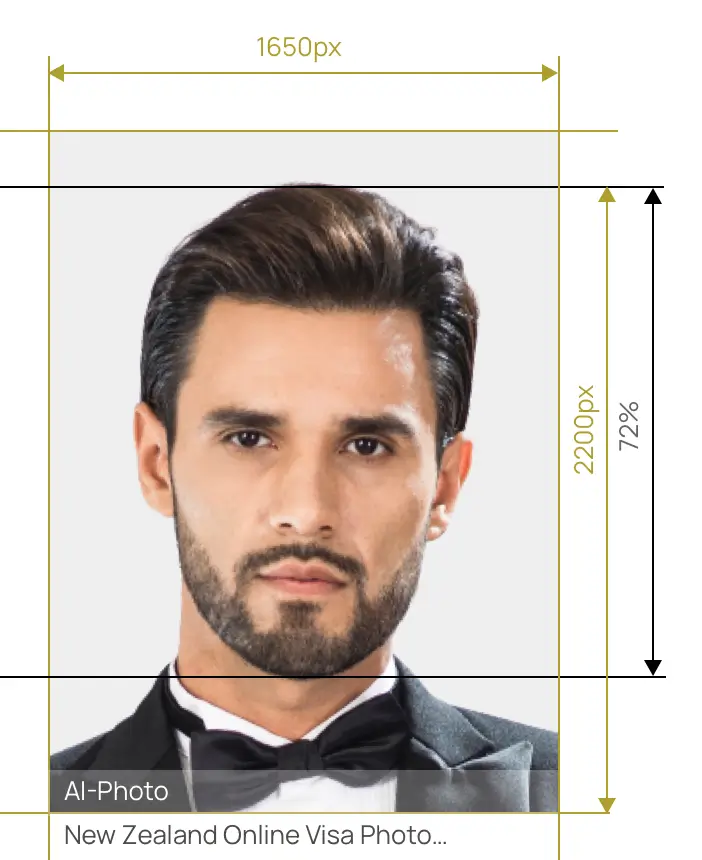

Get your New Zealand online visa photo in a cost-effective way


AiPassportPhotos can generate your digital biometric photos online in seconds, allowing you to get them printed at stores that provide photo services at a more favorable price.

The inception and application of AI technology is our trump card, which examines your passport photos online intelligently. Let modern technology escort your passport photos!

Rejection is depressing, but you will never experience discouragement anymore with the fully-featured photo tool, for AiPassportPhotos will ensure 100% acceptance of your photos.

Gone are days when you have to spend hours lining up for taking photos at a photo studio. With the help of AiPassportPhotos, you can get your online passport photos at home in seconds.




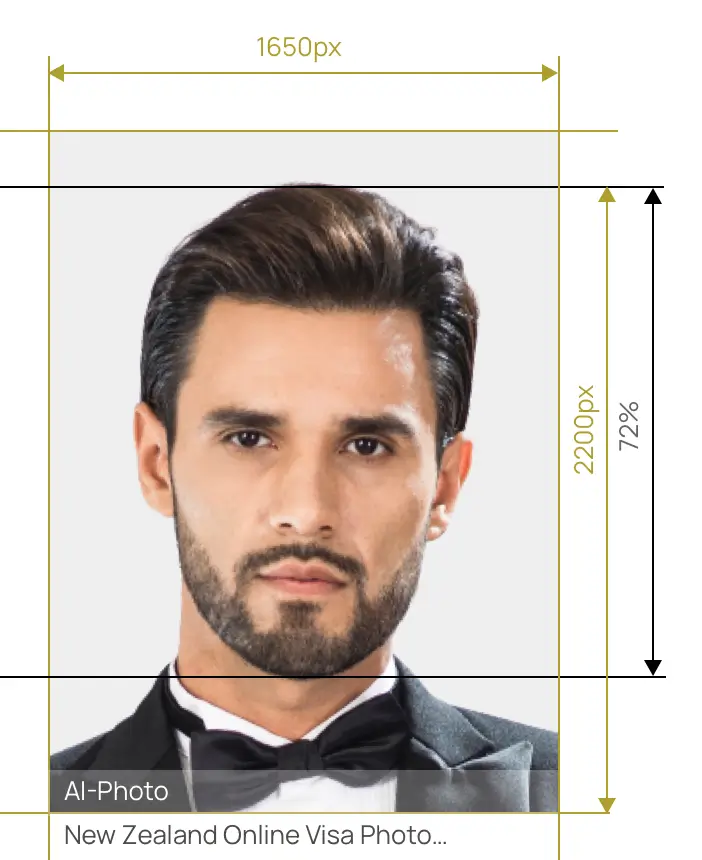

Size
Width: 1650 px
Height: 2200 px

Is it suitable for online submission?
yes

Resolution
300 dpi

Is it printable?
no

Image definition parameters
Head height: 72%
Top of the Photo to Top of the Hair: 8%

Background Color
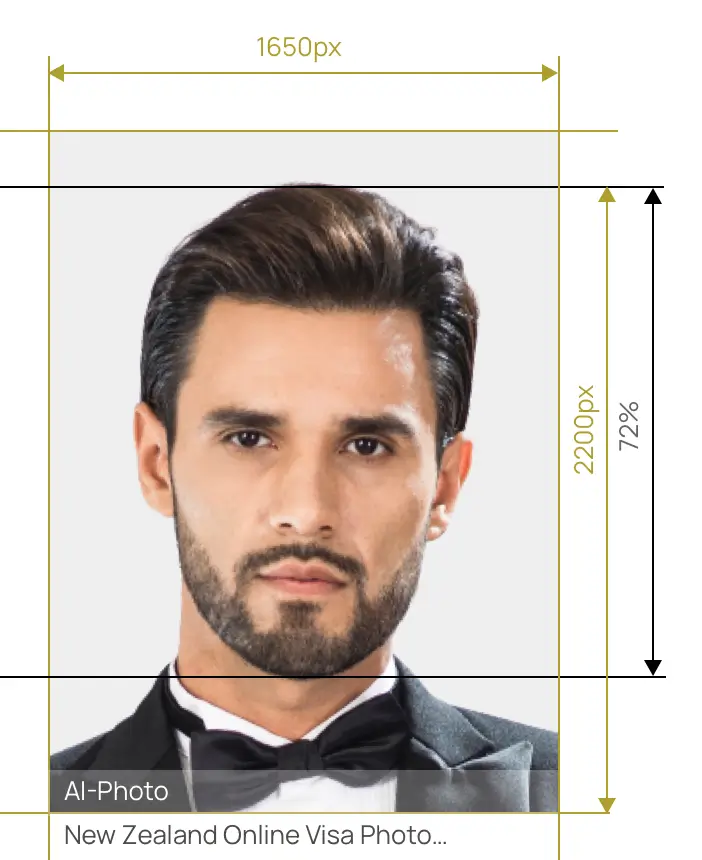
Your application for a visa can be rejected if your visa photo is not up to standard due to inappropriate dimensions, background, or other rules. Every country is particularly strict with these requirements. Here are some suggestions for you.
The light can be a big obstacle preventing your visa photo from being accepted. Since we do not have much professional photographic equipment like a digital camera or fill-in lights, it is easy to make mistakes with light. Therefore, pay special attention to the light when taking your pictures.
Your hair will not be an important factor that prevents you from obtaining a qualified visa photo as long as it not cover your face. Of course you can put down your hair, provided that it will not cover your ears. Tucking them behind your ears is a smart choice. As for the color of your hair, it also affects your choice of background color. Therefore, avoid picking the background color that is familiar to the color of your hair. When it comes to the fringe, you need to make sure it will not cover your eyes or eyebrows. You can clip it aside with a hairpin.
If you want to go to New Zealand, you must apply for a visa in advance. You need to follow mainly these steps.
If you are going to apply for an offline visa, you need to prepare a printed version of your picture. Therefore, finding a place where you can print your photo is also necessary. You can print your photo at the places listed below.
Popular Documents
Rating: 4.71 - number of votes: 0