
Size
Width: 35mm
Height: 45mm

Is it suitable for online submission?
no

Resolution
600 dpi

Is it printable?
yes

Image definition parameters
Head height: 74%
Top of the Photo to Top of the Hair: 4mm

Background Color
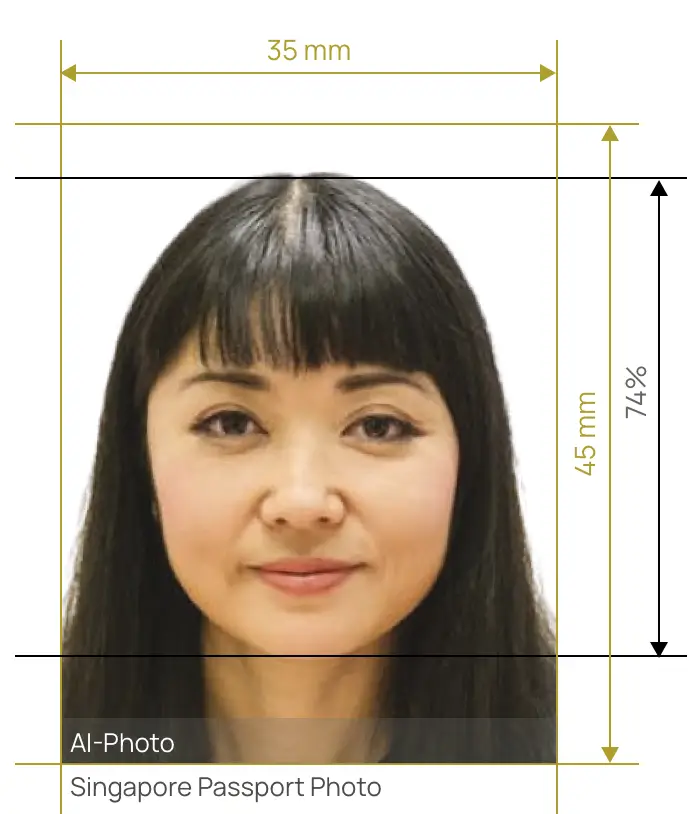

Gain your acceptable photographs within seconds


AiPassportPhotos can generate your digital biometric photos online in seconds, allowing you to get them printed at stores that provide photo services at a more favorable price.

The inception and application of AI technology is our trump card, which examines your passport photos online intelligently. Let modern technology escort your passport photos!

Rejection is depressing, but you will never experience discouragement anymore with the fully-featured photo tool, for AiPassportPhotos will ensure 100% acceptance of your photos.

Gone are days when you have to spend hours lining up for taking photos at a photo studio. With the help of AiPassportPhotos, you can get your online passport photos at home in seconds.




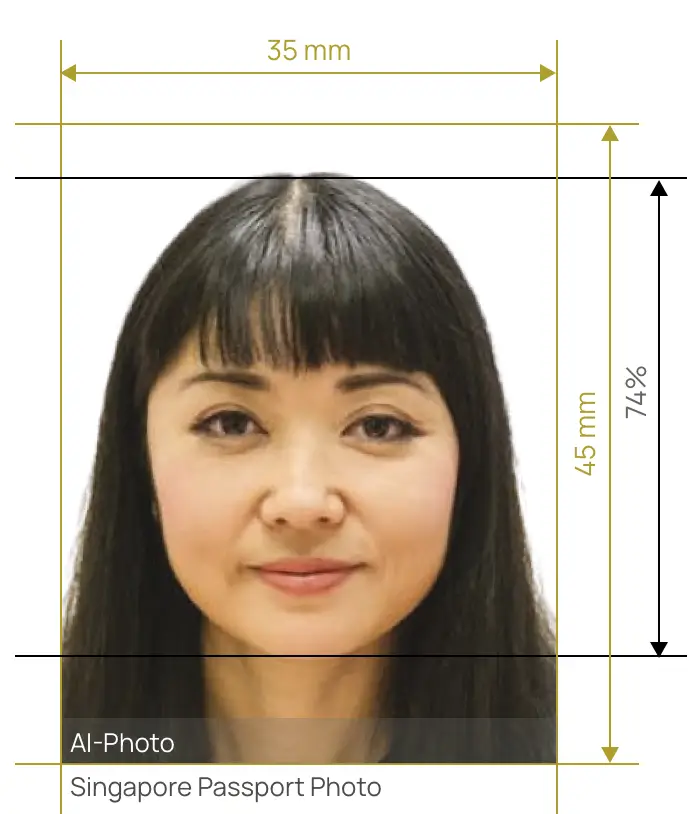

Size
Width: 35mm
Height: 45mm

Is it suitable for online submission?
no

Resolution
600 dpi

Is it printable?
yes

Image definition parameters
Head height: 74%
Top of the Photo to Top of the Hair: 4mm

Background Color
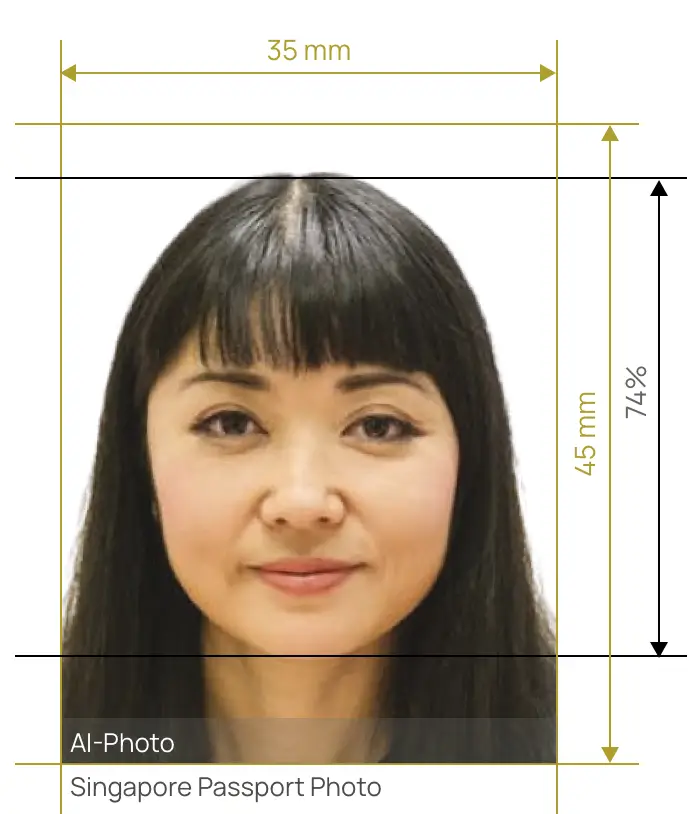
If you prepare to apply for a Singapore passport, the photo must be on your list. So, how to prepare a compliant passport photograph? You can refer to the following requirements and make sure you can meet them all. Here we will discuss the size and format first.
Except for the size and format, you ought to pay heed to the lighting, facial expression, content and other rules for Singapore passport images. In the following section, we will show you what to do and what not to do when taking your passport photos.
Dos:
Don's:
According to ICA, you are not allowed to take a selfie. Instead, you can ask one of your friends or your family members to help you. When taking photos, you can use a tripod to keep the camera stable. Besides, you can use your smartphone or a digital camera to take photos. Just make sure that your image is of a high definition.
Clothes are also crucial in the passport photo because they will be seen from your shoulders. Therefore, you can wear nice clothes while meeting the general requirements for passport pictures.
Please be aware that your Singapore passport picture cannot be digitally altered or retouched in any way. Particularly, you can't add filters to your photo or change your appearance. However, you can crop your photo, remove the wrong background and apply a plain white background.
When it comes to passport photographs, you may think that going out to photo booths is troublesome and costly. Why not try it at home? And you can save your time and energy. You can refer to the steps below.
After taking pictures, you may wonder whether your passport photo is compliant or not. We highly recommend you try our Singapore Passport Photo Maker. Trust us, and we won't let you down!
Popular Documents
Rating: 4.71 - number of votes: 0