
Size
Width: 40mm
Height: 40mm

Is it suitable for online submission?
yes

Resolution
600 dpi

Is it printable?
yes

Image definition parameters
Head height: 28mm
Top of the Photo to Top of the Hair: 3.2mm

Background Color
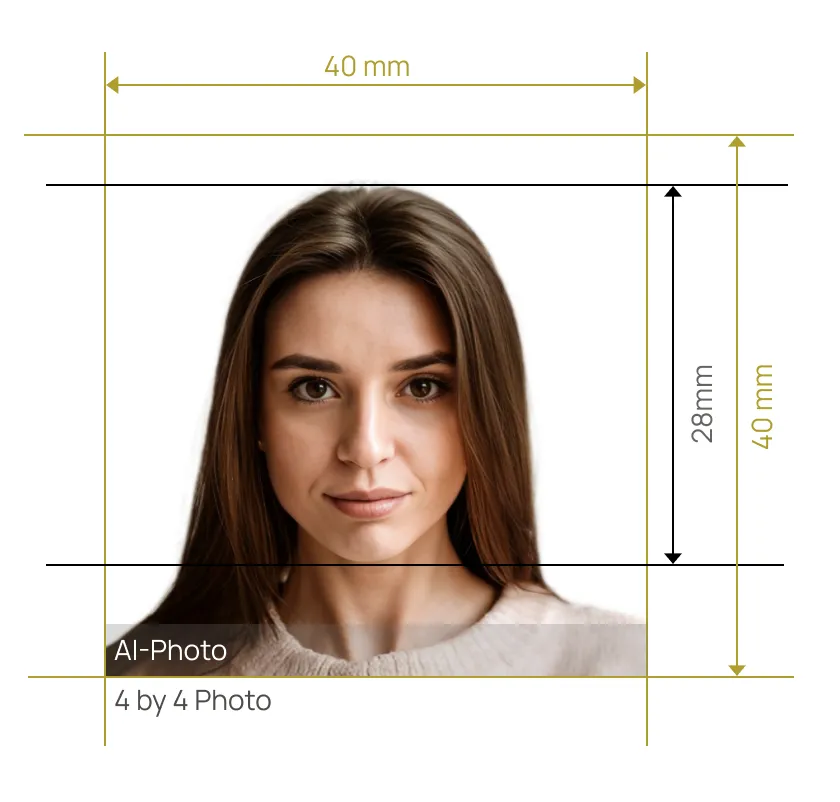

Convert photo to 4x4 cm size online free for various documents or photo collage!


AiPassportPhotos can generate your digital biometric photos online in seconds, allowing you to get them printed at stores that provide photo services at a more favorable price.

The inception and application of AI technology is our trump card, which examines your passport photos online intelligently. Let modern technology escort your passport photos!

Rejection is depressing, but you will never experience discouragement anymore with the fully-featured photo tool, for AiPassportPhotos will ensure 100% acceptance of your photos.

Gone are days when you have to spend hours lining up for taking photos at a photo studio. With the help of AiPassportPhotos, you can get your online passport photos at home in seconds.




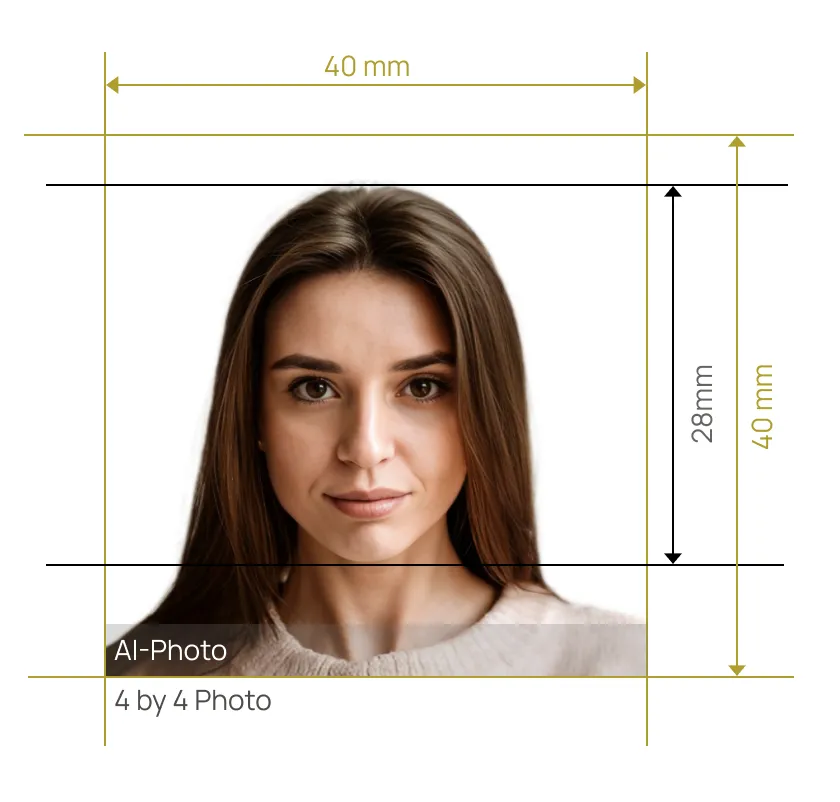

Size
Width: 40mm
Height: 40mm

Is it suitable for online submission?
yes

Resolution
600 dpi

Is it printable?
yes

Image definition parameters
Head height: 28mm
Top of the Photo to Top of the Hair: 3.2mm

Background Color
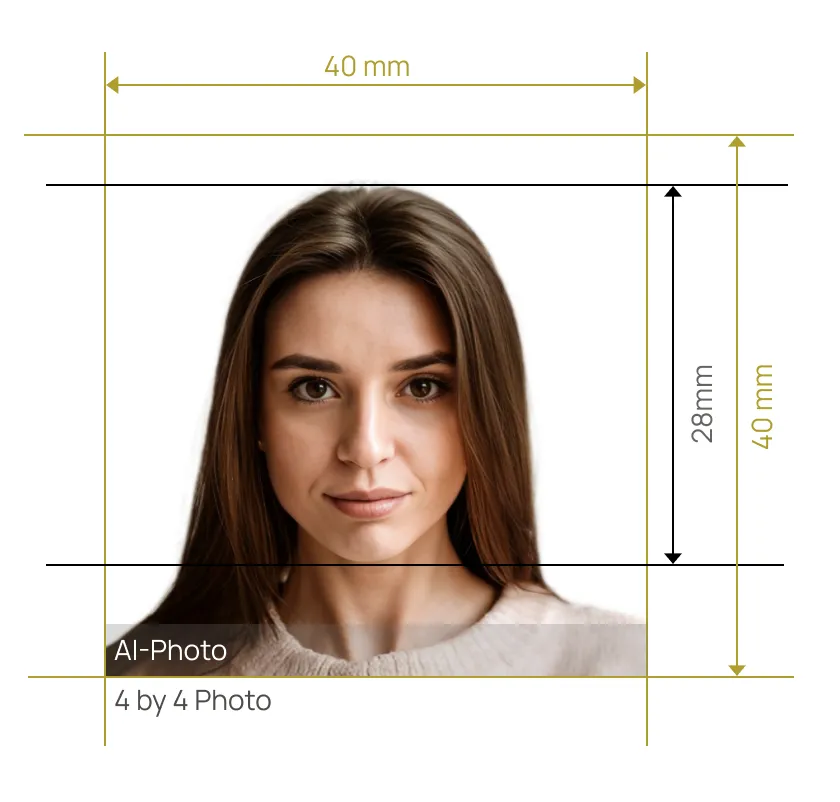
Documentary photo requirements can vary, particularly in terms of size and framing. To obtain a photo compatible with different documents, it is important to explore conversions to millimeters (mm), inches, and pixels. A 4 by 4 photo size is equivalent to:
In the digital realm, pixels play an important role. This pixel count ensures clarity and detail when viewed digitally. Here are 4x4 cm photos related to dpi.
A 4x4 photo size is commonly used for print-based projects, such as brochures, posters, or photographs. It also can be applied to various identification documents in Latin America, including Argentina. For example, you can use a 4 by 4 passport photo for Argentina passport, DNI or visa application.
The 4x4 cm photo size may also be required for other official documents or permits, such as driver's licenses or various government-issued cards. Consistency in photo size ensures a standardized approach to identification across different administrative processes.
If you want to take your own 4x4 cm size photo, saving yourself the trouble of visiting a professional photographer and standing in line, there are a few important steps you'll need to follow. Check out the simple steps below to get a perfect shot that meets the requirements.
1. Set up a well-lit space: Choose a well-lit area to ensure clarity and proper exposure. Make sure there's an equal amount of light on both sides and avoid harsh shadows.
2. Set up your camera Set up your camera on a tripod or ask someone to help you. Position yourself or your subject in the frame and make sure their head and shoulders are centered. Also, try to stand as upright as possible while still having a natural facial expression.
3. Take multiple photos: Take multiple photos so you can choose the one you like best. This is especially helpful if you or your subject blinks or if there are other minor imperfections.
4. Review and Edit: After capturing your photos, review them to ensure quality and accuracy. You can use online photo editing tools like AiPassportPhotos to convert photos to 4 by 4 size.
By following these steps you can confidently take a 4x4 cm photo suitable for various ID documents with your cell phone. There is no need to locate or hire a professional photographer to take the photo, as you can simply take it at home.
The cost of getting a 4x4 size photo can vary depending on several factors, including location, service provider, and the specific requirements of the photo. Generally, prices for 4 by 4 photos range from ₹50 to ₹200 per set. Photo studios in urban areas typically charge higher rates than those in smaller towns or rural regions. Some studios may offer package deals that include multiple copies or different sizes of photos, which can be more cost-effective for customers needing several prints.
For those looking for a cost-effective solution, automatic kiosks can be a better option. You also can employ a 4x4 online photo resizer such as AiPassportPhotos. This AI photo cropping tool can automatically crop, resize, and convert any selfie into a compliant 4 by 4 photo size online free.
If you want to properly convert a photo to 4x4 cm size for visa or ID application, the easiest way is to use an AI-powered online editing tool like AiPassportPhotos. Powered by an advanced AI system, AiPassportPhotos can automatically crop, resize, and convert any uploaded portrait image to perfect 4x4 dimensions in seconds. Easily convert images to standard government ID format without any manual adjustments required.
To convert your photo to 4x4:
AiPassportPhotos goes beyond a basic photo resizing tool. It can act as a background removal tool to remove or change the photo background with a single click if needed. It also comes with a compliance checker that can verify if your photo meets official requirements, including line of sight, face, head position, eye visibility, and more.
You don't have to struggle with resizing tools in Windows, complex layers in Photoshop, or page layout programs like Word. This AI system does all the technical work of photo editing and formatting for you almost instantly!
It also adjusts lighting, color, frame, pose, and all other elements to ensure the photo meets international government standards for submission of official documents. Resize any photo to 4x4 for free now!
Rating: 4.71 - number of votes: 0