
Size
Width: 35 mm
Height: 35 mm

Is it suitable for online submission?
yes

Resolution
300 dpi

Is it printable?
no

Image definition parameters
Head height: 67%
Bottom of the Photo to the Eye Line: 58%

Background Color
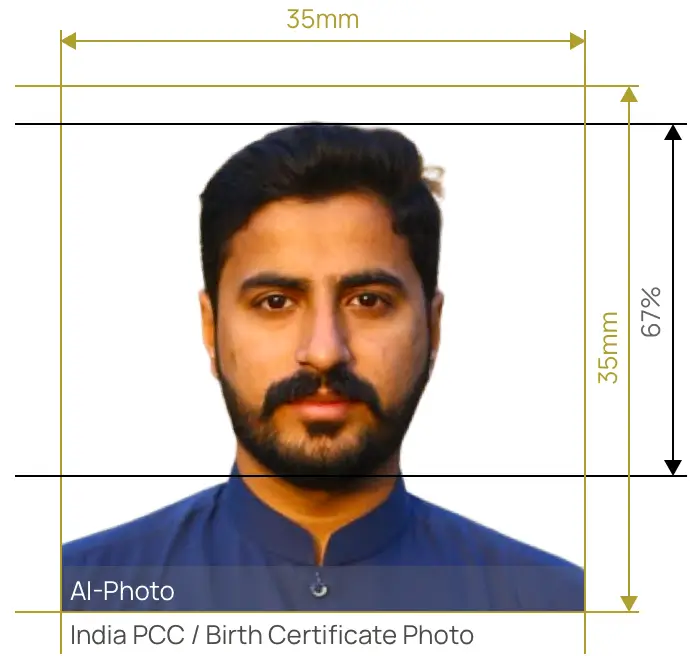

Gain PCC Photos at Home Without Any Hassle


AiPassportPhotos can generate your digital biometric photos online in seconds, allowing you to get them printed at stores that provide photo services at a more favorable price.

The inception and application of AI technology is our trump card, which examines your passport photos online intelligently. Let modern technology escort your passport photos!

Rejection is depressing, but you will never experience discouragement anymore with the fully-featured photo tool, for AiPassportPhotos will ensure 100% acceptance of your photos.

Gone are days when you have to spend hours lining up for taking photos at a photo studio. With the help of AiPassportPhotos, you can get your online passport photos at home in seconds.




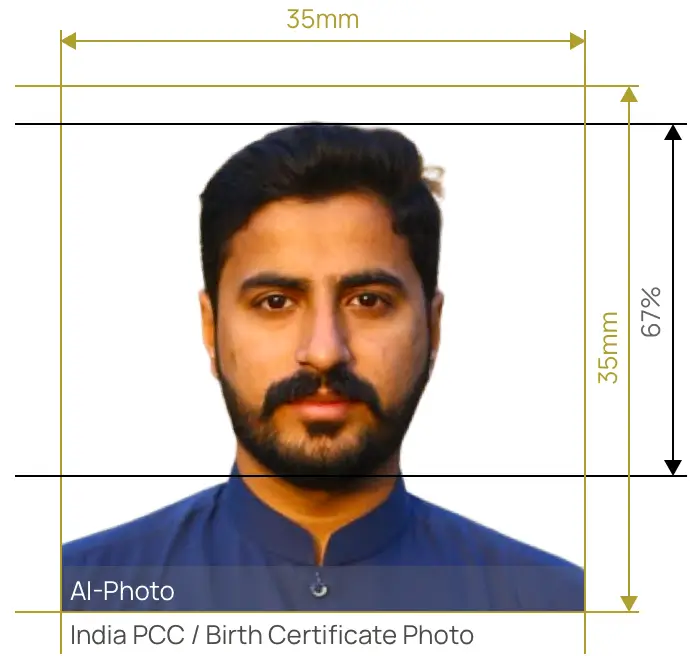

Size
Width: 35 mm
Height: 35 mm

Is it suitable for online submission?
yes

Resolution
300 dpi

Is it printable?
no

Image definition parameters
Head height: 67%
Bottom of the Photo to the Eye Line: 58%

Background Color
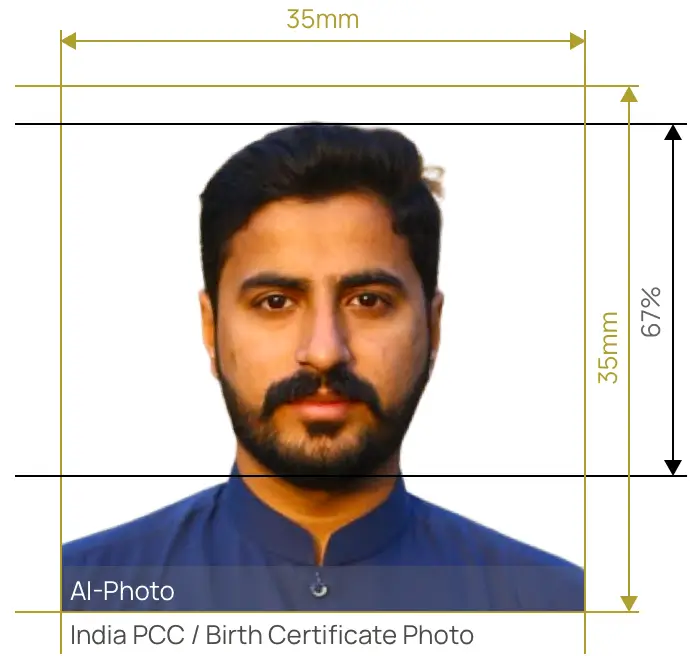
Once you start gathering information about the PCC application, you come across the points about photo submission. As PCCs are biometric documents, it is necessary to satisfy all the requirements. Otherwise, your photos may be rejected and you will be required to repeat all the procedures. If you want to be sure that your biometric photo is adequate, read our guide.
Biometric photos have strict specifications. It means that you need to prepare a standard picture for your application on your own and if you meet all the requirements, you will pass the application without a problem. You just need to know everything about:
The demanded dimensions for a PCC photo are:
Your entire head and neck must be visible in the picture, optionally also the upper part of the shoulders.
There are some main rules you must follow to take a correct photo. You should bear in mind that:
Make sure that:
Flash is responsible for the “red eye” effect. The best light for taking your photograph is daylight. If this is impossible, just use a strong light source and make sure that your face is being illuminated evenly on both sides.
Pay attention to brightness and contrast in your photo. Remember that overexposed and underexposed photos will be rejected as well as pictures with shadows or reflections.
Your photos must reflect your natural skin tone and eye color. Therefore, you shouldn’t submit black-and-white photos. Make sure you look natural in your photos.
There is also a strict requirement regarding the background color. It must be white or light grey – no other colors are acceptable. Moreover, the background must be uniform and there can be no other people or objects visible. Your photo cannot contain shadows or glares.
There are no requirements about clothing colors but it is not recommended to wear a shirt or headscarf (if you wear it for religious reasons) in the same color as the background. Avoid white and light grey hair coverings to be sure that your face is clearly visible and well contrasted in the photograph.
In terms of the dress code for PCC t pictures, there is only one and it applies to head coverings. They must be in a solid color, free of patterns, and worn only in case of religious reasons. Other (fashion) head coverings are not allowed.
The best advice is: dress the way you like. If you put on something semi-casual or elegant, it will be the best choice. You should avoid shirts that look too casual (for example tank tops), because they could make you look naked.
We don’t recommend huge hair accessories and scarves. If you have facial jewelry, you do not need to remove it to take the photo, but the piercings cannot cast a shadow or produce a glare on your skin.
If you wear eyeglasses every day, take them off for your picture. If you must wear them for medical reasons, you will have to provide a medical certificate then.
If you do not take off your glasses, make sure that the frames do not obscure your pupils and do not give any reflection from the lenses. Lenses must be transparent. Sunglasses and tinted glasses are unacceptable in your PCC picture.
What are the most commonly made mistakes in taking a biometric photo?
Take a look at the online photo checker which easily crops, resizes, and finally verifies your photograph to make sure it is suitable. If the AI-based application approves it, you may be 100% sure that the authority processing your application will do so, too.
With this passport photo editor, you take as many shots as you wish and pay only for the ones you like. With just a few seconds, and you will get the most perfect photo in your life!
Rating: 4.71 - number of votes: 0