
Size
Width: 35 mm
Height: 45 mm

Is it suitable for online submission?
yes

Resolution
305 dpi

Is it printable?
yes

Image definition parameters
Head height: 73%
Top of the Photo to Top of the Hair: 7%

Background Color
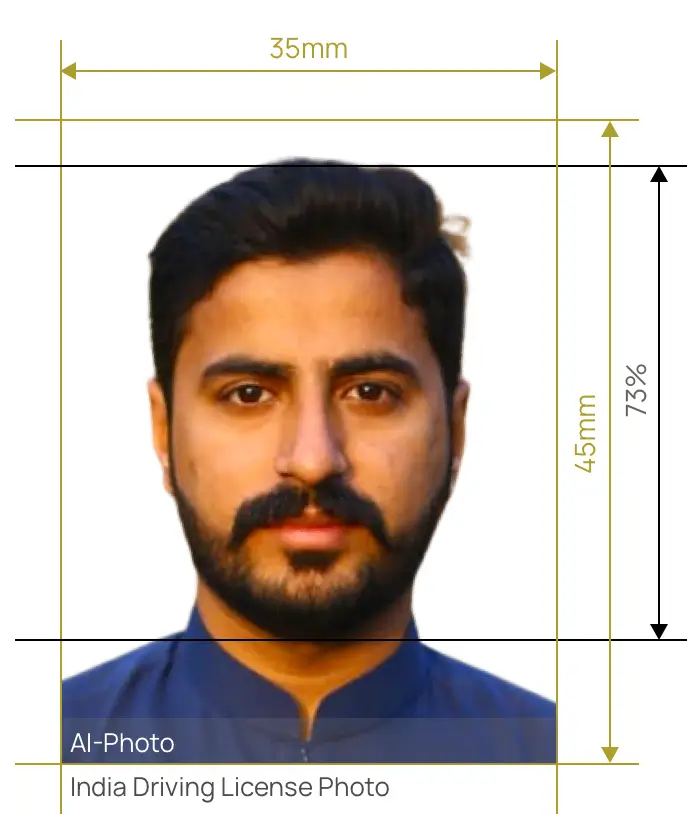

Prepare a Photo for India Driving License photo within 3 seconds with the blessing of AI technology


AiPassportPhotos can generate your digital biometric photos online in seconds, allowing you to get them printed at stores that provide photo services at a more favorable price.

The inception and application of AI technology is our trump card, which examines your passport photos online intelligently. Let modern technology escort your passport photos!

Rejection is depressing, but you will never experience discouragement anymore with the fully-featured photo tool, for AiPassportPhotos will ensure 100% acceptance of your photos.

Gone are days when you have to spend hours lining up for taking photos at a photo studio. With the help of AiPassportPhotos, you can get your online passport photos at home in seconds.




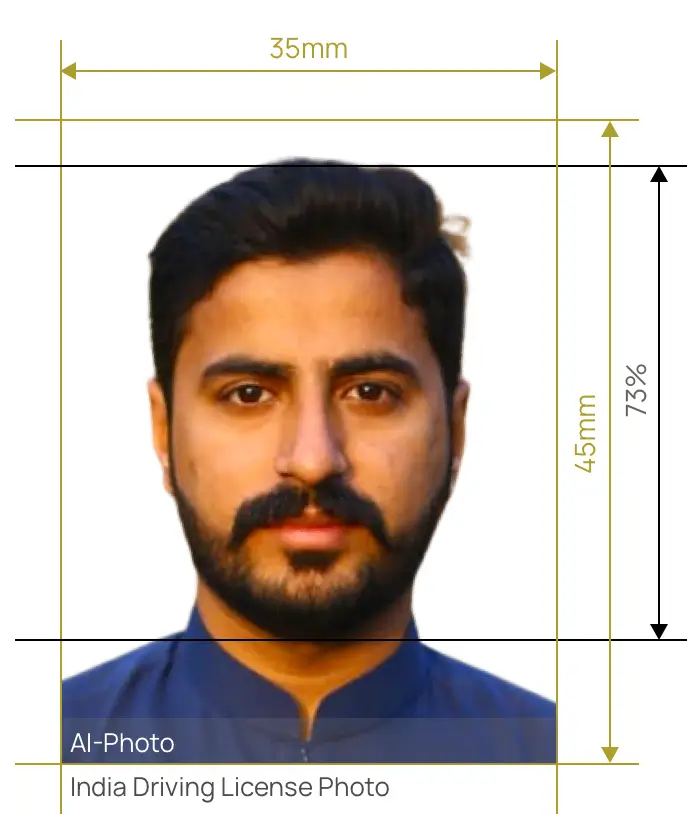

Size
Width: 35 mm
Height: 45 mm

Is it suitable for online submission?
yes

Resolution
305 dpi

Is it printable?
yes

Image definition parameters
Head height: 73%
Top of the Photo to Top of the Hair: 7%

Background Color
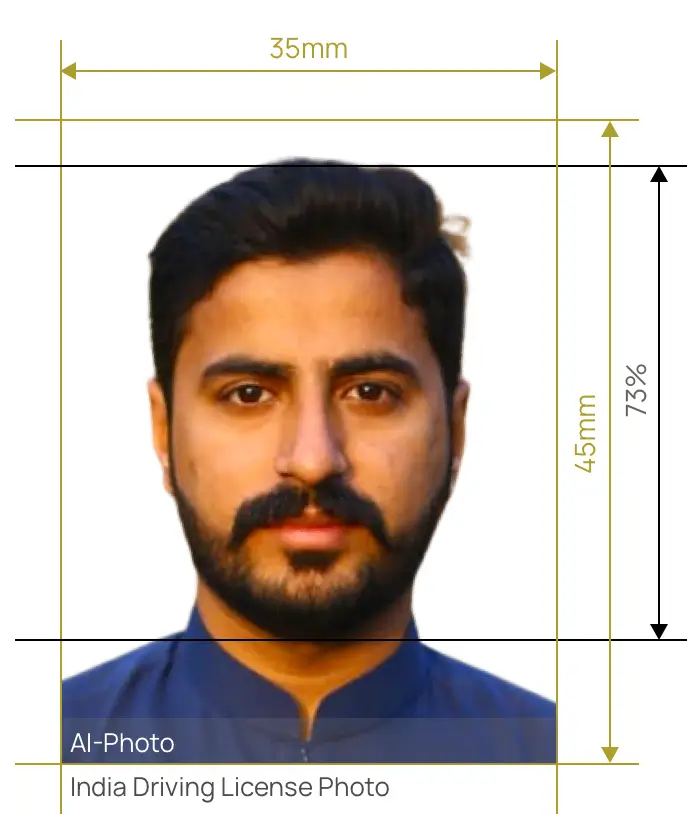
A driving license is a precondition for you to drive a vehicle on the road. Getting a proper photo for your driving license is of great importance for you while applying for your driving license. Here are some basic dimensions for an India Driving License photo.
Apart from paying attention to the basic rules here, you should also heed some details of an Indian driving license.
The Indian driving license photo size is 35 mm in width and 45 mm in height. The minimum head height should be 32.8mm. The top of the head should be at a minimum of 3.1mm from the top.
If you are not sure about the measurements of your photo, just use AiPassportPhotos, a powerful and intelligent cropping tool that can help you resize the photo can free you from worries.
The head of the applicant must be in the center of the photo and not tilted in any direction. The applicant should look straight ahead at the camera lens as only front-facing photos are accepted. However, you should pay attention to selfies are not allowed, or your application will be rejected.
You must have a neutral facial expression with your mouth closed and eyes clearly open. If you have long hair you must put it behind your ears as the hair must not cover your face. Also, we suggest that you should tie your hair or use gel to help you do so. Additionally, try to avoid strong make-up and any large or flashy jewelry on your face or neck. If you have a beard and this is part of your everyday look, you don’t have to shave it for an Indian Driving License photo.
It is highly recommended that you should wear clothes that contrast with the white background. This means that you should not wear a white shirt and must choose darker clothing. Picking an outfit that is modest, and conservative is the optimal option for you. Do not wear anything with open shoulders, such as tank tops, or anything covering your neck such as a turtleneck or any uniform.
Headwear, such as a hat, headband, or baseball cap are not allowed inn an Indian Driving License Photo. If you wear headgear for religious purposes, you may keep it on in the picture, just make sure that it does not cover your face, forehead, and chin, or cast any shadows on your face.
Wearing glasses if you need to (medical reasons) is allowed as long as they do not cover your face. If you do not have to wear them, it is better to take the glasses off as they can have thick frames or cause glare or reflections. Sunglasses or any other tinted glasses are always prevented.
There are no specifications regarding the lighting for an Indian Driving license photo, but it is always better to take your photos in daylight as this will give your skin and eyes a natural look. It is suggested that you should not use a flash lamp as this causes a red-eye effect.
Remember that you must not retouch or edit the picture. Any alteration to your photos might lead to the rejection of the document. You must look natural. You are, however, allowed to use a photo editor which will specifically edit your picture for the purposes of meeting the requirements, without breaking the official regulations released by the government.
If you choose to take a photo at home for your India driving license, you should avoid the following mistakes.
AiPassportPhotos might be the best assistant for you to make your India driving license photos. The perfect helper can process the photo for you intelligently and quickly. The photo cropper can resize the photo, remove the background of your image, and change the background to the required one within a few clicks!
With all the editing done, the tool can verify the photo for you, ensuring compliance with the photo. You can avoid restarting the application process caused by an improper picture.
Rating: 4.71 - number of votes: 0