
Size
Width: 30mm
Height: 40mm

Is it suitable for online submission?
yes

Resolution
300 dpi

Is it printable?
yes

Image definition parameters
Head height: 30mm
Top of the Photo to Top of the Hair: 2.5mm

Background Color
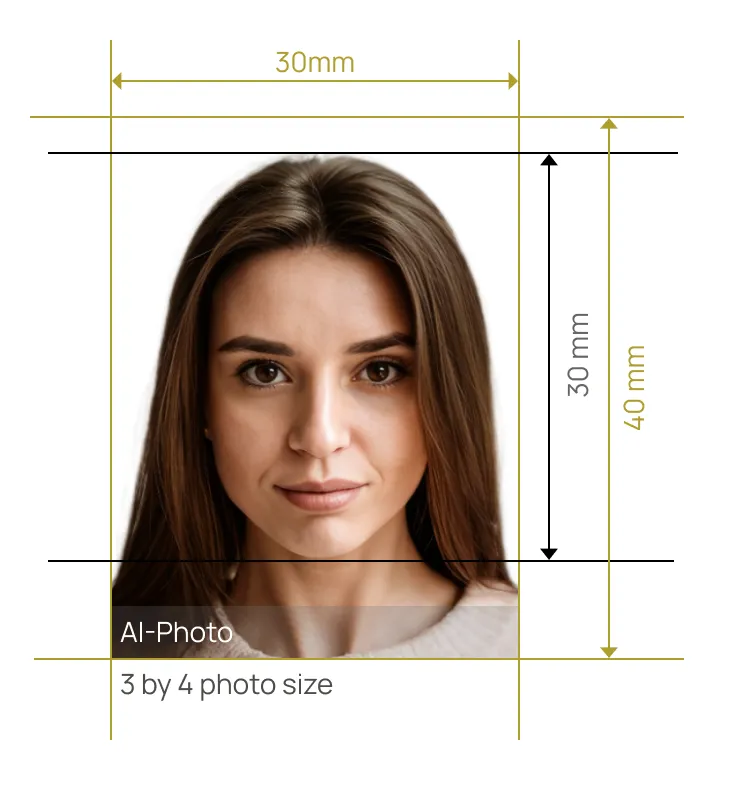

Get 3x4 cm photo with compliance guaranteed! AI can automatically resize photo for various documents.


AiPassportPhotos can generate your digital biometric photos online in seconds, allowing you to get them printed at stores that provide photo services at a more favorable price.

The inception and application of AI technology is our trump card, which examines your passport photos online intelligently. Let modern technology escort your passport photos!

Rejection is depressing, but you will never experience discouragement anymore with the fully-featured photo tool, for AiPassportPhotos will ensure 100% acceptance of your photos.

Gone are days when you have to spend hours lining up for taking photos at a photo studio. With the help of AiPassportPhotos, you can get your online passport photos at home in seconds.




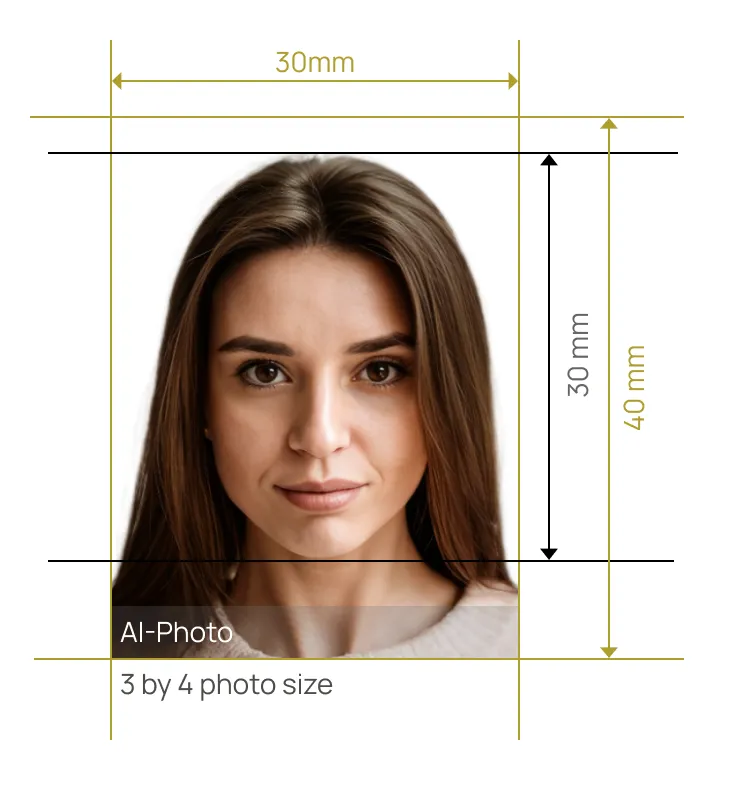

Size
Width: 30mm
Height: 40mm

Is it suitable for online submission?
yes

Resolution
300 dpi

Is it printable?
yes

Image definition parameters
Head height: 30mm
Top of the Photo to Top of the Hair: 2.5mm

Background Color
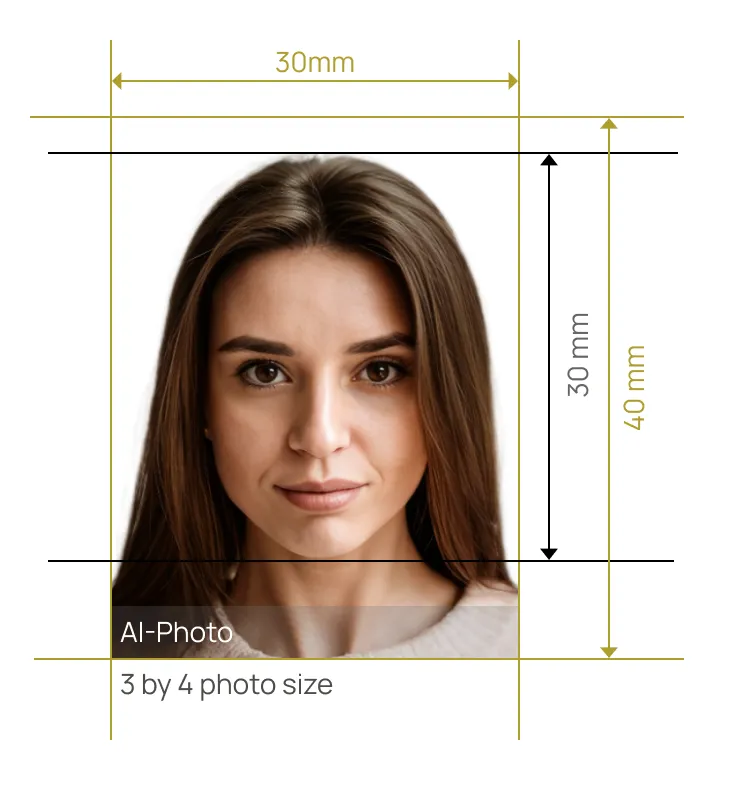
A 3 by 4 photo is a standard passport-sized photo that can be used for various documents, including passports and visas for various countries, as well as identity cards. Converting these dimensions to other units helps to meet certain requirements that may be set for a particular use of the photo.
In cases of online application and submission, focusing on the correct pixel size based on the required DPI (dots per inch) helps to achieve a sharp and standard quality.
3 by 4 photo size in pixels:
A 3x4 photo size, commonly used for various IDs and visas, must meet several specific criteria:
By adhering to these guidelines, you can ensure your 3x4 photo meets the standards needed for official documents.
To take a perfect and quality 3x4 photo, you can follow some tips here. After taking the photo, you can upload it to our online photo cropper and let the tool do the rest for you. See more details of what you should do below:
In addition, you can take many photos and choose the best ones. It can save time and money, without having to queue at the photo studio.
To get a compliant 3 by 4 photo size, you can visit nearby photo studios, print shops or professional photo booths. They offer photography and printing services for official documents such as PAN cards, ID, passport and more. Simply Google "photo studio near me" or ask your friends or neighbors for recommendations.
Alternatively, you can try 3x4 online photo resizer such as AiPassportPhotos. This AI photo cropper can convert any selfie or taken photos to standard 3x4 photo size.
AiPassportPhotos comes with an automatic online photo resizer that allows you to transform photos into different sizes as per your requirement, such as 3x4 cm, 4 by 4 photo size, 35x45 mm, 2x2 inches and many more with just one click. This feature is unique in ensuring that your images match the dimensions needed for standard forms such as passports, visas and ID cards.
Through AiPassportPhotos, users are assured of getting optimal images that meet the various sizes needed for official documents. Whatever the size required, from 3×4 cm to 35×45 mm, the AI-powered platform will crop the photos so that all the images are compliant and of the highest quality, without you having to waste time doing it yourself.
Apart from photo resizing, AiPassportPhotos can remove or change the background of the photos quickly and without any hassle. This service is useful for those who need to change the backgrounds of passports, visas and ID photos in case of violations.
Powered by AI technology, AiPassportPhotos can verify if your 3 by 4 photo size is compliant with official requirements. It will intelligently analyze photo quality, facial expressions, head position, lighting, and more to ensure compliance guarantee.
Once your photos are resized to 3x4cm, instantly download the printable and digital copy of your photo to your device. You can print them at home using a photo printer or visit your local photo printing service or pharmacy. Be sure to select the appropriate paper size and quality settings for best results.
Rating: 4.71 - number of votes: 0