
Size
Width: 35mm
Height: 45mm

Is it suitable for online submission?
yes

Resolution
305 dpi

Is it printable?
yes

Image definition parameters
Head height: 34.7mm
Top of the Photo to Top of the Hair: 3mm

Background Color
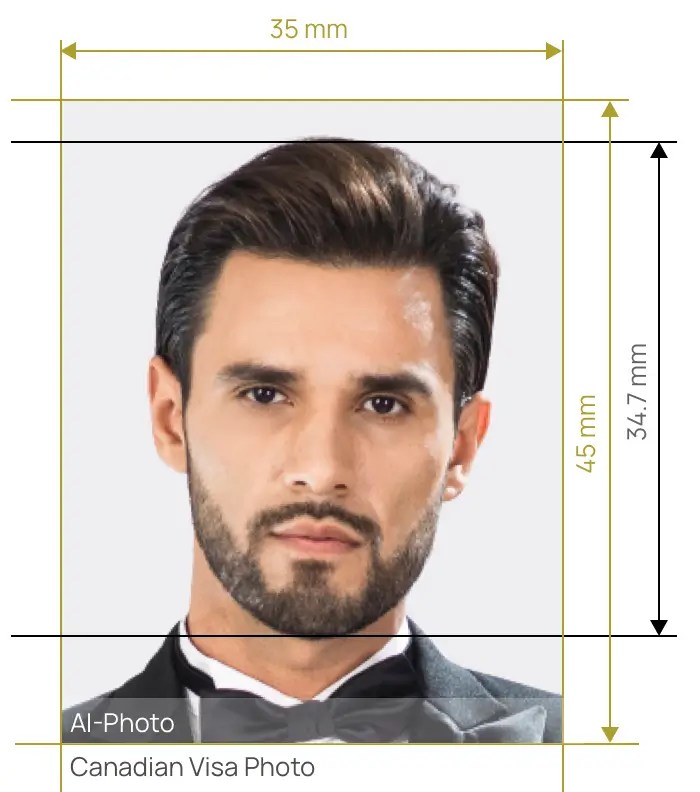

AiPassportPhotos makes perfect-size, high-quality and compliant Canadian visa photo in one click.


AiPassportPhotos can generate your digital biometric photos online in seconds, allowing you to get them printed at stores that provide photo services at a more favorable price.

The inception and application of AI technology is our trump card, which examines your passport photos online intelligently. Let modern technology escort your passport photos!

Rejection is depressing, but you will never experience discouragement anymore with the fully-featured photo tool, for AiPassportPhotos will ensure 100% acceptance of your photos.

Gone are days when you have to spend hours lining up for taking photos at a photo studio. With the help of AiPassportPhotos, you can get your online passport photos at home in seconds.




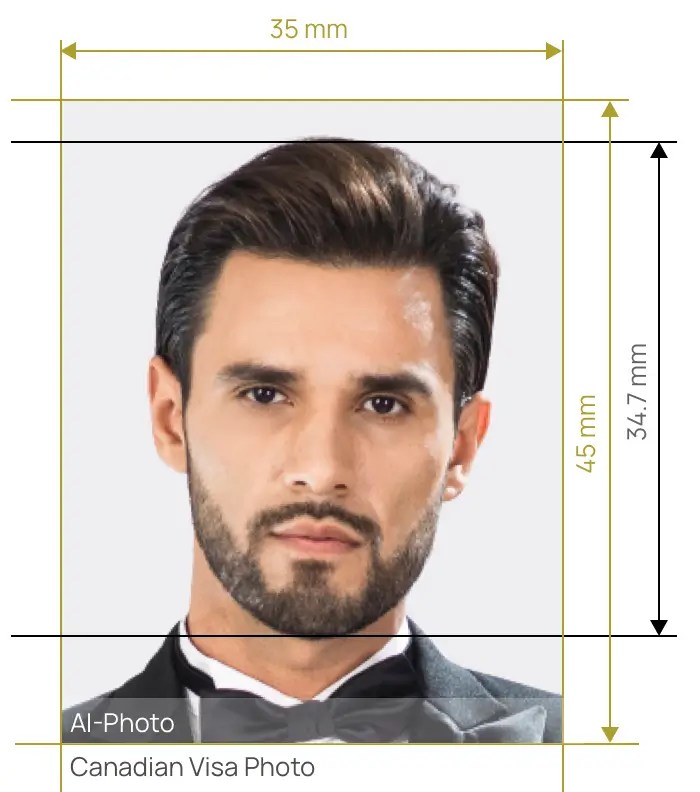

Size
Width: 35mm
Height: 45mm

Is it suitable for online submission?
yes

Resolution
305 dpi

Is it printable?
yes

Image definition parameters
Head height: 34.7mm
Top of the Photo to Top of the Hair: 3mm

Background Color
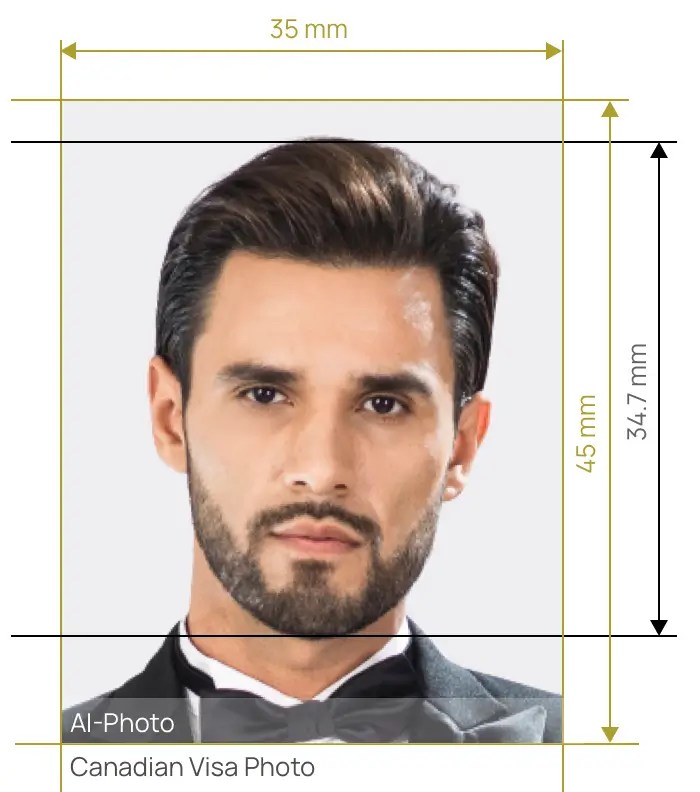
Plan to get a Canadian visa? If so, you must attach 2 identical photographs of yourself to your application as they will help to identify you at the Canadian border. However, you can't randomly submit a photo, instead, there are some strict requirements that you need to follow and you have better know them before applying for a visa.
As a matter of fact, the Embassy or Consulate will restrict the received photos and check whether or not they meet the requirements. If not, then your visa application process will surely be suspended until you submit the right pictures, which could waste both your time and money, or worse, miss out on your trip to Canada.
If you are from many countries that need a visa to enter the territory of Canada, then this page is of great use to you! Because we will provide you with the necessary information on how and where you can take your visa photo for Canada in the following.
Do you know how to pose correctly and how your head is supposed to be positioned when taking the photo, or which objects or accessories are allowed or forbidden in your photo? If not, we will go through this step by step to make sure that you understand how your visa photo will come out looking perfect and meeting all the official requirements.
Does this sound complicated? Don’t worry, the good news is that you don’t need to remember all these demands as we have the tool for you to do things right. It will be easier if you choose the necessary document on our website, for example, a Canadian visa, then our intelligent photo tool will automatically crop it to the perfect size according to the authority requirements. With the amazing digital and AI technology, you don’t even have to measure the dimensions as it is well designed to match all official requirements!
In most cases, the official requirement of the visa photo size must be at least 35 x 45mm, which is equivalent to 13/8 x 13/4 inch. And, it also seems to be the new size trend for most biometric photos in western countries. For instance, most European countries introduced this photo size as the official standard for documents like ID, passport, driver’s license, and visa.
Another visa picture requirement is that the head size from the chin to the top of the head must between 31 mm and 36 mm or 1.2 and 1.4 inches. This also means your whole face needs to occupy a specific amount of space in the picture.
In case you don’t want your visa to get rejected, then make sure that your photos are eligible and that you attached two identical photographs that fully match the requirements. To avoid errors, you should be aware of the most commonly made mistakes beforehand:
There you have it. Taking the perfect photo for a Canadian visa does not need to follow complicated steps or be time-consuming. For those who want to shoot a photo at home, we have the perfect solution: you can get it done in a few clicks and save a large part of the cost you would spend on a professional photography studio. Our photo maker tool is available online and you can take a lot of advantages of using it:
AiPassportPhotos, an intelligent photo processor online, utilizes AI technology to check whether your photo is compliant with the official requirements of the Canadian visa photo. Furthermore, our photo editor will also automatically remove the background color in case there are any objects or patterns in the background.
With AiPassportPhotos, getting a perfect printable visa photo at home has never been easier. All you need to do is upload a photo you take with your phone to our website and leave the rest of the work to AiPassportPhotos. If the photographs you have uploaded do not fulfill the requirements, our photo maker will tell you how to fix the problems. There is no need for you to worry about being rejected as we provide 100% compliance guarantee for your photos.
During uncertain times, especially during the pandemic period, taking pictures at home and using photo maker online is a safe solution. Since you might need to print your visa photos, we also provide printout service so that you can get your visa photos delivered to your house directly.
Rating: 4.71 - number of votes: 0