Starting from April 11, 2021, users must use Singpass for identity verification before accessing government digital services in Singapore, such as applying for citizenship, passports, visas, filing taxes, etc. In this passage, we are going to talk about what is Singapass ID, how to register for it, and other related issues.
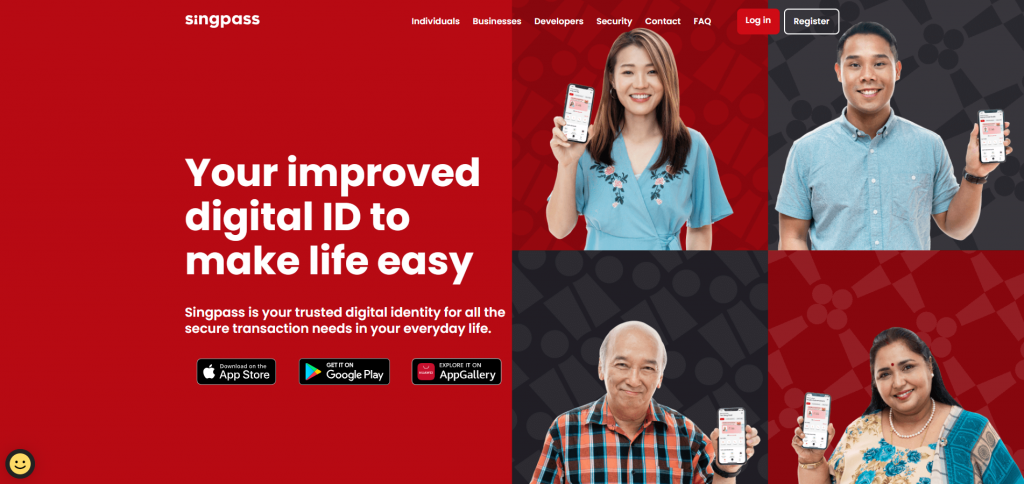
What is Singpass ID
Singpass, representing Singapore Personal Access, serves as a national digital identity and a gateway to thousands of official services with one username and password. Currently, millions of Singaporean citizens and residents have registered for Singpass and have access to thousands of e-services provided by agencies and organizations.
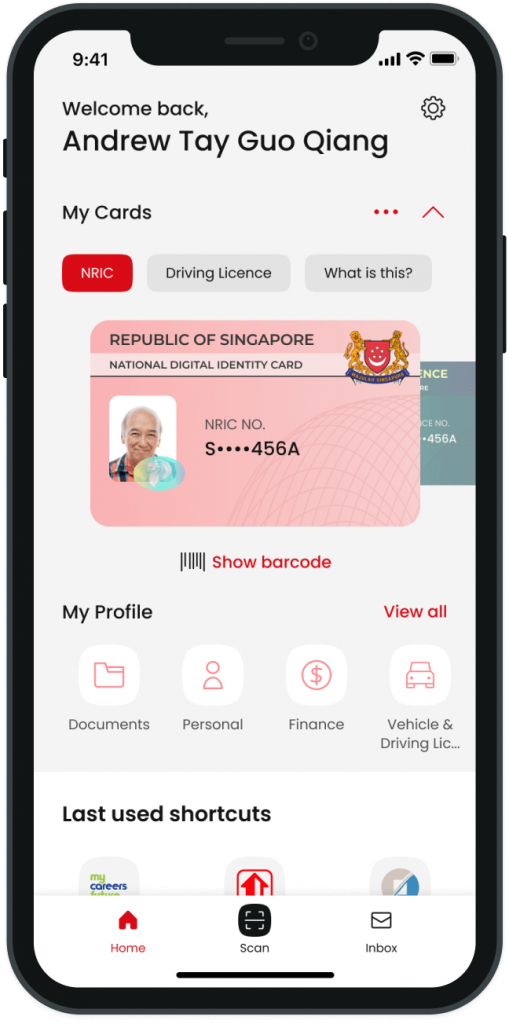
Applications of Singpass ID
Singpass can be used to log in the following websites:
- Ministry of Manpower (MOM)
This is where you can apply for a work pass, check the foreign workforce quota, and update the company’s or personal information.
This immigration agency issues passports, visas, long-term visit passes, student IDs or permanent residency cards.
Business owners should register the company, purchase company files, and modify or update company information on this website.
It is an official agency for tax reports, levies, and duties management. On this website, you will learn about the latest tax rates, forms, tax acts, etc.
- Central Provident Fund Board (CPFB)
As a key pillar of Singapore’s social security system, it helps people to plan for their life after retirement. Singaporean citizens and permanent residents can report, view and pay CPF, print CPF documents, etc.
It is a one-stop portal for businesses, employment agencies, and factories to apply for licences, register or deregister EA personnel, update personal information, and renew or cancel licences.
- Registry of Marriage (ROM)
You can learn about civil marriage requirements, make an appointment, register for marriage, etc on this website.
It provides well-designed, sustainable and community-centered homes for Singapore citizens. You can buy or sell a flat, learn about home maintenance, home safety, home insurance, etc.
It is a one-stop e-procurement portal of the Singapore government where suppliers can find and bid for government opportunities, manage their watchlists and invoices, and upload documents.
Who Can Register Singpass
Singpass ID is eligible for the following people.
- Singaporean citizens
- Singapore permanent residents
- employment pass holders
- EntrePass holders
- S-Pass holders
- Dependant pass holders
- Long-Term Visit Pass-Plus holders
- Some Long Term Visit Pass holders
- Work Permit holders
- Student Pass holders
- Immigration Exemption Order holders
Is Singpass Application Mandatory?
Yes. As more and more official departments and private organizations are opening online services, it serves as a convenient and secure digital pass for Singapore citizens, permanent residence permit holders or Singapore working visa holders.
As individuals, this trusted electronic identity allows you to access government data sources, public services, and some private platforms by providing a watermarked digital IC or barcode to prove your identity. With Singpass, you can sign documents and contracts with a validated signature which can be viewed on any device and authorise transactions no matter where you are.
As businesses, you can attract more customers as they can access your services with a universal account. In this case, the cost of customer acquisition is reduced. Currently, hundreds of corporations have worked with Singpass to provide better services for their clients, including fields of banks, finance, investment, and so on.
Last but not least, after registering your Singpass ID, you can receive reminders and updated information about your application, such as notifications to renew your passport, collect your passport, or pay your unfinished bills.
Requirements for Singpass ID
To register for singpass, one must be at least 15 years old and a Singapore citizen, permanent resident or Foreign Identification Number (FIN) holder. Additionally, in order to make sure your Singpass application goes smoothly, you are supposed to get all supporting documents ready and they are subject to your identity.
| Singapore citizens | Valid passport and re-entry permit, Singapore center, Singapore driving license, and valid pass issued by SPF, SAF or SCDF. |
| PR permanent residents | Valid passport and re-entry permit, Singapore center, Singapore driving license, and valid pass issued by SPF, SAF or SCDF. |
| Employment Pass and Entrepreneur Pass holders & Dependant’s Pass holder | Valid pass card, or valid pass issued by the MOM and passport |
| S Pass holder | Valid pass card, or Singapore driving license |
| WP/DP Pass holder | Valid pass card, or Singapore driving license along with an approval letter |
How to Register Singpass
There are two ways to Singpass registration, including Face Verification (FV) and a one-time password. In this section, we will introduce a step-by-step guide to you.
Register Singpass with FV
- Go to official website of Singpass.
- Click on the “Register” button at the top right corner.
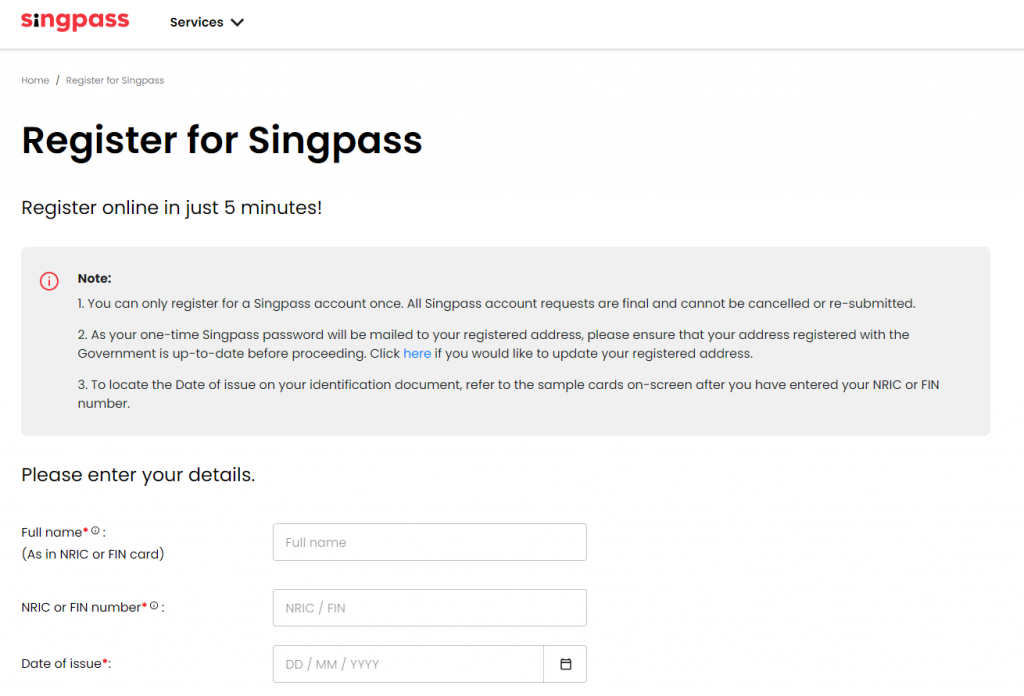
- Enter your details in the required field (with an asterisk), such as full name, NRIC or FIN number, date of issue or date of application. Click on the “Submit” button after checking the boxes in front of “I’m not a robot” and I have read and agree to the Terms of Use”.
- Read the instructions on the screen and click on the “Continue” button.
- Read the guidelines on the screen about the lighting, poses, and dress codes. Do as the system suggests and click on the “Begin Scan” button. Remember to allow the use of the camera function. Once approved, you will see “Successfully verified your identity” on the page.
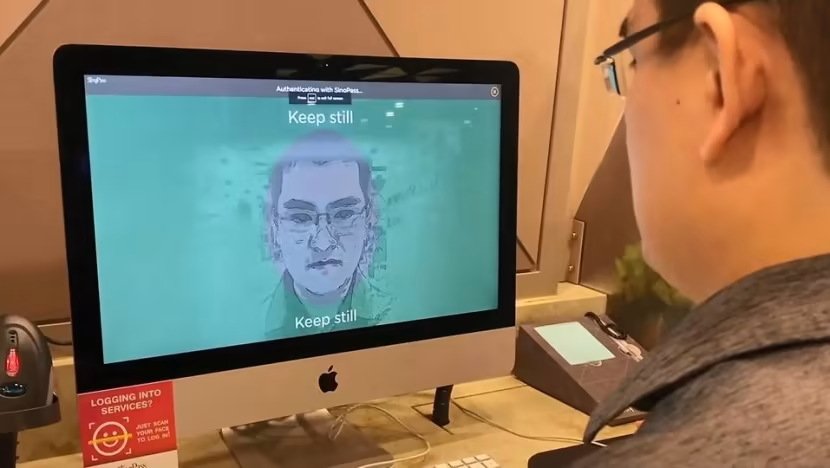
- Set your password. Make sure your personal details provided before are correct and what you enter in the “New Password” and “Confirm new password” fields are the same.
- Click on “Proceed to set up account” and provide contact information, such as mobile number and email. This section is optional, so you can “skip” it.
- Verify your mobile number or email address by entering the One-Time Password (OTP) you receive.
- Now you have completed the Singpass registration. Just log in and start your journey.
Register Singpass with PIN Mailer
This method is designed for those without a camera on the device or reluctant to use face verification.
- Go to official website of Singpass.
- Click on the “Register” button at the top right corner.
- Enter your details in the required field (with an asterisk), such as full name, NRIC or FIN number, date of issue or date of application. Click on the “Submit” button after checking the boxes in front of “I’m not a robot” and I have read and agree to the Terms of Use”.
- Click on “here” at the top notice with a blue background.
- Click on “Proceed to set up account” and provide contact information, such as mobile number and email. This section is optional, so you can “skip” it.
- Enter the OTP sent to your phone or email.
- The Singpass registration is done and a one-time Singpass password will be mailed to your registered address.
Register Singpass Offline
Besides visiting the Singpass website, you can also go to any Singpass counters in person to obtain a Singpass ID. Please note that Singpass counters have their own opening hours (usually from 10:00 am to 14:00 pm from Monday to Friday) while online registration can be done at any time and anywhere, Here is what you should do.
- Find a nearby Singpass counter with the locator. Just choose a proper one according to your location and available time.
- Take an original copy of the identification document with you. It could be an NRIC or FIN card.
- Provide necessary information at the counter as required.
How to Update Information on Singpass ID
As the Singpass is linked to your mobile phone and email, it is necessary to update your personal information if there is any change. To update it, please do as follows.
- Go to official website of Singpass.
- Click on the “Log in” button at the top right corner and scan the QR code on the screen with your Singpass app.
- Click on “Update profile”.
- Enter your updated personal information and click on the “Next” button.
- Enter the One-Time Password (OTP) that will be sent to your phone or email, and click on “Next”. Now, your information is updated.
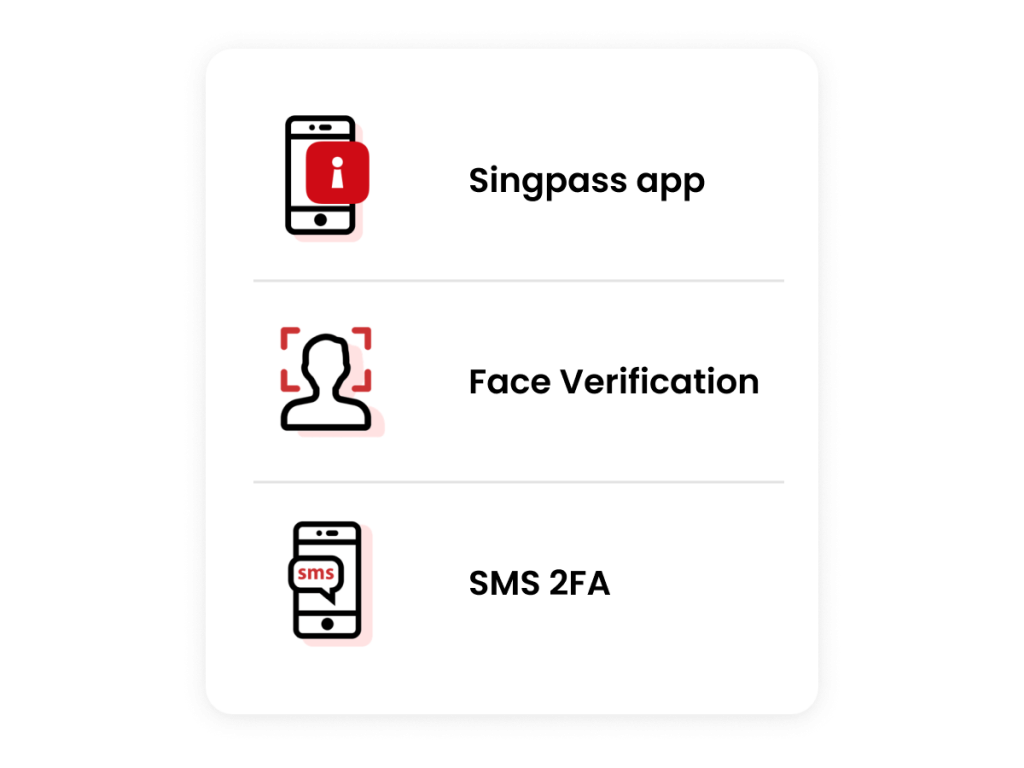
Set up SMS 2FA
Two-Factor Authentication (2FA) means two-step verification for e-transactions, adding security to Singpass ID. After receiving your password in the PIN mailer, you can get 2FA and here is the instruction.
- Go to official website of Singpass and log in with SingPass ID and password.
- Click on “here” in blue in the “Under Set up SMS 2FA” section.
- Click “Activate Now” under SMS 2FA.
- Make sure the last four digits of your mobile number displayed on the screen are correct and click on “Activate”.
FAQs
Q: I am not a Singapore citizen. Am I eligible to get a SingPass?
A: Yes. All citizens and permanent residents of Singapore, despite their nationalities, can register for Singpass.
Q: What would happen if I lost my Singpass ID?
A: The disclosure of Singpass information would lead to identity theft, misuse for fraudulent activities, and monetary losses. If you forget your Singpass ID, click here to retrieve it. If your account was disclosed, go to the Singpass website and click on “Reset password”. You can do that through face verification, SMS 2FA, or a one-time password PIN mailer as first-time registration.
Q: I have ever received web links or QR codes from “Singpass” via SMS or WhatsApp. Are they safe?
A: No. Singpass will never do that. Don’t click the links or scan the codes in case of information fraud.
Summary
Now, let’s make a summary. You are eligible for SingPass registration as long as you are a Singapore citizen, permanent resident, or work pass holder aged 15 or older. With this digital identity, you can access more than 2,700 services provided by over 800 government agencies and private sectors online. The registration process can be done online or at the counter, which requires face verification or PIN Mailer. Last but not least, if you have changed your contact information, remember to update it on Singpass.