Traveling abroad requires careful planning, especially regarding travel documents. If you are from a visa-required country and have submitted a visa application, it is essential to monitor your visa status to stay informed about any updates or take timely action in the case of rejection or issues. This article will explore how to check russian visa status online and offline, the meanings of different statuses, how to deal with visa rejection, and some related issues.
Requirements for Russia Visa Check
You must verify your identity for the Russia visa check, so before checking your status, please prepare these documents and information in advance.
- E-Visa Grant Notification
Citizens of 64 countries are eligible for a Russian e-Visa. The Russian Ministry of Foreign Affairs will send an e-Visa grant notification (example see below) after deciding on your application. It contains application ID, date of application, essential personal information of the e-visa holder, visa validity, duration of stay, number of entries, e-Visa grant number, date of issuing, e-Visa ID, e-visa verification code, an QR code, and the Portable Data File 417 (PDF 417) bar code.
- Application ID
Every case is given a unique application ID which is used to check visa Russian visa status online or offline. It is a string of numbers located on the e-Visa grant notification or application receipt (for example, 48664-42923-58002). Remember not to share the ID with others except for the official visa checking websites, visa officers, or someone you trust.
- Verification Code
It refers to an alphanumeric code on the E-Visa Grant Notification. It is a combination of numbers and letters right above the QR code. The code is a must for the Russia visa check online. Here is an example: 26C8E100-B595-1C61-04F4-2D15DCD65A02.
- Passport Number
The passport number is a series of alphanumeric code that can be used to verify your identity. The structure and location vary from country to country. You can usually find it on the biodata page of your passport, marked as “Passport No.”.
How to Check Russia Visa Status Online
Checking visa status online is the most convenient way as the Russia visa check online portal works 24/7, so applicants can visit it at any time without leaving home, thus reducing the waiting time and simplifying the inquiry procedure. You should visit the official website of the Russian Federation embassy or consulate in your country and find the “ Application Status Check” or similar link. In this section, we will take the e-Visa status check as an example.
- Scroll down to the bottom and click on the “Check an e-visa status” button.
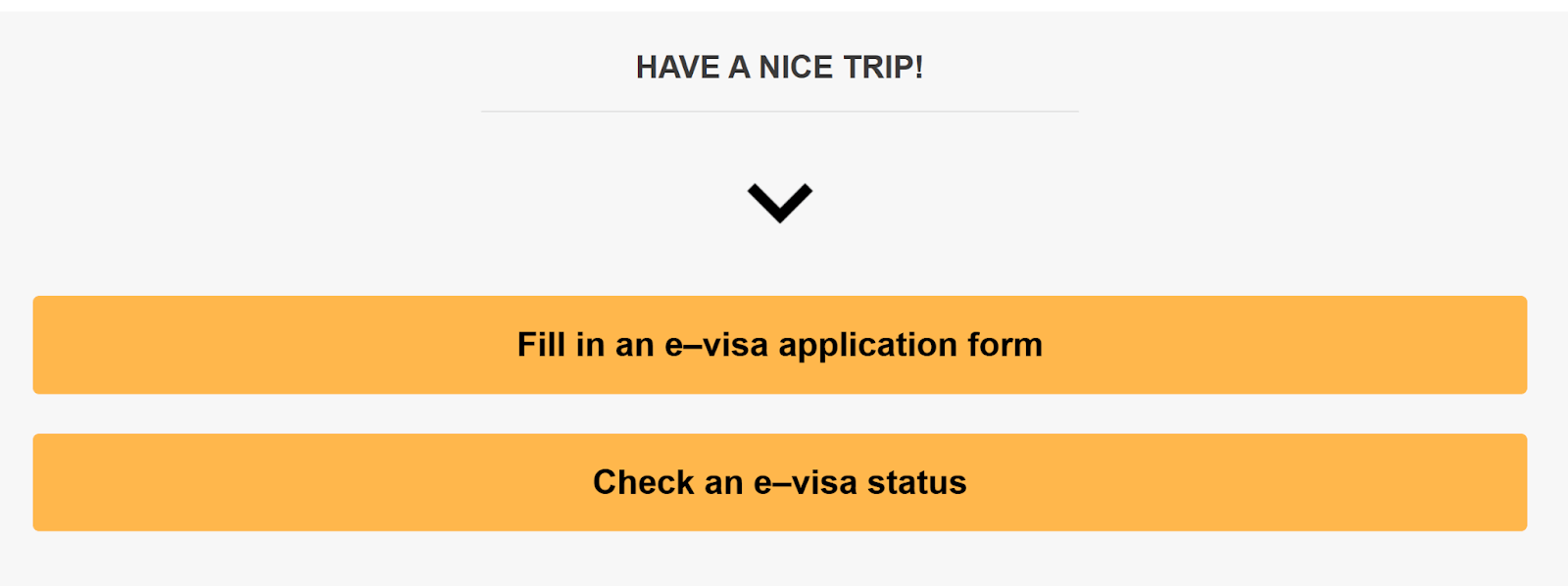
- Enter the application ID and the verification code. If you visit the portal by scanning any bar code on the printed e-Visa grant notification, the “Application ID” and “Verification Code” will be filled automatically.
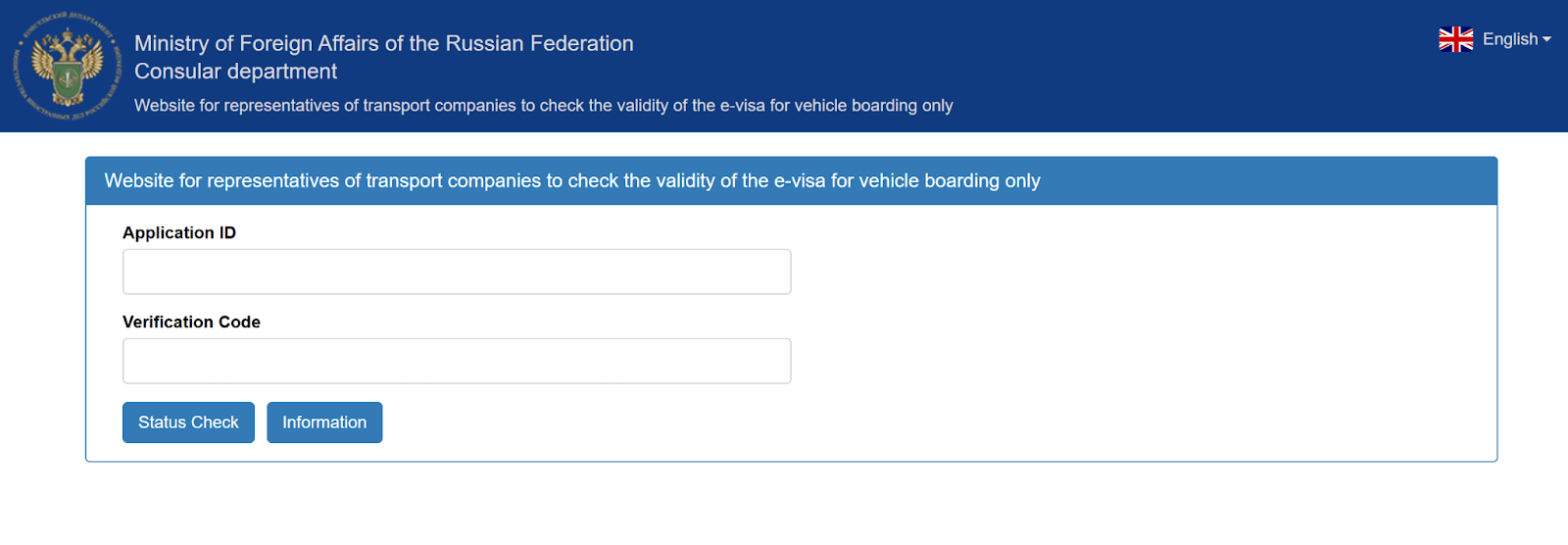
- Click on the “Status Check” and you will see “Application Status” along with the travel document number, nationality, e-Visa ID, and e-Visa validity.
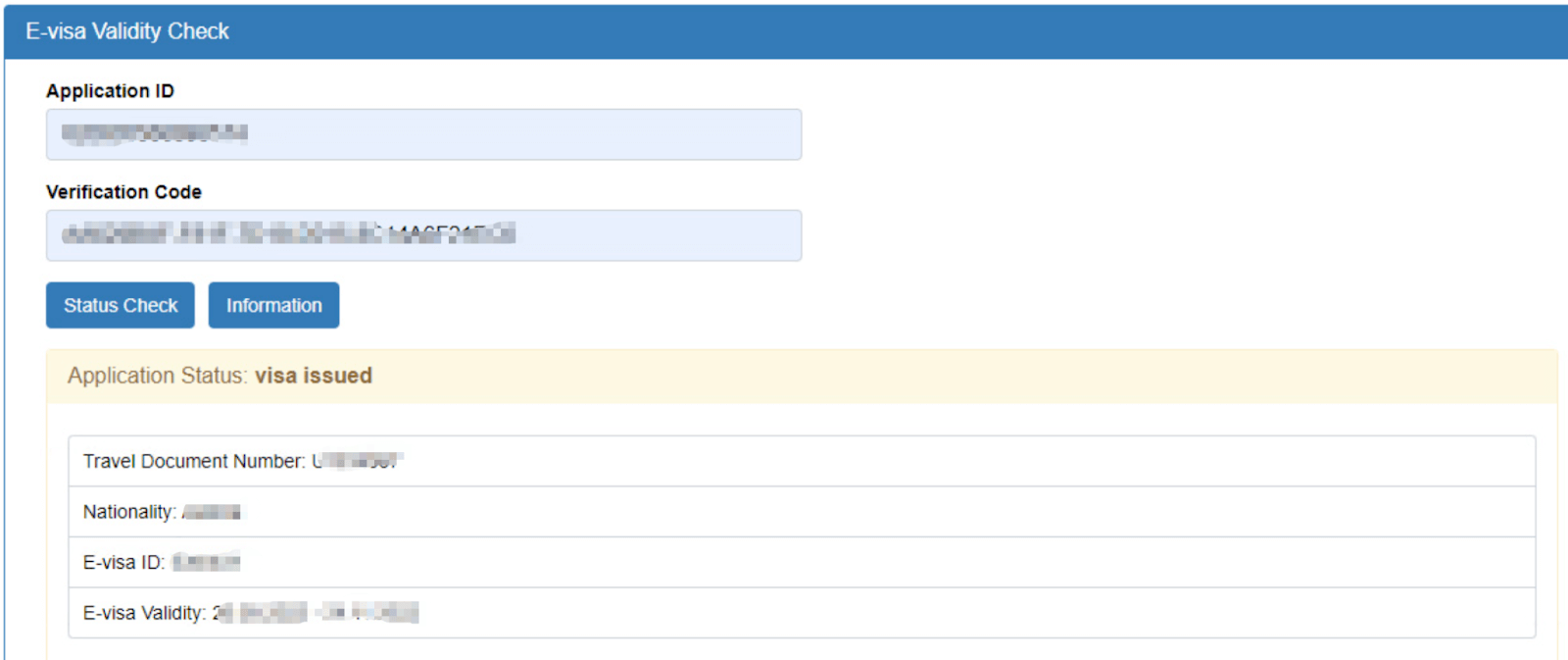
How to Check Russia Visa by Passport Number
It is not possible to conduct Russia visa check by passport number only. An application ID is always required. If you forget the application ID and cannot find it, you might contact the Russian consular office in person or by phone. The authority will ask for your passport number and other personal information for an identity check, after which they might provide other ways to check Russian visa status.
How to Check Russia Visa Offline
Supposing that you have no access to online services or you have lost the application ID and verification code, it is suggested to turn to the visa center offline. To check russian visa status offline, please do as follows.
- Go to the Russian consular office or an authorized visa center where you applied for the visa.
- Present your identity documents (like a passport and visa application receipt) to the officer and tell them what you need.
- The officer will verify your identity by asking for essential personal information (i.e., name, date of birth, passport number, etc.) and details of your application. Just answer the questions honestly. The case status will be found in a few minutes.
- If there are any further requirements, please note them down, prepare the required documents, and add them to the existing application promptly.
- Alternatively, you can call the consulate or send an email. Application ID and passport details are required Russian visa status check offline.
Understanding Russia Visa Application Status
A case will go through a few stages after being submitted. You might see one of the statuses below. Learning about the meaning of each stage can help you keep updated about the progress and take necessary actions if there are any extra requirements. Here are detailed interpretations.
- Draft Saved
It means the application has been partially completed but has not yet been submitted. For example, you save the online application and exit the system after filling out part of it. In this case, you can return to the same and continue instead of starting it all over again.
- Payment Required
It appears when applicants haven’t paid the visa fee or the authority hasn’t confirmed payment. It generally takes 20 to 45 minutes to process the payment. Please note that your application will not be processed until payment is received. Therefore, if your case remains “Payment Required” for a long time, it is advised to check the payment details again and make sure you can pay the fees successfully.
- Application Being Processed
Here comes the good news that your application has been received and is under review by the authority. This stage will stay for the longest as the visa office takes time to verify your identity and supporting documents. The processing time might vary by peak/off season, place of application, and completeness of the case.
- Correction Required
It indicates that there is something wrong with your application, such as false information, missing documents, or even spelling errors. You have to correct the errors and resubmit the application within the given time; otherwise, it might be closed, and you have to reapply.
- Processing Complete
Your application is completed and the decision is made. At this stage, a PDF file showing the result (approval or denial) is available for downloading.
What to do if Russia Visa is Rejected
Sometimes the authority might reject your visa application for insufficient documents, incorrect information, or previous visa violation records. It does not mean you cannot visit Russia again. You can take the steps below to fix it.
- Contact the embassy
In most cases, you will receive a rejection letter that states why you are rejected and what you should do. If not, contact the Russian embassy in your country and find out the reason for rejection. You might make a phone call, send an email, or visit the consular office in person.
- Provide Additional Documents
The embassy might need extra documents to support your application, such as proof of funds, travel itinerary, proof of strong ties to your home country, etc. You might file an appeal with the supporting documents as required, attached. Make sure not to miss the deadline for submitting them. Otherwise, your case will be delayed or even closed.
- Escalate if Needed
If you don’t receive any reply, try to reach a senior consular officer or make a complaint. Remember to state your request clearly and firmly. For some reason, you might not be allowed to make an appeal or correct the mistakes. You might reapply for the visa in these circumstances, but do not make the same mistake as the previous application. It is recommended to hire an attorney or a visa consultant to avoid rejection again.
FAQ
Q: How to check whether a Russian visa is original or fake?
A: Every visa contains a visa ID. To scrutinize the visa authenticity, please visit the official website of the visa issuing authority and enter the visa details. When the information it displays is the same as that on the physical visa, it is an original visa; otherwise, it might be fake, and you should contact the issuing authority for further confirmation.
Q: How long does it take to get a Russian visa?
A: It usually takes 4 to 20 business days to receive a visa. The processing time might vary depending on the visa type, time, and place of application. Tourist e-visas may be faster than a regular sticker type.
Q: Can I speed up the process?
A: Generally, you can avoid delays by ensuring your application is complete and correct and applying on regular working days. Moreover, citizens of some countries, like Japan, can pay extra fees for expedited services.
Q: What if I lost my application ID?
A: Contact the Russian embassy or consulate where you applied for the visa. The officers there might offer an alternative way to check Russian visa status.
Conclusion
Checking visa status can help you better plan your trip. Conducting a Russia visa check online is straightforward via the Foreign Ministry’s portal with your Application ID. For a physical visa stamp, please check it with the Russian embassy or authorized visa centers offline. Be aware of what each stage means and take prompt action. If rejected, try to appeal or escalate the application. We wish you a safe and joyful trip to Russia.