Biometric photos are frequently required in many cases, such as ID cards, driving licenses, passports, visas, etc. The photo size might vary from country to country and from usage to usage. If you have an existing photo that complies with all requirements except for the size, it is allowed to resize it instead of retake another one, which is more time- and money-saving.
2 x 2 in is one of the most common photo sizes, covering official documents and creative prints. In this passage, we are going to introduce what documents this size is suitable for and dig out some top online 2×2 picture maker tools.
What Is a 2×2 Picture Used for?
A 2 x 2 photo usually means an aspect ratio of 1 with both the width and height of 2 inches, or 5.08 cm. It is widely used in the US. Here is a list of what it is compatible with.
| United States | Asia | Africa |
| passport | Afghanistan Visa | Kenyan Passport |
| Green Card | India Visa | Uganda Visa |
| ID card/Citizenship/naturalization | Indian Passport | Zambia Visa |
| Employment Authorization Document (EAD) | Saudi Arabia Visa | |
| NFA ATF application | Philippine visa | |
| Driving Licence | Indonesia Passport | |
| US visa |
Pixels for 2 x 2 Inches Photos
For online applications, you also need to take care of pixels which can be calculated by multiplying inches by the resolution (dpi). For example, if the authority requires 300 dpi, a 2 x 2-inch picture can be converted into 600 x 600 pixels. To ensure the clarity and photo quality, 300-600 dpi are commonly seen.
Top 2×2 Picture Maker Online Tools
Whether you want to crop an existing photo or plan to take a shot at home, it is necessary to use a photo editor. As technology develops, more and more tools are emerging, including manual or automatic ones, and online tools or desktop applications. In this section, you will find some top 2×2 picture maker tools.
AiPassportPhotos 2×2 Picture Editor
This is not only a professional biometric photo maker for passports, visas, driving licenses, ID cards, citizenship, gun licenses, etc. but also a creative photo editor, such as removing/blurring/replacing backgrounds, making big head cutouts, enhancing a photo, restoring old photos, retouching portrait photos, and converting photos to cartoon. By choosing services for different countries and document types, you can get a photo of 2 x 2 inches, 3.5 x 4.5cm, 4 x 5 cm, 4 x 6 cm and so forth. Supported by AI, AiPassportPhotos works automatically with only one click. Most importantly, it will only start working after it makes sure the photo complies with official requirements. Let’s see how to use it to crop a 2×2 picture.
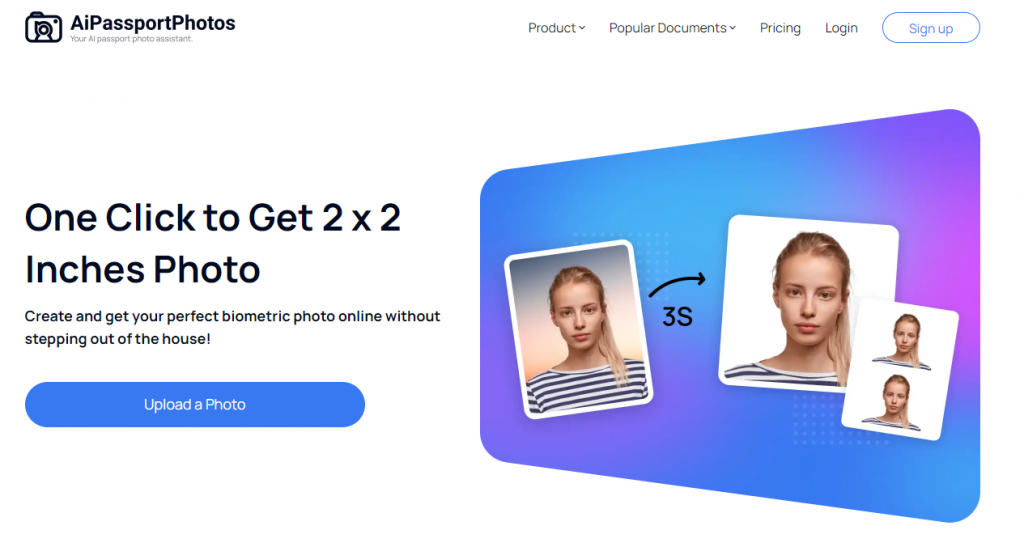
- Visit AiPassportPhotos 2×2 picture converter.
- Click on the “Upload a Photo” button and choose the photo that you are going to process.
- Wait for a few seconds for the tool to check compliance and resize.
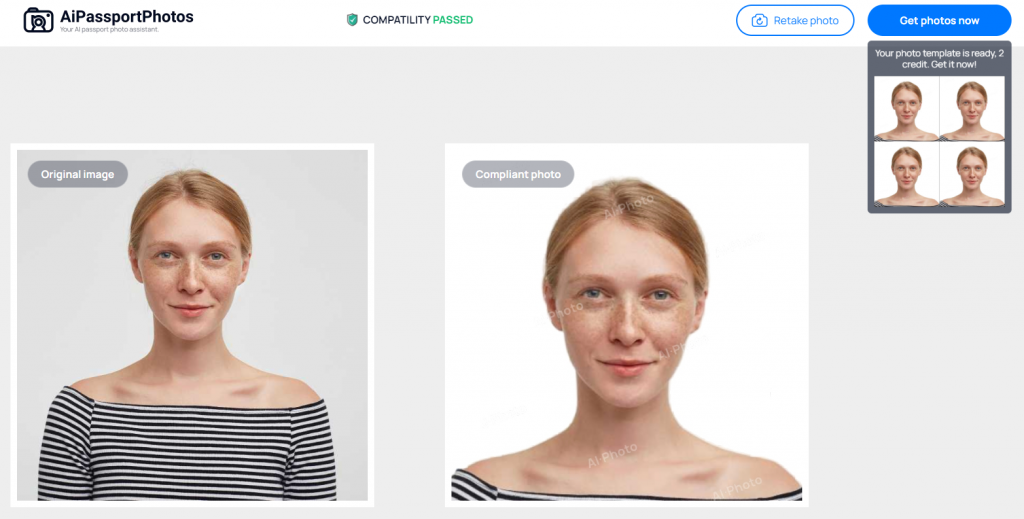
- Preview the result and download it by clicking the “Get the Photo Now” button. You have to log in or sign up for downloading. Each download costs 2 credits and new users can gain 2 credits for free. Returning users can earn extra free credits by inviting others.
PicWish 2×2 Picture Editor
This is a professional passport/visa/driver’s license/ID photo maker with templates of 2 x 2 inches, 30 x 40 mm, 35 x 45 mm or customized size. Powered by AI technology, it will crop your photo to the chosen size and change the background to the chosen color automatically. Here is how to make a 2×2 picture with white background.
- Visit PicWish 2×2 Picture Maker.
- Click on the “Start Now” button.
- Choose “Common 1 (600 x 600px | 2*2 inches” for Size and white for Color. Then click on the “Upload Image” button.
- If you want to zoom in/out or adjust position, click on the “Edit” feature at the top right corner.
- Log in or create an account to download the image. The “Crop & Resize” feature is free of charge.
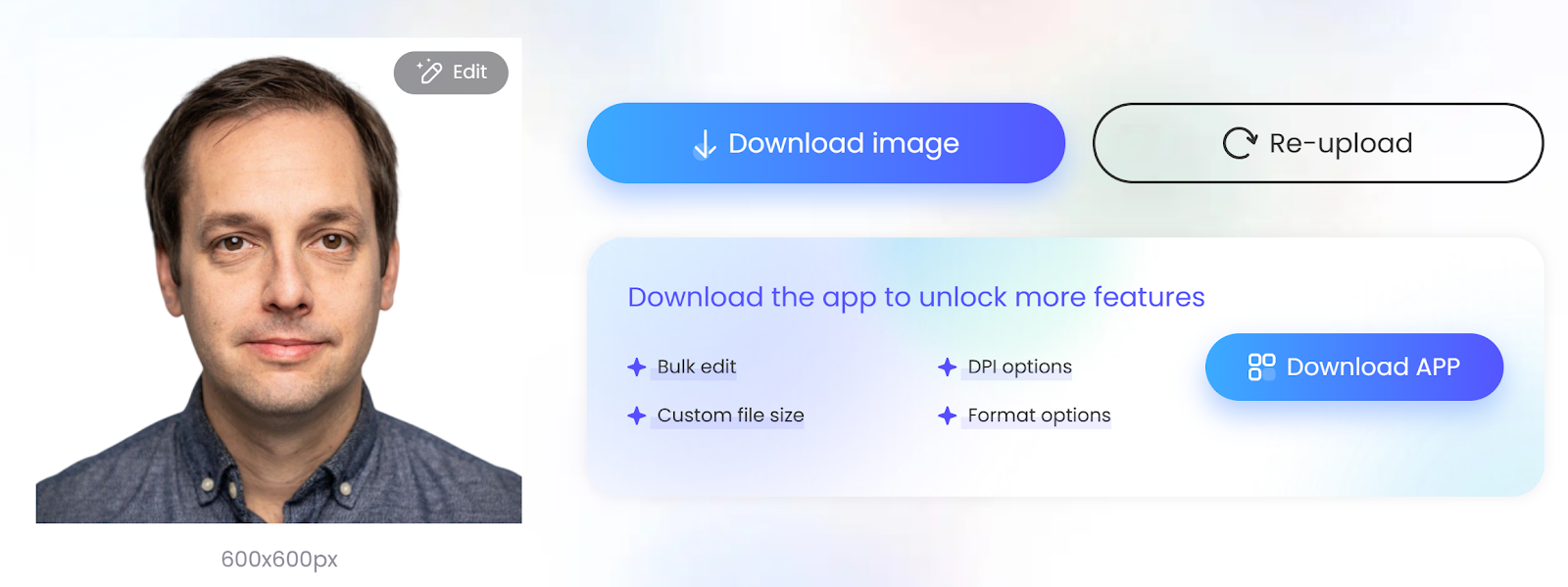
Please note that other features like bulk editing, DPI options, and customizing file sizes or formats should be found on the app.
Additionally, here are other features of PicWish: removing/generating background, unblurring photos, erasing unwanted objects from photos, colorizing old photos, exacting text from images, converting photos to JPG, enlarging images, compressing photos, and drawing pictures from descriptions.
Visafoto 2×2 Picture Editor
This is another biometric photo maker with a compliance check. It can not only make an officially acceptable photo but also allow you to fix the tilting head, replace the background, and improve color contrast. Here is the instruction on how to crop a 2 x 2 picture.
- Visit Visafoto 2×2 Picture Converter.
- Click the “Upload and Continue” button to import an image.
- Wait for a few seconds for the image to be processed and preview the result.
- If you are satisfied with it, click the “Continue to Download” button.
- Provide credit/debit card information. Fulfill payment and download the photo. It takes about $5.2 to get a photo. The price includes a manual correction supposing that the auto-editing version remains to be perfected. The version for online submission consists of only one individual photo while the printable version consists of 4 on a 4×6-inch template.
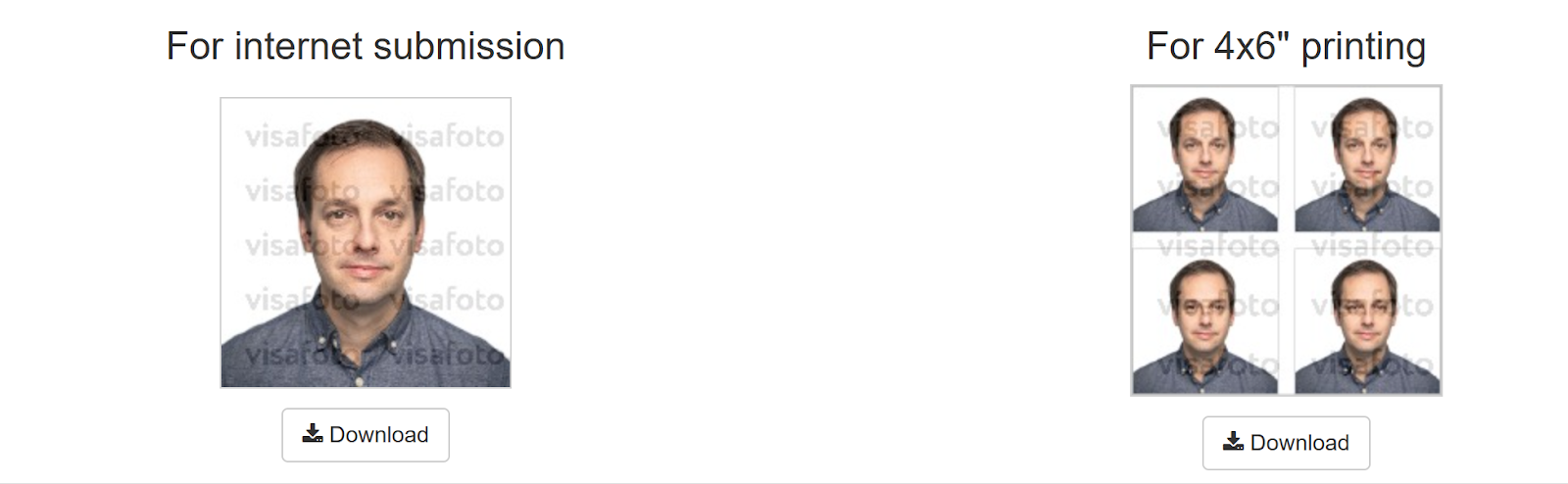
Passport-photo.online 2×2 Picture Editor
This is also powered by artificial technology that guarantees to generate a qualified photo. It promises to refund if your photo is rejected by the authority. There are photo templates for about 100 countries’ official documents. Therefore, you can feel free to take a shot on your own without leaving home with its help, which saves you time and money. Try as many shots as you can and pay until you are satisfied with the results.
- Visit passport-photo 2×2 Picture Maker.
- Click the “Upload a photo” and wait for the automatic processing.
- Choose the photo type. The digital version costs 16.95 while the digital + printout service costs 19.95.
- Provide your email address and shipping address (if necessary).
- Provide payment information. Google Pay, Paypal and credit card payment are all acceptable.
- The digital photo would be sent to your email and the paper photo would be delivered free of charge.
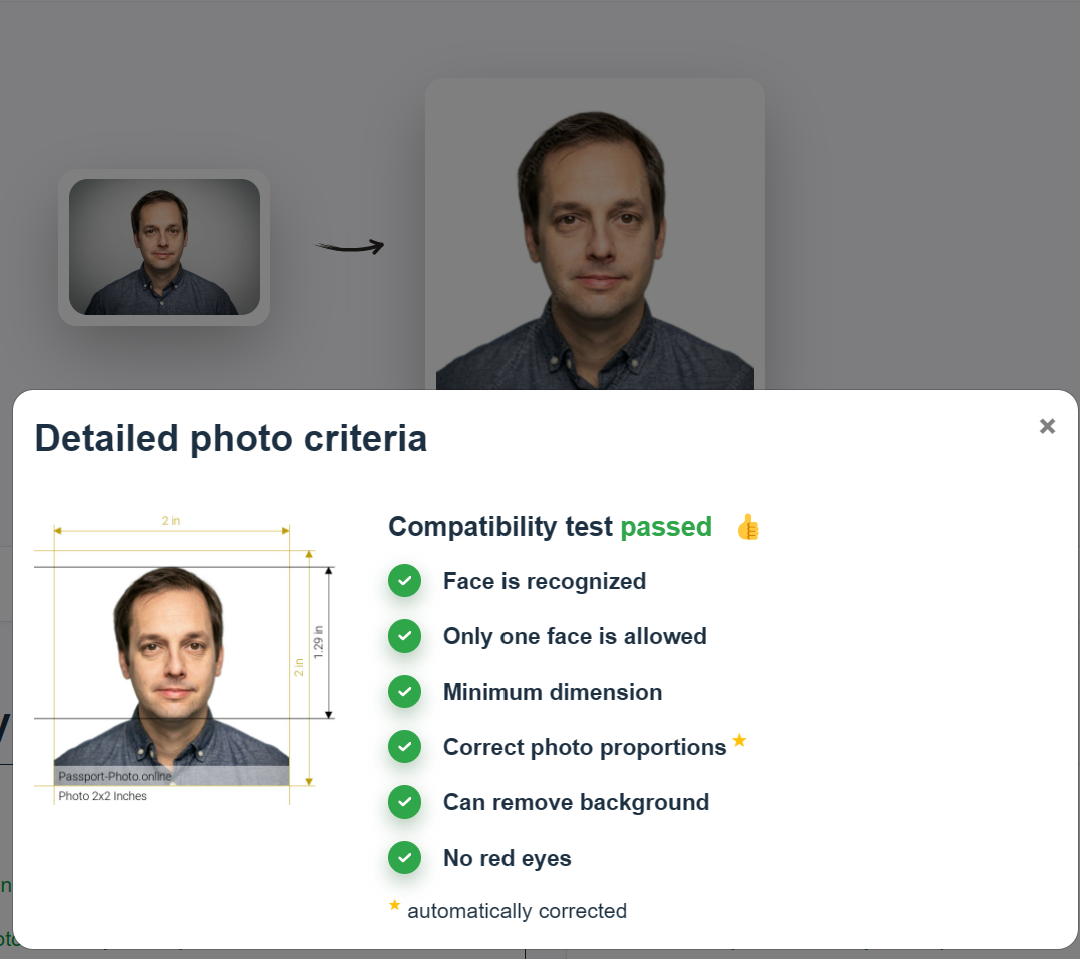
ImResizer 2×2 Picture Editor Online Free
This is a professional photo-size and file-size processor. It contains more than 80 photo dimensions and about 50 file sizes with supported units like inches, cm, mm, pixels, kb, mb and bytes. Besides resizing, it can also reduce/increase image size, remove background and print photos. Follow the steps below to crop a 2 x 2 photo.
- Visit imResizer 2×2 Picture Converter.
- Click the “Select files” button to upload a photo. If you want other photo sizes, you can also adjust the settings on the right.
- In the case of a rotating head or distorted position, you can adjust it with the “Crop/Fix ratio” feature.
- Click the “Download next” button and save the edited picture. With no registration or subscription required, ImResizer is free of charge.
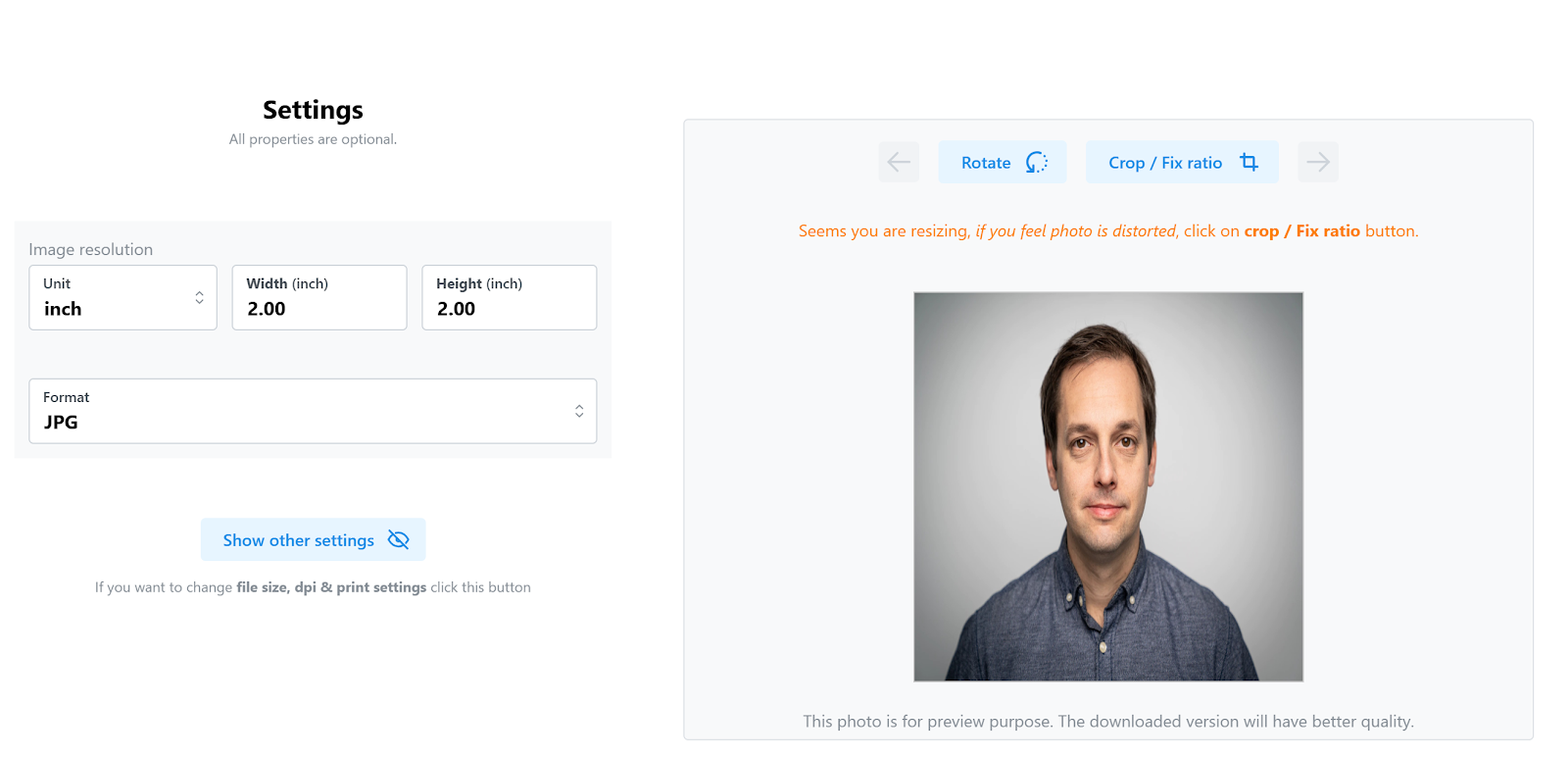
PhotoAid 2×2 Picture Editor
It aims to make 100% compliant photos with artificial and human experts. It supports identity documents like passports, visas, and ID photos. If you decide to take a photo with your phone, read the tops carefully before pressing the “shooting” button. The following guideline tells how to use it.
- Click the “Upload a button”.
- The AI program will start the initial check, including face recognition, whether there are distracted faces, minimum dimensions, correct photo proportions, background and no red-eye effects.
- If all these are passed, click “Proceed to checkout”.
- Choose digital ($13.95) or printed version ($16.95). Both promise a money-back service if denied by the authority.
- Complete email, shipping information (optional), and payment information. You can pay by credit card or PayPal.
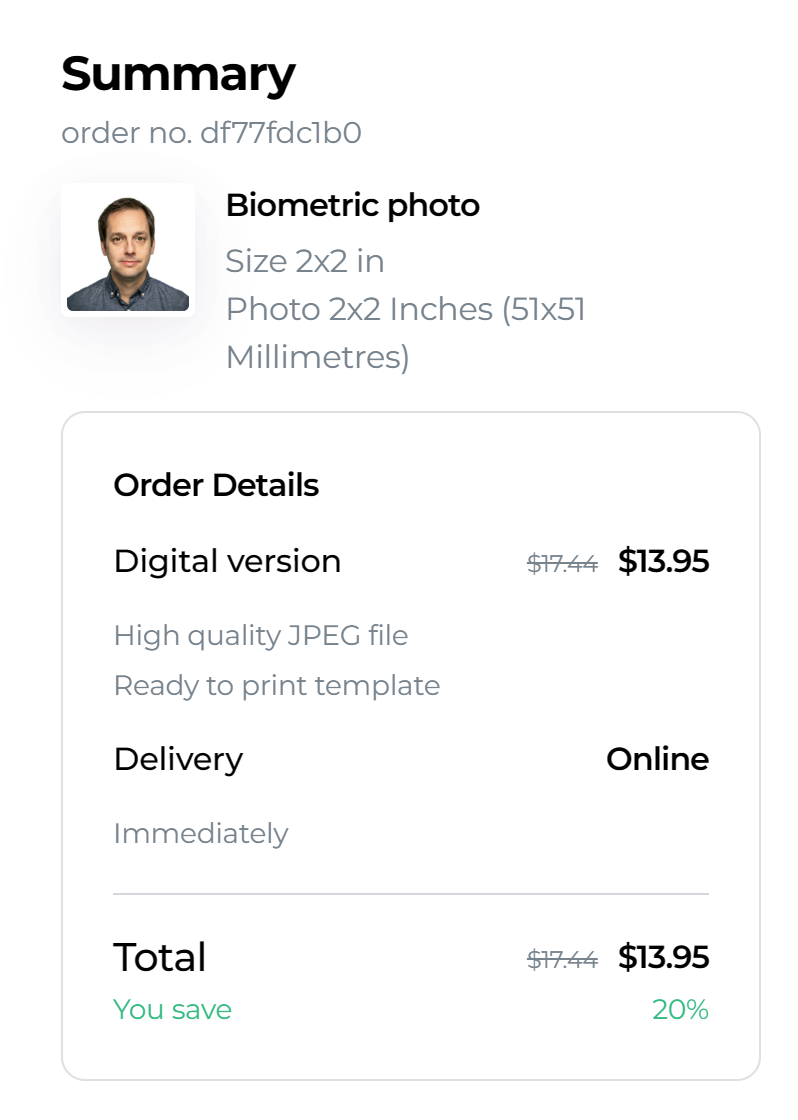
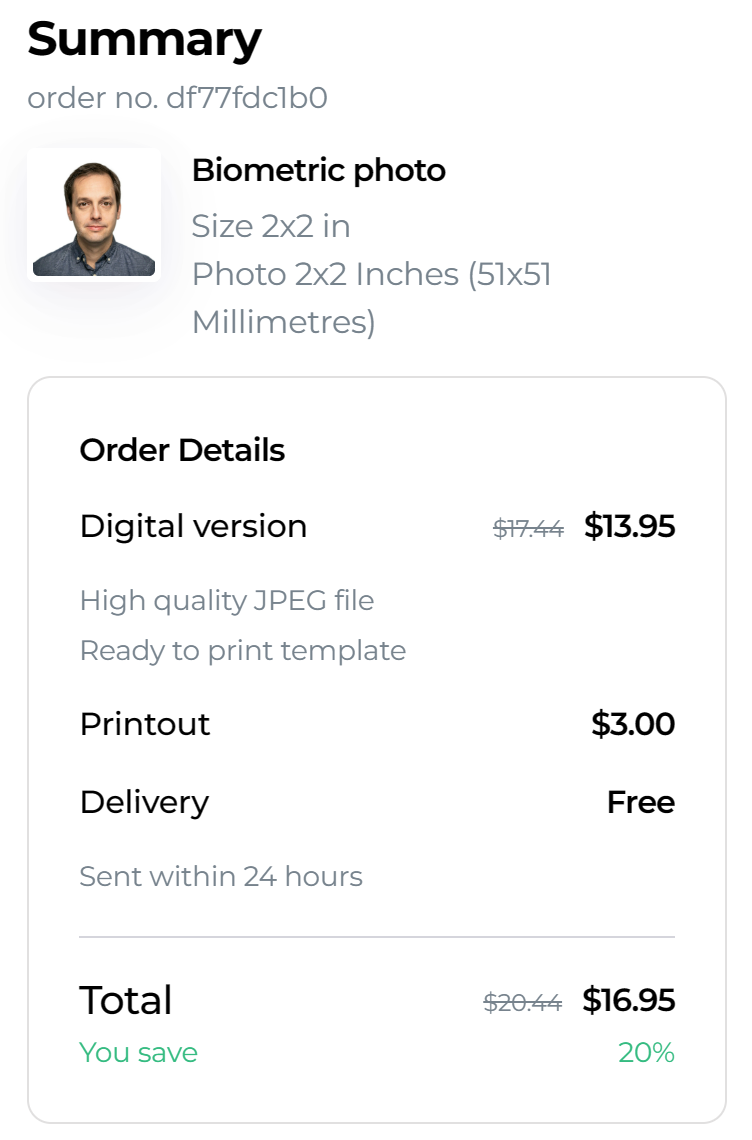
MakePassportPhoto 2×2 Picture Editor
This biometric passport/visa/ID photo editor is designed for hundreds of countries. There are three service types: professional prints, digital photos with AI and DIY.
The former two are recommended because they are featured with compliance checks and automatic processing. DIY is free but users have to manually crop as per specification, and adjust lighting/dressing. Professional prints cost $14.99 while $2.99 for digital versions. Let’s take the 2×2 picture editor online free tool as an example.
- Visit makepassportphoto.com.
- Select “United States” “Passport photo – 51x51mm (2×2 inch) for document type, and ” Do it yourself ” for Order Option. Then, click the “GET PHOTO” button.
- Click the “Browse and upload your file” to choose an image.
- Choose “Individual/Single photo” for Paper Size.
- Enter the max. file size in Kilobytes and click on the “Next” button. For example, a US 2×2 passport photo should not be over 240kb.
- Zoom in and out to change proportions and move to the “Next” part.
- Adjust brightness, contrast, exposure, and saturation. If there is nothing to change, just click on “Next”.
- You can add suits or shirts by clicking on the “PICK A DRESS” button. For ID photos, casual clothes in contrast with the background are suggested.
- Click on the “Finish” button and login or sign up to download it.
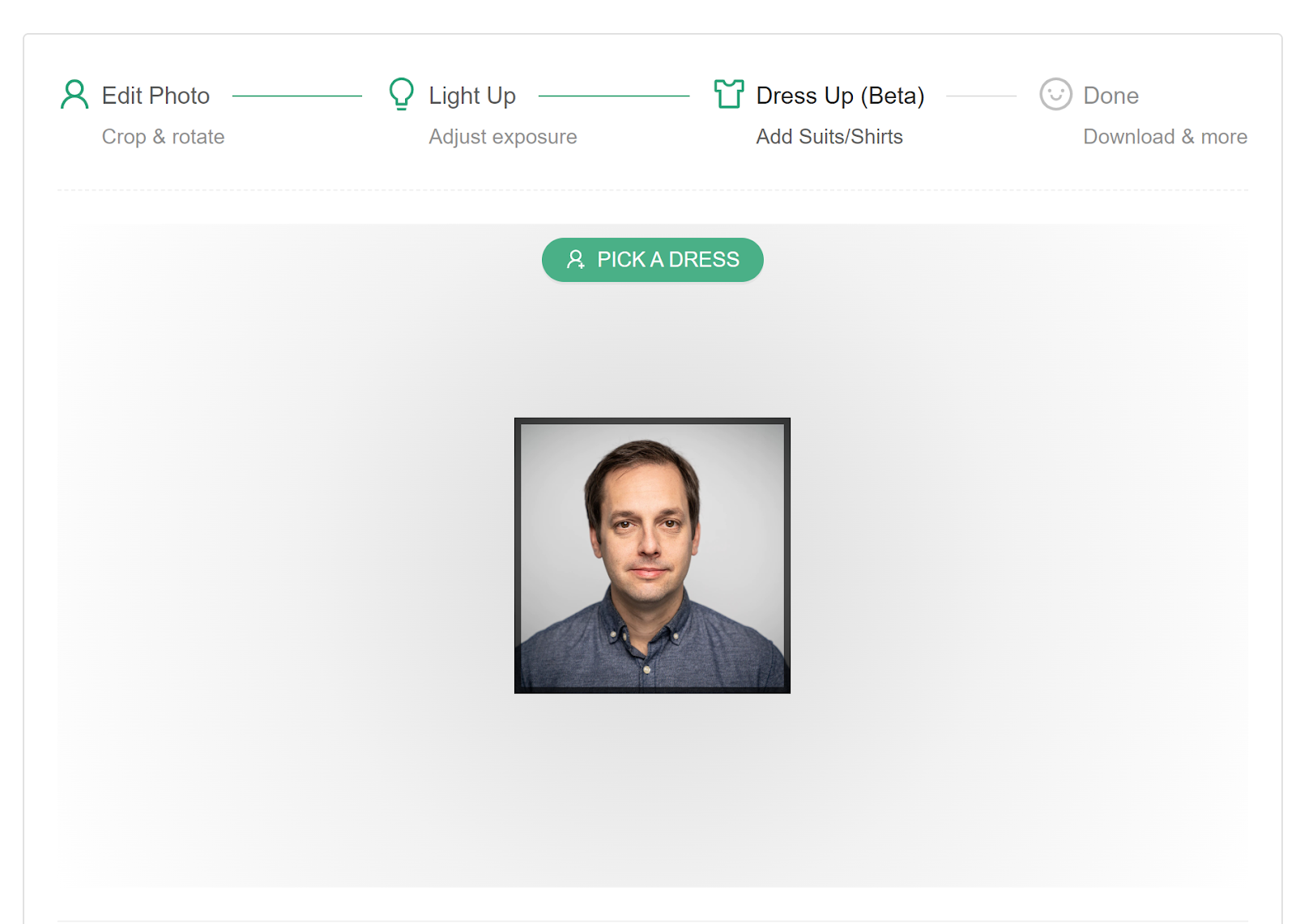
Comparison Among Top 2 x 2 Picture Editor
| Tools | Price | Auto resizing | Pros | Cons |
| AiPassportPhotos | Free | √ | compliance checkidentity photo templates for different countriesremove/blur/replace backgroundbig head cutoutsenhance photorestore old photoretouch portraitcartoon selfies | no online printing |
| PicWish | Free for Crop & Resize | √ | zoom in/outadjust positionremove/blur/replace backgroundunblur photoerase unwanted parts colorize old photosexact text from imagesconvert photos to JPGenlarge imagescompress photosAI drawing from description | No Bulk editing, DPI options & customizing file sizes or formats onlinePaid advanced functions |
| Visafoto | $5.2 | √ | compliance checkmanual correctionidentity photo templates for different countries | no extra editing features |
| Passport-photo | $16.95 – 19.95. | √ | compliance checkmoney-back promiseidentity photo templates for different countriesonline printing | no extra editing features |
| ImResizer | Free | √ | manual rotate/crop/fixmost photo dimensions & file size reduce/increase image sizeremove backgroundonline printing | no compliance check |
| photoAid | $13.95 – 16.95. | √ | compliance checkidentity photo templates for different countriesonline printing | no extra editing features |
| Make Passport Photo | Free/$14.99/$2.99 | √ | compliance checkidentity photo templates for different countrieszoom in/outcorrect backgroundonline printing | no compliance check for DIY |
Benefits of 2×2 Picture Editor Online
Nowadays, there are a large number of photo editors available. Photoshop might be the most well-known. Then why do we recommend so many photo makers above? In this section, we will talk about the advantages of online 2 x 2 picture editor.
- User-friendly Operations
All these top photo converts are supported by artificial technology or preset algorithms, thus eliminating the trouble of manually cropping or resizing. Some of them take only one-click operation, such as AiPassportPhotos and Visafoto. Their interfaces are so intuitive and clear that users don’t need to watch video tutorials or take courses before using them.
- Extra Variety of Functions
Although they are only online tools, they can do more than resizing. Standard editings like rotating, straightening or zooming in/out are available in ImResizer and PicWish. More advanced features that improve photo quality are offered in AiPassportPhotos and PicWish, such as photo retouching/recovering/enhancing, portrait unblurring, background removal/replacement, creative design, and so on. For mail applications, printout services are supported by Passport-photo, photoAid and Make Passport Photo.
- Time & Money Saving
As you can see, the recommendation list involves 2×2 picture editor online for free and paid. The cost ranges from 0 to $16.99, which is acknowledged to be more affordable than physical photo stores or photography studios. Moreover, with these online tools, you can make a qualified identity document photo at home instead of driving around searching for an offline store and waiting in a long line.
- Compliance Check
Being rejected by the authority due to a disqualified photo can be frustrating. Most 2×2 picture converter programs above are professional ID photo makers, including AiPassportPhotos, Visafoto, Passport-photo, photoAid and Make Passport Photo. With built-in AI, they can ensure your photo meets requirements as per document types and countries.
- Privacy and Security
Compared with desktop or mobile applications, online tools are more convenient. Compatible with most operating systems and devices, they don’t require burdensome installations, thus saving storage space and friendly to novices. These websites promise to secure your privacy. All data are stored on the website’s private server for a limited time. And no one else has access to it.
Summary
Now that you have learned about how widely applicable 2×2 photos are and the benefits of using 2×2 picture editor online, it’s time to stop manually cropping. Although the editing features might differ from tool to tool, they can all provide you with a 2 x 2-in photo. In this passage, we have explored all kinds of picture converters, including either free or paid, professional AI passport photo makers or regular cropping tools, single or multifunctional editors, etc. All in all, you can try the recommendations above and pick the most suitable one according to your real needs.