If you need passport-sized photos, then it’s critical to make sure that the picture you use comes out well. Not only that, but it must also meet the requirements for an eligible passport photo, depending on the documents you intend to use it for.
Fortunately, this article will tell you everything you need to know in order to have the perfect passport picture. This is for your upcoming passport, visa application, or any other documents you might need to use them for!
Make sure the background is blank
For a passport, visa, or ID card photo, the background of your picture needs to be blank. The requirements might state that a white background is required, but that depends. It’s better to choose a white background just to be safe.
These days, you can easily edit the background of any picture that you want. There is AI technology that will automatically do it for you in seconds. This AI technology can even automatically adjust exposure, lighting, contrast, and size to make sure that whatever photo you choose is suitable for a passport or ID photo.
AiPassportPhotos is the most powerful AI-powered photo editor on the internet. It’s far faster than editing photos yourself and doesn’t require you to do anything other than upload the photo. Then, after a moment, your passport-sized photos will come out looking sharp and ready to use even though they were made somewhere other than in a studio.
There’s only one thing you need to do, which brings us to our next tip.
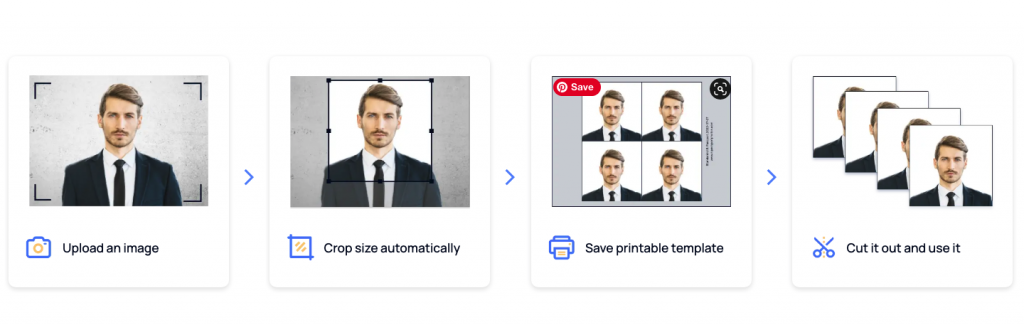
Make sure you’re looking directly at the camera
When it comes to official documents, you must look straight at the camera. They will not accept any photos where you’re looking off to the side or your face is not centered in the picture.
This is really all you have to do to make your passport-sized photos come out looking great. If you do this, you can use AiPassportPhotos to instantly edit the rest and create a passport photo from an image taken in any other setting.
Be sure that whatever photo you choose to edit was taken within the past six months, though. This is a regulation for passport photos.
Make multiple copies for your travels.
As long as you use them within six months, you can use the same passport photos for anything you might need them for. If you’re traveling through a few different countries, some of them may require passport photos for a visa upon arrival. So it’s a smart idea to keep several with you while you’re abroad.
Generate and print your own passport photos
With AI passport photos, you can easily generate your own usable passport pictures. Then, if you have an inkjet printer, you can buy glossy photo paper and actually print your own photos at home!
This is a simple process, and as long as you have everything you need (digital passport pictures that you made online, an inkjet printer, glossy printer paper), it takes only minutes to do.
Alternatively, if you don’t have an inkjet printer, you can take your freshly edited passport photos to a printing shop, where they can print them for you. This will save you a lot of money compared to going to have your pictures taken at a professional photography studio and then getting them printed there.
Don’t forget to wear something nice
Although this is not the most important part of a photo for an official government document, keep in mind that you are going to be using it for years to come. That means many people are going to see it. Therefore, it would be better if you feel confident about the way it looks and don’t feel shy about showing it to people.
Think about it. How many times have you seen someone’s ID card and laughed at the picture because it looked funny? It happens all the time, so be sure to wear something that looks good on you.
Conclusion
Taking the perfect passport picture is easier now than it ever has been. With AI technology, all you have to do is choose a picture (or take a new one with your phone) where you’re looking at the camera and your face can be seen clearly. Then, let AiPassportPhotos handle the rest!