
Size
Width: 2 in
Height: 2 in

Is it suitable for online submission?
yes

Resolution
600 dpi

Is it printable?
yes

Image definition parameters
Head height: 1.29 in
Bottom of the Photo to the Eye Line: 1.18 in

Background Color
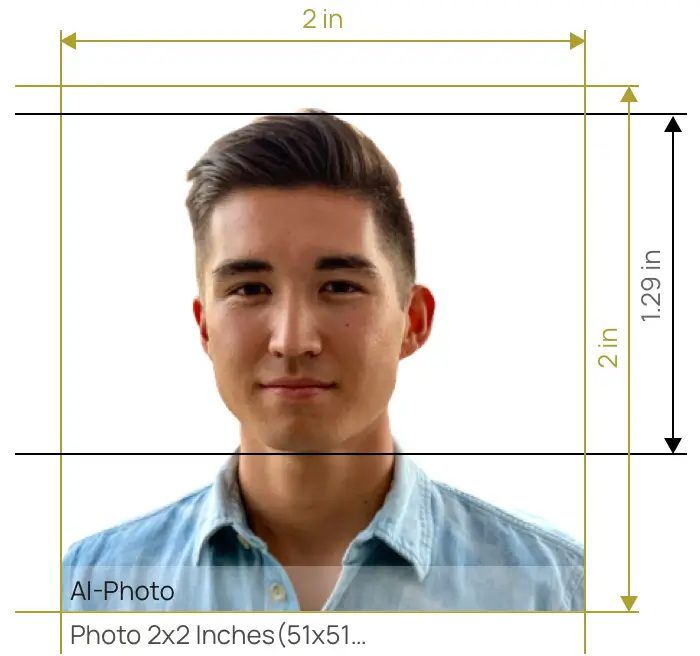

Crop and get your perfect biometric 2 x 2 Inches photo online in one click!


AiPassportPhotos can generate your digital biometric photos online in seconds, allowing you to get them printed at stores that provide photo services at a more favorable price.

The inception and application of AI technology is our trump card, which examines your passport photos online intelligently. Let modern technology escort your passport photos!

Rejection is depressing, but you will never experience discouragement anymore with the fully-featured photo tool, for AiPassportPhotos will ensure 100% acceptance of your photos.

Gone are days when you have to spend hours lining up for taking photos at a photo studio. With the help of AiPassportPhotos, you can get your online passport photos at home in seconds.




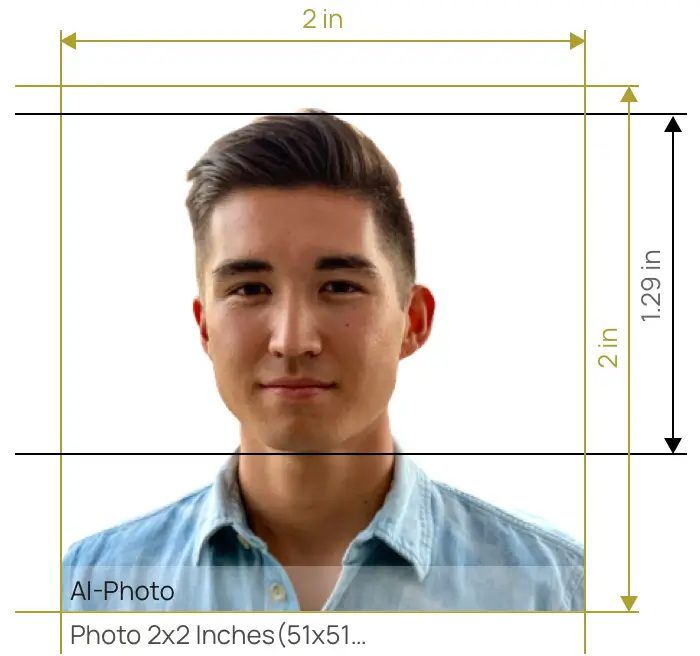

Size
Width: 2 in
Height: 2 in

Is it suitable for online submission?
yes

Resolution
600 dpi

Is it printable?
yes

Image definition parameters
Head height: 1.29 in
Bottom of the Photo to the Eye Line: 1.18 in

Background Color
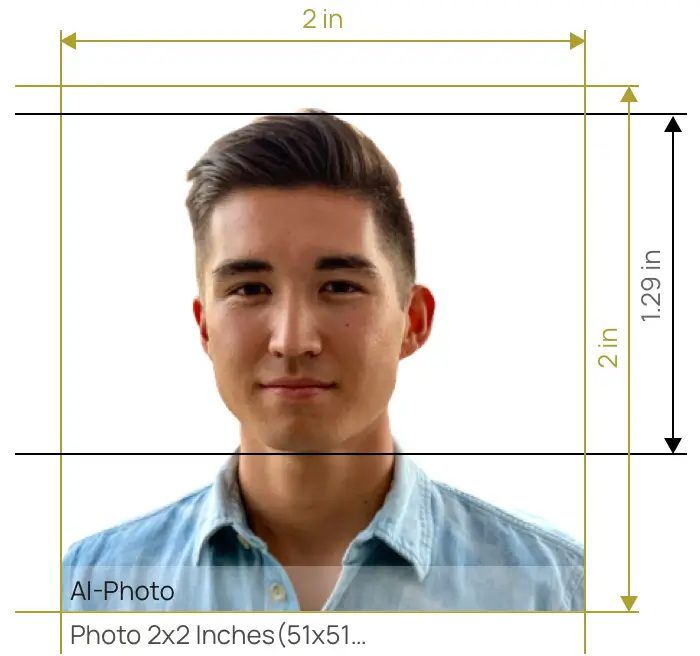
A 2 x 2 inch photo refers to a photograph with dimensions of 2 inches in both width and height. A compliant biometric 2x2 inch picture can be used for various occasions. They are listed as follows:
When applying for documents that require biometric photos, it's important to follow specific guidelines for each type. However, you can simplify the process by using a universal digital photo and adjusting the format to fit your needs, such as the 2 x 2 inches size. Let's take a closer look at this photo's size and requirements.
Photo Size: The photo dimensions should be 2 x 2 inches, 51 x 51 millimeters, 5.1 x 5.1 cm, and between 600x600 and 1200x1200 px.
Color and Background: The photo must be in color and have a white background. Ensure your face is well-lit without any shadows or reflections in the backdrop.
Head Position and Expression: The applicant must face the camera with a centered head position. The face should cover 70-80% of the photo frame. Maintain a neutral expression, and both eyes must be open and clearly visible.
Attire: Please wear regular daily clothing for the 2x2 inch pictures. Avoid wearing hats or any headgear unless it's for religious or medical purposes.
Image Resolution: Opt for a high-resolution photo with at least 300 dpi (dots per inch) to ensure clarity and detail.
Format: Submit the photo in JPEG format. The file size must not exceed 2MB to ensure smooth processing.
When taking a photo, the background should be bright, typically white or light gray. If you're worried about finding the right background, don't fret. The AiPassportPhotos 2x2 picture maker can change or remove the background according to requirements in a smart way. Just enable the online 2x2 picture editor, and you'll have a perfect background.
Understanding the relationship between inches and pixels can be confusing. To simplify, the number of pixels varies based on the resolution (dpi). To convert inches to pixels, multiply the inches by the dpi resolution. For example, a 2 x 2 inch photo at 100 dpi resolution would be 200 x 200 pixels.
However, this resolution may not be sufficient for passport photos. For higher quality, aim for a dpi resolution of 300 or 600. At 300 dpi, the photo should be 600 x 600 pixels, and at 600 dpi, the photo should be 1200 x 1200 pixels.
Are you struggling to remember all the requirements for 2x2 photos? AiPassportPhotos can be your ultimate and cost-free 2x2 picture maker. With our online 2x2 picture editor, you won't need to memorize all the rules. The online 2x2 picture maker does the work for you, ensuring your photos meet the necessary criteria.
AiPassportPhotos automatically checks and adjusts your passport and ID photos to ensure they meet the necessary size and dimension requirements. All you need to do is uploading a picture to our 2x2 picture maker, and the tool will resize your picture to 2 x 2 inches within seconds.
AiPassportPhotos is here to help you take a 2 x 2 inch picture in a timely and charge-free way. Follow these simple steps:
With AiPassportPhotos, you can avoid the hassle of finding a proper size and background. It's never been easier to take a 2x2 photo!
United States| Document | Country | Size(Width x Height) | Unit |
|---|---|---|---|
| EAD Card Photo | US | 2X2 | in |
| Green Card Photo | US | 2X2 | in |
| US Passport Photo | US | 2X2 | in |
| US Visa Photo | US | 2X2 | in |
| US DV Lottery Photo | US | 2X2 | in |
| Document | Country | Size(Width x Height) | Unit |
|---|---|---|---|
| Afghanistan Visa Photo | Afghanistan | 2X2 | in |
| Indian Passport Photo | India | 2X2 | in |
| India Visa Photo | India | 2X2 | in |
| Indian ID Card Photo | India | 2X2 | in |
| Indian Passport Photo for BLS USA Application | India | 2X2 | in |
| Indonesia Passport Photo | Indonesia | 2X2 | in |
| OCI Photo | India | 2X2 | in |
| Saudi Arabia Visa Photo | Saudi Arabia | 2X2 | in |
| Vietnam Visa Photo | Vietnam | 2X2 | in |
| Document | Country | Size(Width x Height) | Unit |
|---|---|---|---|
| Ghana Visa Photo | Ghana | 2X2 | in |
| Kenya Visa Photo | Kenya | 2X2 | in |
| Kenyan Passport Photo | Kenya | 2X2 | in |
| Uganda Visa Photo | Uganda | 2X2 | in |
| Zambia Visa Photo | Zambia | 2X2 | in |
Rating: 4.71 - number of votes: 0