
Size
Width: 2 in
Height: 2 in

Is it suitable for online submission?
yes

Resolution
300 dpi

Is it printable?
yes

Image definition parameters
Head height: 1.29 in
Bottom of the Photo to the Eye Line: 1.18 in

Background Color
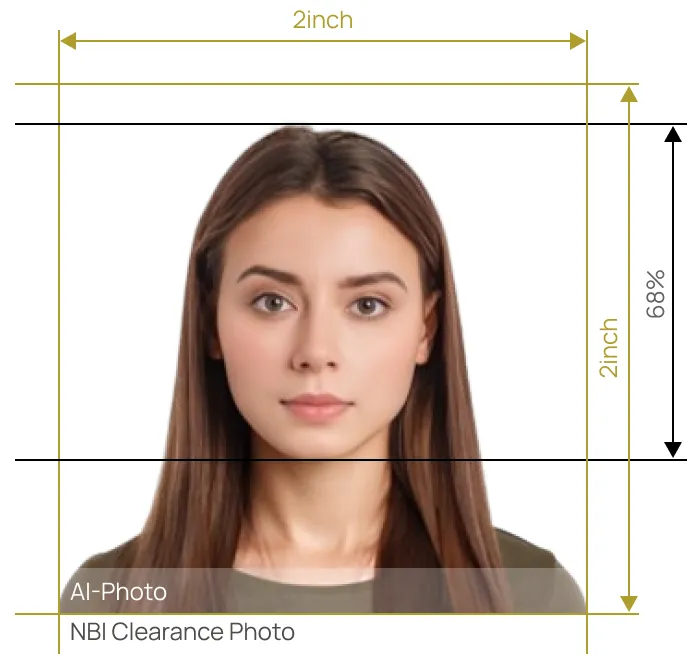

Get A Compliant Picture for NBI Clearance Application Online!


AiPassportPhotos can generate your digital biometric photos online in seconds, allowing you to get them printed at stores that provide photo services at a more favorable price.

The inception and application of AI technology is our trump card, which examines your passport photos online intelligently. Let modern technology escort your passport photos!

Rejection is depressing, but you will never experience discouragement anymore with the fully-featured photo tool, for AiPassportPhotos will ensure 100% acceptance of your photos.

Gone are days when you have to spend hours lining up for taking photos at a photo studio. With the help of AiPassportPhotos, you can get your online passport photos at home in seconds.




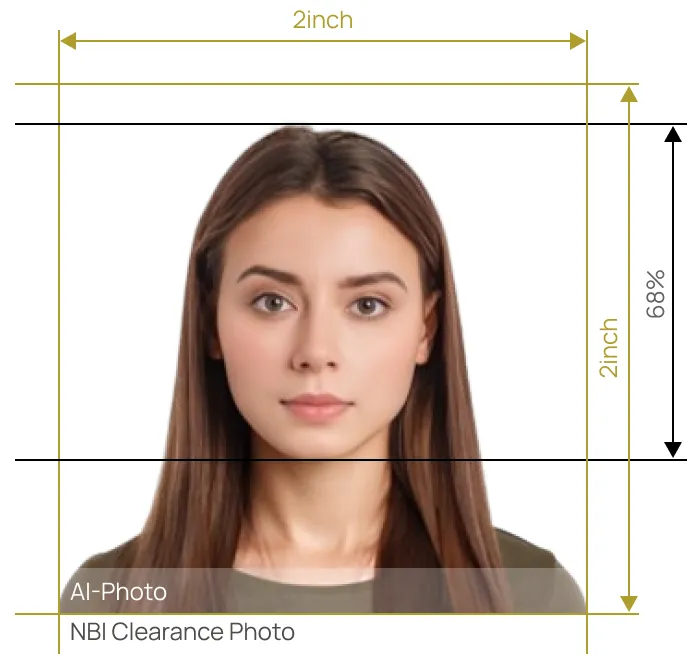

Size
Width: 2 in
Height: 2 in

Is it suitable for online submission?
yes

Resolution
300 dpi

Is it printable?
yes

Image definition parameters
Head height: 1.29 in
Bottom of the Photo to the Eye Line: 1.18 in

Background Color
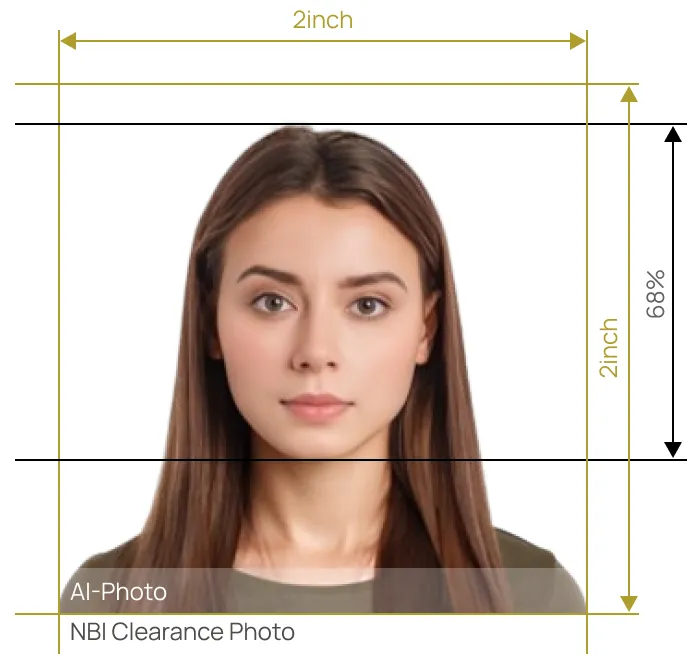
The NBI clearance is for Filipino citizens who want to prove that they are in good standing without criminal records. It is a required document when you apply for a job, study abroad, take the civil service exam, or start a business.
The NBI clearance can be obtained by any applicant who has lived in the Philippines, Filipinos or foreigners. These individuals can apply for NBI clearance when they need to apply for:
● Citizenship
● Immigration/permanent residence
● School enrollment
● Job application
For the first or renewed NBI clearance application, the following NBI clearance requirements are required:
● A completed NBI Clearance application form
● Two 2×2 inch photo with white background
● The NBI Clerance application fee
● Any two valid Government-issued IDs, such as
➢ UMID (SSS and GSIS)
➢ Passport
➢ Philhealth ID
➢ Voter ID or Registration Certificate
➢ BIR/TIN ID
➢ PRC License
➢ Postal ID
➢ Driver's License
➢ Certification from the Local Civil Registrar
➢ Certification from Malacanang in connection with indigenous groups, tribal membership, foundling
➢ Company ID (for government employees only)
➢ Solo Parent ID
➢ Seaman's Book and SIRV
➢ Senior Citizen ID
➢ School ID together with current registration card
➢ MARINA ID
● Barangay Certification and Oath of Undertaking (for first-time job seekers only)
When applying for NBI Clearance application, it is important to follow the NBI Clearance photo specific guidelines below and make the qualified NBI clearance photo.
Photo size
The NBI clearance image size must be 2 x 2 inches or 51 x 51 millimeters or 5.1 x 5.1 cm.
Head position
The face should cover 50-69% of the photo. The applicant must face the camera directly with a centered head position.
Background
The background must be white with no patterns or blemishes and well lit with no shadows or reflections. If you can't find the right background, the AiPassportPhotos online photo tool can change your background according to your needs.
Color
The NBI clearance photo must be in color. No black and white photo. It needs to show your natural skin tones.
File format
The photo should be in JPEG format. It is better for you to change other photo format to JPEG format to ensure smooth processing. The file size should be within 2 MB.
Photo age
The nbi clearance picture must be taken within 6 months which can show your recent apperance. If your photo was taken before 6 months ago, you need to take a new photo.
Facial expression
Maintain a neutral expression in the photo with eyes visible and mouth closed. No frown, blink, smile or other exaggerated expressions.
Clothing
Wear casual and decent clothes like every day, such as T-shirts, flip-flops, or jackets. You are not allowed to wear uniforms, costumes or low collar clothing. No white clothes that blend with the white background.
Accessories
You can wear accessories such as earrings and necklaces as long as they don't cover your face or show the light reflection in the photo. You should avoid large earrings or necklaces that cast shadows on your face.
Glasses
You must make your eyes visible in the photo, so sunglasses and tinted glasses are strictly forbidden. You can wear prescription glasses as long as they don't show reflection or cover your eyes.
Hats & Religious coverings
It is not allowed to wear head coverings such as hats, headbands and caps. However, you can wear religious and medical headwear if they do not cover the face.
Makeup
You should keep your makeup simple by wearing natural, causal or everyday makeup. Avoid the heavy makeup in the photo.
Hairstyle
There are no specific requirements for your hairstyle. You need to tie them up or put them back if they cover your face. It is not allowed that your hair block your eyebrows and eyes.
You can take a photo at home and upload it to AiPassportPhotos editor. This photo maker will process your photo and make it meet the NBI clearance photo requirements.
Step 1: Take a photo
You can take a photo at home by following the steps.
● Find a good place with sufficient and even light.
● Prepare a mobile phone with a high-resolution camera and place it at an appropriate distance.
● Dress well and make yourself visible.
● Face the camera directly and maintain neutral facial expression.
● You can take as many photos as you like and choose a suitable one.
Step 2: Crop the photo on AiPassportPhotos
After you take a photo, you can upload it to AiPassportPhotos to crop it.
Click "Upload Photo" and select the photo from your photo library.
Wait for AI technology to process the photo. It will crop the photo and adjust the head position.
It will remove or change the background if your background doesn't meet the requirements.
It will check the photo's compliance to make it meet the official photo guidelines.
Step 3: Download the 4x6 cm photo
Once done, you can download the 2 x 2 inch NBI clearance photo on your device. You can print it out and submit with your NBI clearance application.
When you take an NBI clearance photo, there are many advantages when you choose the professional AI technology photo editor - AiPassportPhotos. For example:
● Easy to use: You can make NBI clerance photos at home in seconds.
● Money-saving: It is free to use after watching advertisements.
● You can obtain digital and print versions with one click.
● It offers you qualified results with AI facial detection.
● It can process your photo within seconds.
According to nbi clearance picture requirements, you are required to prepare 2 photos with your application. However, it is recommended that you prepare 2 more photos in case you miss the photos or they are damaged when you submit the NBI clearance application.
Popular Documents
Rating: 4.71 - number of votes: 0