
Size
Width: 45mm
Height: 57mm

Is it suitable for online submission?
yes

Resolution
600 dpi

Is it printable?
yes

Image definition parameters
Head height: 32mm
Top of the Photo to Top of the Hair: 10mm

Background Color
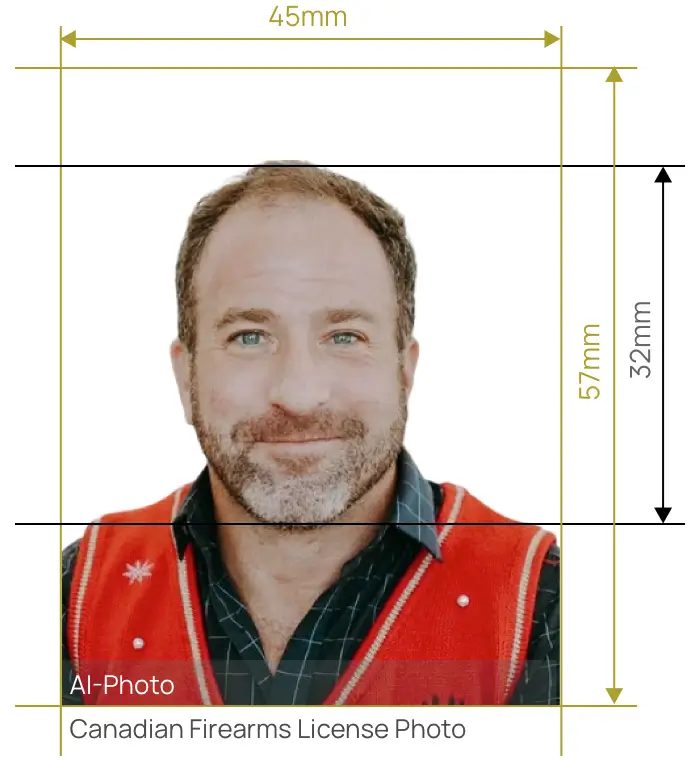

Save you from the pressure of getting your Canadian firearms license photo


AiPassportPhotos can generate your digital biometric photos online in seconds, allowing you to get them printed at stores that provide photo services at a more favorable price.

The inception and application of AI technology is our trump card, which examines your passport photos online intelligently. Let modern technology escort your passport photos!

Rejection is depressing, but you will never experience discouragement anymore with the fully-featured photo tool, for AiPassportPhotos will ensure 100% acceptance of your photos.

Gone are days when you have to spend hours lining up for taking photos at a photo studio. With the help of AiPassportPhotos, you can get your online passport photos at home in seconds.




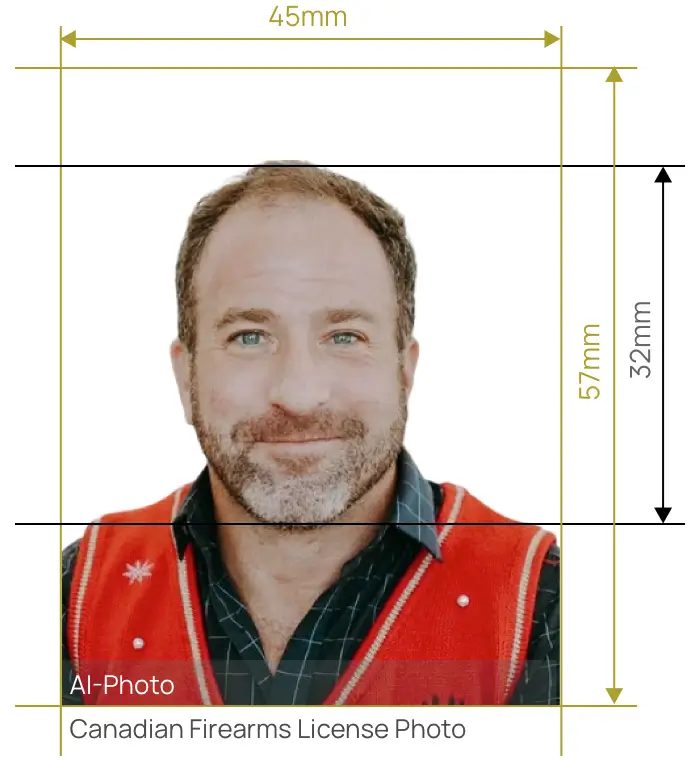

Size
Width: 45mm
Height: 57mm

Is it suitable for online submission?
yes

Resolution
600 dpi

Is it printable?
yes

Image definition parameters
Head height: 32mm
Top of the Photo to Top of the Hair: 10mm

Background Color
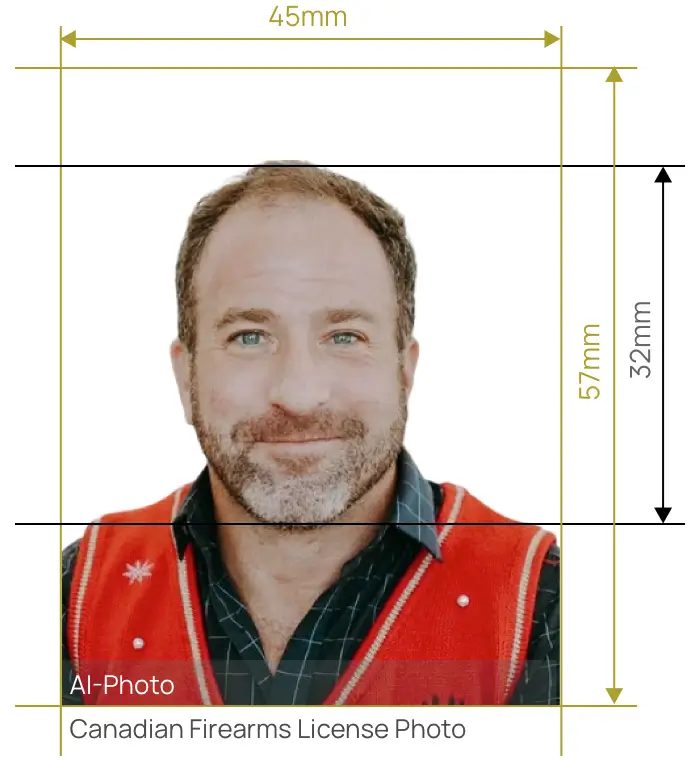
A firearms license gives the licensee the right to own and use a firearm. To possess firearms, or obtain guns or ammunition in any way, one must hold a valid firearms license. If you are found to use a gun without a valid license or your license was expired, you are bound to be punished. Therefore, you should apply for or renew firearms license as soon as possible.
The Possession and Acquisition License (PAL) is currently the only license available to new applicants. It is valid for five years. Generally, applicants must pass the Canadian gun safety course to obtain a PAL license.
The main process of getting your Canadian firearms license is as follows:
When preparing your firearms license application, a photo is also needed. The PAL photo should meet the following requirements to be a standard one.
To take a PAL photo by yourself, there are also other rules you need to follow. For example:
It's not advisable to take a photo using the selfie camera. It's best to ask someone to help you or use a tripod, and follow the photo instructions for the firearms license.
No, the Canadian passport photo requirements are different those required for a firearms license. It's best to take a new photo for your firearms license.
For those who don't want to visit a photography studio, drug store, or photo booth, AiPassportPhotos is a perfect solution. As an excellent online photo generator, we can intelligently check the compliance,crop your photo into the proper format and change background color. Then you can attach the compliant photo to your application. It saves time and energy on complicated photo processing, and you don't have to wait in line.
All you have to do is upload an existing photo and our AI system will adjust the photo to correct size automatically. Its background removal tool will also replace your messy background with a right one thet compliance with Canadian firearms license standards. You did not need to worry even though you took a picture with the wrong size or background color.
Every uploaded photo get scanned and verified by our AI system to make sure it meets the requirements. Our human expert will also check it for double verification.
Rating: 4.71 - number of votes: 0