
Size
Width: 50 mm
Height: 70 mm

Is it suitable for online submission?
yes

Resolution
600 dpi

Is it printable?
yes

Image definition parameters
Head height: 35 mm
Bottom of the Photo to the Eye Line: 39 mm

Background Color
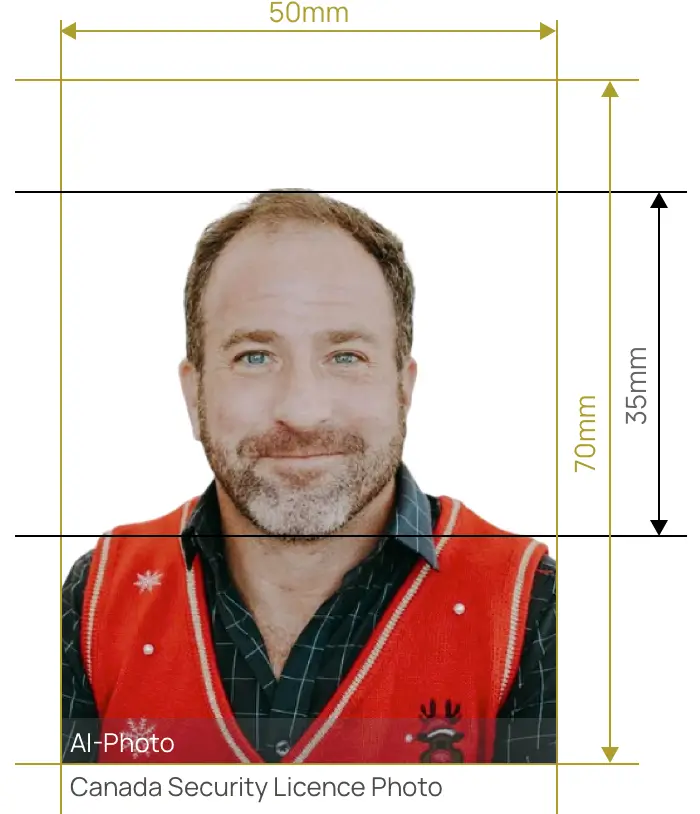

Generate acceptable biometric photo in seconds


AiPassportPhotos can generate your digital biometric photos online in seconds, allowing you to get them printed at stores that provide photo services at a more favorable price.

The inception and application of AI technology is our trump card, which examines your passport photos online intelligently. Let modern technology escort your passport photos!

Rejection is depressing, but you will never experience discouragement anymore with the fully-featured photo tool, for AiPassportPhotos will ensure 100% acceptance of your photos.

Gone are days when you have to spend hours lining up for taking photos at a photo studio. With the help of AiPassportPhotos, you can get your online passport photos at home in seconds.




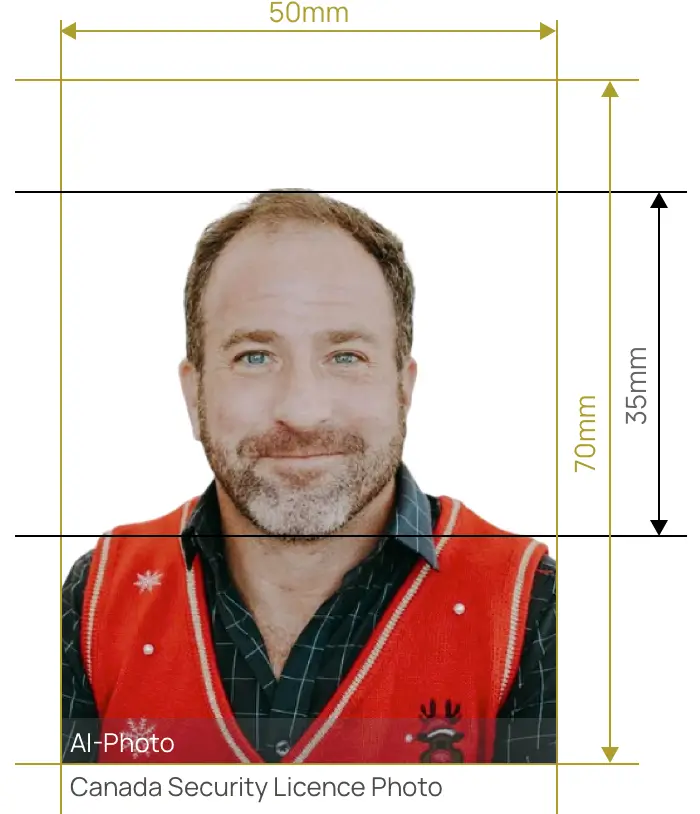

Size
Width: 50 mm
Height: 70 mm

Is it suitable for online submission?
yes

Resolution
600 dpi

Is it printable?
yes

Image definition parameters
Head height: 35 mm
Bottom of the Photo to the Eye Line: 39 mm

Background Color
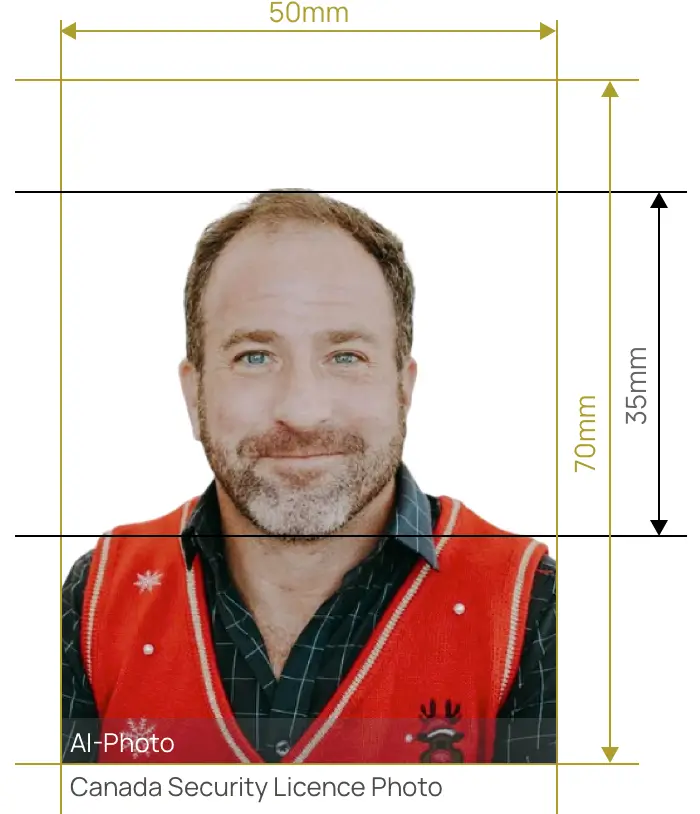
To apply for a job as a security guard or private investigator in Canada, the applicant must have a valid security license. Basically, there are two main ways to obtain the security license: You can get your license faster if you apply online or you can also apply by email.
To get a license online, you will need:
Kindly Note: A correctly completed online application can take up to 10 business days to be processed and approved. Once your application is approved, your license will arrive by email. However, before you apply for the specific document, please take some time to read the application requirements in the following.
If you are applying for your security license for the first time, then you are required to submit a passport-size photograph. Here is an example of an acceptance photograph.
The photo must be:
The photo must be taken with:
Note: It is acceptable to wear prescription glasses if your eyes are visible and the lenses are free from glare. Needless to say, tinted glasses or sunglasses are not allowed. Moreover, it is forbidden to wear hats and head coverings unless worn daily for religious or medical reasons. Make sure your full face must still clearly visible in your photo and your head covering must not cast a shadow on your face.
In addition to the mentioned-above rules, it is also necessary to be aware of some examples of images that will not be accepted:
Remember to stay away from the listed mistakes while taking photos on your own at home. To save you from unease and annoyance, you can let AiPassportPhotos produce the qualify photos that can comply with the requirements for you in mere seconds.
Get tired of waiting in a long queue in the photo studio and being unnatural in front of a strange photographer? Why not take photos on your own? By doing so, you can not only save time, energy, and money but also enjoy the comfort of your home. For this method to work, you can simply refer to our suggestions below:
After taking your photos, you may want to see whether they are qualified enough for the application. Just use our online photo editor to check the compliance of your photo! Our AI scanning technology is clear about relevant official guidelines and can immediately find something inappropriate in the size and background of your picture. Then, it will quickly crop it to the appropriate size and replace its original background with the correct one, and you will get your satisfied image at lightning speed!
To prepare a perfect photo, all you need to do is to take a snap of yourself with the help of a camera or ask someone to do it for you. Then, use the satisfactory photo that you think is a good fit for the official document. Next, upload the image to our photo tool. AiPassportPhotos’s artificial intelligence technology will help you prepare your Canadian security license photo by automatically adjusting the uploaded picture to meet the photo requirements.
Last but not least, before sending your image files or having them printed out, our human expert will carefully verify your photos to make sure they are the right size and meet all the criteria.
Popular Documents
Rating: 4.71 - number of votes: 0