
Size
Width: 50mm
Height: 70mm

Is it suitable for online submission?
yes

Resolution
600 dpi

Is it printable?
yes

Image definition parameters
Head height: 31-36mm
Bottom of the Photo to the Eye Line: 39mm

Background Color
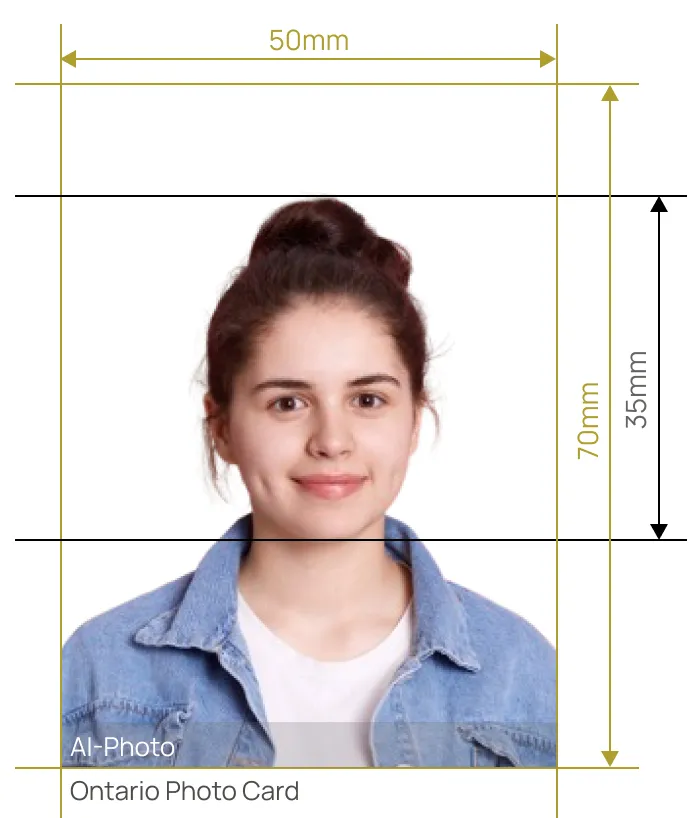

One click to create compliant photo for Ontario photo card


AiPassportPhotos can generate your digital biometric photos online in seconds, allowing you to get them printed at stores that provide photo services at a more favorable price.

The inception and application of AI technology is our trump card, which examines your passport photos online intelligently. Let modern technology escort your passport photos!

Rejection is depressing, but you will never experience discouragement anymore with the fully-featured photo tool, for AiPassportPhotos will ensure 100% acceptance of your photos.

Gone are days when you have to spend hours lining up for taking photos at a photo studio. With the help of AiPassportPhotos, you can get your online passport photos at home in seconds.




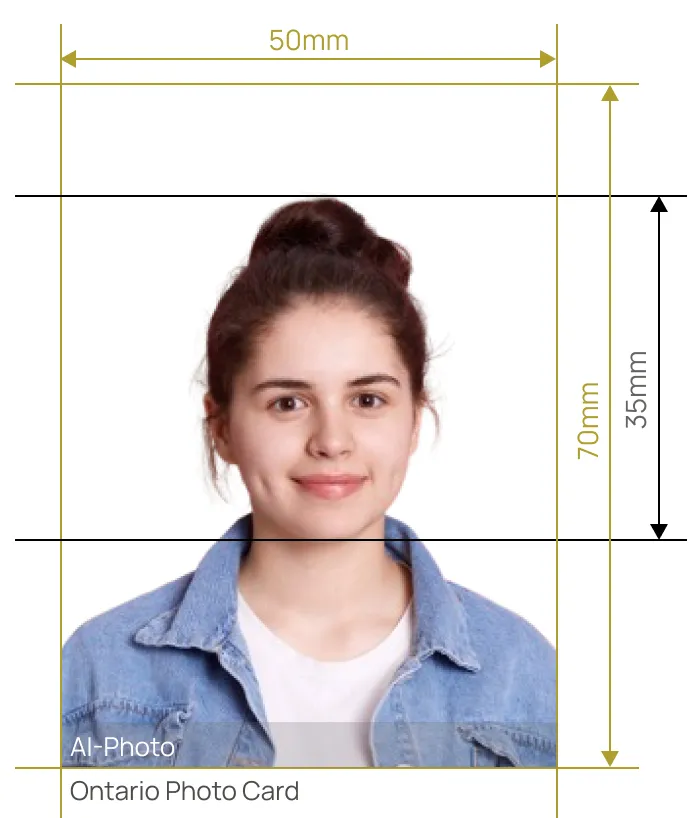

Size
Width: 50mm
Height: 70mm

Is it suitable for online submission?
yes

Resolution
600 dpi

Is it printable?
yes

Image definition parameters
Head height: 31-36mm
Bottom of the Photo to the Eye Line: 39mm

Background Color
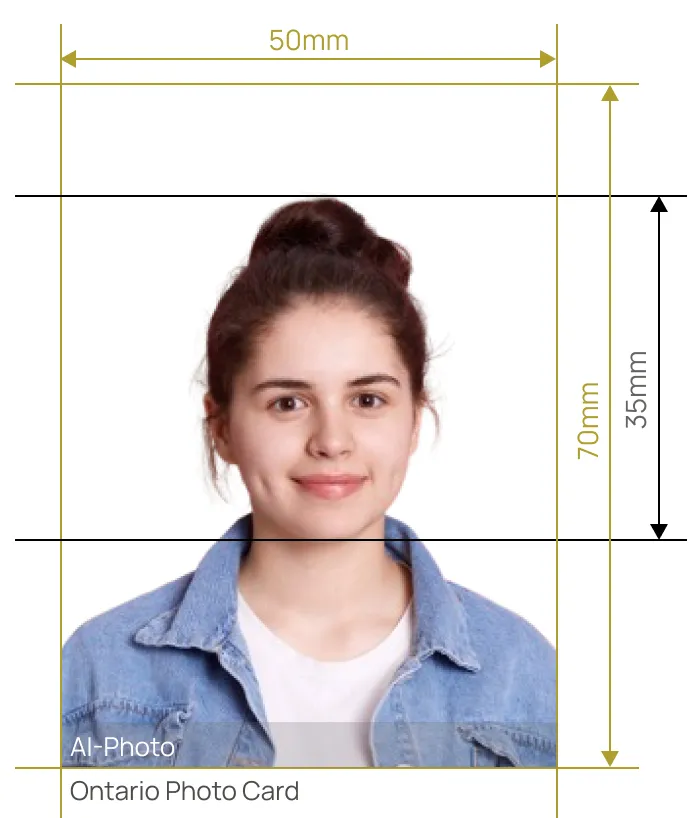
It is a government-issued Ontario photo ID issued to those aged at least 16 years old and without a driver's license. It carries date of birth, sex, address, and other basic personal information. This wallet-size card can be used for day-to-day business transactions and domestic travel, such as cashing a cheque, opening a new bank account, booking a hotel, renting videos, and so forth. However, it is not acceptable to board an international flight with an Ontario photo card. It is valid for 5 years and renewable. Moreover, if the photo on your card has been 10 years old, you should take a new one.
You are eligible to apply for a photo card if you:
Supposing that you already have a driving permit, it will be canceled at the time of photo card application, which means one cannot hold a driver’s license and a photo card simultaneously.
When it comes to how to get Ontario photo card, you can apply for it in person at a Service Ontario Centre with the following documents.
Applicants must submit a biometric photo along with other supporting documents. The picture must completely present your most current look appearance. Any violations of the official photo requirements will be denied. Here are the specifications.
The image should be 50mm in width and 70mm in height with the head measuring 36mm (about 1 7/16 inches) from the chin to the top of the head and 39mm from eye level to the bottom edge of the picture.
The backdrop must be plain white. Make sure only your head and shoulder are visible within the frame and free of shadows, stains, or distracted items and persons.
The photo must be colored, sharp, and in focus in contrast with the plain white background. Black-and-white pictures are not acceptable.
Take a shot in a well-lit room. Face the light source, such as an exposed window where the light comes in or a spotlight. Make sure the light can evenly shine on you and the background, so there will be no shadows in the picture.
You might be required to take off the eyeglasses. If you do have to wear it, make sure it does not obscure your eyes or generate glare on the lenses. Therefore, sunglasses or tinted eyeglasses are prohibited.
Headwear is only allowed for religious or medical reasons, but it must not cover any part of your face or cast shadows.
A neutral expression is required, which means you need to open your eyes, close your mouth, and face the camera directly. Don’t make faces or any exaggerated expressions.
No. The person in an ID photo should keep a neutral facial expression, which is similar to passport photo requirements. Therefore, Smiling or frowning is not suggested because it might mislead the facial recognition system which aims to verify the card holders' identity and prevent identity fraud through everyone's unique facial features.
Referring to Canadian passport photo requirements, the following attire or accessories are unacceptable.
Identity photo services are available in many places, either online or offline. To make a compliant picture for Ontario photo card, here are some popular options.
It not only deals with applications for all kinds of government services but also takes biometric photos. It is the most secure way to guarantee photo compliance. All you need is to sit down and look at the camera. The staff will capture your face, which costs $10. The whole process might only take a few seconds. However, they are not professional photographers, thus not ensuring that you look good in the picture.
They are widely spreading in chain stores and pharmacies, such as Staples, Walmart, London Drugs, Shoppers Drug Mart, etc. There are professional equipment and photographers, thus making qualified and good-looking ID photos. However, it might be more expensive and some of them might require a prior appointment.
As technology develops, taking passport-style photos at home is possible. What you need is a smartphone that connects to the Internet and makes clear photos. If you are too busy to visit a physical store or have a limited budget, it would be more convenient and cost-effective. You can take pictures at any time and anywhere. Moreover, it is not necessary to worry about compliance because our passport photo maker promises to generate a 100% acceptable image.
Taking a photo for Ontario identity card from home would be easy by following the guidelines below even if you are a novice.
For a 50mm x 70mm photo, the resolution is supposed to be at least 600 dpi. It can be achieved by most cameras and smartphones. If you take the picture on your own, it is recommended to use to tripod to hold your camera at eye level.
Where you take the photo matters because you have to consider the background and lighting. A room where natural daylight comes in and there is a white wall is most suitable. The white wall can be replaced by a smooth and non-textured curtain or sheets. If there is none of them, skip it and our passport photo editor will deal with the background.
Let the subject face the window, so the whole is lit up evenly and there are no shadows. Stand about 20-30cm in front of the background and 1-1.5m in front of the camera. Remember to get acquainted with the photo requirements for Ontario Photo Card and pose as required.
The photo must be resized to 50 x 70mm. Spare proper blank space around the head. There are several ways to adjust photo sizes, such as Microsoft Word, PhotoShop, or online editing tools.
Any adjustments you make to the photo in a manual ID photo tool might have the risk of being rejected. If you use AiPassportPhotos, you can rest assured. This online tool has a built-in AI photo expert that will automatically check the photo compliance, resize, and adjust the background.
This powerful tool also allows making photos for passports, driving licenses, permanent resident card, citizenship cards, etc. Simply upload your photo and leave the editing task to AiPassportPhotos.
The total cost is subject to where you take the pictures. Photo service at the ServiceOntario Center is $10. In terms of photo studios, the price ranges from store to store. Generally speaking, you have to spend dozens of dollars. The pictures are promised to be government-compliant, otherwise, they will retake a new one for you for free. To save time and cost, you can take a photo for Ontario photo card with your cell phone. Then leave the editing task to online photo editor.
FAQ:
Q: Can I wear makeup in Ontario photo card?
A: Yes, but only light makeup is acceptable. Don’t change your original skin color or facial features with cosmetics.
Q: Can international students have Ontario Photo Card?
A: Yes, as long as they live in Ontario and have reached 16 years old.
Q: How long does it take for Ontario photo card?
A: It usually takes 4-6 weeks to receive your OPC by mail
Popular Documents
Rating: 4.71 - number of votes: 0