
Size
Width: 50mm
Height: 70mm

Is it suitable for online submission?
yes

Resolution
600 dpi

Is it printable?
yes

Image definition parameters
Head height: 31-36mm
Bottom of the Photo to the Eye Line: 39mm

Background Color
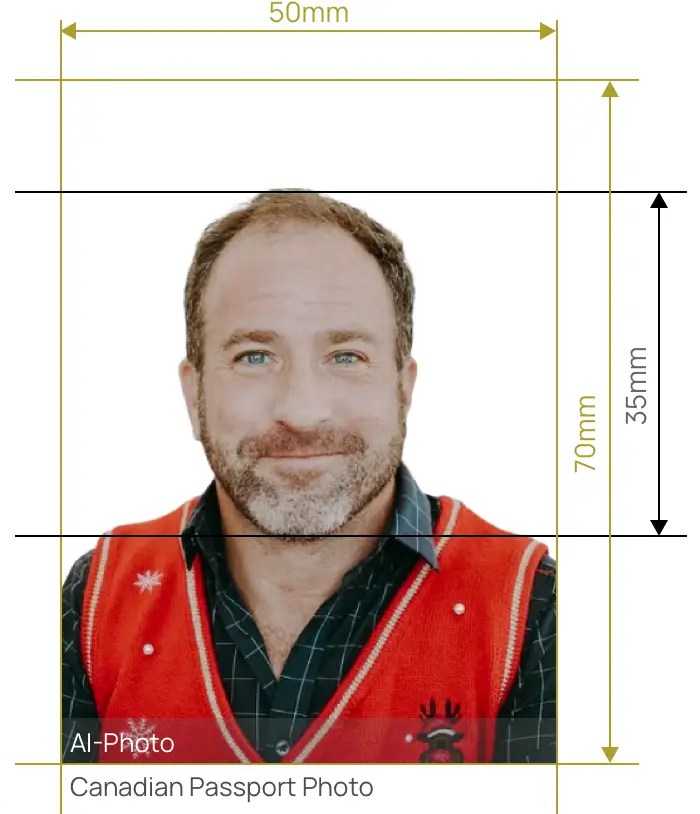

Gain your global compliance passport photo with ease


AiPassportPhotos can generate your digital biometric photos online in seconds, allowing you to get them printed at stores that provide photo services at a more favorable price.

The inception and application of AI technology is our trump card, which examines your passport photos online intelligently. Let modern technology escort your passport photos!

Rejection is depressing, but you will never experience discouragement anymore with the fully-featured photo tool, for AiPassportPhotos will ensure 100% acceptance of your photos.

Gone are days when you have to spend hours lining up for taking photos at a photo studio. With the help of AiPassportPhotos, you can get your online passport photos at home in seconds.




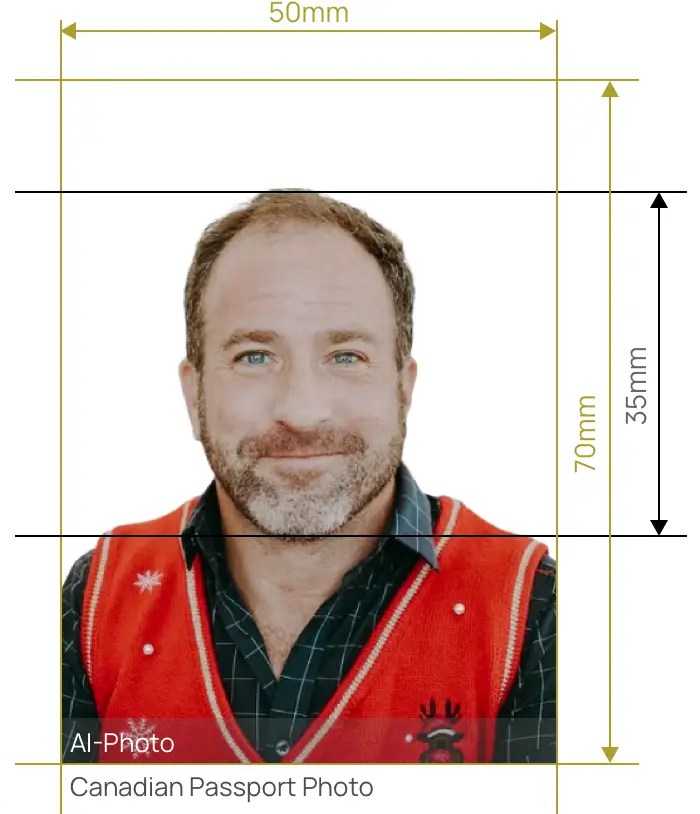

Size
Width: 50mm
Height: 70mm

Is it suitable for online submission?
yes

Resolution
600 dpi

Is it printable?
yes

Image definition parameters
Head height: 31-36mm
Bottom of the Photo to the Eye Line: 39mm

Background Color
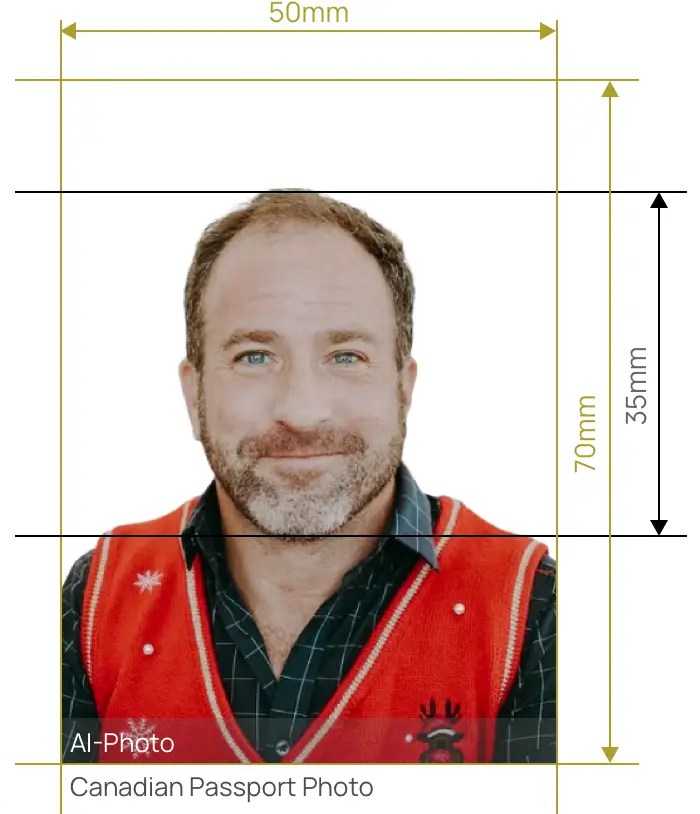
You need to prepare two identical photos when applying for your Canadian passport. Canadian has strict criteria for the photo you took, including:
The desirable pose is sit or stand upright, let your face square to camera and look directly to the camera lens. Don't forget to include your whole face, from your crown to the bottom of your chin, your neck, and the edge of your shoulder in the photo too.
There is no specific requirements for makeup in passport picture. However, it's best to avoid heavy makeup as it can change someone's appearance and passport checker may fail to recognize your face. Something delicate and natural makeup is allowed. Avoud lip gloss, dark eyeliners and eye shadows.
Keeping a neutral expression in your passport photo is recommended by International Civil Aviation Organization. The purpose of doing so is to help the facial recognition systems better recognize your unique facial features to prevent fraud. Apart from that, it can also let government officials identify you quicker. Only in a relaxed and neutral state can you show your facial character clearly. Therefore, no need to smile, keep your eyes open and mouth closed, and relax when taking your Canadian passport photo.
Baby passport photo must follow the same guidelines as Canadian adult passport photos. 2 Color and printed photographs are needed when apply for a Canada passport. The photo should be taken within 6 months and reflects the most recent look of your child. Eyes are open and mouth is closed, while keeping a netural expression. Only newborn children are allowed to slightly open mouth and close eyes.
If parents want to take a passport size photo for their baby, your hands cannot be visible in the photo. Lay your baby on the white sheet or sit the child on a feeding chair. Make sure there are no shadows on the face, ears, shoulders, or in the background. Once you manage to take a good passport photo for your infant, just write on the back:" I certify this to be a true likeness of (child's name)" and sign the photo. IRCC requires both photos to be signed on the back with the date the photo was taken.
In-store passport photo centers can be your go-to choice as they have ready-made template for your documents. You also can go to a professional photo studio or post office, which can take compliant Canada passport picture with ease. Such options can save you time and energy on complicated passport photo requirements. It's best to ask for futher details before you visit the photo centers or studio.
It's not advisable to edit or modify the passport photo in design software like PhotoShop. Any alteration like retouching, chaning natural facial features such as removing wrinkles, scars or even tattoos are prohibited. Use the AiPassportPhotos to resize or crop photo to passport size, change background color based on official requirements.
The rapid development of the Internet and AI technology enables you to take your passport photo online. However, simply taking pictures of yourself doesn't mean the task is finished. The most important job is to make sure your photo is ucompliant with official requirements. Our excellent online passport/ID photo tool can help you:
The Canadian government suggests that your passport photo should be printed on plain, high-quality photographic paper. Therefore, passport photos printed at home or printed on heavy-weight paper may fail to live up to the standard. To avoid rejection of your Canadian passport photo because of the reason of printing in an improper way, you are encouraged to print your picture at a professional photo studio or lab.
Popular Documents
Rating: 4.71 - number of votes: 0