
Size
Width: 35mm
Height: 45mm

Is it suitable for online submission?
yes

Resolution
600 dpi

Is it printable?
yes

Image definition parameters
Head height: 35mm
Top of the Photo to Top of the Hair: 3mm

Background Color
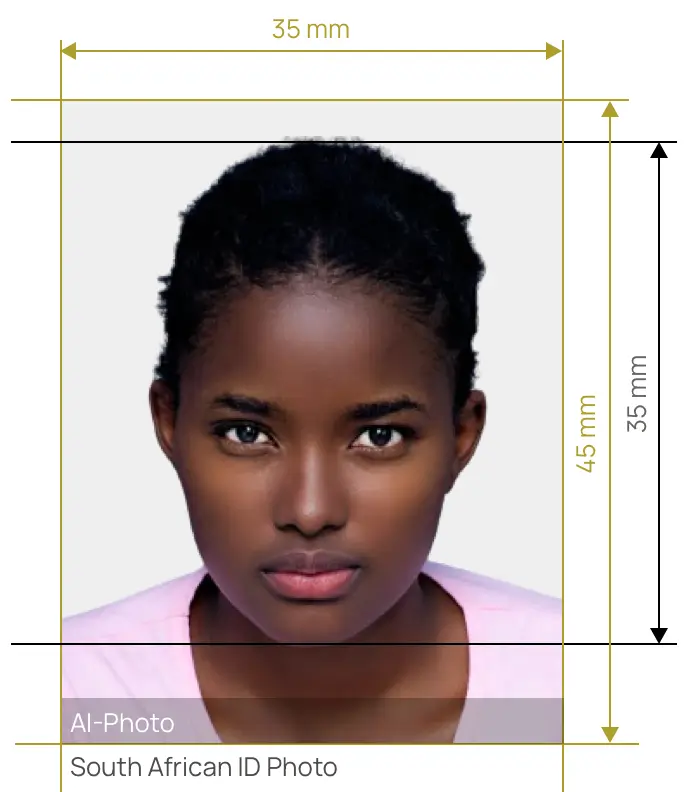

Compliant photo at your fingertips


AiPassportPhotos can generate your digital biometric photos online in seconds, allowing you to get them printed at stores that provide photo services at a more favorable price.

The inception and application of AI technology is our trump card, which examines your passport photos online intelligently. Let modern technology escort your passport photos!

Rejection is depressing, but you will never experience discouragement anymore with the fully-featured photo tool, for AiPassportPhotos will ensure 100% acceptance of your photos.

Gone are days when you have to spend hours lining up for taking photos at a photo studio. With the help of AiPassportPhotos, you can get your online passport photos at home in seconds.




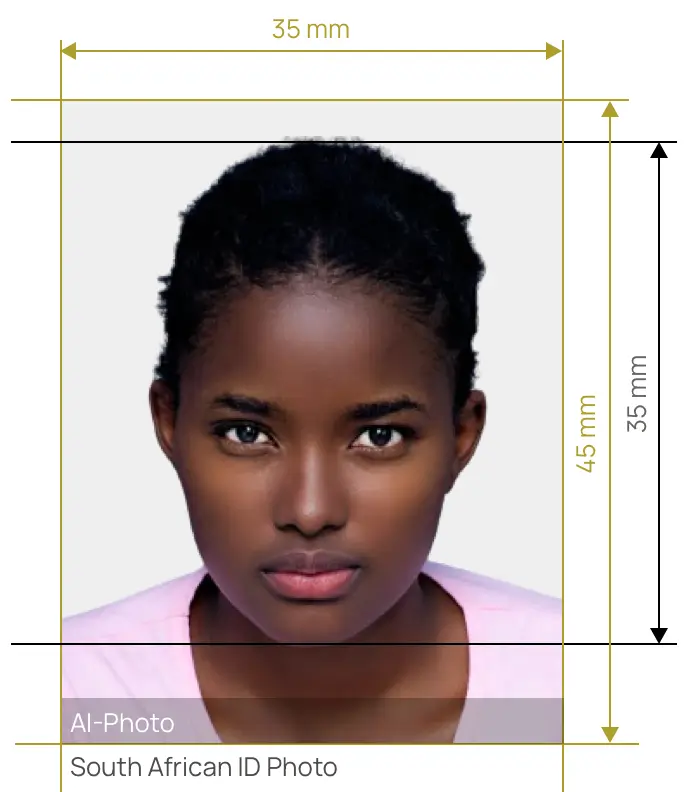

Size
Width: 35mm
Height: 45mm

Is it suitable for online submission?
yes

Resolution
600 dpi

Is it printable?
yes

Image definition parameters
Head height: 35mm
Top of the Photo to Top of the Hair: 3mm

Background Color
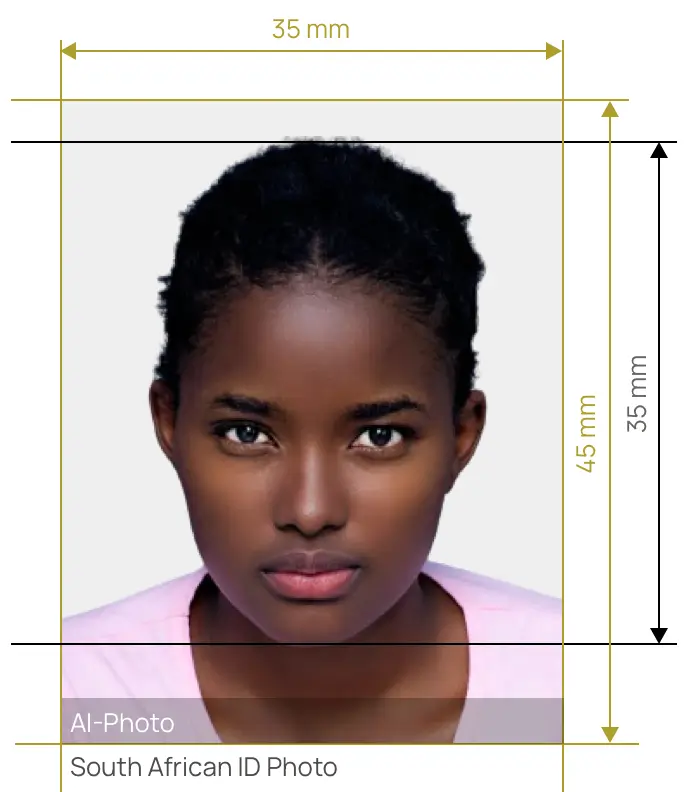
If you are 16 years and older, you may apply for an identity document or ID, because you will need it to open a bank account, register for your matric exams or get a driving license. Before you apply for the ID card, remember to prepare the required documents well. One of these crucial documents is your ID photo. And there are some rules that you should notice about the ID photo. Any violations will cause rejection.
Well, it depends on which type of glasses you wear. If you wear dark glasses or tinted glasses, the answer is definitely "no", because the glasses will block your eyes and make your eyes unrecognizable. If you wear transparent eyeglasses, it is fine for you to wear spectacles as long as your glasses do not reflect the light or have a heavy frame. Bear in mind that your eyes should be visible in the photo.
When you take ID pictures, you should also pay attention to the style and lighting of the picture and act accordingly.
ID photos should be professional and meet all official requirements. However, despite this there are certain pitfalls that people often have when they take ID images. By learning about the potential mistakes, including what you may inadvertently do, you can start to avoid them and get complaint photos.
You can take your ID photo with any device that can capture photos and have high definition, whether that's your phone, a digital camera or a tablet. So you can take your ID pictures at home instead of going to photo booths and paying extra money.
And you need to find somebody to help you because selfies are not allowed. You can invite your family or friends to help you. It is up to you. Then, choose a room with natural daylight and prepare a clean and grey background. It would not be easy for you to find a light grey background, so you can use our South African ID Photo Generator to change its background later.
After previous preparation, it is time for you to shoot pictures! Sit straight, keep a neutral facial expression and directly stare at the camera lens. Just relax. Ask your photographer to take several photos for you, so you can pick the most good-looking one.
After selecting satisfied photos, what should you do if you want to see if it is compliant? Why not apply South African ID Photo Generator as we mentioned before? It is quite easy to use. All you need to do is to choose the document of "South African ID Photo" and upload your photo. Then, wait for a few seconds. We will automatically crop your photo to the right size and replace its background.
If you want to choose an online photo editing tool, don't hesitate to pick us!
Popular Documents
Rating: 4.71 - number of votes: 0