
Size
Width: 35 mm
Height: 45 mm

Is it suitable for online submission?
yes

Resolution
600 dpi

Is it printable?
yes

Image definition parameters
Head height: 65%
Bottom of the Photo to the Eye Line: 55%

Background Color
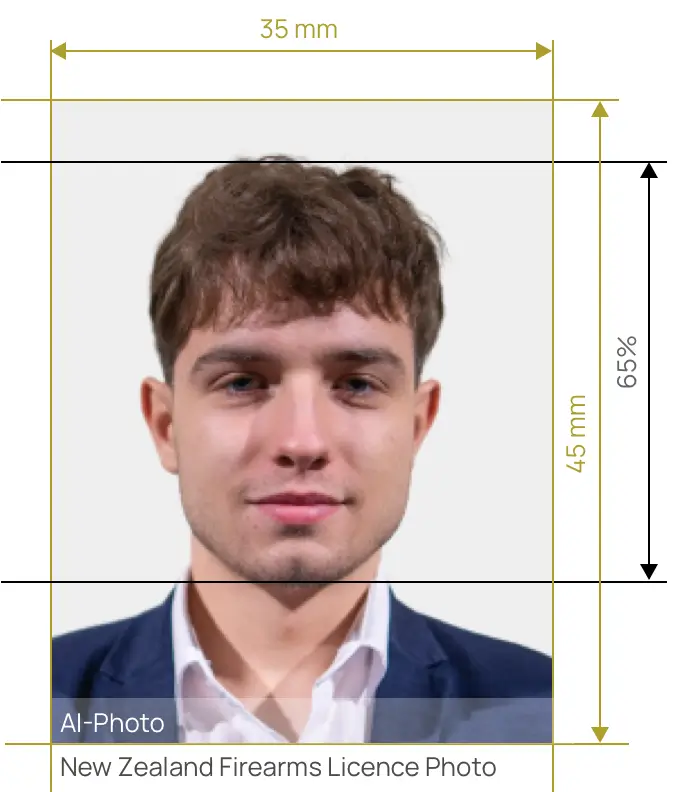

AiPassportPhotos makes correct photos, fixes background and guarantees compliance.


AiPassportPhotos can generate your digital biometric photos online in seconds, allowing you to get them printed at stores that provide photo services at a more favorable price.

The inception and application of AI technology is our trump card, which examines your passport photos online intelligently. Let modern technology escort your passport photos!

Rejection is depressing, but you will never experience discouragement anymore with the fully-featured photo tool, for AiPassportPhotos will ensure 100% acceptance of your photos.

Gone are days when you have to spend hours lining up for taking photos at a photo studio. With the help of AiPassportPhotos, you can get your online passport photos at home in seconds.




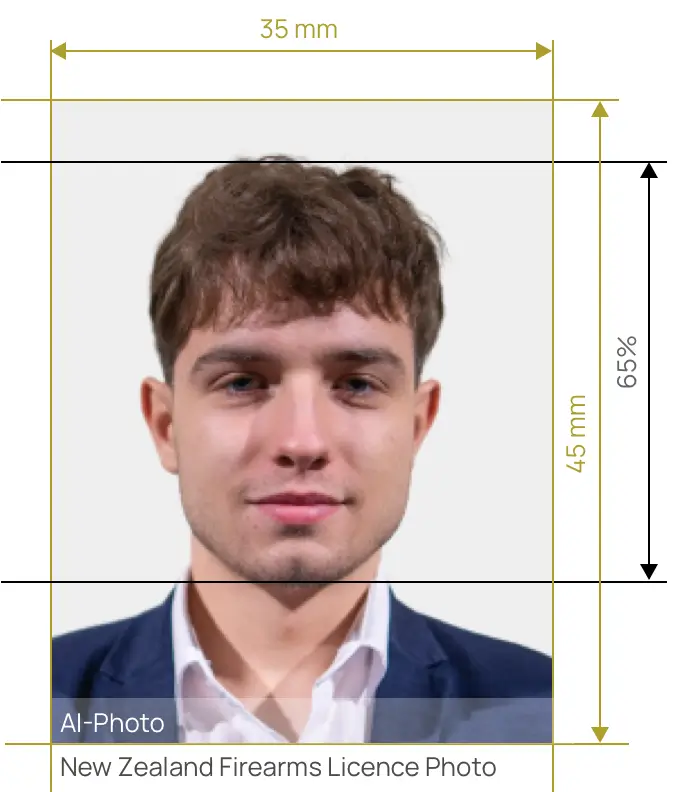

Size
Width: 35 mm
Height: 45 mm

Is it suitable for online submission?
yes

Resolution
600 dpi

Is it printable?
yes

Image definition parameters
Head height: 65%
Bottom of the Photo to the Eye Line: 55%

Background Color
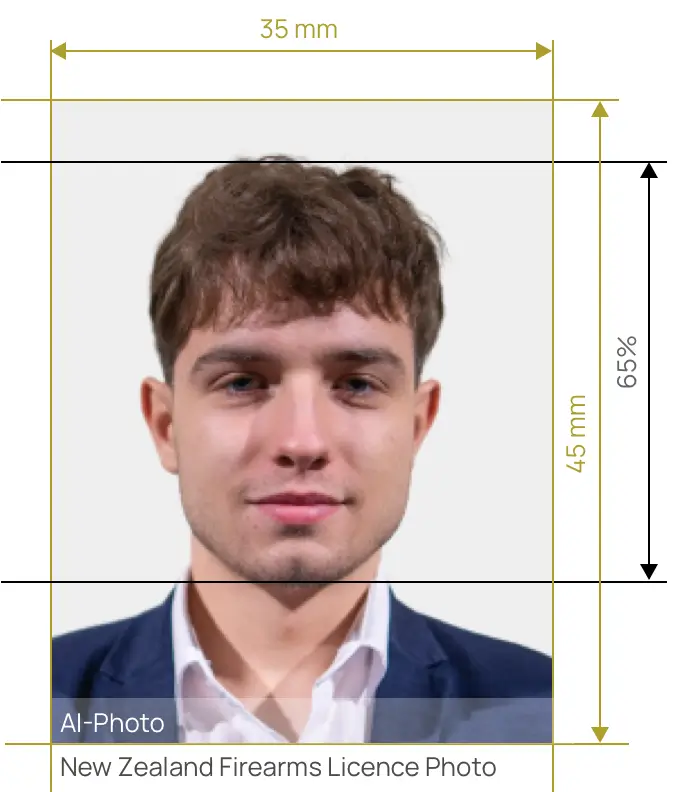
If you are 16 years old or older you can apply for a firearms licence (one exception made is that unless you are disqualified from holding a firearms licence.) However, please ensure you read the application form carefully before you apply as an incomplete form will cause delays in processing your application. To apply for a New Zealand Firearm Licence, you will need to provide the following information to the Police as part of the application process:
As you know by now, it is a must for you to bring a recent passport-style photo with you during the application. Hence, you should bear the photo size and official requirements in mind when you plan to prepare one for your document.
The photo you use must:
Photographs in electronic format must:
If you don't want your application to be suspended, then make sure that your taken photos are qualified enough to match the official requirements. To avoid errors, it's advised that you get acquainted with the listed mistakes below:
However, there is no need to get panic if you got the wrong size or incorrect background of your photo. Our photo creator is well-designed for making document-specific-size photos. With the assistance of our AI automatic photo editing tool, your photos can meet additional requirements such as background color, face biometric, official photo guidelines, file size, etc. specified on this page.
Meeting all the described-above regulations is not difficult at all, instead, taking a passport-style photo with a phone or a digital camera at home is just a breeze! See how easy it is to take photos at home:
You can either use a professional service or ask someone you know to take your photo. (Selfies are not accepted.) You also can use a tripod to keep the camera steady and level. The distance between the person to the camera should be roughly 1 meter.
When taking the photo, you should face the light and avoid shadows on the face and background. The face must be evenly lit. There should be no shadows and glares on the face.
Do not wear a uniform. It is recommended to wear regular clothes in your photo. Do not wear eyeglasses. If you wear glasses, sunglasses, or tinted glasses, take them off for your photo as your face must be fully visible.
Don’t let your hair drape over your face and obscure your eyes. If you have very long bangs that cover your eyebrows, you should pin them back with bobby pins. No hats are allowed in your photos unless it is a religious headgear that you wear every day.
Look straight towards the camera with your face straight on. The Head should not be tilted or rotated. Shoulders should be visible, and there should be enough space around the head. Position the camera at the same level as the head.
It is best to keep a neutral facial expression. Smiling or having your mouth open is usually not acceptable.
Have the wrong background or size of your photos? The perfect solution for you is to use our photo editor and checker, and let AiPassportPhotos help you create perfect photos that live up to all the official standards.
The online photo checker provided by AiPassportPhotos verifies your photo against the requirements and tells you whether it is suitable to use in your New Zealand Firearms Licence application. We will give you an error message if your photo does not meet the requirements so that you can fix the problem in time.
Popular Documents
Rating: 4.71 - number of votes: 0