
Size
Width: 1 in
Height: 1 in

Is it suitable for online submission?
yes

Resolution
600 dpi

Is it printable?
yes

Image definition parameters
Head height: 0.65 in
Top of the Photo to Top of the Hair: 0.1 in

Background Color
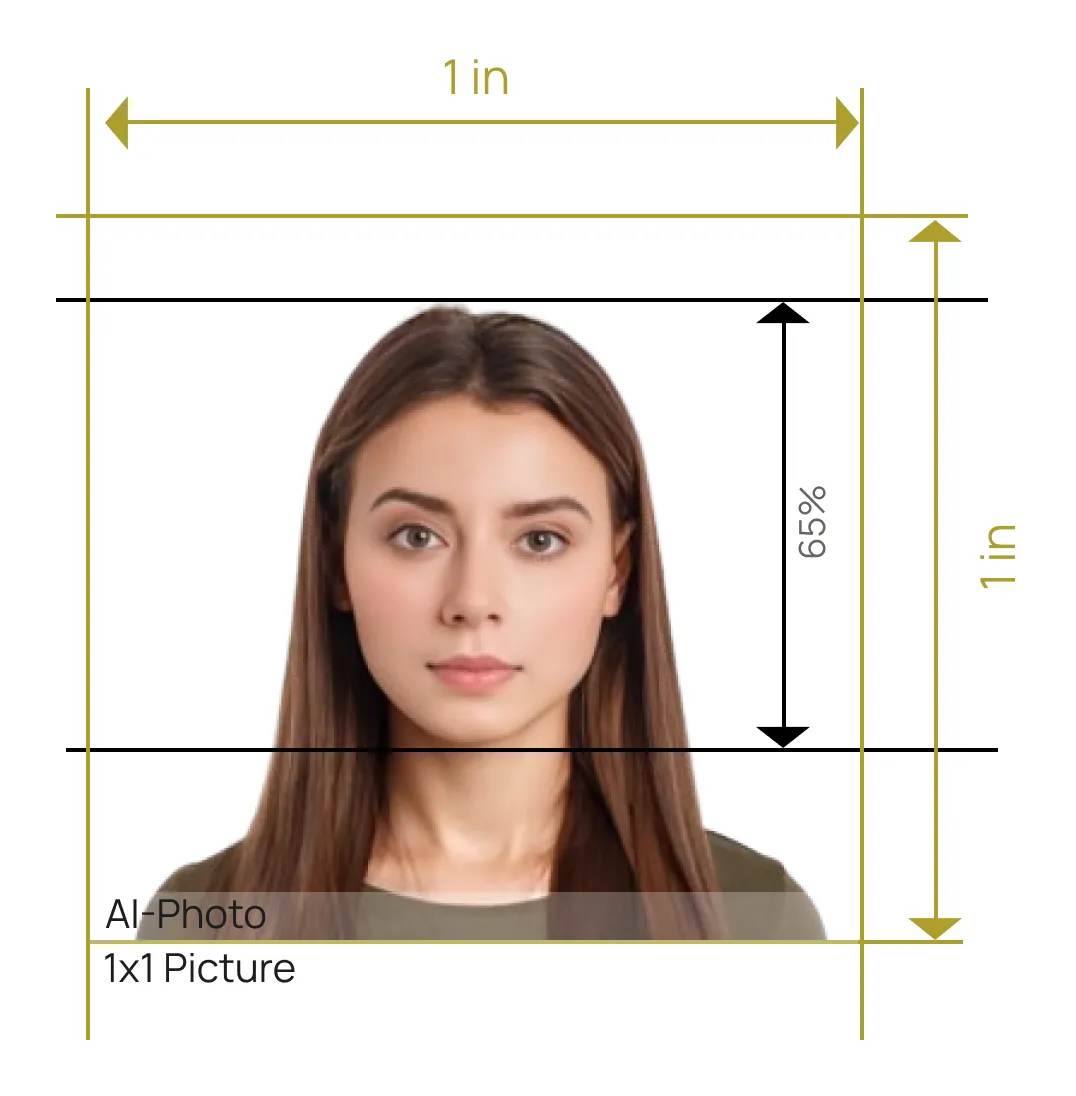

Make 1x1 pictures (2.5 x 2.5 cm) online for Filipino Valid ID!


AiPassportPhotos can generate your digital biometric photos online in seconds, allowing you to get them printed at stores that provide photo services at a more favorable price.

The inception and application of AI technology is our trump card, which examines your passport photos online intelligently. Let modern technology escort your passport photos!

Rejection is depressing, but you will never experience discouragement anymore with the fully-featured photo tool, for AiPassportPhotos will ensure 100% acceptance of your photos.

Gone are days when you have to spend hours lining up for taking photos at a photo studio. With the help of AiPassportPhotos, you can get your online passport photos at home in seconds.




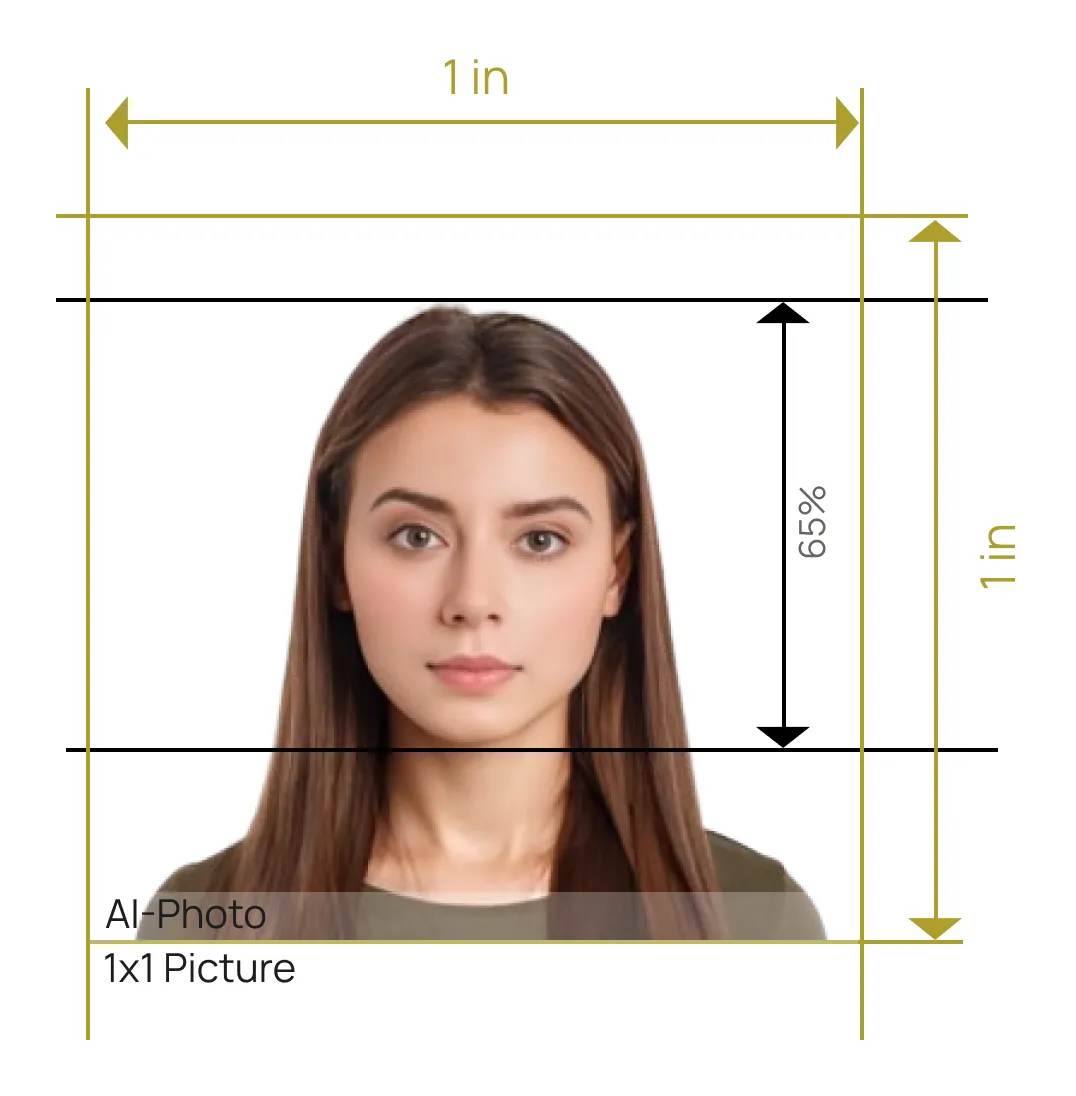

Size
Width: 1 in
Height: 1 in

Is it suitable for online submission?
yes

Resolution
600 dpi

Is it printable?
yes

Image definition parameters
Head height: 0.65 in
Top of the Photo to Top of the Hair: 0.1 in

Background Color
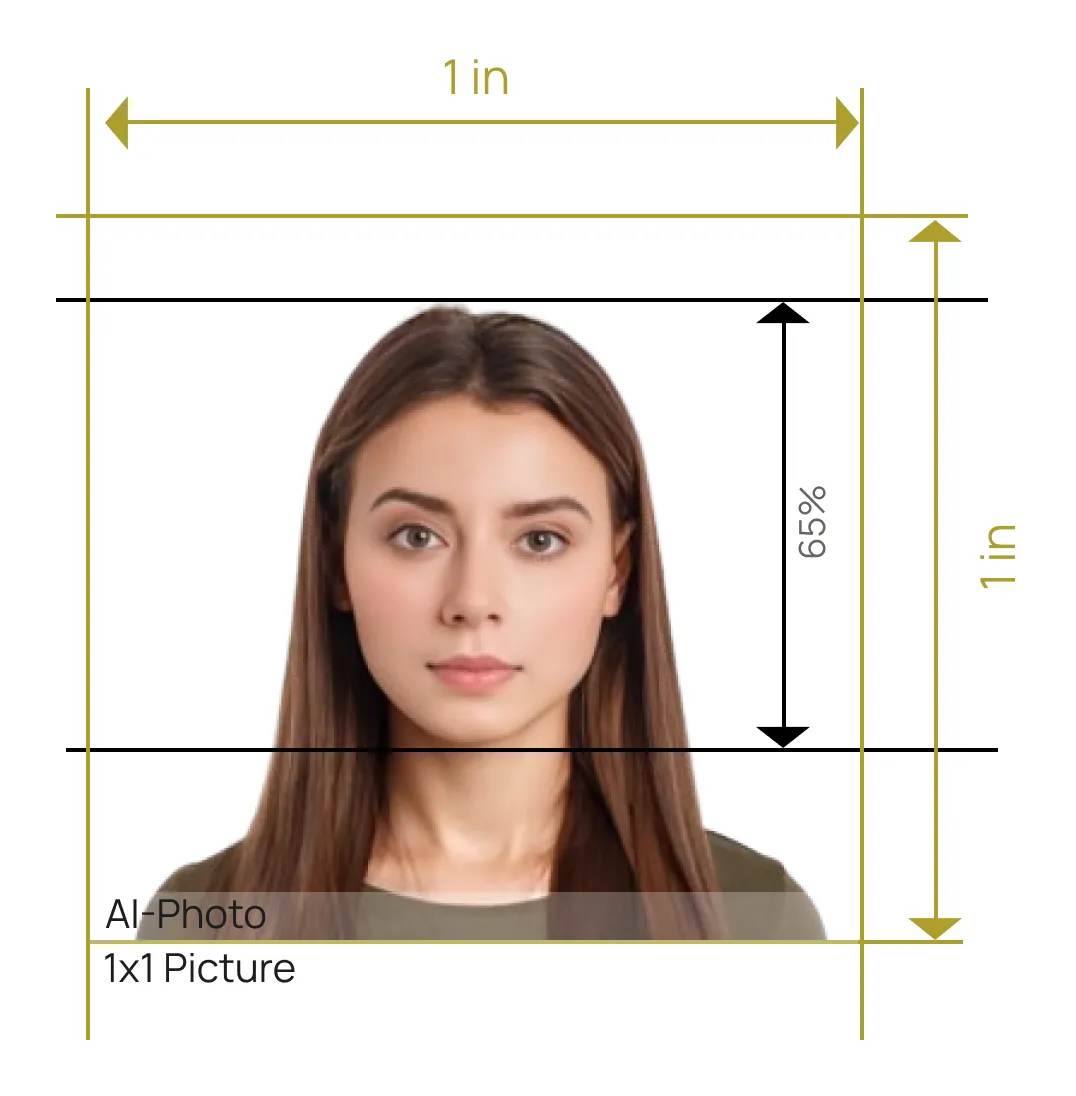
Head-and-shoulder photos are commonly seen on all kinds of identity documents, such as ID cards, passports, driving licenses, visas, and so forth. The required photo size varies from country to country. 1x1 is one of the most common photo sizes in the Philippines. Below, we will explain the usage of Filipino 1x1 picture size, general requirements for 1x1 ID picture, how to make 1x1 picture, common mistakes of 1 x 1 photo, and some frequently asked questions.
The height and width of the 1x1 picture are both 1 inch with an aspect ratio of 1:1. It can be converted into the sizes below in other units.
* 1x1 picture size in cm: 2.5 x 2.5 cm
* 1x1 picture size in mm: 25 x 25 mm
* 1x1 picture size in pixels: 600 x 600 px (depending on resolutions)
Taking pixels into consideration aims to ensure photo clarity. Pictures with low resolution come out to be blurred, pixelated, and unrecognizable, which might be rejected by the authorities.
Exact pixels vary depending on the required resolution. For example, most Philippino biometric photos usually should be at least 600 dpi (dots per inch), so you can get the exact pixels for 1x1 picture size in inches by multiplying inches by the dpi.
If you submit a paper photo, make sure it is printed on high-quality photo paper. If you submit a digital photo, the file size is recommended between 1 MB and 15 MB.
A 1x1 ID picture must have a sharp contrast. To highlight the subject, it is suggested to take a picture against a plain white, clean, and smooth wall or sheet. If you can’t find a proper backdrop, just take a shot in an even-lit room and use AiPassportPhotos, a 1x1 picture editor online for free, to replace it. Moreover, please note that shadows are prohibited in the photo, either on the background or the subject.
The dress code is the same as that for Philippines passport photos. It is suggested to daily-worn clothes with collars, which means uniforms or uniform-like attire are not permitted. Moreover, you must look decent. In this case, Clothing with a plunging neckline, V-neck, see-through fabric, spaghetti strapped patterns, or without sleeves is not proper for a 1x1 ID picture. White clothes or attire in a similar color to the background are not suggested because it will make it difficult to distinguish between you and the backdrop. Here are some dressing advice for different age groups.
Blouses and dresses with collars and long sleeves are acceptable 1x1 picture formal attire for females. You should wear black, grey, red, pink, blue or other dark or bright colors. Don't wear off-shoulder tops, tube tops, halter tops, or similar types. In addition, oversized pieces of jewelry might cover your facial features and ears. Shiny decorations will cause unfavorable reflections. Remember to take them off before capturing a photo.
Shirts and suits are recommended while vests and camouflage are not permitted. Don’t wear white or striped attire. Black, dark blue, and gray are popular and secure colors. Sunglasses or glasses with tinted color are forbidden.
Although it is advised to remove glasses before taking pictures, some senior citizens have to wear prescription eyeglasses due to poor eyesight. Make sure they don't obscure your eyes, cause reflection, or cast shadows on the face which means sunglasses, tinted lenses or thick frames should be avoided.
Dress a child in colors that stand out from the light-colored background. Don't wear tight clothes because it will make the kid uncomfortable, thus impatient to listen to the photographer's instructions. Caps or hats are also prohibited.
Make sure the infants have simple plain clothes. Don't dress up them. Babies with headbands, interesting decorations, or costumes look cute, but it is not allowed in a 1x1 ID picture.
You must look straight at the camera and show the full face. Imagine that the middle of your mouth and the bridge of the nose make a vertical line. Tilting your head up or down, left or right will distort the line. In this case, you can keep your head centered within the frame.
Show a neutral expression with eyes open and mouth closed. Raising eyebrows, slouching, squinting, frowning, or making faces will lead to rejection. Smiling makes you look natural, but remember not to show the teeth and gums. Just gently lift the corner of the mouth.
AiPassportPhotos is equipped with a 1x1 picture template, which allows users to make a qualified picture without stepping out of their homes. This online tool is compatible with computers, smartphones, or tablets. Follow our guide to make 1x1 picture without leaving your home.
Step 1. Find a Well-lit Room
Sufficient and even lighting helps to ensure photo quality. Natural daylight is the best choice for taking photos at home. If not, make use of artificial lighting that emits light similar to daylight.
Step 2. Set the Camera
Overexposed or underexposed pictures will be turned down. Please move the slider of exposure to a proper position according to the surroundings. If you have someone else, like a friend or family, take photos for you, ask him to manually adjust the focus to make your face clear. If you capture by yourself, set your phone or camera on a tripod and use autofocus.
Step 3. Pose as Required
Stand 1-1.5 feet (30-45cm) away from the camera and face the light source so as to prevent shadows on the face and the background. Relax and take care of your eyesight, poses, and facial expressions before capturing a picture. It is suggested to take several shots at a time, so you can choose the best one.
Step 4. Crop the 1x1 Picture Online
AiPassportPhotos, as a matured 1x1 picture converter, can not only resize photos but also check photo compliance. After taking pictures, visit the AiPassportPhotos 1x1 Picture Editor page and click on "Upload a Photo". It takes a few seconds to scan and process the image, which runs out automatically. Once finished, you will be directed to the preview page. Click on the "Get the Photo Now" button to download a digital 1 x 1 picture template.
Whether your biometric photo is qualified or not decides whether your application is approved. DIY ID pictures are easy to go wrong, especially when you are not skilled at photography, so please try avoiding the common mistakes below.
As a common picture size, a 1 x 1 picture is widely used in various identity documents, such as:
Q: How to make a picture 1x1 in Word?
A: Microsoft Word can resize pictures. First of all, import the picture through "Insert > Pictures > Insert Pictures From This Device". Secondly, double-click the inserted picture and follow the "Crop > Crop Ratio > Square: 1:1" path. Thirdly, input 1 inch for height and width. Finally, save the edited picture.
Q: How do you make a 1x1 picture on an iPhone?
A: AiPassportPhotos is compatible with iPhones. You can make it online with AiPassportPhotos 1x1 Picture Converter.
Q: How do you print a 1x1 picture?
A: If you make it on AiPassportPhotos, it will generate a printable 1x1 picture template. You can print it out in a photo store, studio, at home, or online.
Q: Can you turn 1x1 picture to 2x2 picture?
A: It is not suggested because magnified images may become blurry. You can crop a 2x2 picture on AiPassportPhotos as well.
Popular Documents
Rating: 4.71 - number of votes: 0