
Size
Width: 1 in
Height: 1 in

Is it suitable for online submission?
yes

Resolution
600 dpi

Is it printable?
yes

Image definition parameters
Head height: 0.65 in
Top of the Photo to Top of the Hair: 0.1 in

Background Color
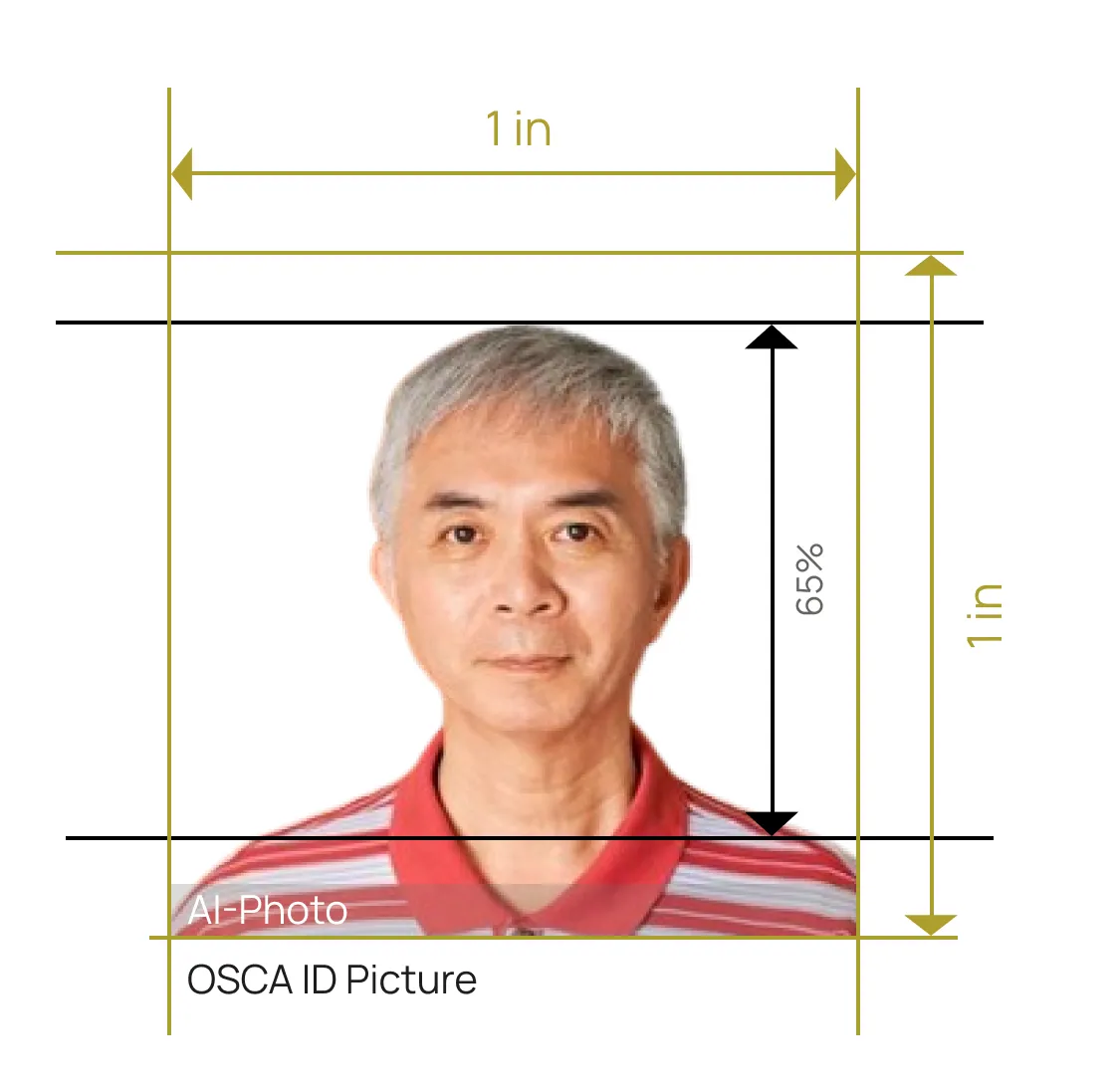

Crop 1x1 Pictures for OSCA ID (Senior Citizen ID) at Home with Ease!


AiPassportPhotos can generate your digital biometric photos online in seconds, allowing you to get them printed at stores that provide photo services at a more favorable price.

The inception and application of AI technology is our trump card, which examines your passport photos online intelligently. Let modern technology escort your passport photos!

Rejection is depressing, but you will never experience discouragement anymore with the fully-featured photo tool, for AiPassportPhotos will ensure 100% acceptance of your photos.

Gone are days when you have to spend hours lining up for taking photos at a photo studio. With the help of AiPassportPhotos, you can get your online passport photos at home in seconds.




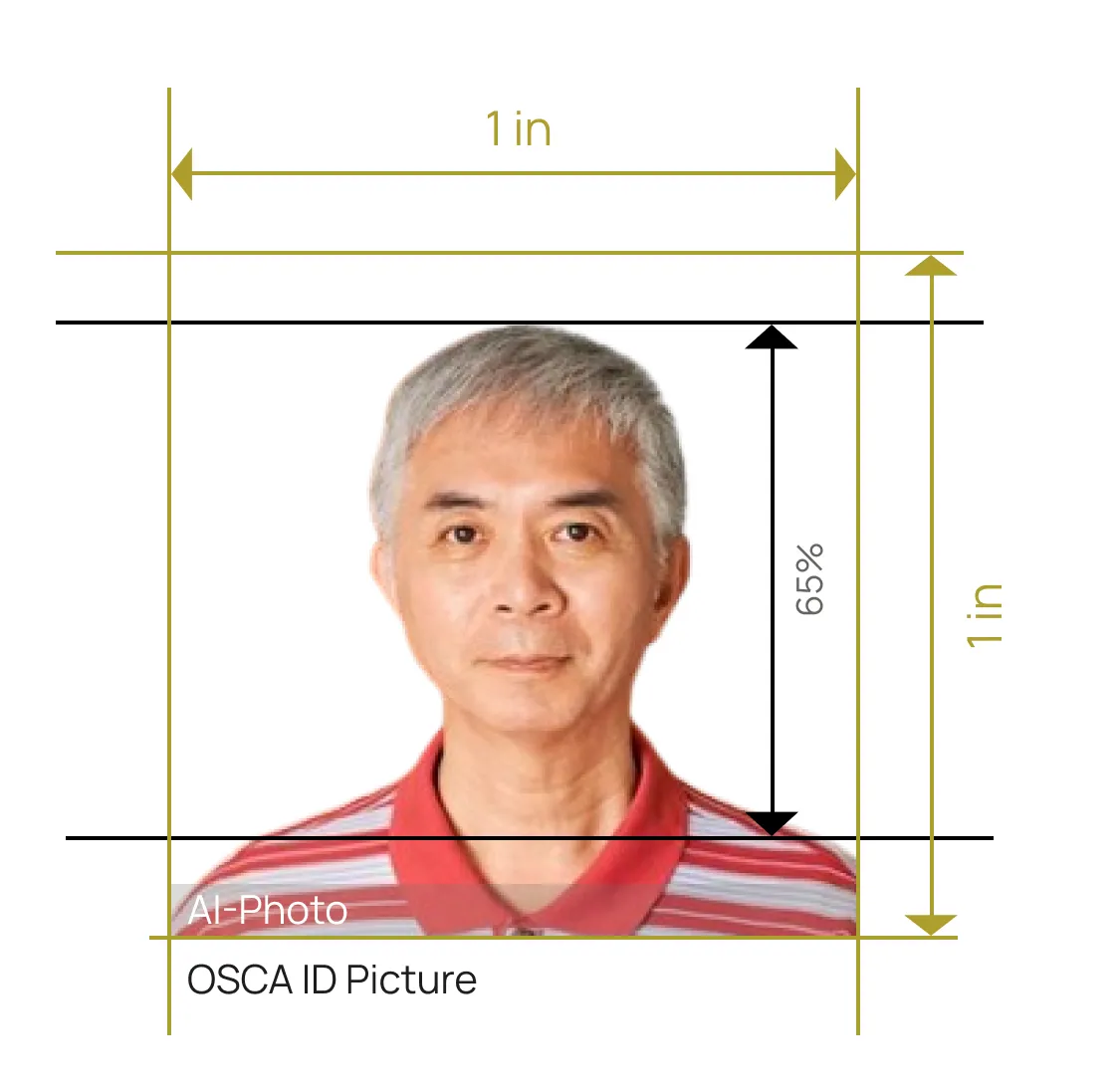

Size
Width: 1 in
Height: 1 in

Is it suitable for online submission?
yes

Resolution
600 dpi

Is it printable?
yes

Image definition parameters
Head height: 0.65 in
Top of the Photo to Top of the Hair: 0.1 in

Background Color
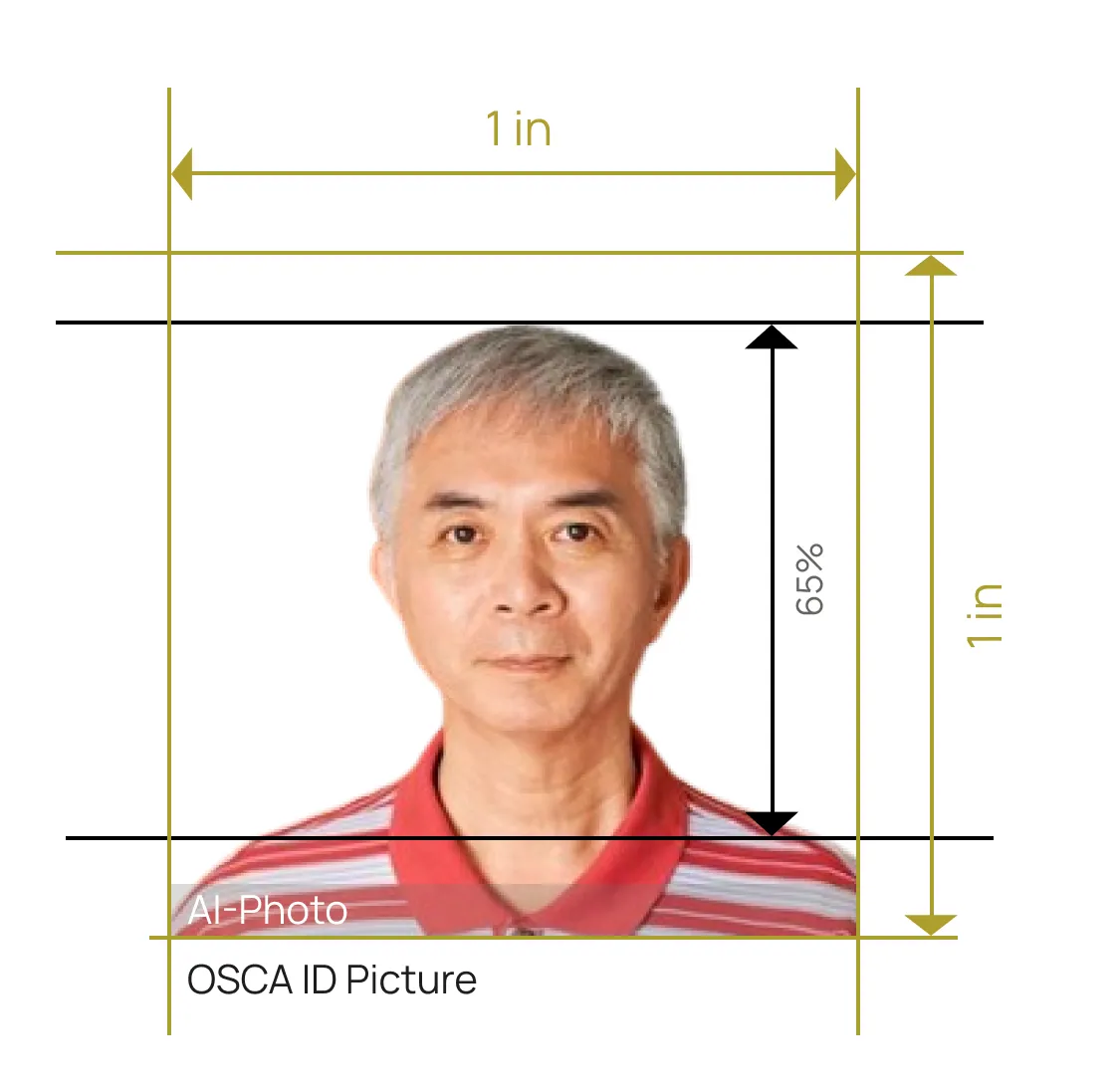
Office of Senior Citizen Affairs (OSCA) is committed to helping senior citizens in the Philippines live with dignity, stay healthy, and stay connected to the community. It provides all kinds of services for adults aged 50 and above concerning public services, recreation, fitness, transportation, diet, etc.
What is OSCA ID? Known as OSCA senior citizen ID, it is an identity document issued to 60-year-old senior citizens or above in the Philippines. It grants the holder eligibility for benefits or privileges in certain transactions and programs provided by the government. It is also accepted as a valid identification card by government agencies, businesses, and organizations.
This ID card is specially designed for seniors to enjoy all kinds of social welfare and public support to improve their quality of life. Let's see what benefits an OSCA ID has.
Seniors can get a 30% discount when buying medicines and medical supplies, taking public transportation, booking hotels, and purchasing other goods and services. Moreover, you can enjoy special discounts on some special days, like Senior Citizen Filipino Elderly Week.
To help Seniors stay healthy, hospitals, clinics and health centers will give priority to them. If you hold an OSCA ID, you can enjoy medical and healthcare services, such as having diagnostic tests, buying discounted prescription medicines, and seeing a dentist.
Philippine senior citizens can get financial support, livelihood training, and even apply for some jobs available to experienced ones.
Paying taxes is a civic duty in most countries. However, if you have a senior citizen ID and meet certain requirements, you will be exempted from taxation on your annual income, which will help to relieve your economic burden.
To reduce waiting time, seniors might be given priority when visiting offices, banks, or other organizations to request services.
All applicants must prove their citizenship, age, and residency. The requirements might vary from office to office. Here are the generally required documents.
It is available in any OSCA office and should be filled by the applicant. If you are applying on behalf of someone else, make sure to provide his/her information.
To be eligible for OSCA senior citizen ID, one must be a Philippine citizen aged at least 60 years old. It could be proved by a government-issued ID card showing the date of birth, birth certificate, or passport.
The OSCA ID holder must have been residing in the city or municipality that he/she applies from for at least 6 months. Acceptable residency proof includes utility bills, credit card bills, barangay clearance, or other certified documents with addresses.
It must be a passport-sized head-and-shoulder photo that meets official ID picture specifications. Either a colored or black-and-white photo is acceptable.
The ID photos can be colored or black and white and must comply with a series of official guidelines, including size, including size, background, dressing code, and poses.
The photo must be 1 x 1 inch, which is equivalent to 2.5 x 2.5 cm or 25 x 25 mm. Make sure your face is completely visible within the frame.
The background must be plain white, stainless, smooth, and shadowless. No other items or persons except the subject itself should appear in the picture.
When taking a photo for OSCA ID, you must look decent and wear daily worn clothes that contrast with the plain background. However, head coverings are not allowed unless for religious purposes. If you do have to wear a veil, it should not cover your face, blend into the background, or have patterns or special designs. In no cases can you wear hats, caps, or headbands.
Glasses are one of the biggest concerns. It is suggested to take them off because they might reflect the light and obscure your eyes. As for other accessories and jewelry, you can keep them while taking OSCA ID pictures but make sure they don't cast shadows or cover any part of your face.
You should stand upright, release your shoulders and arms, look straight at the camera, and keep your head centered. Don't slouch, tilt your head or body, cover your face, or look up or down.
It would be quite troublesome and time-consuming for the seniors to look around for a studio or photo store to take a picture. With the help of AiPaaportPhotos, an online passport photo editor, it is possible to take a compliant OSCA ID photo for senior citizens at home. Here are some instructions.
Consider Photo Quality and Resolution
The photo must be sharp and clear, so you must use a digital camera or smartphone that creates quality images. Hold the device stably while capturing. Set it on a tripod or stabilizer if necessary. Supposing that your hand trembles at the time of pressing the shutter, the picture will come out to be out-focus and blurry. Make Use of Natural Light
Use White Background
Find a white wall or hang up a white sheet as the background. If there is no proper backdrop, just take a picture in any place with sufficient lighting and use AiPassportPhotos to replace the unqualified background.
Relax and Pose as Required
The seniors might feel nervous in front of a camera. You are supposed to guide them on how to dress and pose. To make them comfortable, it is acceptable to sit on a chair to photograph, but don't capture the chair within the frame. Some aged persons have to wear prescription eyeglasses, but they are not recommended in an OSCA ID photo. It will be difficult for them to clearly see where the camera is after removing the glasses. In this case, you should give some signal to attract them to focus on the device, such as lights or sound.
Keep Proper Distance
Being too close to the camera will make an incomplete big-head shot while being too far away will make it less clear. You should stand 1-1.5 meters (approximately 3-5 feet), raise the camera to the subject's eye level and take a front view. Make sure the head and should are captured. Take several shots so you can pick a perfect one.
Edit ID Photo
The picture must be tuned to fit photo size requirements for senior citizen ID before printing out. Our online passport photo maker can automatically resize an image to a 1x1 picture without losing details and lowering the photo quality.
AiPassportPhotos crop photos with a few clicks in seconds. What's more, it intelligently scans the picture and checks whether it complies with the senior citizen ID picture specifications. Follow the steps below to make a perfect OSCA ID photo.
Q: Can I wear white clothes in the OSCA ID photo?
A: It is not explicitly prohibited, but we do suggest you wear some different color to stand out from the white background.
Q: Can I use an old photo for the OSCA ID application?
A: No. The picture should be taken within the last 6 months in order to present your most current look.
Q: Can I wear a hearing aid in Senior citizen ID?
A: You'd better take it off in case covering your ears.
Popular Documents
Rating: 4.71 - number of votes: 0