Manga appeals to audiences of all ages across the world, and the interaction of artificial intelligence and Manga elements opens up a whole new set of possibilities for Manga filters. Now, Artificial intelligence has made manga filters increasingly interesting and creative, enabling users to create personalized manga art using their own photos.
In this article, we will explore the best AI manga filters of 2024, covering their processing time, cost, output quality and more.
What Is an AI Manga Filter?
A Manga filter is used to transform regular photos into manga-style images, drawing inspiration from the distinctive aesthetic of Japanese mangas. These filters employ advanced algorithms to analyze and reinterpret images, filling them with characteristic manga elements while retaining their original facial features.

This is time-and-energy-saving. Popularized by social media platforms and digital art communities, manga filters have become a creative tool for enthusiasts and artists alike to explore new dimensions of visual expression.
5 Best AI Manga Filters to Try in 2024
So, if you are looking to find the best manga filters to add a touch of whimsy to your photos, all the photo editing tools below offer you a simple way. With just a few clicks, you can give your photos the distinctive charm of Japanese manga. Here is a straightforward comparison between them from the ease of navigation, processing time、fee、manga filter options, and manga picture quality.
| AI editors | Easy to Navigate | Processing Time | Fee | Manga Filter Options | Manga Picture Quality |
| 🔥AiPassportPhotos | Easy | ★★★★★ | ✅Free account ✅The lowest price starts from $2.99 for 3 credits | 5 | High |
| Fotor | Easy | ★★★★☆ | ✅Free trial ✅The lowest price starts from $2.66/monthly | 28 | High |
| Merlin | No so easy | ★★★★★ | ✅Free account ✅The lowest price starts from $ 19/monthly | Multiple | High |
| IMGCREATOR | Easy | ★★★★★ | ✅Free trial ✅The lowest price starts from $4.9/monthly | Multiple | High |
| Live3D | Easy | ★★★★☆ | ✅Free account ✅The lowest price starts from $ 9/monthly | Multiple | High |
AiPassportPhotos AI Manga Filter
AiPassportPhotos is an AI solution to create pictures with free manga filters with ease. This photo editing tool provides you with versatile features to edit photos, including transforming your photos into manga. It supports using 5 ultra-realistic image manga effects to generate the images according to your portrait while still maintaining the color.
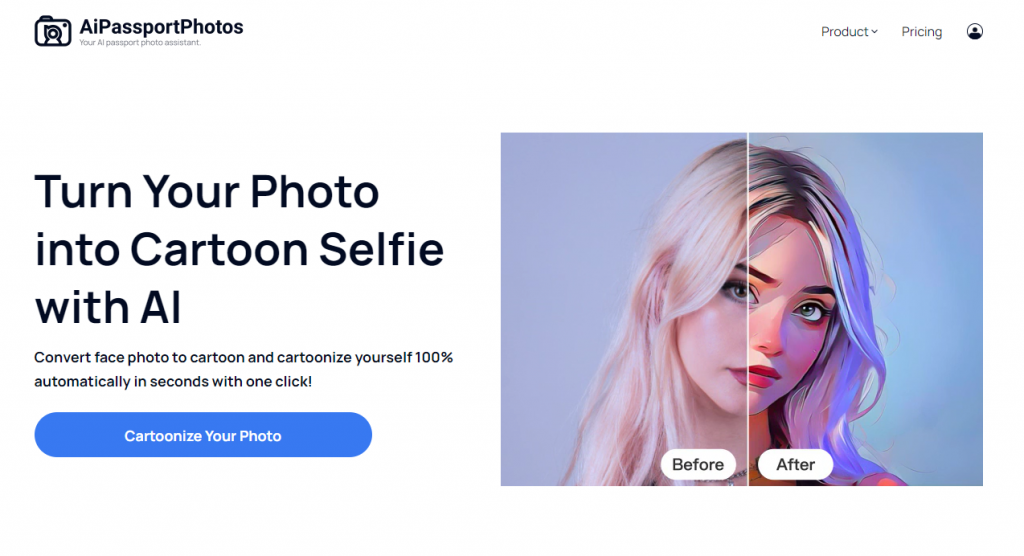
This tool is so simple to use. All the users at different levels will have no difficulty using it once they enter it. Just upload your PNG, JPEG images to the website, and AiPassportPhotos will create your own manga art right in seconds.
How to use AiPassportPhotos to create manga of your photo:
- Go to AiPassportPhotos.
- Upload your photo and wait for AI processing.
- Download your picture.
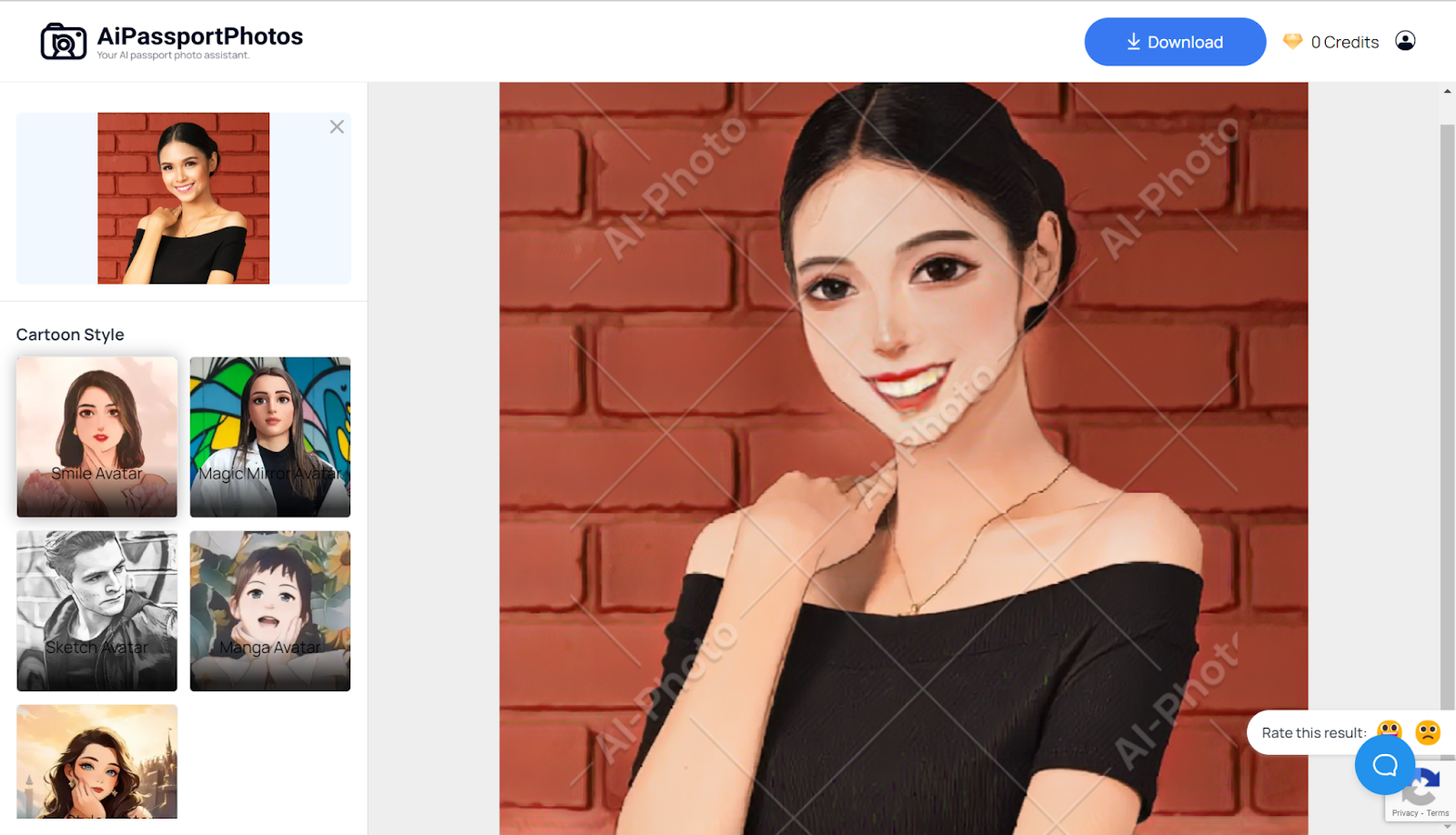
😍Pros:
- 100% automatically generated by AI with the best algorithm.
- Intuitive interface with no need for skill knowledge. Easy for even beginners.
- The processing time is impressive.
- High output quality.
😖Cons:
- No after-editing tools after the generating.
- Downloading consumes credits.
- Only 5 manga filters to choose from.
💡 If you need more manga filters, you can also try Photo to Anime from AiPassportPhotos.
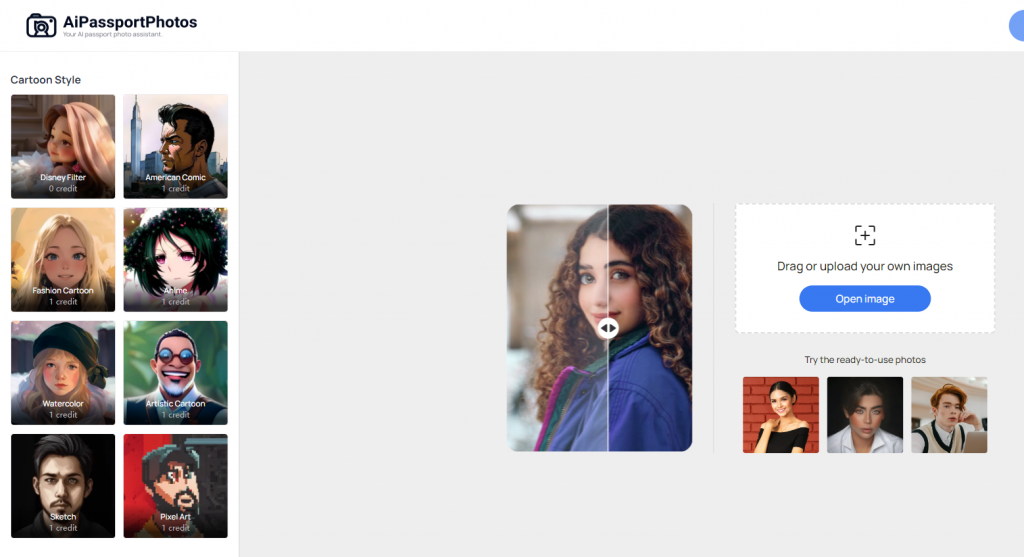
Fotor
The online photo editing platform Fotor is also strongly recommended. It provides users with multiple AI tools to edit their photos, including an AI portrait generator, AI manga filter, etc. 28 filters are waiting for you to choose from in many styles like anime, comic, sketch, etc.
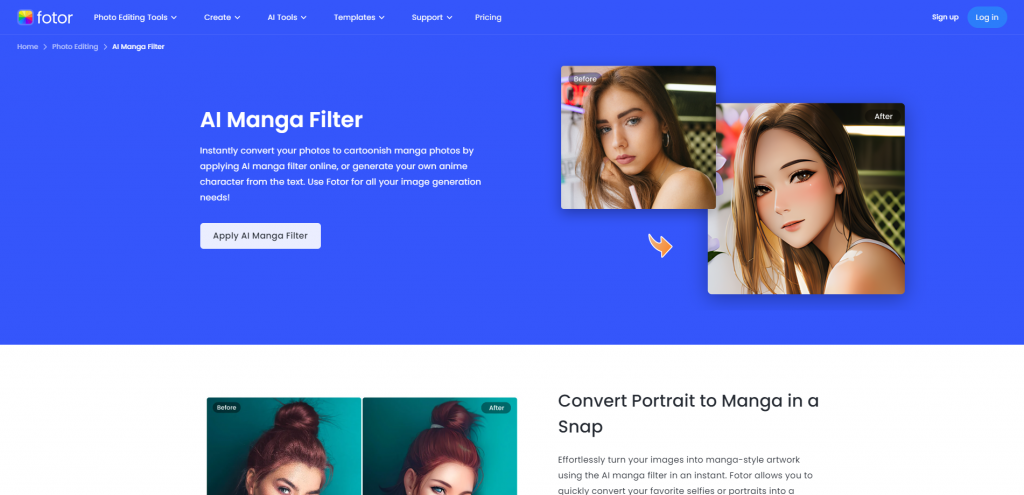
It can turn your images right away into manga-styled workpieces using one of its manga filters. If you want to turn your favorite pets, like dogs, into cartoons, that works, too. The most powerful thing is that Fotor allows you to generate your character from text. Just type the words you have in mind.
This platform has a clean interface with easy navigation. You will have no problem using it to generate your images. The steps are few. Here is a simple guide.
- Go to the Fotor website.
- Upload your image and choose the filter you want to use.
- Wait for the AI process.
- Download your picture.
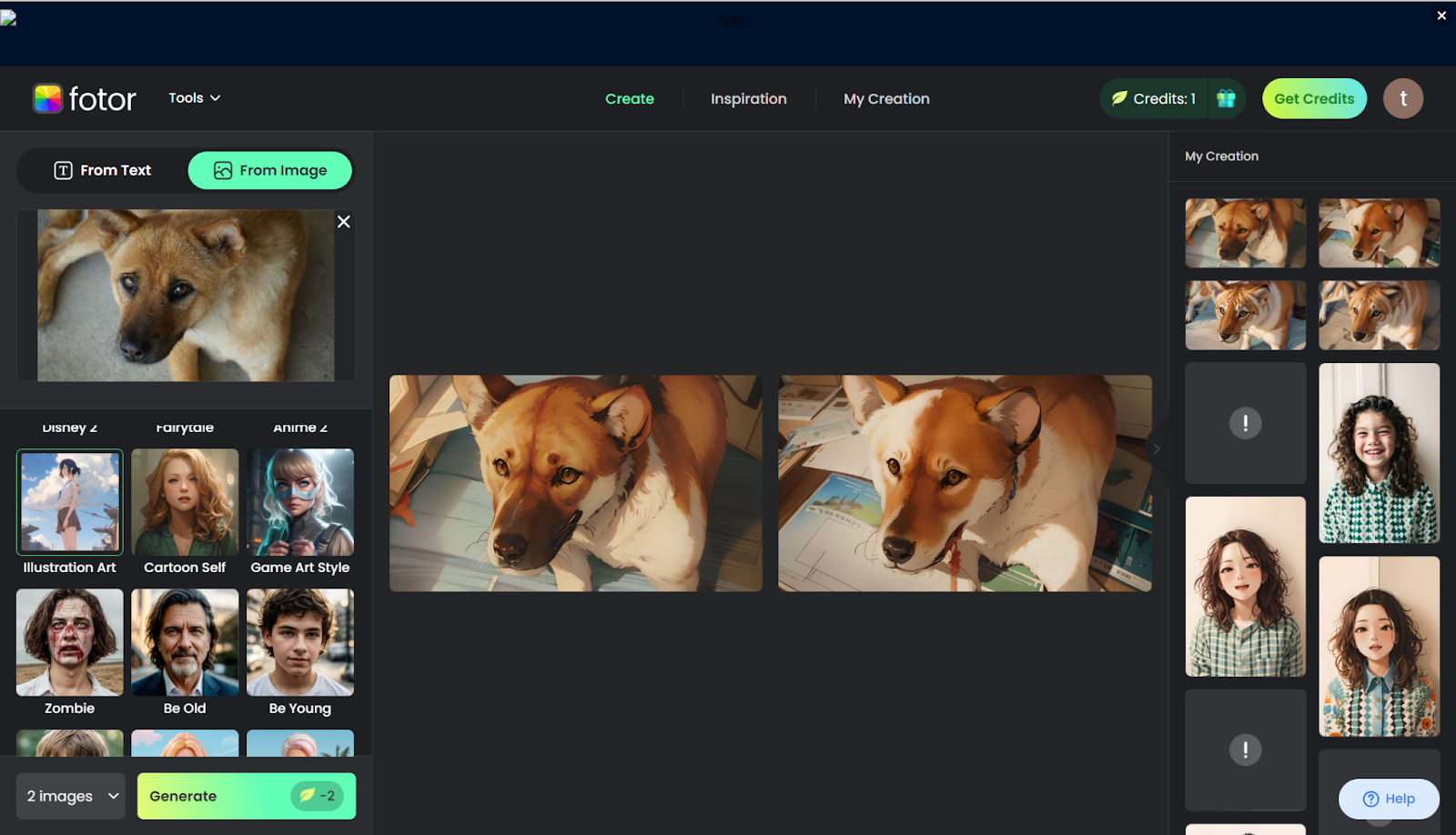
😍Pros:
- High output quality.
- Multiple filters to use.
- Cartoon generated from text.
😖Cons:
- Advanced editing tools need your purchase premium.
- Every generating consumes 2 credits.
Merlin
Merlin is unlike the two platforms above, which can be used right away. It is a Chrome extension that utilizes ChatGPT API, Claude 2 Gemini, and more advanced models to generate all the instructions you make, including generating your cartoon. So, if you want to use it, you need to install the Merlin extension to your Chrome.
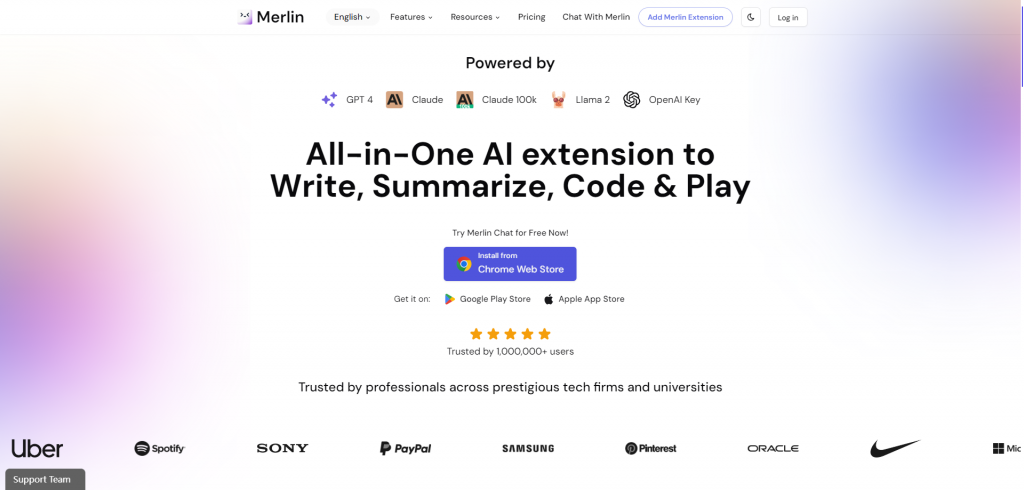
It offers you multiple filters and effects to apply to your images, like 3D animation styles, RPGs, absolute reality styles, etc. You have the full right to choose the size, amounts up to 4 before you generate.
The interface is not considered intuitive for most average users, and some of you may find it difficult to use. The whole page is a little redundant with words and buttons. To start using Merline to generate cartoon images, follow this guide.
- Go to the page Merlin.
- Click the button to install the Merlin extension to Chrome.
- Press Ctrl+M to open the dialog box.
- Type your prompts into the box with a specific description and choose a filter.
- Wait for seconds for the result.
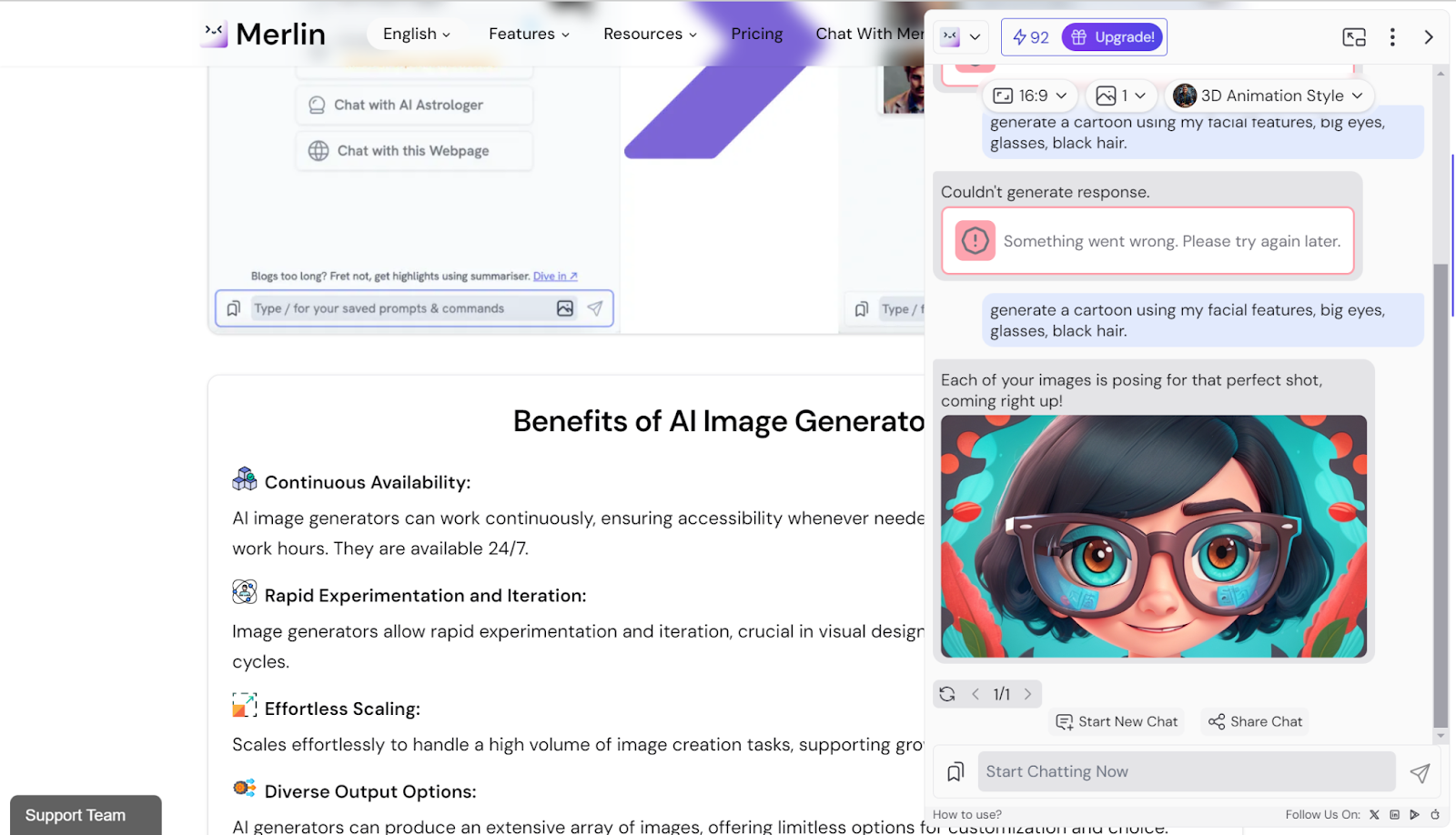
😍Pros:
- Flexible generating is based on your words, not your photos.
- Multiple effects and filters to use.
- Fast processing speed.
- Multiple languages supported.
😖Cons:
- There will be some bugs and limitations.
- Potential inaccuracy exists because of word description.
- Limited use within the free trial.
IMGCREATOR
Another AI-powered platform IMGCREATOR adopts the updated algorithms. It also supports text input to generate cartoon images that are based on the description and also it supports making a cartoon-style picture based on the image uploaded.
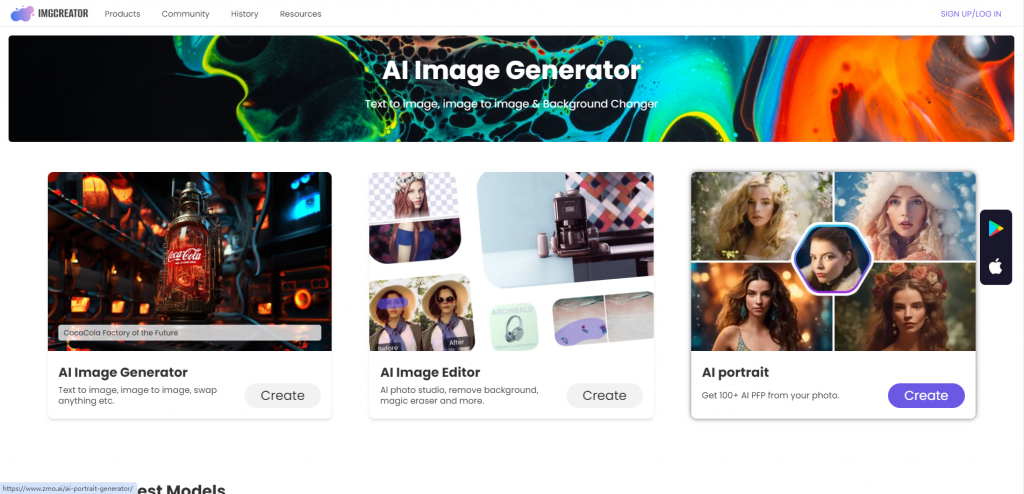
It offers multiple models, allowing you to output multiple images one time from 4 to 9, selecting the output resolution from 640px to 2048px, choosing the canvas size from various shapes, and also you can adjust the image reference strength by adjusting the slide bar.
The use of it is quite simple. Here are the steps.
- Go to IMGCREATOR.
- Choose the image input option or text input option according to what you like.
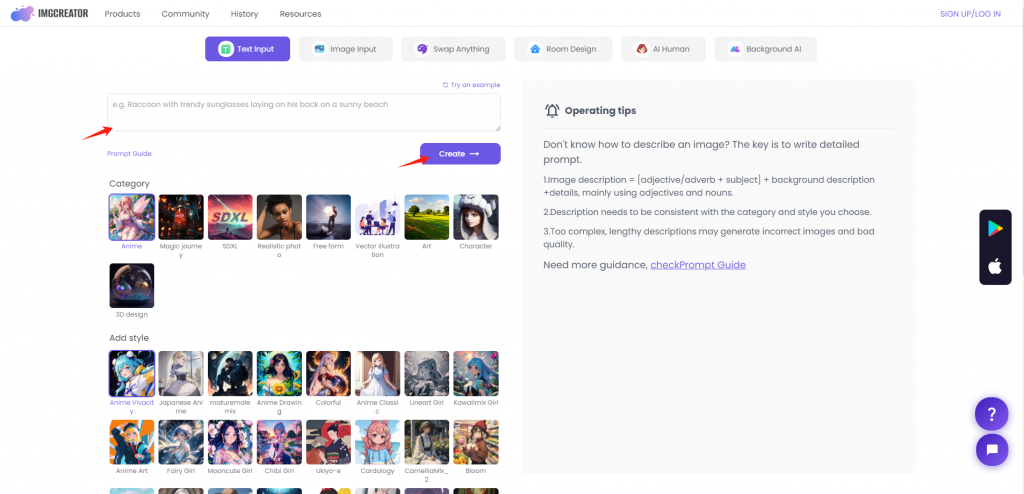
- Sign in to your account.
- Upload your photo or just type your prompts.
- Select a model from the left panel.
- Wait for the AI to process.
- Download the picture.
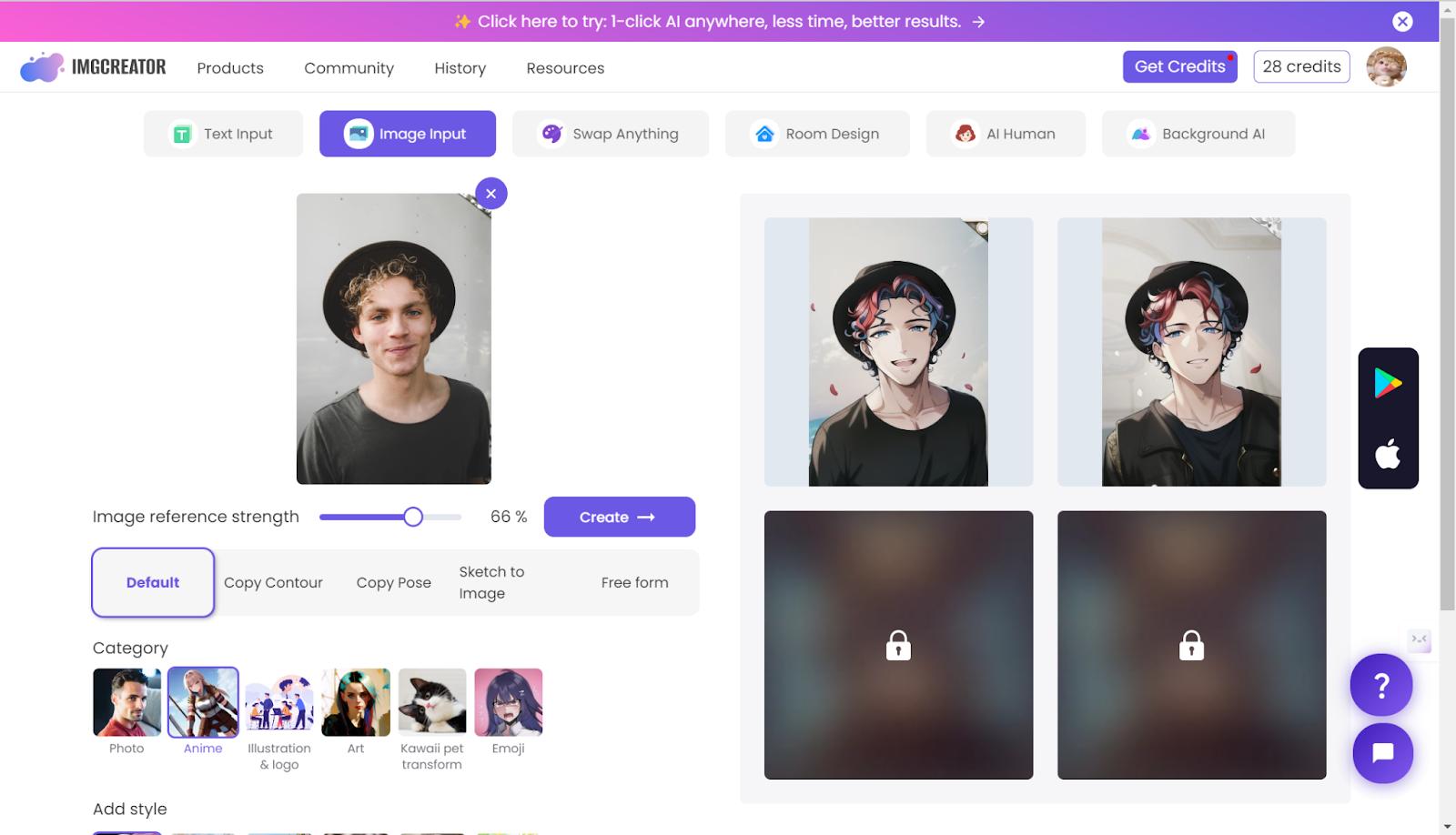
😍Pros:
- Multiple filters.
- Presets are available.
- High output quality.
- Both text input and image input are available.
😖Cons:
- You should sign up for an account before you can use it.
- To unlock more outputs, you will need to purchase credits.
Live3D
Live3D is a comprehensive tool for designing avatars’ animation. It offers multiple image models and AI filters to modify the image. You can select the high resolution from X1 to X2 and batch process the images from up to 4.
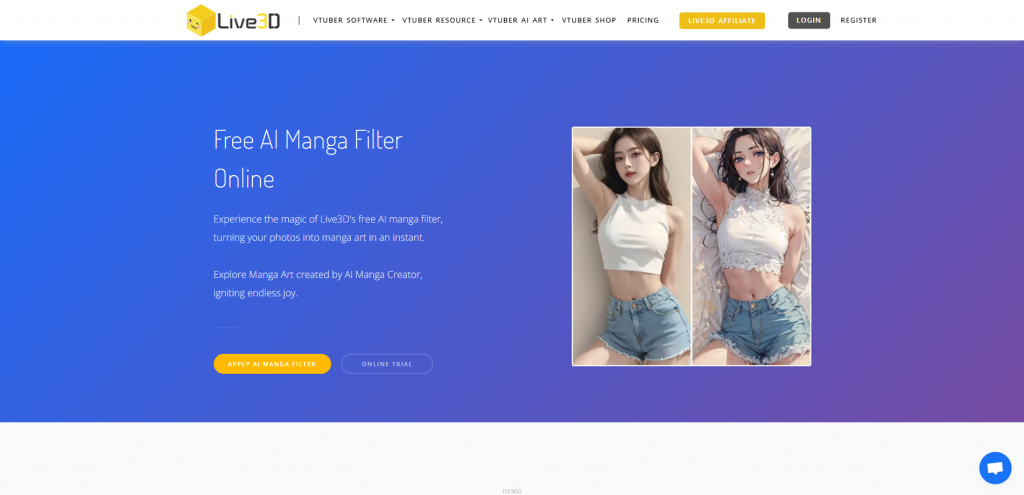
What’s more, It supports upscaling the result. If you want to, you can choose to animate it as well. However, what we have just mentioned is that you need to pay for the premium plan. Otherwise, you can only use 2 models and output 1 image. All the advanced options are limited in the free trial.
After we tested it, we found a bug. We uploaded a dog and described it as a human, and it generated a girl. So, you need to upload the photo and type the prompts accordingly as well, or the result may not be precious.
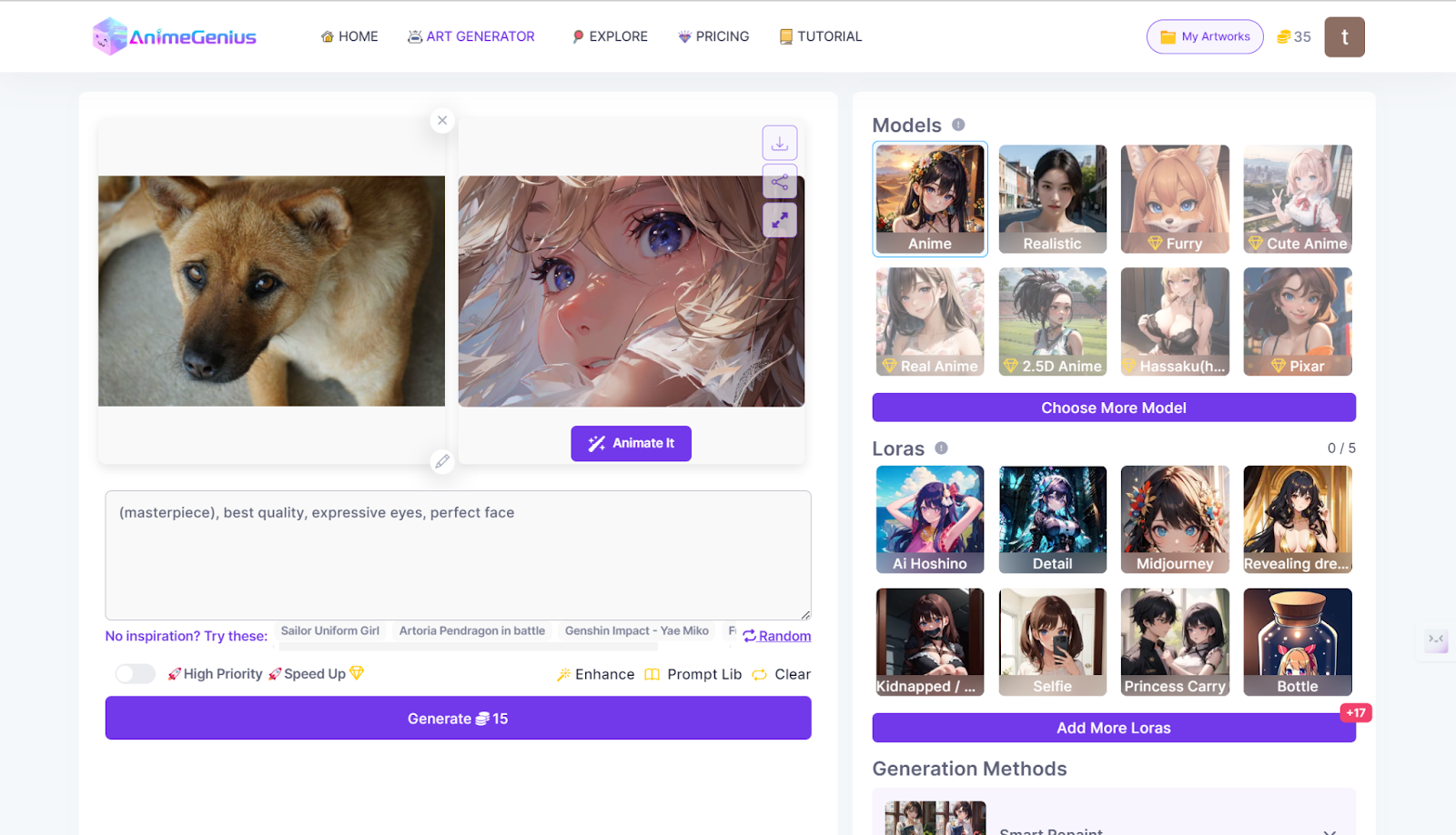
Here is how to use Live3D to generate your image.
- Go to the Live3D.
- You need to sign up first before you can use it.
- Upload your image and type your description.
- Choose a model and Loras(one-time modifier for the model).
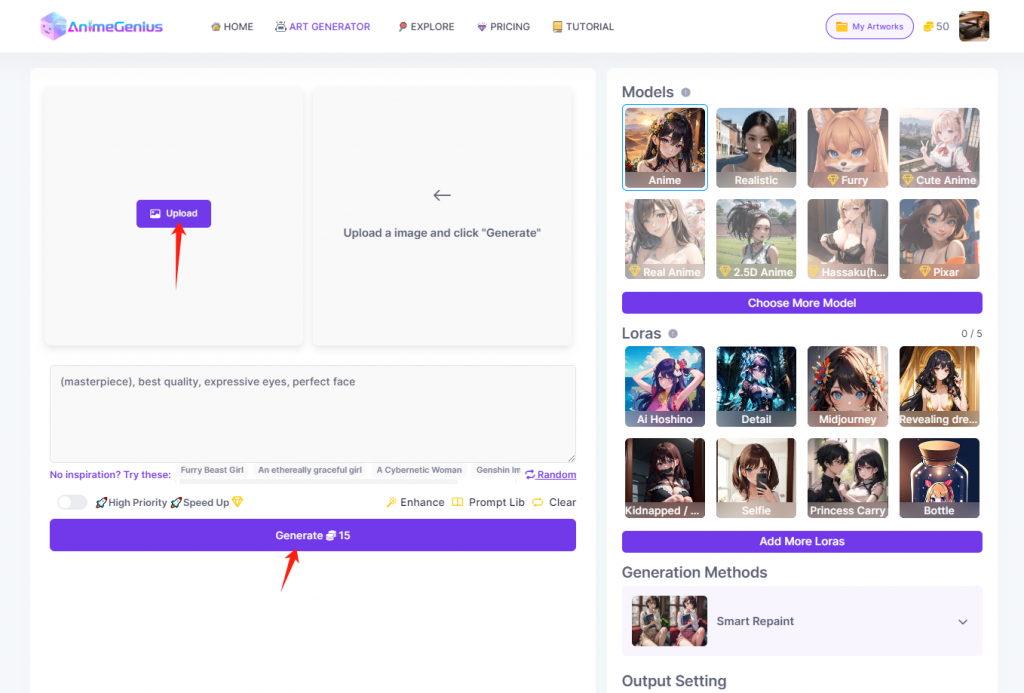
- Wait to generate.
- Download the picture.
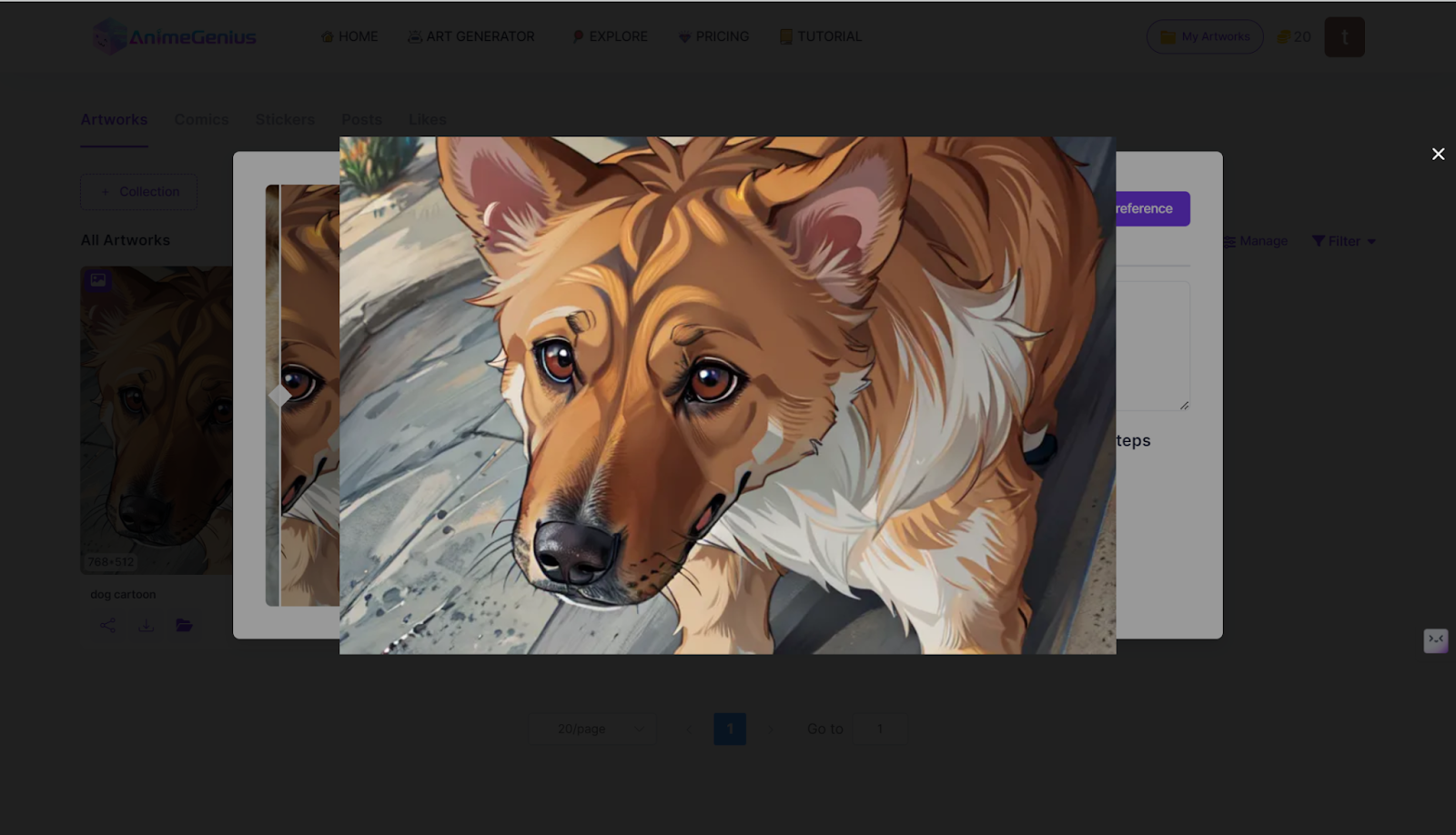
😍Pros:
- Multiple models with modifiers.
- Visual types are available, including 3D, liquid, etc.
- High output quality.
😖Cons:
- Very limited use in free trial.
- A little rigorous to use.
AI Manga Filter Applications
Now, many photo editing platforms or AI-powered tools can transform regular photos into cartoons or just generate your cartoon based on what you have typed. It offers a creative way for users to reimagine their content. So, here are some scenarios where the manga filters can be used.
- Social media content creation
You can use the AI manga filters your photos and share them on your social media, like Facebook and Instagram, offering a unique and eye-catching way to stand out in crowded feeds.
- Personalized avatar using
You can use the manga filters to generate your own avatar on different accounts, such as games and formulas.
- Upscale your art creation
If you are an artist or illustrator, you can utilize the manga filter to better your work with quicker access to the final piece.
- Marketing and branding
If you are a marketer, consider using the manga filter to make engaging and memorable visual content for advertising, product promotions, or brand storytelling.
- Home Entertainment
You can just use some manga filters to create the workpiece you would like to share with your family for fun.
Conclusion
AI manga filters offer a creative way for the average users now. Everyone can use the above forementioned tools to create their art works with ease, and all the tools have their pros and cons. Just consider what you need and your preferences to choose one to use.
😍 Explore More AI Generators: