When having job interviews or creating LinkedIn profiles, you need a stunning headshot to present your professional image. A professional-quality portrait helps you stand out. With the rise of AI headshot generators, you can effortlessly create such headshots at home. This article will introduce the best eight free AI headshot generators in 2024, each tested and reviewed in several aspects to help you make your own AI headshots hassle-free and money-free.
What Is an AI Headshot Generator?
An AI headshot generator is a photo tool that utilizes AI algorithms to analyze, improve, and turn the portrait photos you upload into professional images for social media profiles, CVs, or any situation where you need such an image. Now you no longer need to spend great money on photo studios or business attire to take professional photos. With the help of AI headshot generators, you may create a professional photo within just a few clicks free of cost.
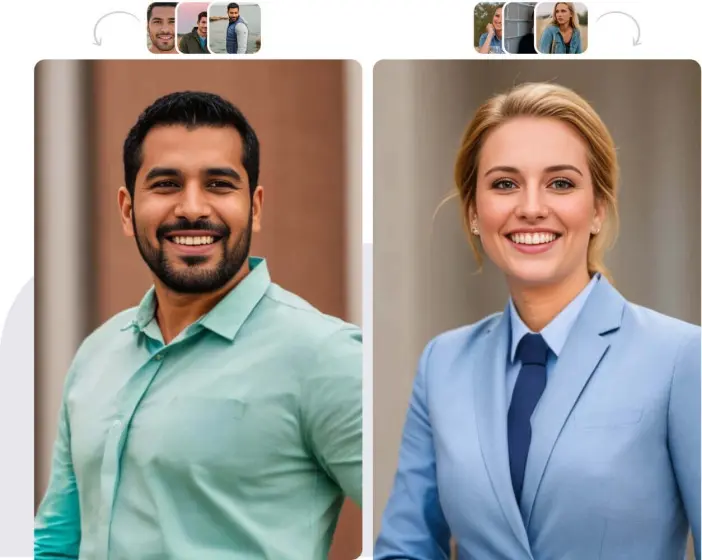
Best 8 Free AI Headshot Generators in 2024
With so many AI headshot generators in the market, what is the best AI headshot generator? After weeks of testing and review, we picked free AI headshot generators that could fit your requirements. Below is an overview chart of each AI professional headshot generator.
| Easy to Use | Customization Option | Results | Free trial | |
| LightX | ★★★★★ | No | ★★★★★ | 10 times |
| PFPMaker | ★★★★★ | Yes | ★★★☆☆ | No limits |
| Dreamwave | ★★★☆☆ | Yes | ★★★★★ | One time |
| Photoleap | ★★★★☆ | Yes | ★★★★★ | 7 day free trial |
| IMGGEN.AI | ★★★★★ | Yes | ★★☆☆☆ | No limits |
| FastShotAI | ★★★★★ | Yes | ★★★☆☆ | 2 times |
| HeadshotPro | ★★★★★ | No | ★★★☆☆ | No limits |
| PhotoDirector | ★★★★★ | Yes | ★★★★★ | Free download |
LightX
LightX is a multifunctional photo and video editing app. What we love most about LightX is that there are two methods to create a professional AI-generated headshot, via text prompt or 11 style templates. For those who have not yet acquired prompting skills, simply go with the templates, and the results are satisfactory.
👉Here is how to use the LightX AI headshot generator:
Step 1. Access the LightX interface and upload a photo that shows all your facial features, in JPEG or PNG format.
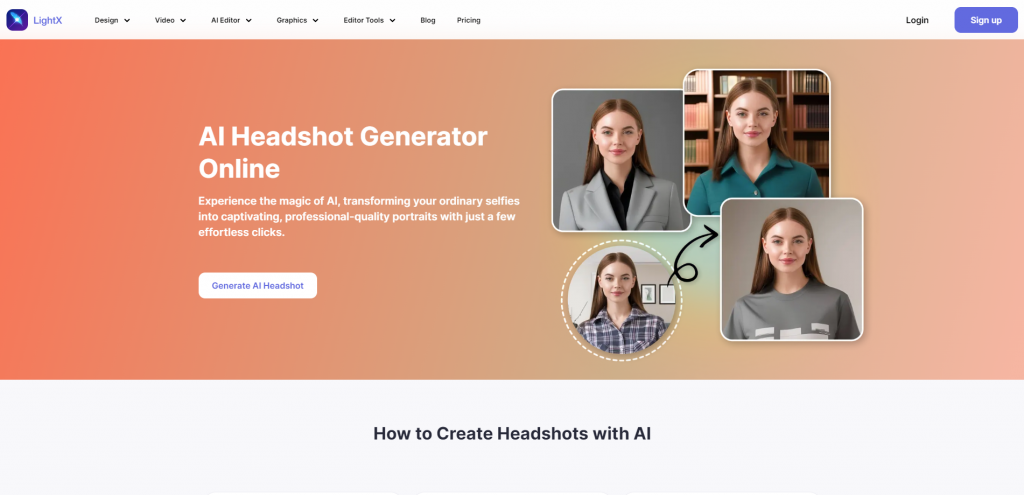
Step 2. Describe the style you’d like to create in the “Custom Prompt” section. Or select a style template in the “Choose a style” section.
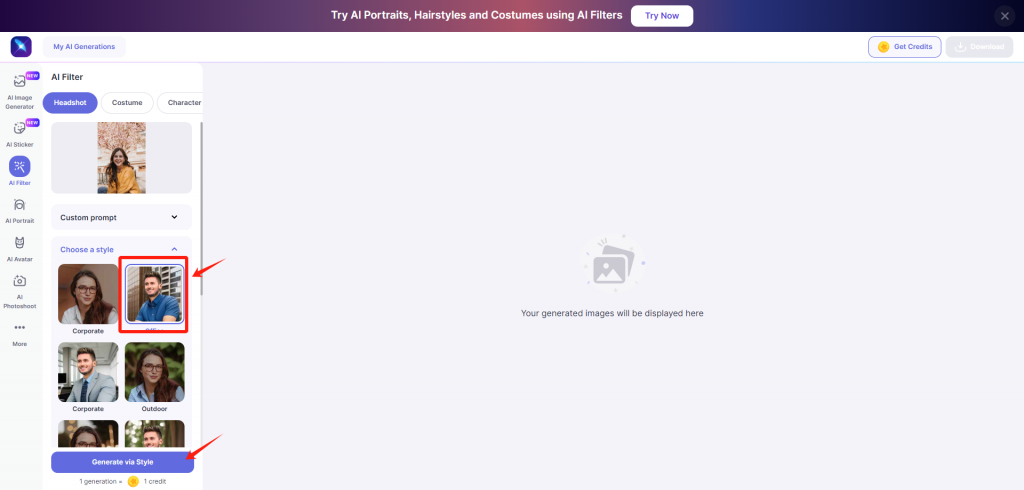
Step 3. Click “Generate” and you will get a professional AI-generated headshot within seconds. You may download the final photo for further use.
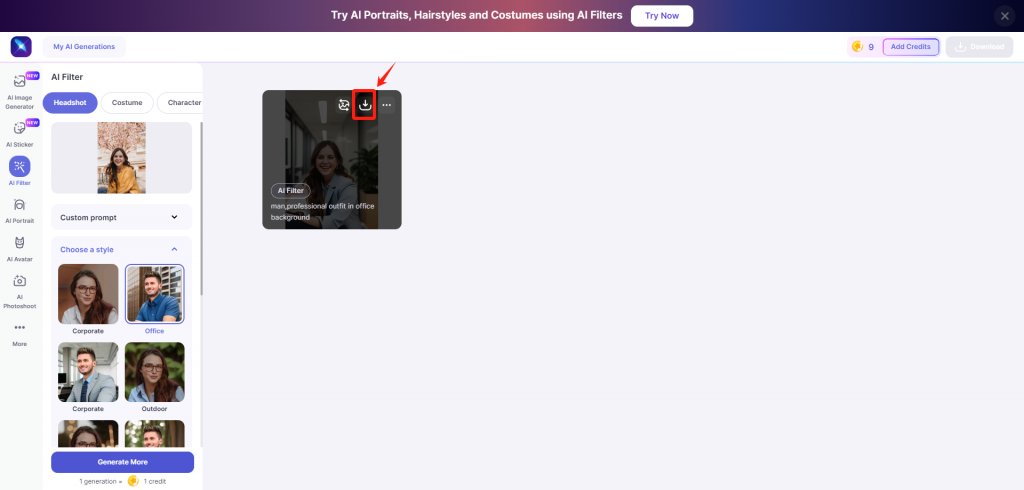
👀 Here’s the result picture:

😍Pros:
- Generate via text prompt or templates, two methods available
- High image quality with realistic results
- User-friendly interface
😖Cons:
- No customization options
PFPMaker
PFPMaker specializes in creating professional headshots for profiles of all kinds. It not only offers dozens of templates but also customization options including photo adjusting, background editing, and shadow adding, completely free of cost. However, the templates in the free version are too casual for business use. If you are looking for more professional headshots, you may upgrade to a premium version starting at $29 per month.
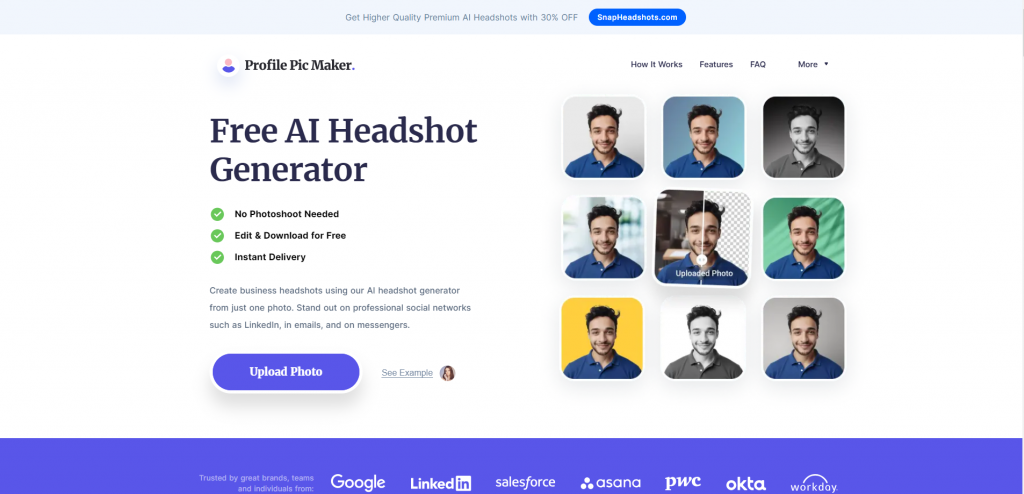
👉Follow the steps to use PFPMaker:
Step 1. Access the PFPMaker site and upload a portrait photo.
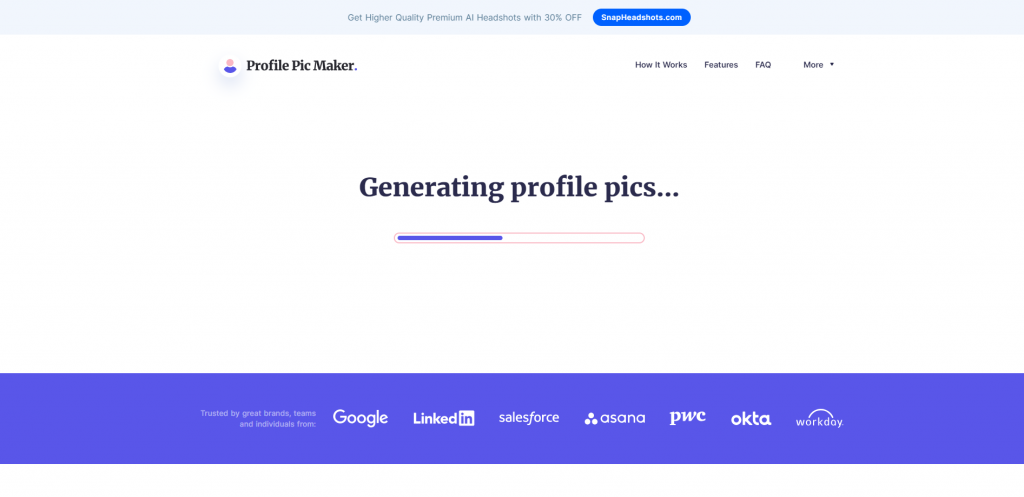
Step 2. It will generate several templates within seconds, and you may adjust them using the toolbar. After that, you may download them for further use.
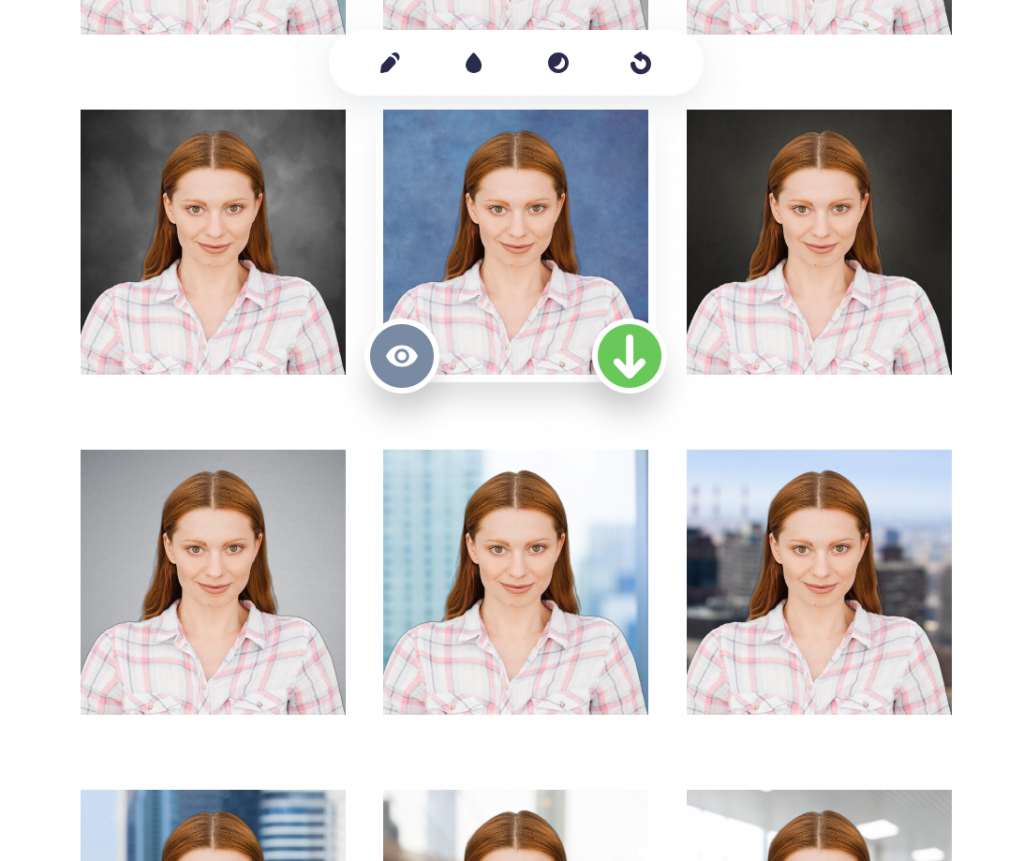
👀 Here’s the result picture:

😍Pros:
- User-friendly interface
- Customization options available
- No limits on the free trial
😖Cons:
- No clothing changing options.
Dreamwave
Dreamwave is also a professional AI headshot generator. Unlike other generators, Dreamwave needs at least five photos to analyze your facial features for better results. In addition, the free version takes quite a long time about three weeks to process the headshots. If you’d like to receive your headshot within a few hours, you will need to buy a starter package of $35.
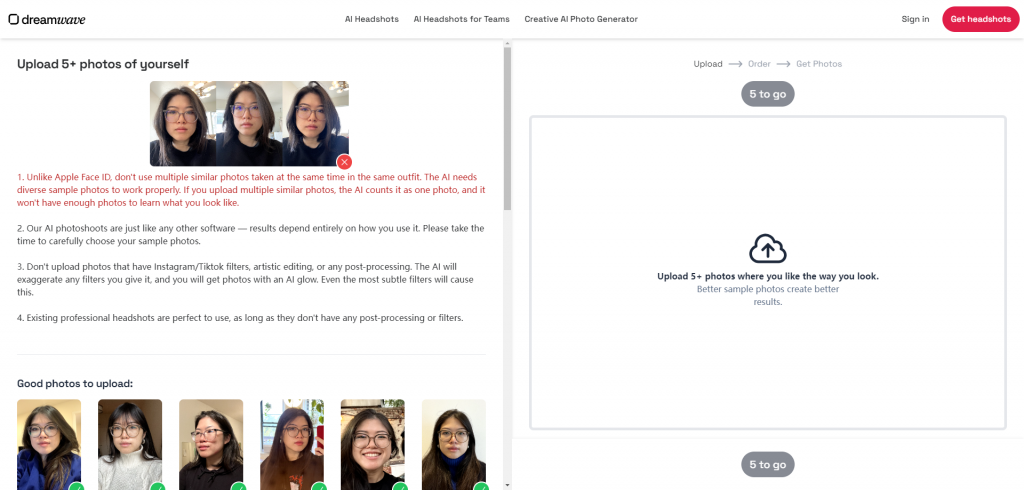
Step 1. Upload five photos under the instructions on the Dreamwave interface.
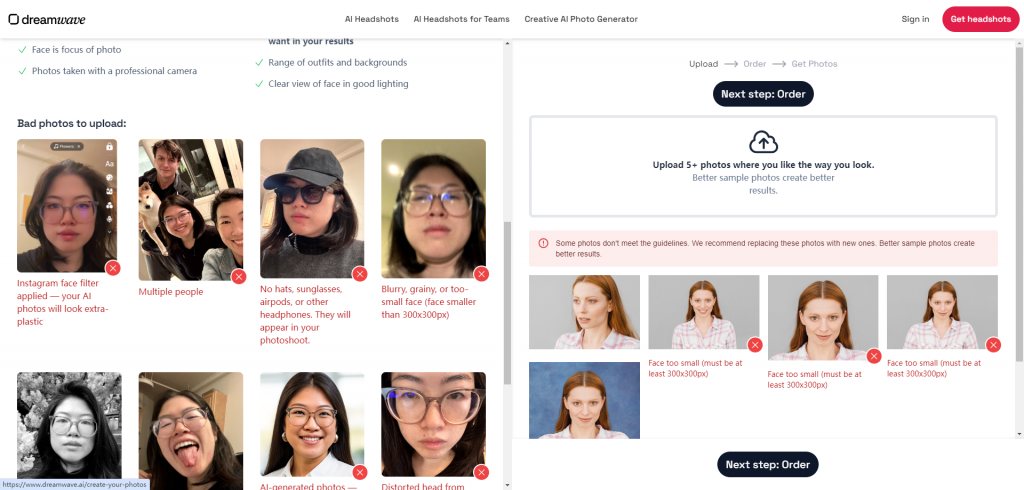
Step 2. Click “Next step: Order”. Enter your email address and click “Next step: Get Photos”.
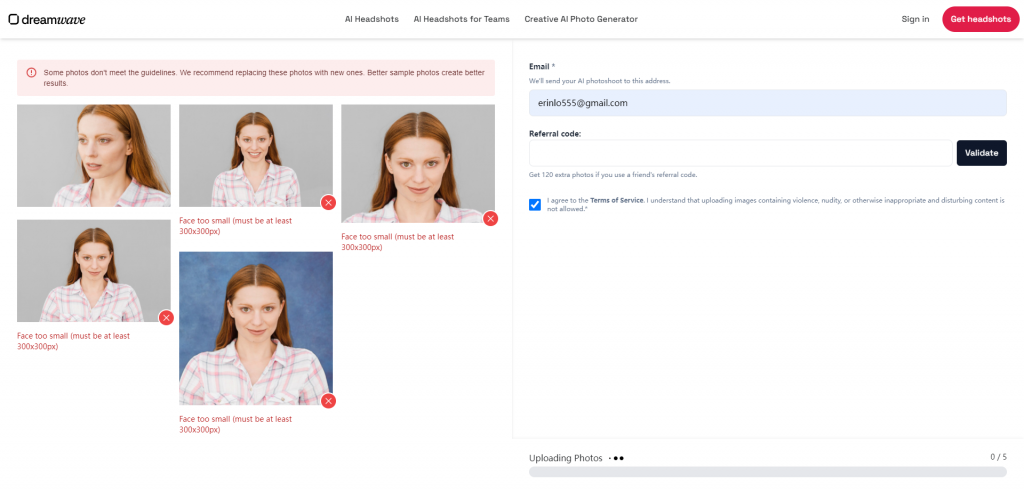
Step 3. Select Free or Starter package and wait for the output photos. However, you will need to wait for more than 20 days to get the free photo.
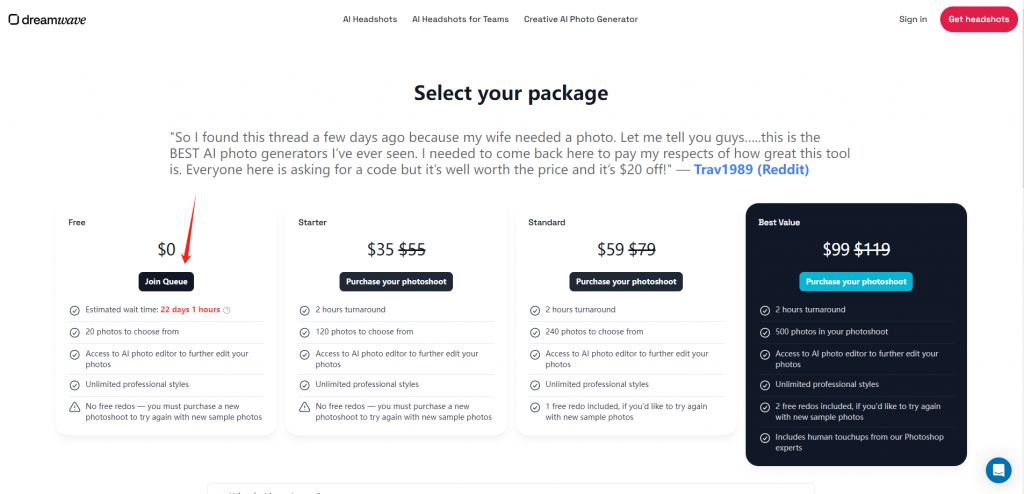
😍Pros:
- High image quality with realistic results
- User-friendly interface
- Unlimited professional styles available
😖Cons:
- One-time free trial with a long wait time of three weeks
Photoleap
Photoleap is a photo editor application available on smartphones. What makes it special is that there are many industry-specific styles for your choice, such as chef and doctor. This feature allows you to show your profession clearly. To use Photoleap to make an AI headshot, follow the steps.
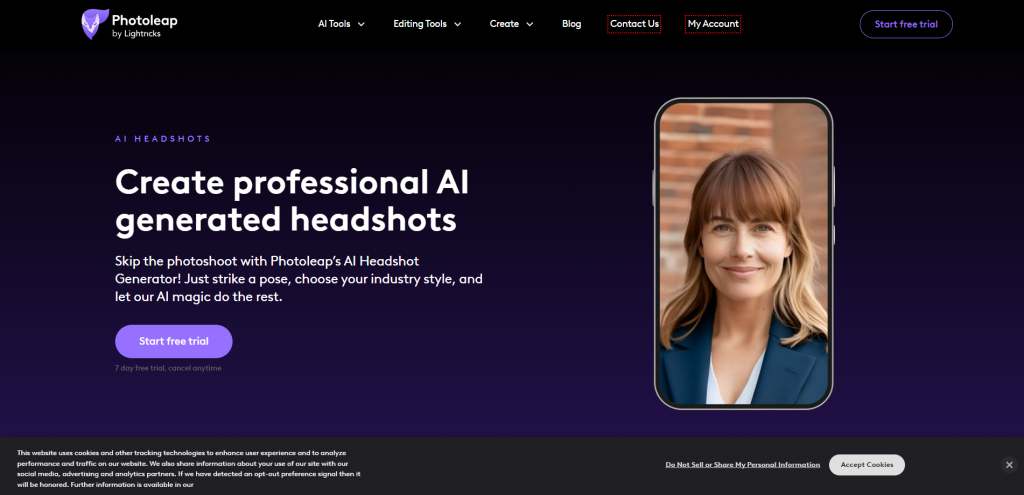
Step 1. Launch the Photoleap app on your phone and go to ‘AI Headshots’.
Step 2. Upload a portrait photo, and select an industry style that matches your profession.
Step 3. Wait for a few seconds while Photoleap turns your photo into a professional headshot.
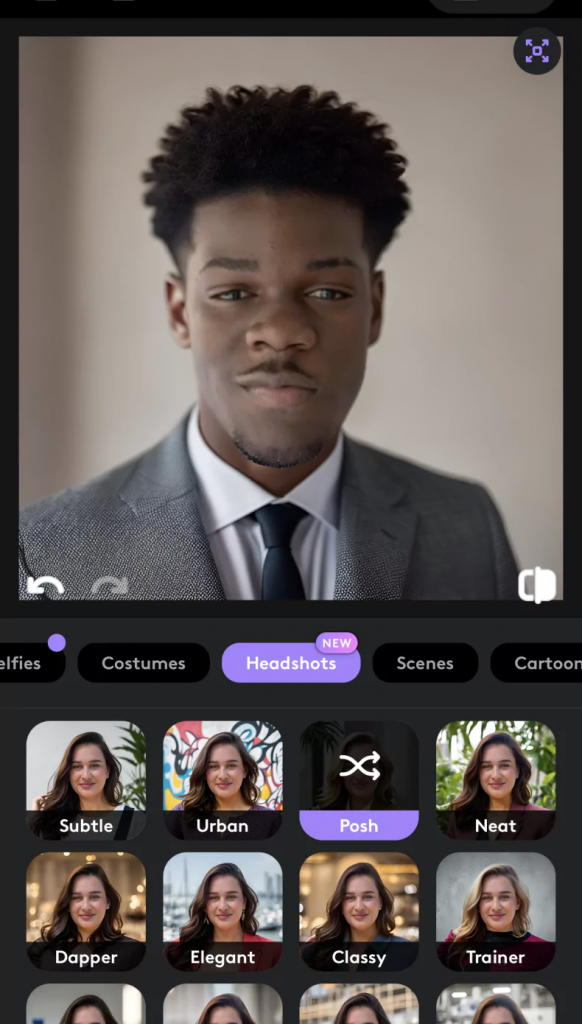
Step 4. Once your headshot is ready, you may upload it to social media platforms and save it for future use.
😍Pros:
- High image quality with realistic results
- User-friendly interface
😖Cons:
- Available on smartphones only
IMGGEN.AI
IMGGEN.AI is an AI headshot generator free to use. What we like about it is that it offers many customization options such as hairstyles, beard styles, clothing color and style, and background colors. Here is how to use it.
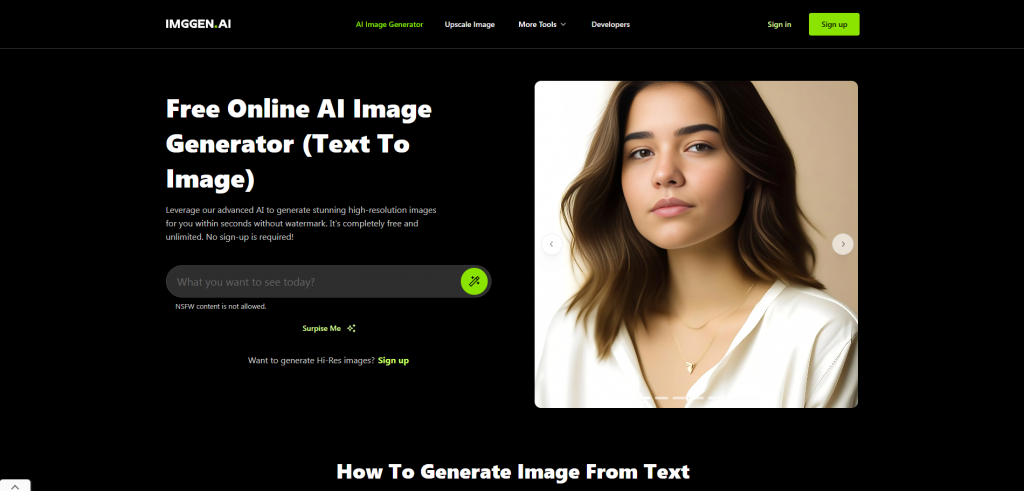
Step 1. Access the IMGGEN.AI interface. Go to AI Headshot Generator.
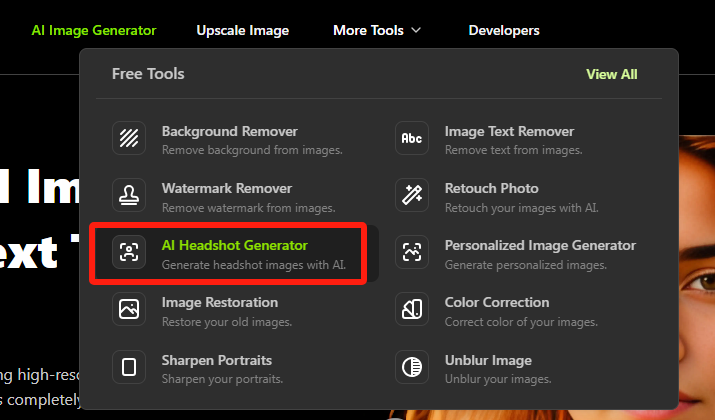
Step 2. Upload a portrait photo and select an outfit. Click “Generate Headshots”.
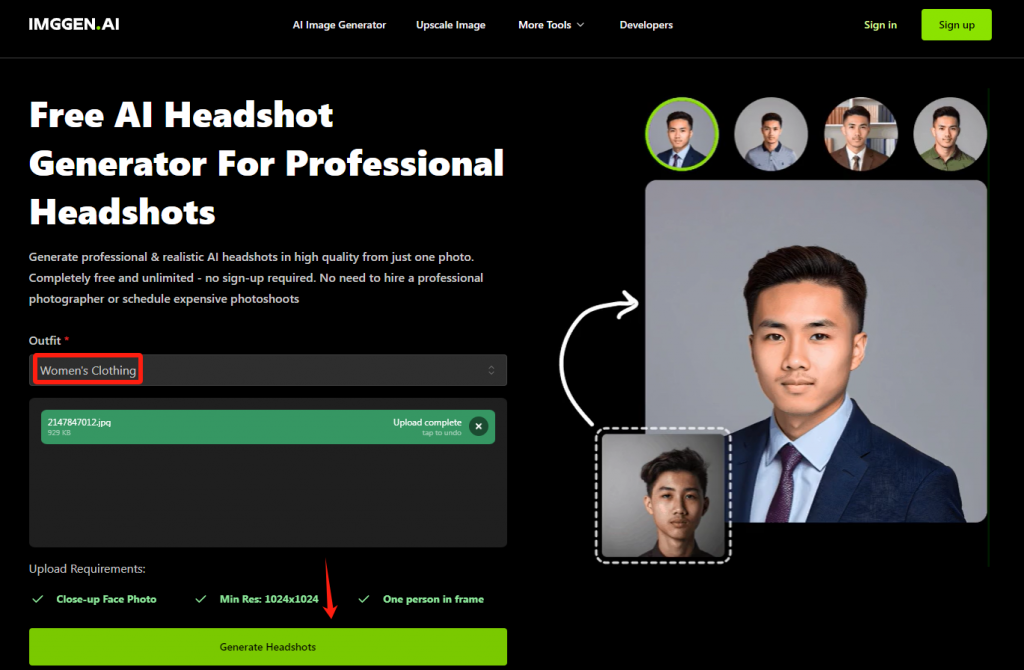
Step 3. Select a hairstyle, clothing style, and background. Click “Generate”.
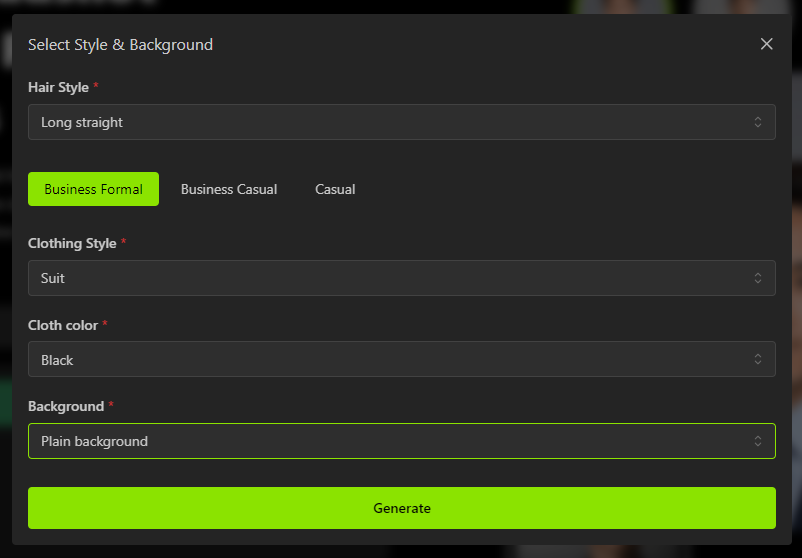
Step 4. You may download the final images for further use.
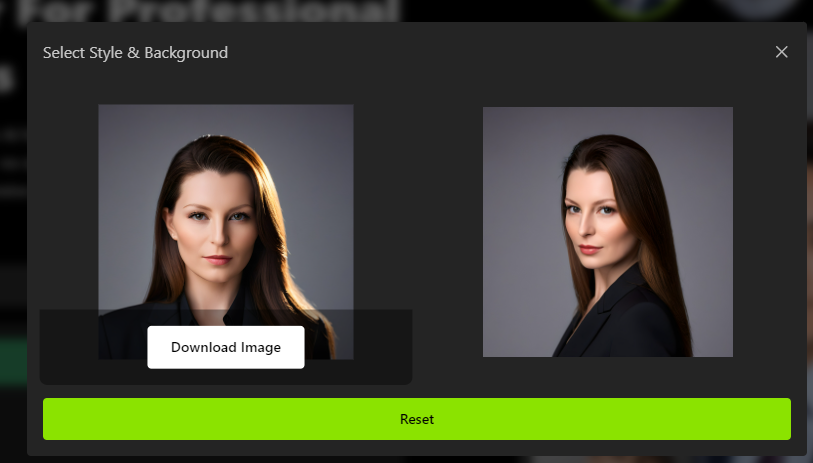
👀 Here’s the result picture:

😍Pros:
- User-friendly interface
- Customization options available
😖Cons:
- The AI headshots sometimes can look nothing like the users
FastShotAI
FastShotAI is a versatile tool for creating professional headshots, offering many customization options including clothing, expressions, postures, and hairstyles if you use a paid version (starting at $19.11). Here is how to use FastShotAI.
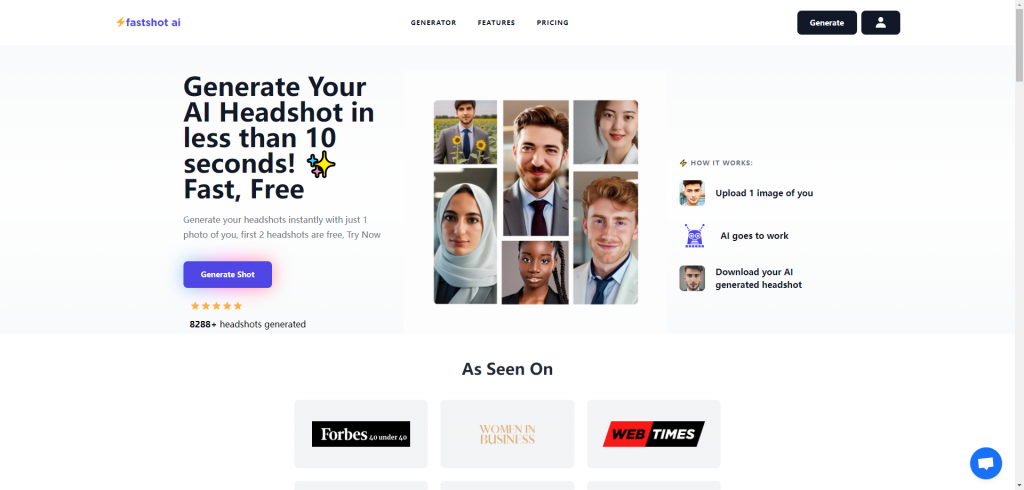
Step 1. Access the FastShotAI website and upload a portrait photo.
Step 2. Complete customization settings and click “Generate”.
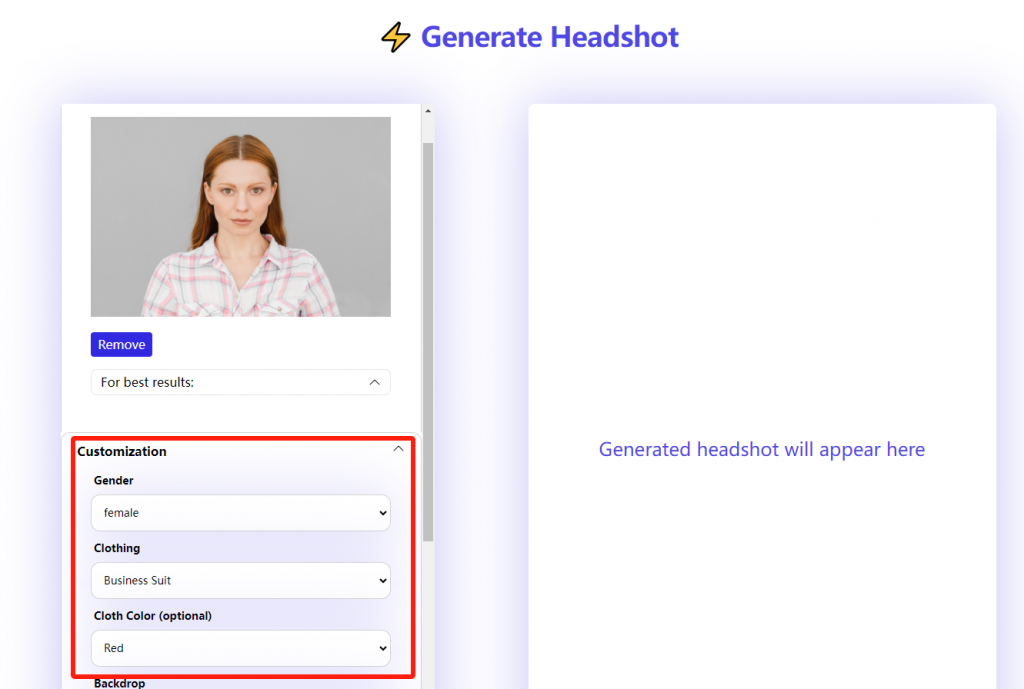
Step 3. You may download the output photo for future use.
😍Pros:
- Customization options available
- User-friendly interface
😖Cons:
- The results are unrealistic
- Need to wait for a moment
HeadshotPro
HeadshotPro is an easy-to-use free photo editor tool. There are only several backgrounds that can be used for professional headshots. Once you upload your portrait photo, select a background, and you may download the final photo as your headshot.
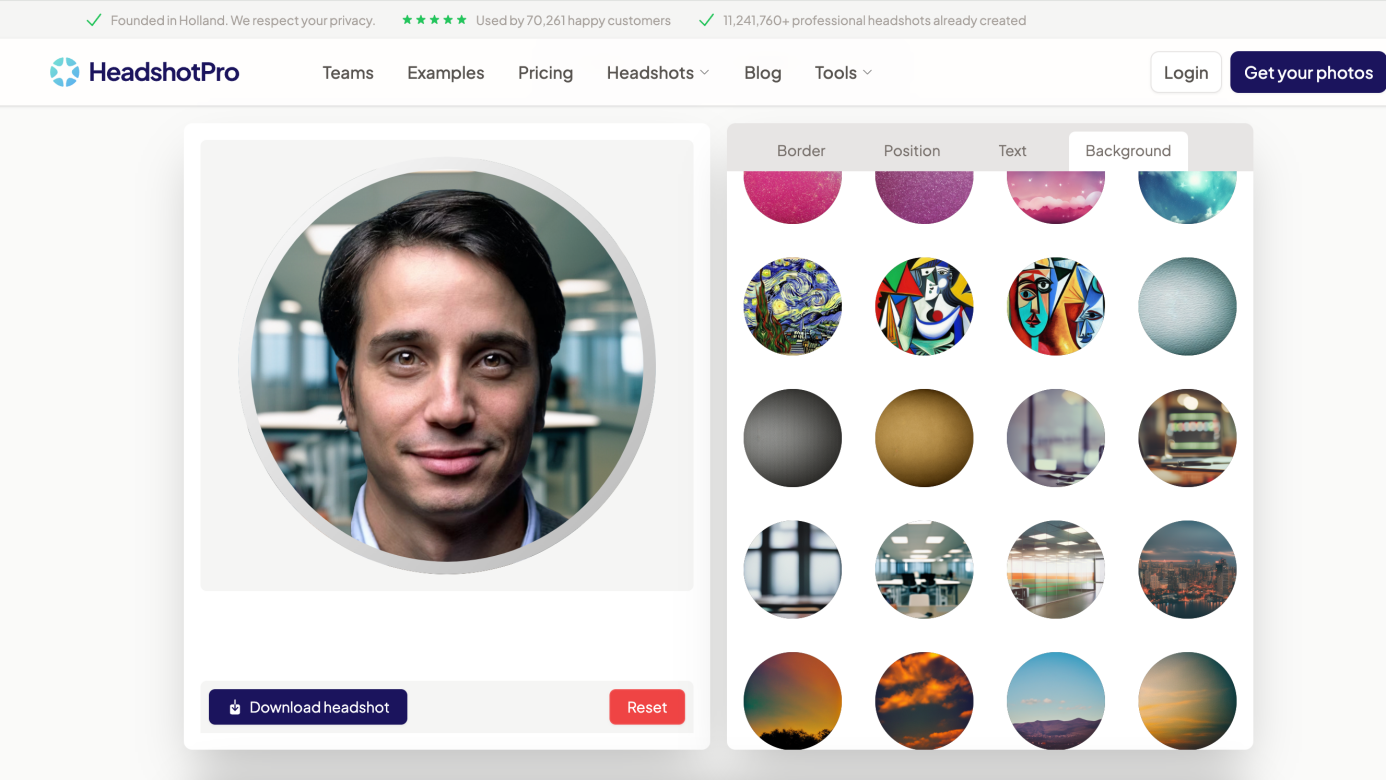
😍Pros:
- Completely free to use
😖Cons:
- No customization options
PhotoDirector
Unlike the other AI generators above, PhotoDirector is an AI headshot generator software available on computers. But it offers so many customization options and even retouching tools that you may create a perfect professional headshot in this one-stop-shop photo editing software.
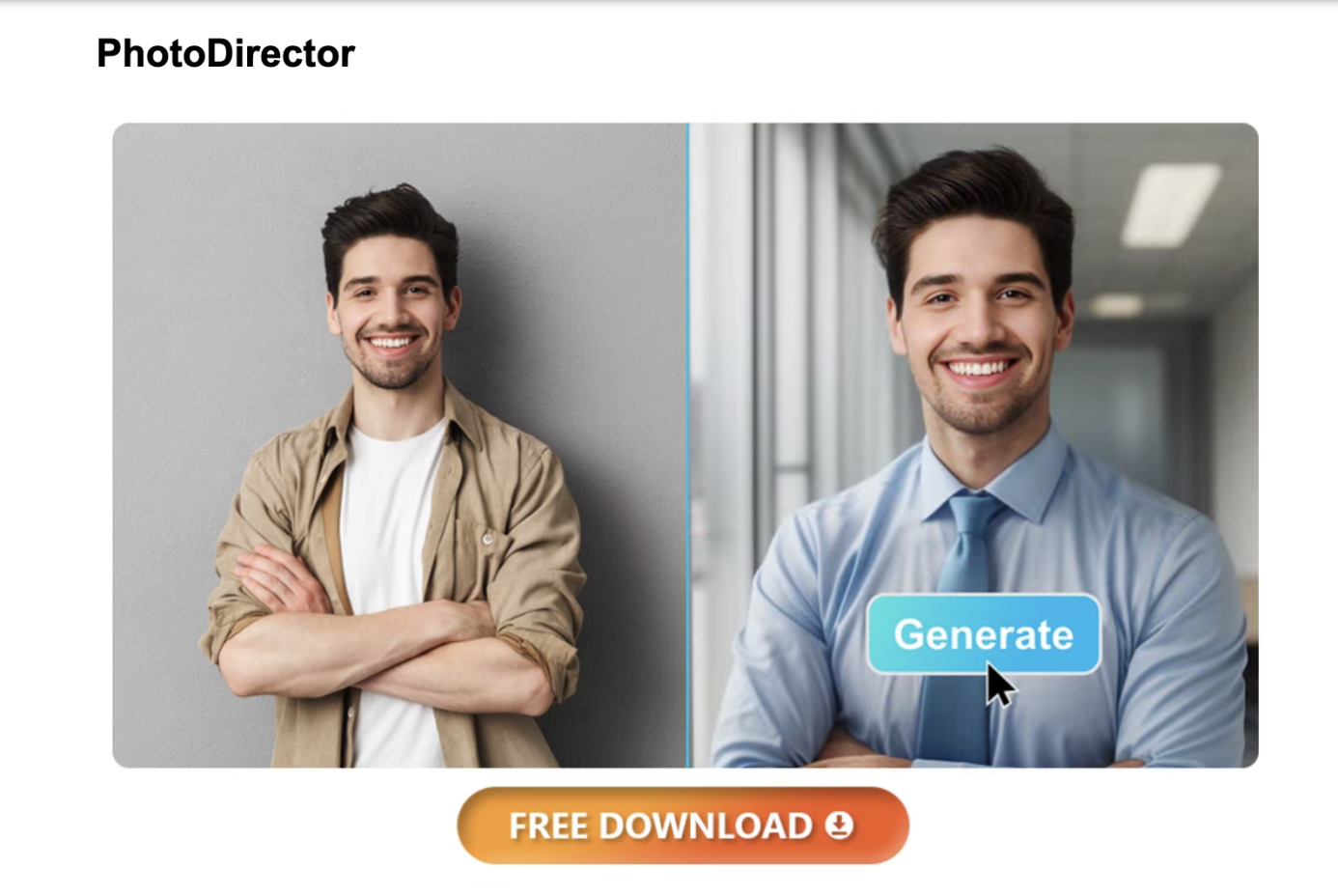
😍Pros:
- High image quality with realistic results
- Customization options available
😖Cons:
- Available on computers only
What Can I Use AI Headshots For?
Although generated by AI, the AI headshots are created based on your portrait photo. Therefore they can present your actual appearance to some extent. Such AI headshots can be used in:
- Resumes
- Job interviews
- Social media profiles
- LinkedIn profiles
- Business cards
- Business profiles
- Corporate team pages.
AI Headshot Generator Alternative
Most of the AI headshot generators mentioned above offer a limited free trial. A free alternative to the AI headshot generators is using AiPassportPhotos AI Headshot Generator to corp a professional photoshoot. You need to get dressed in business attire and take photos on your own first. Then upload the photo on the AiPassportPhotos website and have it cropped to a photo size suitable for social media profiles or resumes.

FAQ
👉Can ChatGPT generate headshots?
No, ChatGPT cannot generate headshots directly, as ChatGPT is not an image-generation system. However, you may use ChatGPT to write text prompts that can be used for creating professional headshots in the AI headshot generators. ChatGPT can generate detailed prompts accurately for better results in AI images.
👉Is it OK to use an AI headshot on LinkedIn?
Yes, using a professional headshot generated by AI on LinkedIn is highly recommended. Compared with taking photos in photo studios, using an AI headshot generator is much more time-saving and money-saving. In addition, some AI headshot generators offer different industry-specific outfits for choice, so you don’t need to spend great money on different clothes.
👉Can I use an AI headshot for my passport application?
It is not advised to use any AI-generated headshot for passport application, as such a photo does not comply with the requirements and can be rejected easily. If you’d like to create a passport photo on your own, AiPassportPhotos offers the perfect solution. After you take a photo, you may upload it on the AiPassportPhotos website for a compliance test. If acceptable, AiPassportPhotos will crop the photo to passport photo size automatically. You may download and print the final photo for the passport application.
Conclusion
This article introduces eight free AI Headshot generators that can help you create professional headshots. With AI algorithms and user-friendly interfaces, these photo editing tools make it easy to generate high-quality headshots perfect for business and daily uses. However, such AI-generated headshots do not meet requirements on all sorts of ID documents such as passports. In this case, we recommend you to use AiPassportPhotos to help you with ID photos.