Furry Fandom has recently become a popular theme in the mainstream media and many people are fond of creating furry images. Are you acquainted with the furry lifestyle or the concept of AI art generators? If not, in this article, we will delve into the best 6 Furry AI art generators, and explore their detailed instructions, excellent features, strengths and weaknesses, price, etc. Pick the ones you like best after reading this article.

What Is a Furry AI Art Generator
Furry AI Art Generator is a remarkable AI tool that harnesses advanced algorithms to transform textual descriptions into furry artwork featuring human and animal characteristics.
Owing to these cutting-edge tools, people can create plenty of marvelous artworks effortlessly.
Comparing Different Furry AI Art Generators
Like anything else, different Furry AI art generators have their advantages and disadvantages.
Let’s take a closer look at some comparisons and help you choose a furry avatar maker that is right for you.
✍ Here is the list of the best Furry AI art generators:
- 4AIPaw Online (text and images)
- Fotor
- NightCafe Creator
- AiPassportPhotos
- Artbreeder
- Neural Love
| Tool | Main Feature | Limitations | Generate Effects | Process Time | Price |
| 4AIPaw Online | Generate furry art from automated text descriptions, images, and avatars. Preview the generated designs. Blend of furry and art styles. | Free version has some limited features. | Plenty of styles to choose from, such as anime, oil paint, watercolor, etc. | Simple and fast | Free trial Premium plan: $9.99 per month or $49.99 per year. |
| Fotor | Supports text-to-image generation and image-to-image generation. Supports more than 10,000 templates. Convenience and user-friendly interface. Comes with a lot of filters for images. | Some advanced functions need to be upgraded for use. Lacks an auto-save feature. | More than 100+ anime models and styles to choose from. | Process the image in seconds. | Free trial Premium plan: $8.99 per month Premium Plus plan: $19.99/month |
| NightCafe Creator | Easy accessibility with advanced AI algorithms. Freely interact with other artists through social media. | Some advanced functions have limitations and require credits. No automated text prompt | It provides plenty of genres and impacts to select, such as manga, animated, or doodle | Only wait for 30 seconds to complete. | Free credits daily Premium plan: $4.79/month (100 credits) Premium Plus plan $7.99/month (200 credits) |
| AiPassportPhotos | Powered with AI technology.Varied cartoon-style templates (5 cartoon styles and 8 anime styles) High-quality images and an easy-to-understand user interface | No batch processing. Limited anime styles. | Provides 8 anime styles (Disney, American comics, fashion cartoons, anime, watercolor, etc.) | Simple and fast | Free Trial Plan (5 free credits for each new user) Subscription: $0.099/ credit |
| Artbreeder | Comes with an extensive image gallery. Allows you to choose different parameters like color and texture and customize new variations to your original images. Allows you to generate the photo from image and video description. | The user interface design is not friendly and convenient for the user. | Available to select the type of generated art, i.e., portrait, landscape, sci-fi, paintings, buildings, characters, etc. | Spend some time to complete it. | Free trial Premium plan: $7.49/month Premium Plus plan: $15.99/month |
| Neural Love | Supports image and voice descriptions to generate images. Easy to use operation. Allows to generate up to 4 artworks at the same time. | Some advanced functions need to be purchased. Do not allow to customize the output size. | Provides multiple file types | Simple and fast. | Free trial Premium plan:$30/month |
How to Use Furry AI Art Generators
In this part, we explore the best 6 Furry AI art generators and learn how they use AI technology to create amazing artwork from text descriptions and image galleries. Now let’s dive into these stunning generators and discover the world of AI-generated.
Generate Furry Art from Text Descriptions
4AIPaw Online
4AIPaw Online is an amazing AI art generator that enables you to generate creative artwork with some simple clicks. Additionally, it is compatible with iPhone and Android phones. Along with advanced AI technology, 4AIPaw Online offers a variety of painting styles and options for you to customize. What’s more, this platform has a unique community, which allows you to explore furry artworks with the most vibrant creators from all around the world.
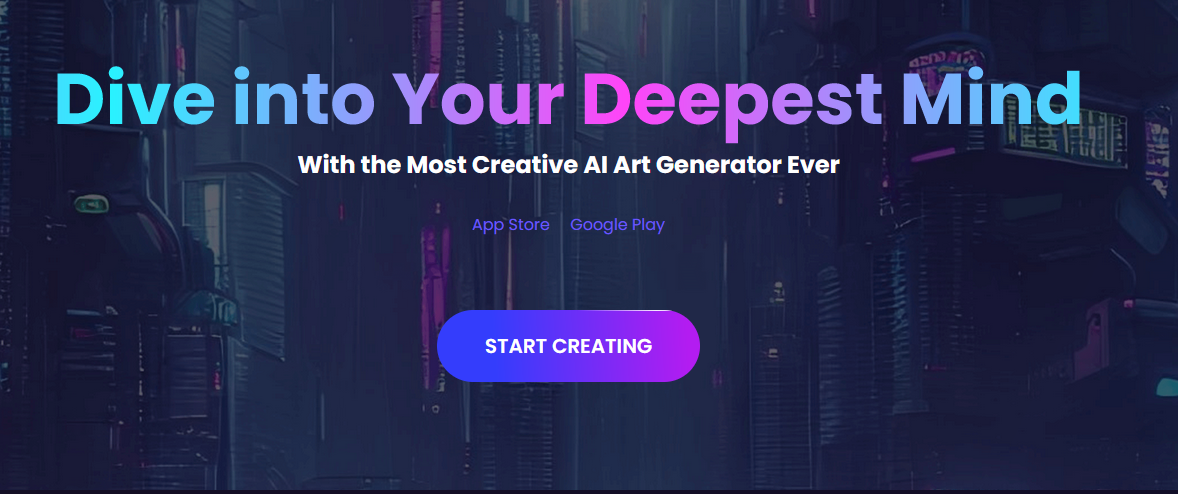
✨ Spotlight of 4AIPaw Online
- Generate artwork from text descriptions or text prompts.
- Generate artwork from the gallery.
- Offers various styles, such as anime, cartoon, or realistic.
- Previews the generated image.
- Saves your furry creations for up to three days.
- Saves your furry art in different formats, such as JPG, PNG, and SVG.
Step to Using 4AIPaw Online
Step 1: Open the 4AIPaw Online website.
Step 2: Click on the Start Creating tab.
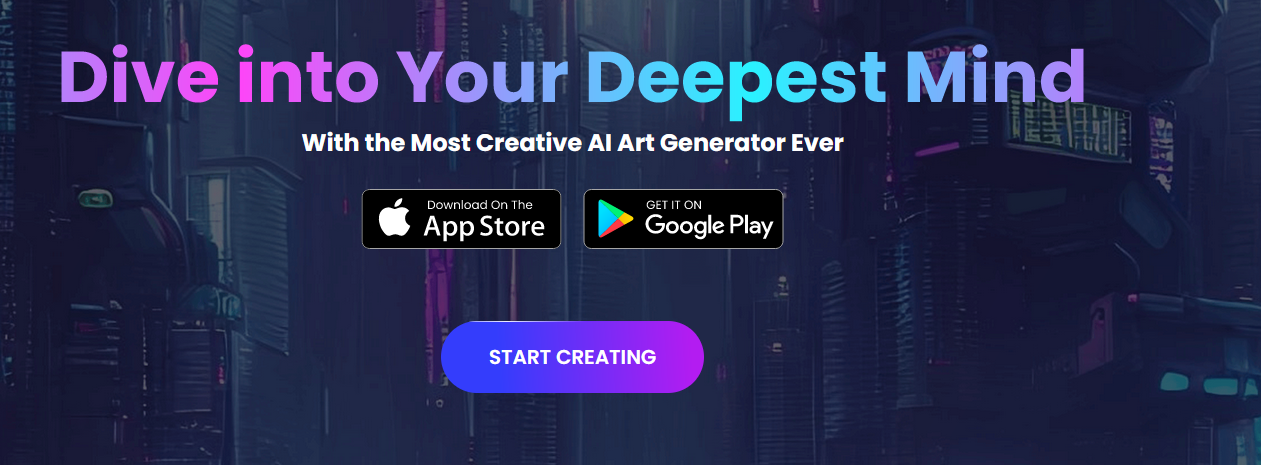
Step 3: Select your favorite style and artist. Or you can click on to select or type your desired description in the box.
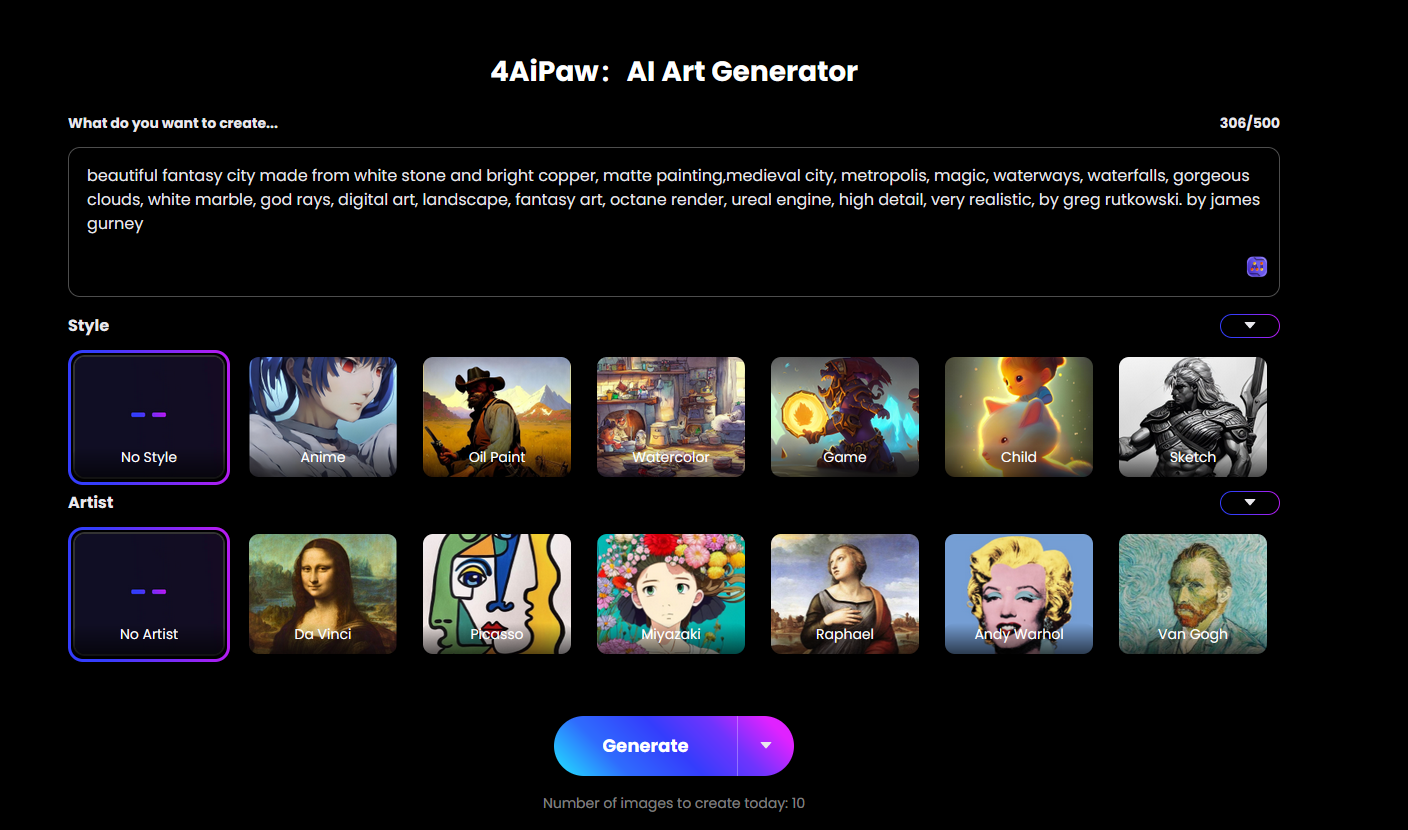
Step 4: After the selection is complete, click on Generate to choose the output size and saturation.
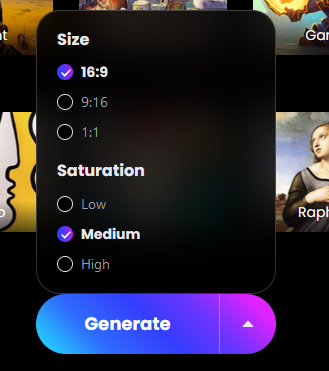
Step 4: Once complete, click Download to save it to your desired location on your PC.
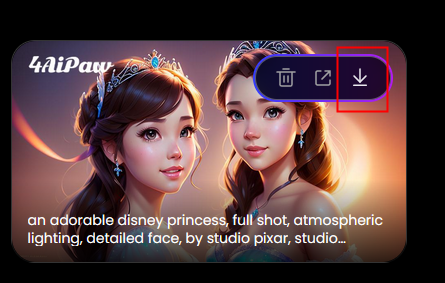
✅ Pros of 4AIPaw Online
- Directly use its features without signing up.
- Do not require advanced technical skills.
- Give a social platform to communicate with other artists.
- Compatibility with Online, Android, and iOS.
- Stores generated creations in a dedicated folder for three days.
❌ Cons of 4AIPaw Online
- Some functions have limitations until you unlock them, such as the number of images to create 10 per day, the image size and quality, and the watermarked.
Fotor
Fotor is also a powerful AI generator that helps you transform your words into beautiful anime art. Furthermore, Fotor provides a wide range of styles, including science fiction, oil paintings, cartoons, realistic, etc.
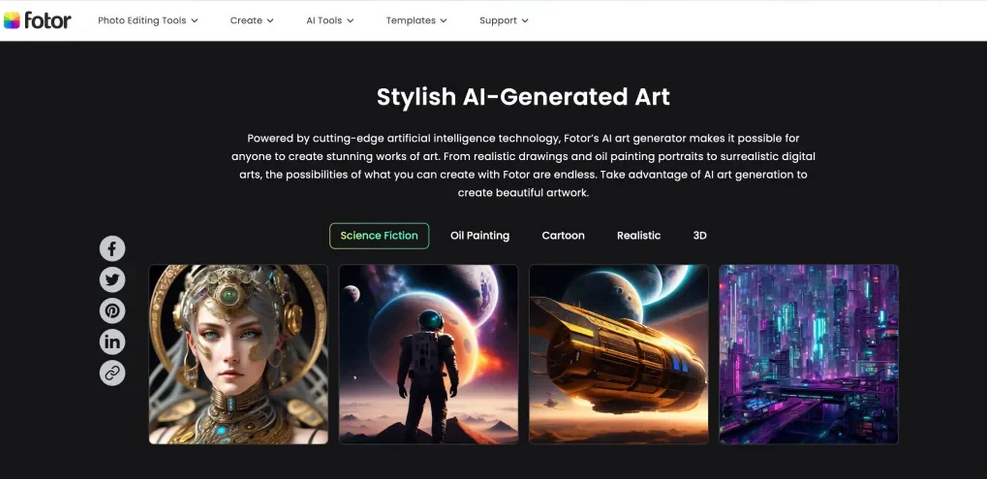
✨ Spotlight of Fotor
- Simply input a text prompt describing your desired image.
- Provides more than 10,000 templates for choosing.
- You can save your artwork in different formats.
- You can share images on various social media platforms.
- You can fine-tune the details of your images.
Step to Using Fotor
Step 1: Go to your preferred web browser and search for Fotor.com in your search bar.
Step 2: Use the Image Prompt or Text Prompt to create the artwork. Or you can input your own description in the dialog box.
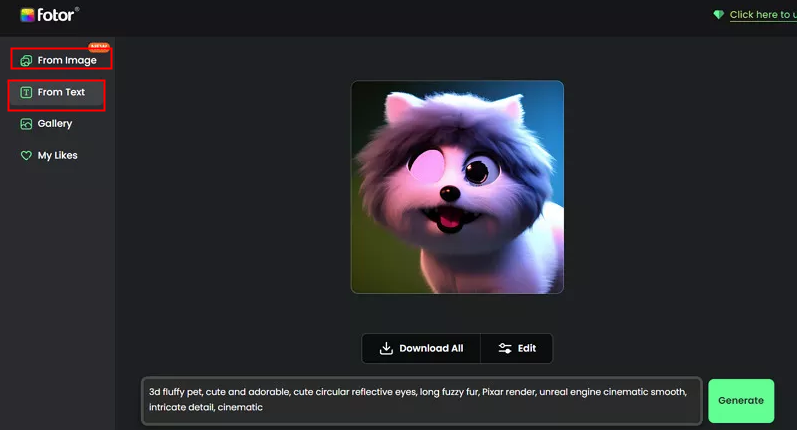
Step 3: Click the Edit tab to customize the image.
Step 4: After completion, click on the Generate tab.
Step 5: Then click the Download tab and save the image.
✅ Pros of Fotor
- Provides over 10,000 templates for choosing.
- Suitable for beginners and experienced artists.
- You can turn an image into an NFT.
- You can fine-tune the image.
❌ Cons of Fotor
- You need to save the artwork manually.
- Some advanced functions have limitations.
- Some devices are not compatible with Fotor.
NightCafe Creator
NightCafe is one of the best all-in-one AI art generators. The user-friendly interface will guide you through a straightforward process, helping you create remarkable artwork in seconds.
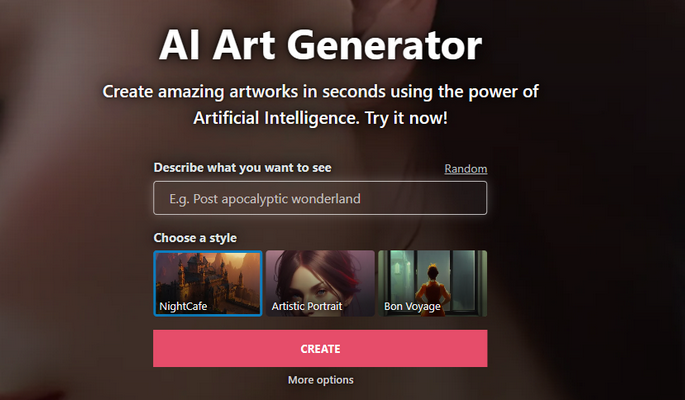
✨ Spotlight of NightCafe
- Provides plenty of styles to choose from, such as manga, animated, or doodle.
- You can communicate with fellow artists in the AI art community.
Step to Using NightCafe
Step 1: Go to your preferred web browser and search for NightCafe Creator in your search bar.
Step 2: Describe what you want to see in the dialog box.
Step 3: Then choose a style you desire.
Step 4: Click on the Create tab and save the image.
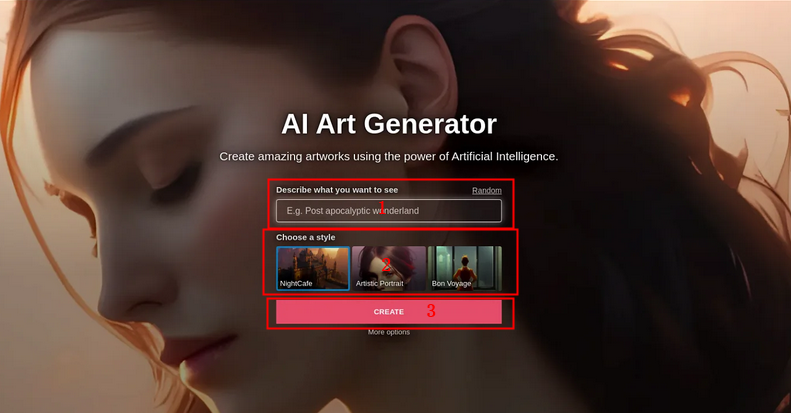
✅ Pros of NightCafe
- Establish a connection with other artists through social media.
- Compatible with all Android and iOS devices.
- Available for its services without signing up.
❌ Cons of NightCafe
- No automated text prompts are supported.
- Some advanced functions have limitations and require credits.
Generate Furry Art from Images
AipassportPhotos – Furry AI Art Generator
AipassportPhotos is one of the best online furry AI Anime generators! Comes with smart algorithms and cutting-edge AI technology, AiPassortPhotos develops a way to quickly turn your photos into stunning works of art. No need long time, just a one-click to get the picture you want!
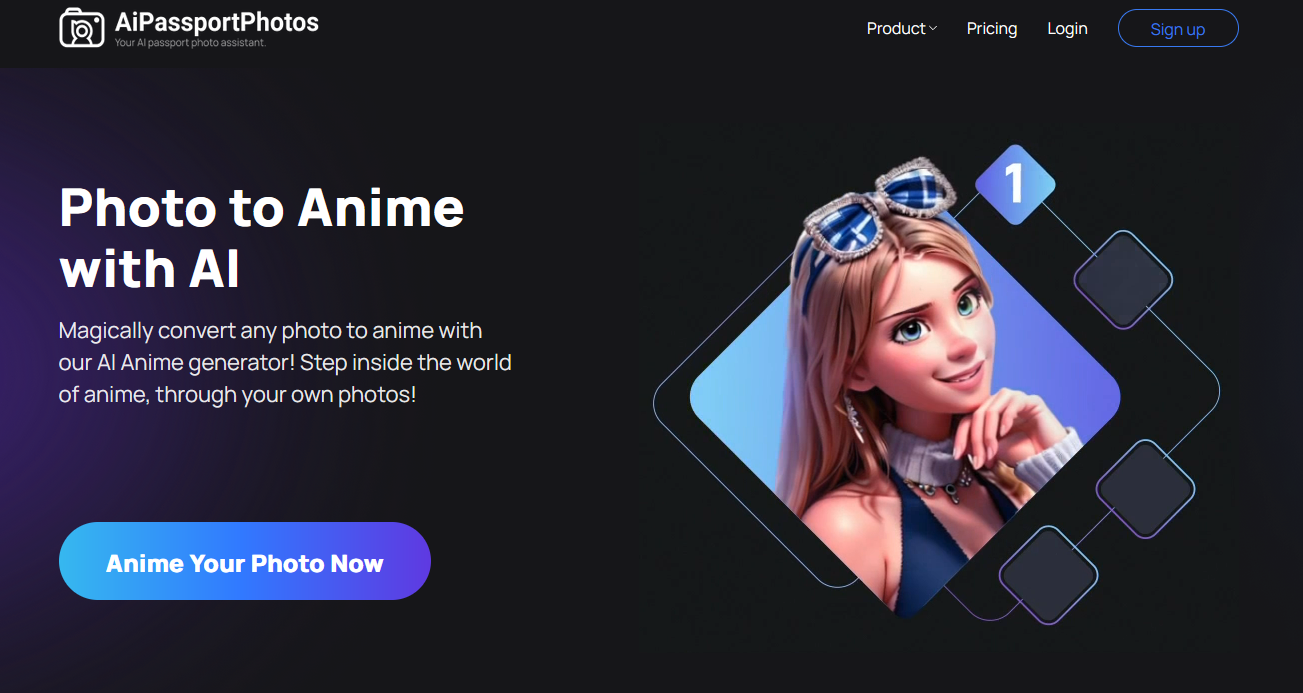
✨ Spotlight of AipassportPhotos
- 8 different anime styles for you to select from, including Disney, American comics, fashion cartoons, anime, watercolor, etc.
- Supported by AI technology, anime maker magically converts photos to anime in less than 3 seconds.
- Offers an image sharpener and photo colorization.
- Use AI tech and advanced techniques, to increase image resolution all in one click.

Steps to Using AipassportPhotos
Step 1: Open the AiPassortPhotos website on your devices.
Step 2: Create an account and log in.
Step 3: Click Product > AI Generation Tool> Photo to Anime.
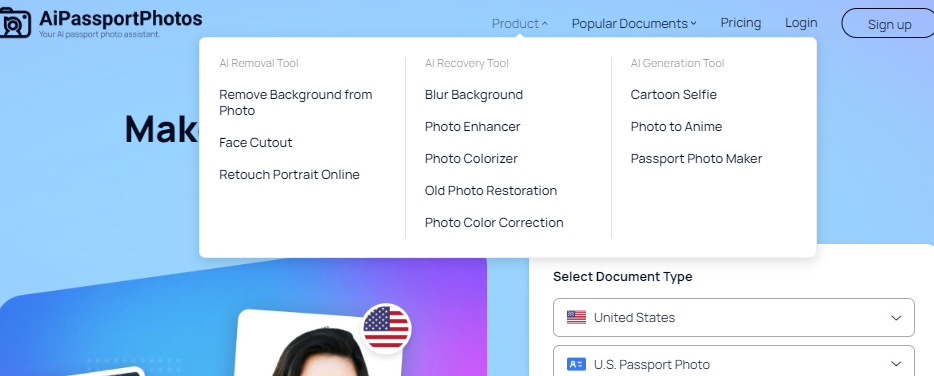
Step 4: Upload an image.
Step 5: Choose an anime filter and One-click animated and personalized edit.
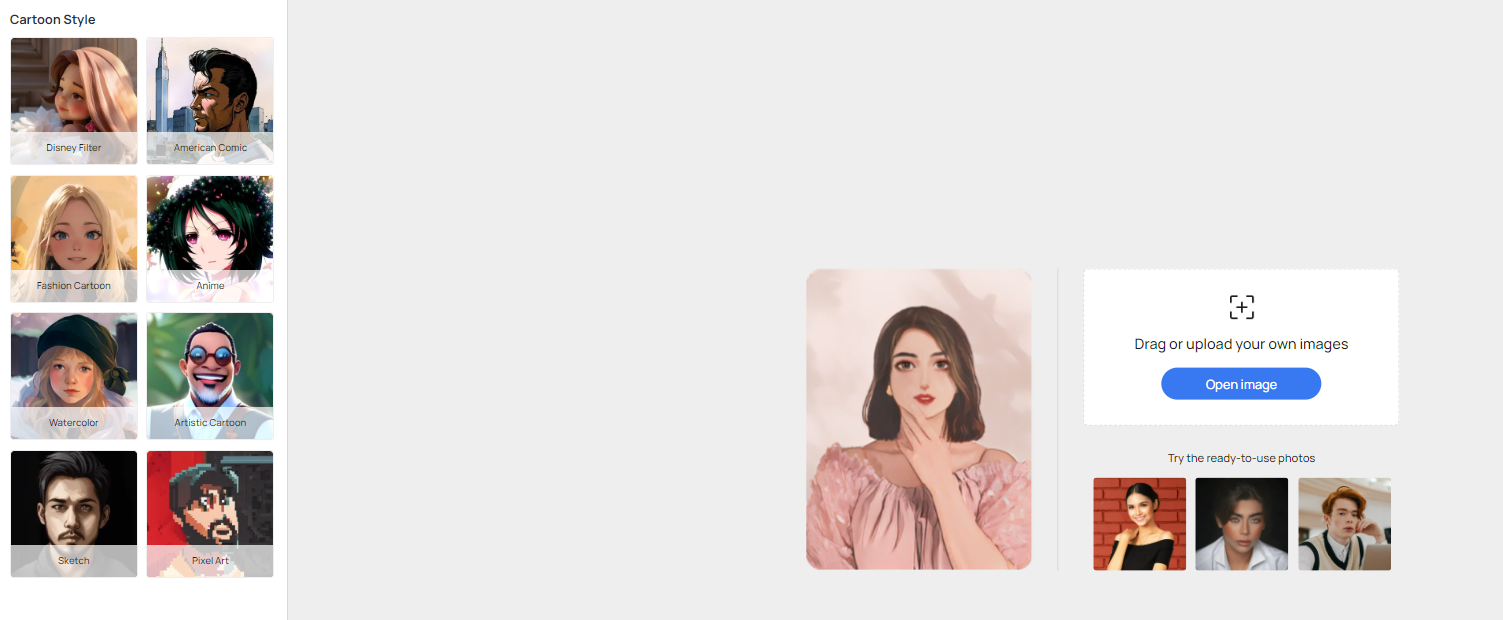
Step 6: Download image.
✅ Pros of AipassportPhotos
- Free trial plan (5 free credits for each new user, meaning every new user could download 5 anime avatar pictures for free).
- 8 anime-style templates.
- Time saver for photos (generate furry pictures fast).
- High-quality images and easy-to-understand user interface.
❌ Cons of AipassportPhotos
- It cannot support batch processing.
- Limited anime styles.
Artbreeder
Artbreeder is a revolutionary AI art generator, which offers an extensive image gallery. Along with that, you can combine various characters to create an entirely new image. Additionally, this tool offers advanced editing features, helping you further enhance your creations.
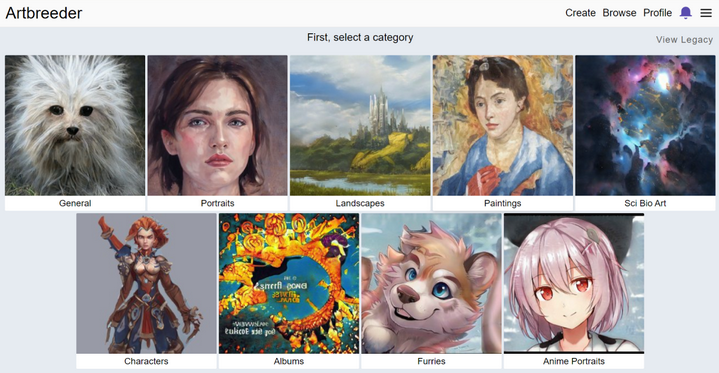
✨ Spotlight of Artbreeder
- Provides plenty of types to choose from, such as portrait, landscape, sci-fi, paintings, buildings, characters, etc.
- Supports splicer, collage, and out painter.
- Allows you to generate a photo from an image or video description.
Step to Using Artbreeder
Step 1: Go to Artbreeder’s website and sign up for an account.
Step 2: Select a category that you want to create in an image.
Step 3: Click the Upload button to upload your images or use images from the ArtBreeder library.
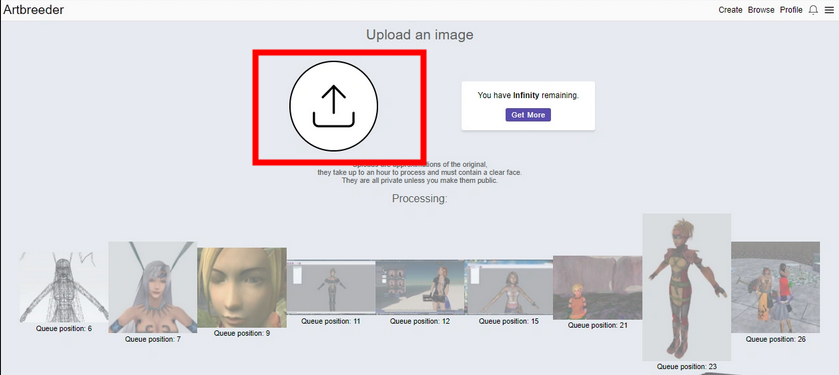
Step 4: Modify your image by clicking the Genes tab, you can choose various styles, colors, and textures according to your needs.
Step 5: Or if you want to combine two images, you can click on the Cross Breed tab.
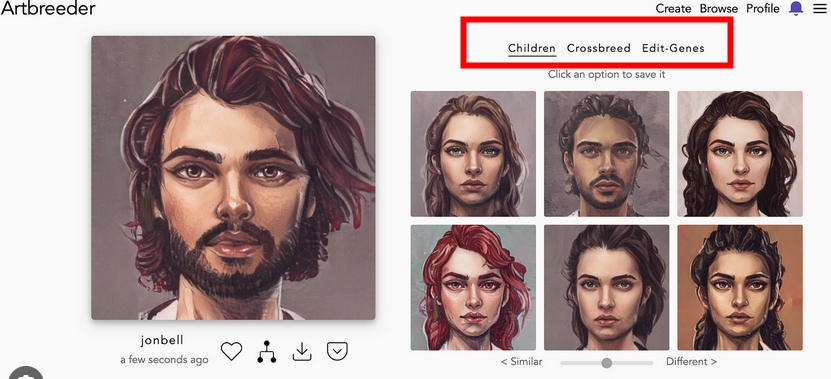
Step 6: Then click on the Save button and Download the image.
✅ Pros of Artbreeder
- Generated art pieces can be downloaded, edited, or shared on other social sites.
- You can input images of furry creatures and adjust parameters like color and texture directly.
- You can combine different animal features in your creation.
- Establish a connection with other artists through social media.
❌ Cons of Artbreeder
- It will take some time to generate the image.
- The user interface design is not friendly for the user.
Neural Love
Neural Love is an AI-driven tool that provides content creation and enhancement services. Powered by AI technology, it can help you create Furry AI- AI-generated artwork. Moreover,
a wide range of themes are provided for you to select. You can choose the desired generated creation to enhance, edit, crop, or download on your PC.
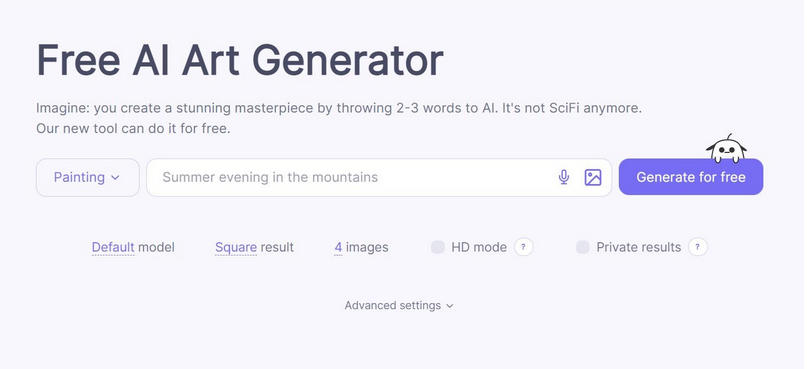
✨ Spotlight of Neural Love
- Supports image and voice descriptions to generate images.
- Operation is easy and straightforward.
- Allows to generate up to 4 artworks at the same time.
- You can choose the output file type, such as Photo, Sci-fi, Painting, Space, Fantasy, or Anime.
Step to Using Neural Love
Step 1: Go to your preferred web browser and search for Neural Love in your search bar.
Step 2: Use text prompts or voice commands or upload your images to generate the image.
Step 3: Then click on the Generate tab.
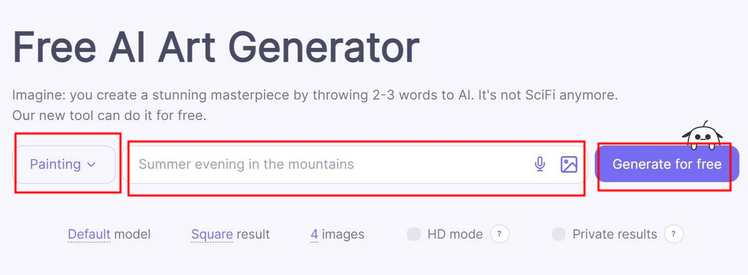
Step 4: After completion, save and download the image.
✅ Pros of Neural Love
- User-friendly and intuitive interface.
- You can customize the parameters of the image.
- Provides a wide range of styles to choose from.
❌ Cons of Neural Love
- Some advanced functions need to be paid for.
- Output size is not allowed to be adjusted.
Bonus Tips: How to Write Good Prompts for Furry AI Art
A good prompt is the backbone of the best results. Here are some tips you can use to write good AI art prompts.
🔸 Start with the content or subject of the image, such as a feline cat, lion (female), club dancer, furry beast girl, an ethereally graceful girl, etc.
🔸 Add relevant details, such as scenario (street, village center, pub), color, brightness, texture, expression, etc.
🔸 Describe the type and style, such as anime, oil paint, watercolor, etc.
🔸 Define the composition.
Here are some good examples from Reddit:
| Cat:anthro, feline, middle eastern city, {public place}, cinematic angle, standing, ancient, marketplace, {{veil}}, jewelry, posing, eyelashes, {{sarong}}, looking at viewer, detailed fur, detailed facial features, detailed lighting, masterpiece, detailed, realistic, perfect anatomy, smile, perfect shading, beautiful quality, masterpiece, hi res, absurd res, detailed hands, {blender (software)}, |
| Crocodile:female, anthro, solo, crocodile, river, {{wet skin}}, {{{dripping}}}, posing, dark green, black one-piece swimsuit, long tail, {three-quarter portrait}, standing in waist-deep water, transparent water, vines, bushes, jungle, seductive, eyelashes, smug, swamp, outside, voluptuous, looking at the viewer, cinematic angle, ripples, detailed scales, detailed facial features, detailed lighting, masterpiece, detailed, realistic, perfect anatomy, perfect shading, beautiful quality, detailed water, masterpiece, hi res, absurd res, detailed hands, {blender (software)} |
Also, some bad examples are provided for you to avoid.
| “I need a cute furry cat for my image”.“Create one furry image for me”. |
These prompts lack details about the images and don’t provide enough context about what kind of furry artwork you want to generate.
Text-to-Image Generation vs Image-to-Image Generation
Generally speaking, both methods help generate stunning artwork. Essentially, text-to-image generation allows you to create accurate images from a text description, it means you can write anything you want, and the AI will convert your imagination and creativity into a masterpiece, which gives a more creative space for users. However, image-to-image generation is more cost-efficient than manually inputting a text description. It significantly reduces the time to make amazing creations.
Applications of Furry AI Art
In recent years, AI-generated furry art can be used in various scenarios. Here are some outstanding examples.
💡 Social Media: AI-generated furry art can be used for a portrait on Instagram, Twitter, and YouTube.
💡 Character Design: Designers can use Furry AI tools to create unique characters for animations and cartoons.
💡 Brand Logo: Designers can use Furry AI tools to create unforgettable logos for entrepreneurship.
💡 Pet Party: Pet lovers can use these tools to create pet portraits, expressing their love and appreciation for their pets.
💡 Role-Playing Games: AI-generated furry art can be used in designing characters for furry role-playing games.
Frequently Asked Questions
Q1: Do AI art generators use copyrighted material?
A1: The US government has ruled that AI-generated artwork cannot be copyrighted or attributed to a person as it is generated from a machine instead of a person. Additionally, the artwork generated from AI is often copyrighted, owned, or attributed to real human artists and creators. Therefore, there may be copyright infringements when creating AI-generated art.
Q2: How can I find the AI prompts online?
A2: Here are some good furry AI prompts on Reddit, you can have a try. Alternately, we provide a guide on how to write a good AI prompts.
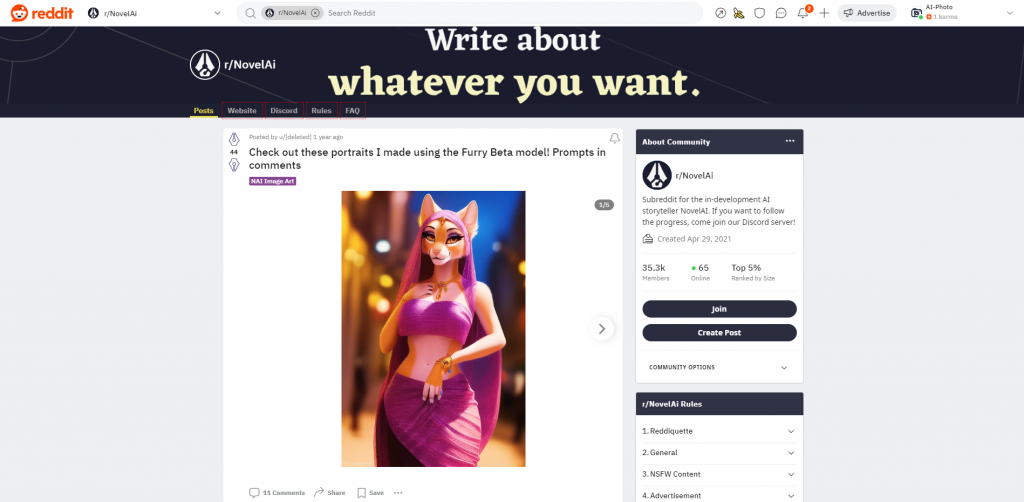
Conclusion
All in all, the market boasts a variety of AI-powered furry art generators, each with its unique charm, strengths, and weaknesses. With powerful and amazing features, these stunning tools allow artists to unleash their imaginations and create unique and captivating furry characters. Let’s have a try!
📚 Read Also:
Best Online AI Car Generators in 2024