Would you like to create your one-of-a-kind Pixar memes hassle-free? These adorable Pixar-style pictures are generated by a powerful photo tool, the Pixar AI generator. This article will introduce the best eight Pixar AI generators in 2024, each tested and reviewed in several aspects, to help you make your own Disney Pixar AI pictures.
What Are Pixar AI Generators?
The Pixar AI generator is one of the most popular AI cartoon generators nowadays. It can generate a Disney Pixar-style picture according to an uploaded picture or text prompt. Empowered with artificial intelligence, the Pixar AI generator allows Disney lovers to explore the fantastic world of Disney and transform their ideas into vivid and captivating images in Disney Pixar style. In addition, the Pixar AI generator can be a great inspiration for art designers and spare them much time and effort in creation and design.

Best Pixar AI Generators in 2024
Among the many Disney Pixar AI generators on the market, after weeks of testing, the leading eight Pixar AI generators are recommended for you.
👇 Below is an overview of each AI Pixar generator:
| How to use | Style options | Pricing | Results | |
| 🔥AiPassportPhotos | Generates from pictures | Not customizable | Completely free | ★★★★★ |
| Getimg.ai | Generates images from texts or pictures | Customizable (upgraded version) | Free trial of 100 pictures. Upgraded version of $12/month. | ★★★☆☆ |
| Disney Pixar AI Generator | Generates images from texts | Customizable | Completely free | ★★★★★ |
| Cohesive | Generates images from texts | Customizable | Subscription plan of $25/month | ★★★★★ |
| AnimeGenius | Generates images from texts | Customizable | Upgraded version of $9/month | ★★★★★ |
| PixAI.Art | Generates images from texts | Customizable | Limited Free trial and paid membership of $10/month | ★★★★★ |
| NightCafe | Generates images from texts or pictures | Not customizable | Free trial of 10 pictures. Upgraded version of $5.99/month. | ★★★★★ |
| Neural.love | Generates images from texts | Customizable (upgraded version) | Free to use. Upgraded version of $10/month | ★★★☆☆ |
AiPassportPhotos – Pixar AI Generator
AiPassportPhotos provides a user-friendly interface for all users. It is completely free to use. Simply upload a picture with just one click, and it will automatically generate a photo in vivid Disney Pixar style. What makes it outstanding is that it can process any type of picture such as portrait, product, scenery, and so on. However, there are no customization options. Yet, the results are usually satisfying. To create an AI-extended background using AiPassportPhotos, follow the steps below.
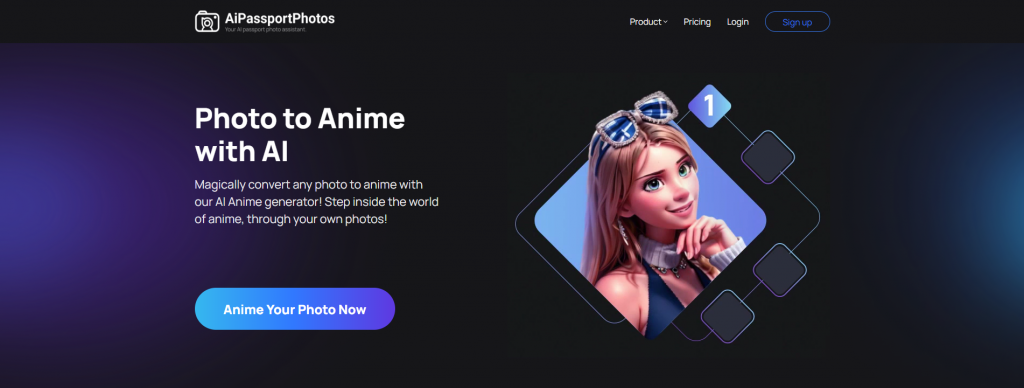
👉How to Use Pixar AI Generator
Step 1. Access the AiPassportPhotos website.
Step 2. Select the “Disney Filter” on the top left corner and upload a photo. Wait about 15 seconds for AI to process your photo.
Step 3. Click “Download” on the top right corner and download the Pixar-style photo.
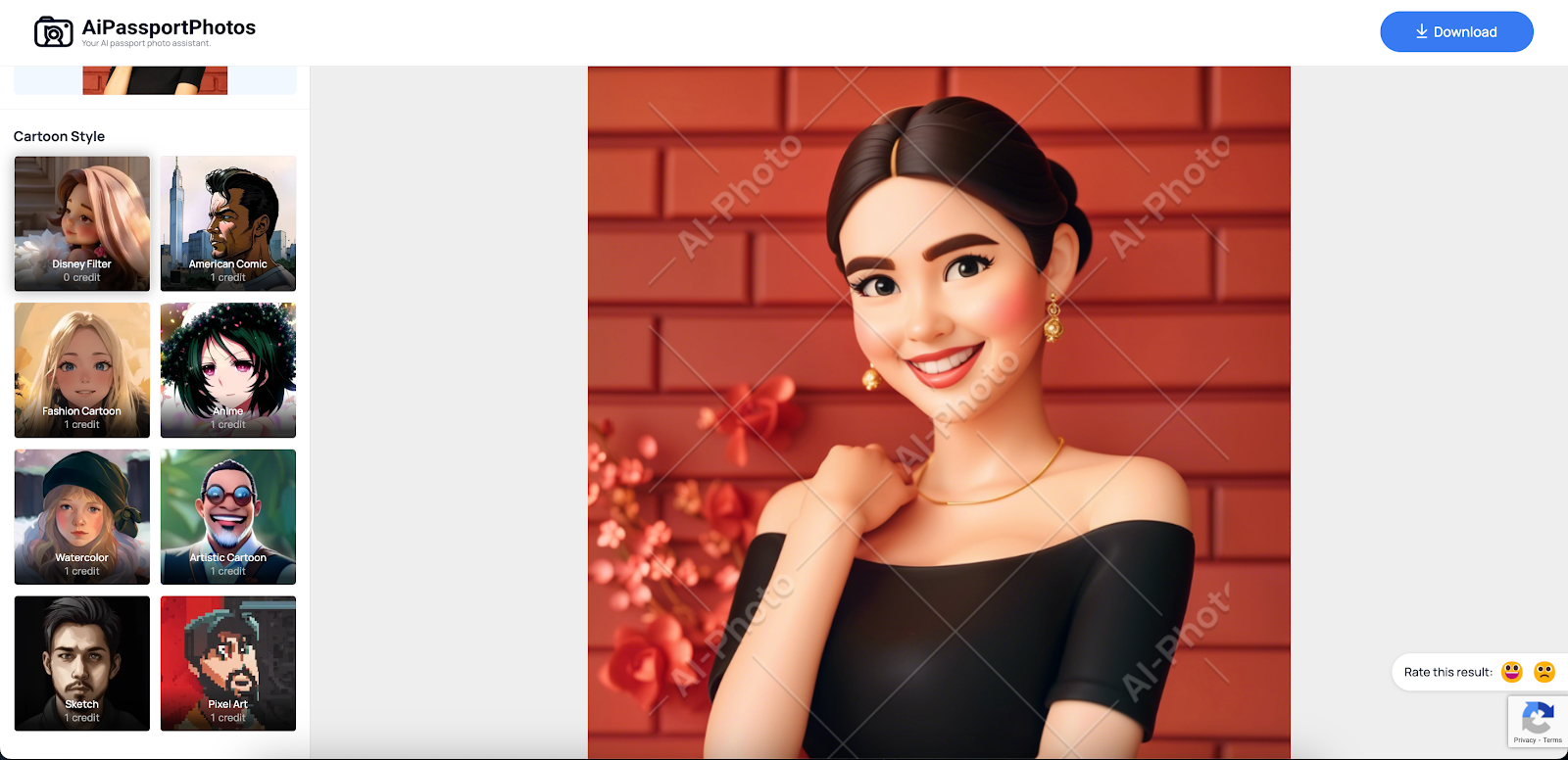
😍 Pros
- Completely free – Free preview, free download
- User-friendly interface
- No prompt skills required
😖 Cons
- No customization options
Getimg.ai
What we like most about Getimg.ai is that it supports generating Disney Pixar pictures from both pictures and text prompts. There are customization options under the upgraded version. However, the output photo can sometimes be over-smoothing with few details.
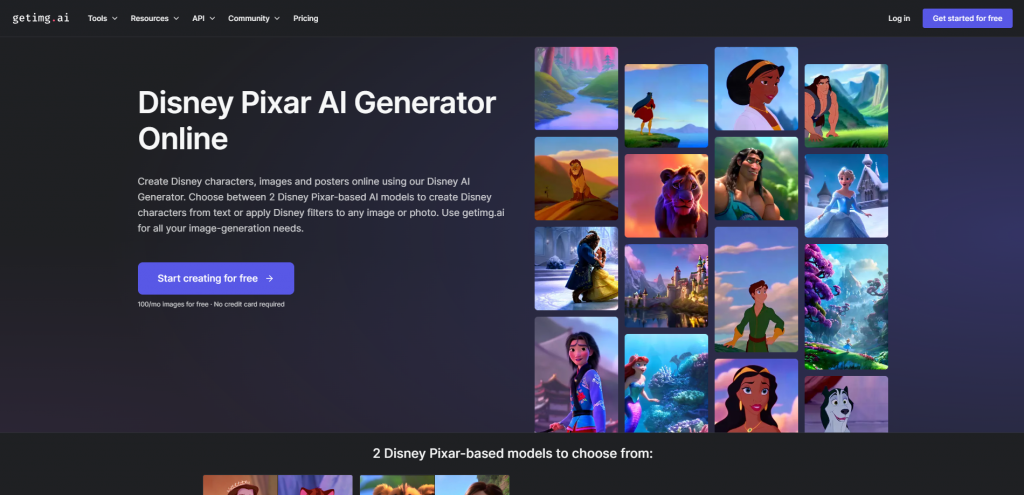
👉How to Use Getimg Disney Pixar AI Generator
Step 1. Access the Getimg.ai website.
Step 2. Upload a photo or type in a text prompt as detailed as possible.
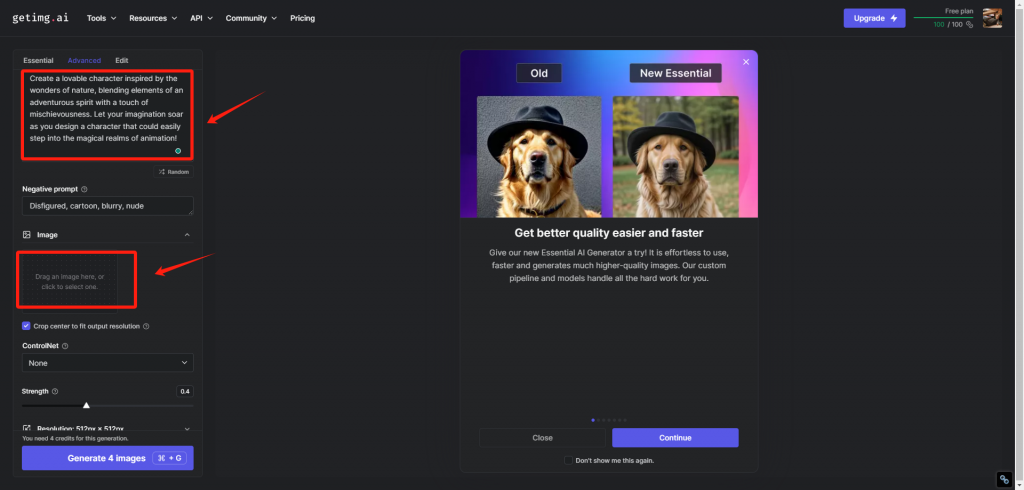
Step 3. Click “Generate image”. After a few seconds, it has generated four pictures with the prompt we provided.
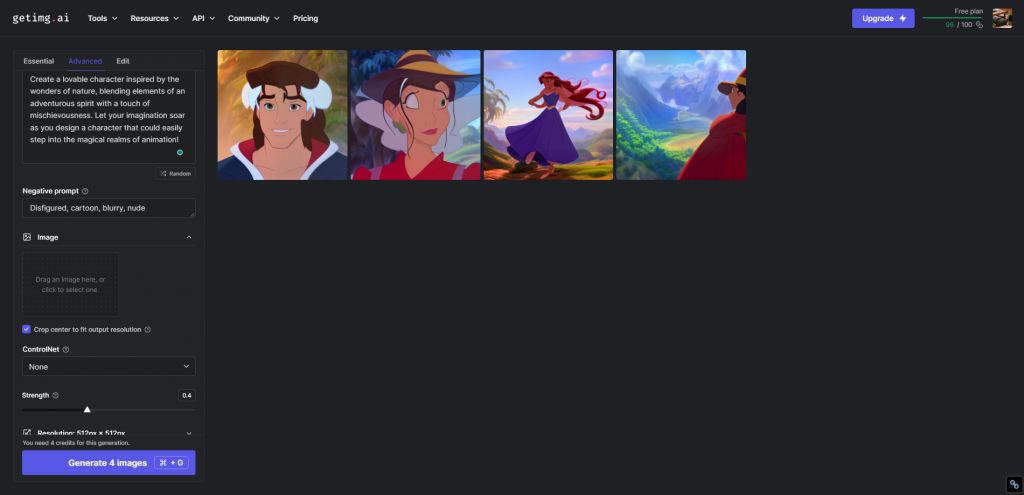
Step 4. Download the picture if you are satisfied.
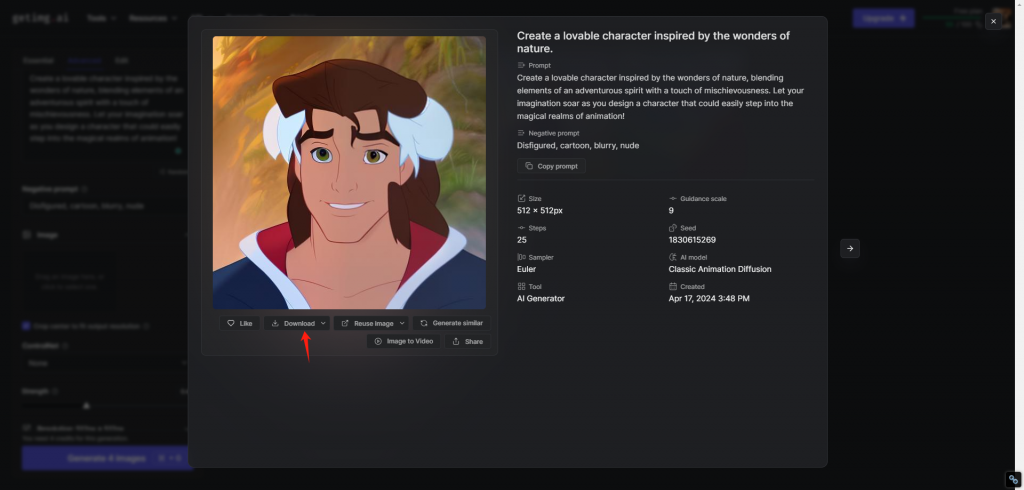
📌 Here’s the prompt we use on Getimg.ai:
Create a lovable character inspired by the wonders of nature, blending elements of an adventurous spirit with a touch of mischievousness. Let your imagination soar as you design a character that could easily step into the magical realms of animation!
👀 Let’s see the final picture:

😍 What we like:
- User-friendly interface
- Free trials for new users
- Short processing time
😖 What we don’t like:
- Results can be over-smoothing
- Some resulting pictures are unsatisfactory.
Disney Pixar AI Generator
Disney Pixar AI Generator is another Pixar AI generator that is free to use. It creates Disney Pixar-style pictures from text prompts only. It excels in generating Disney Pixar Dog AI pictures in great detail as specific as dog breeds and fur colors. The downside is that once the image is generated, you cannot make any modifications. In addition, it offers customization options, but they can be confusing and difficult to follow. Here is an example of creating a dog image in Pixar style.
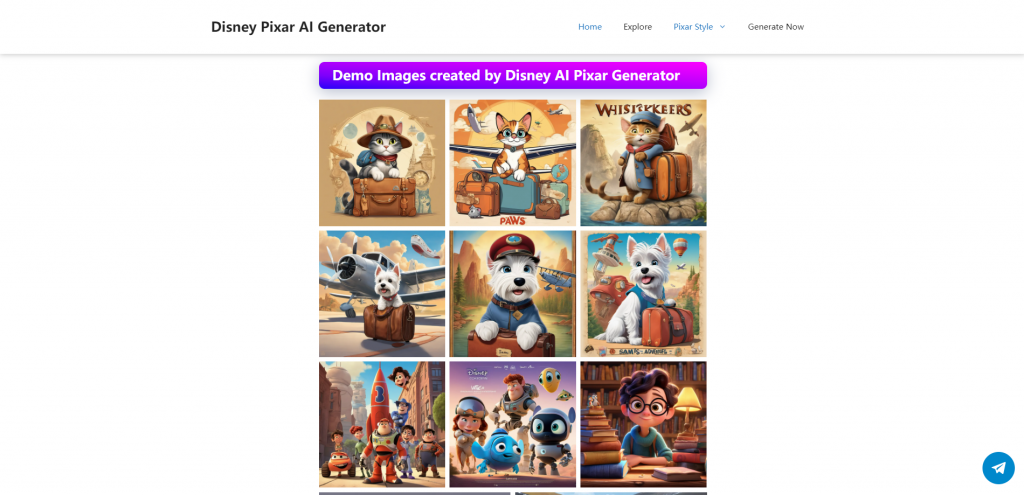
👉How to Use Disney Pixar AI Generator
Step 1. Access the Disney Pixar AI Generator website.
Step 2. Type in the text prompt as detailed as possible and make additional inputs. Remember to add negative prompts to avoid undelightful results.
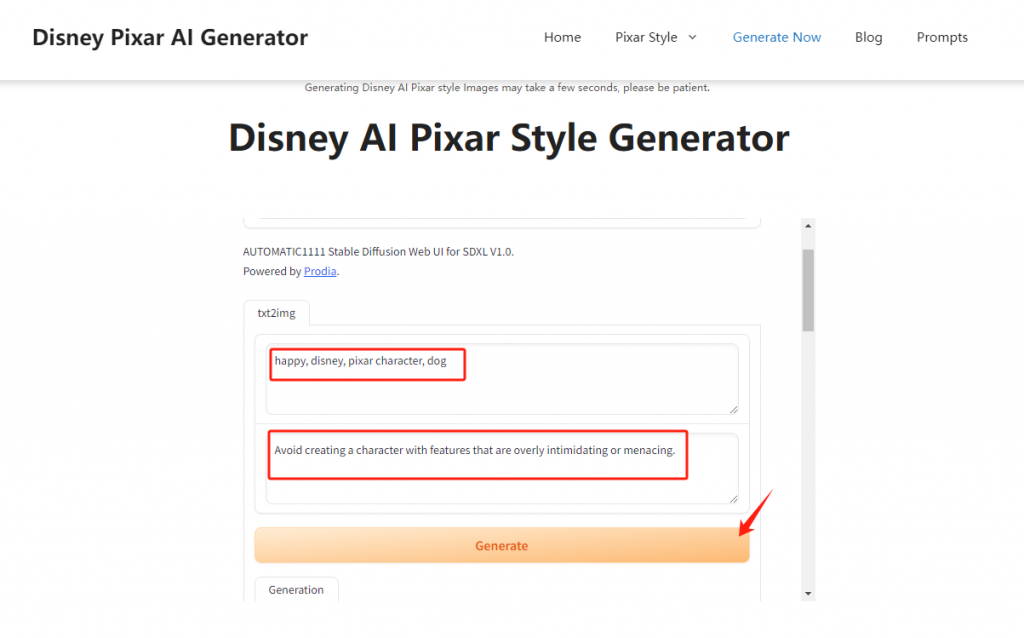
Step 3. Click “Generate” and you will get an AI Pixar image.
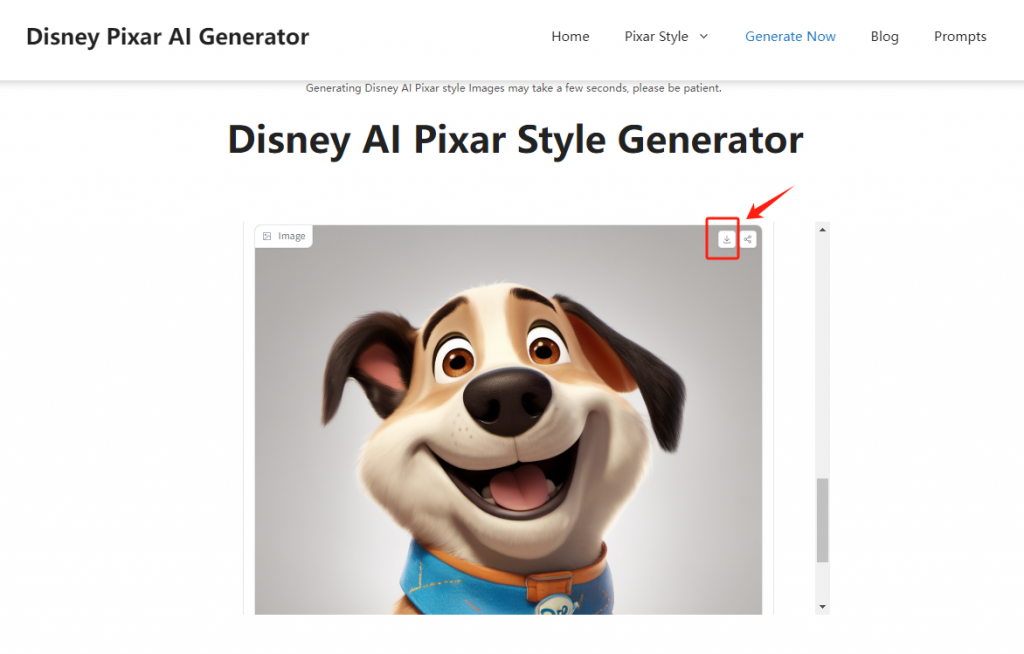
Step 4. Download the image if you are satisfied.
📌 Here’s the prompt we use on Getimg.ai:
Prompt: happy, disney, pixar character, dog
Negative Prompt: Avoid creating a character with features that are overly intimidating or menacing.
👀 Let’s see the final picture:

😍 What we like:
- Completely free to use
- The prompts can be short and simple
😖 What we don’t like:
- The interface is not friendly enough
- Annoying ads
Cohesive
Cohesive specializes in generating Disney Pixar AI memes. It offers a user-friendly interface. Simply describe the image including the objects, colors, and locations, and it will create it within seconds accordingly. In addition, there are adjustable parameters, such as image enhancement, ratio, and resolution. What we don’t like about Cohesive is that it offers no free trial. You have to subscribe to a plan first to use it.
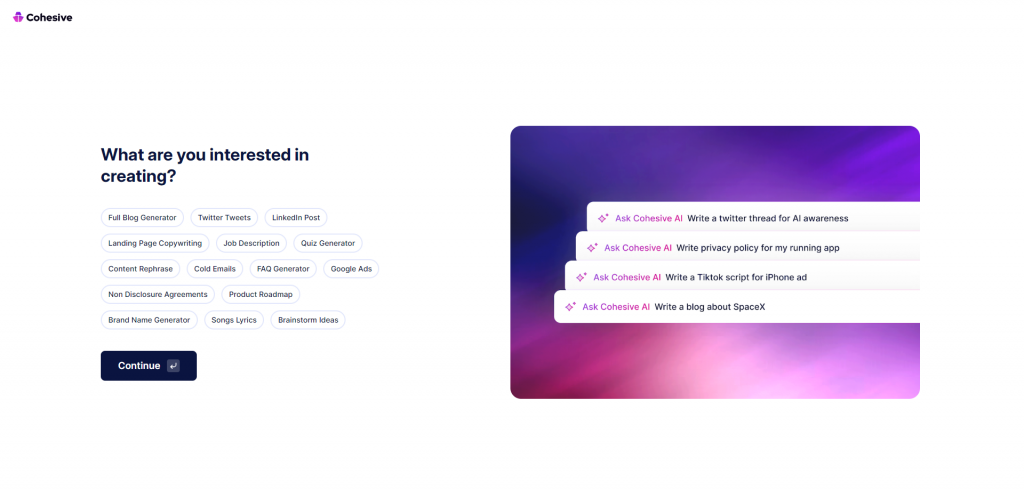
👉How to Use Cohesive
Step 1. Access the Cohesive website. You may click “I’ll start with free, limited usage” to start the free trial before you subscribe to any paid plans.
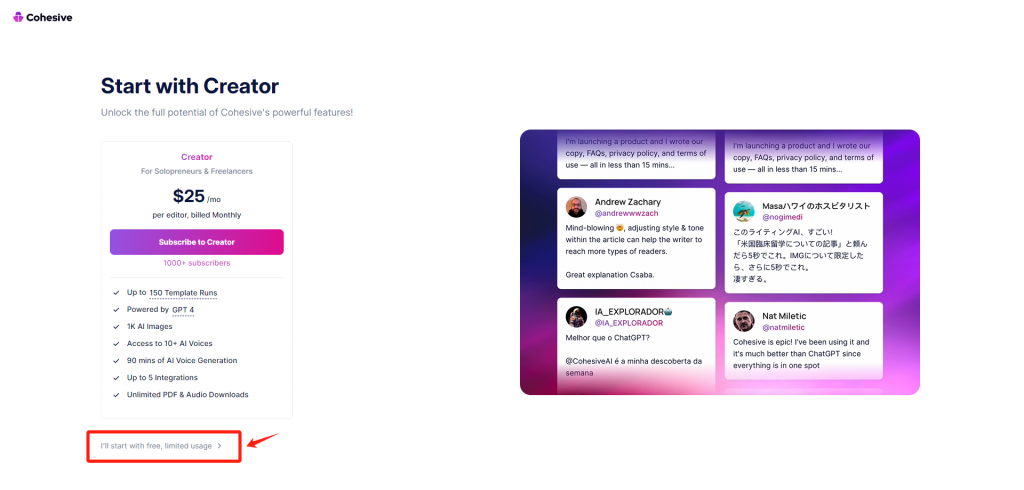
Step 2. Type in the text prompt as detailed as possible and click “Go”.
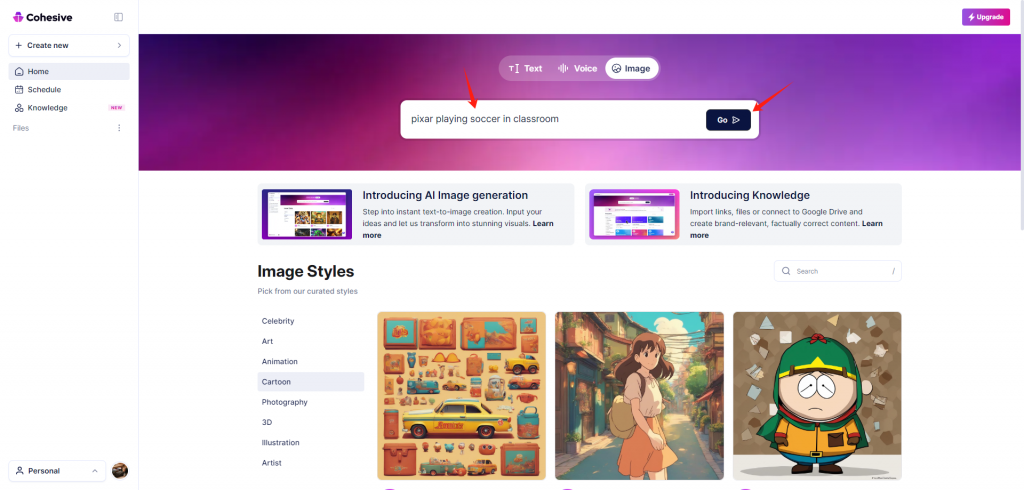
However, after we hit “Go”, the website directs us to the purchase page. Meaning, it doesn’t offer free trials actually.
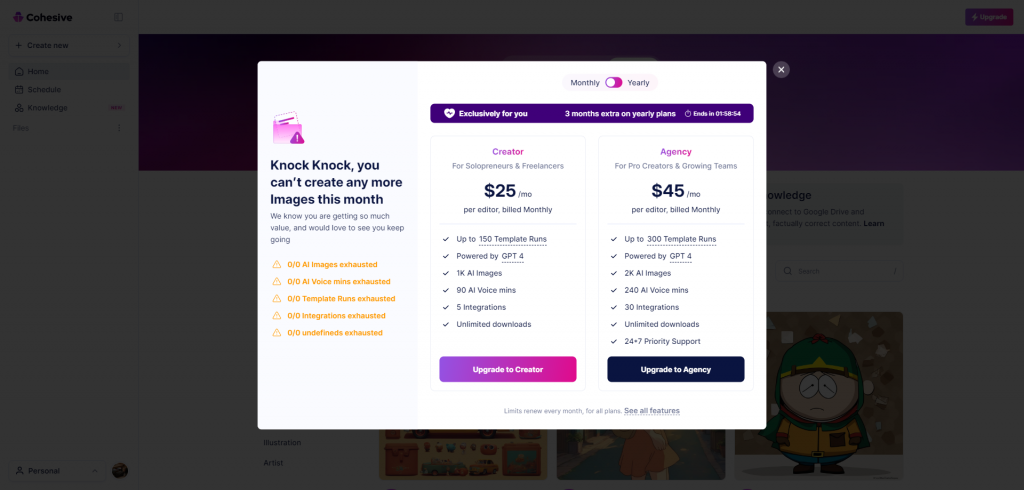
Hence, we didn’t get a Pixar-style image after we input the prompt. However, the following image sample is offered by Cohesive using the same prompt.
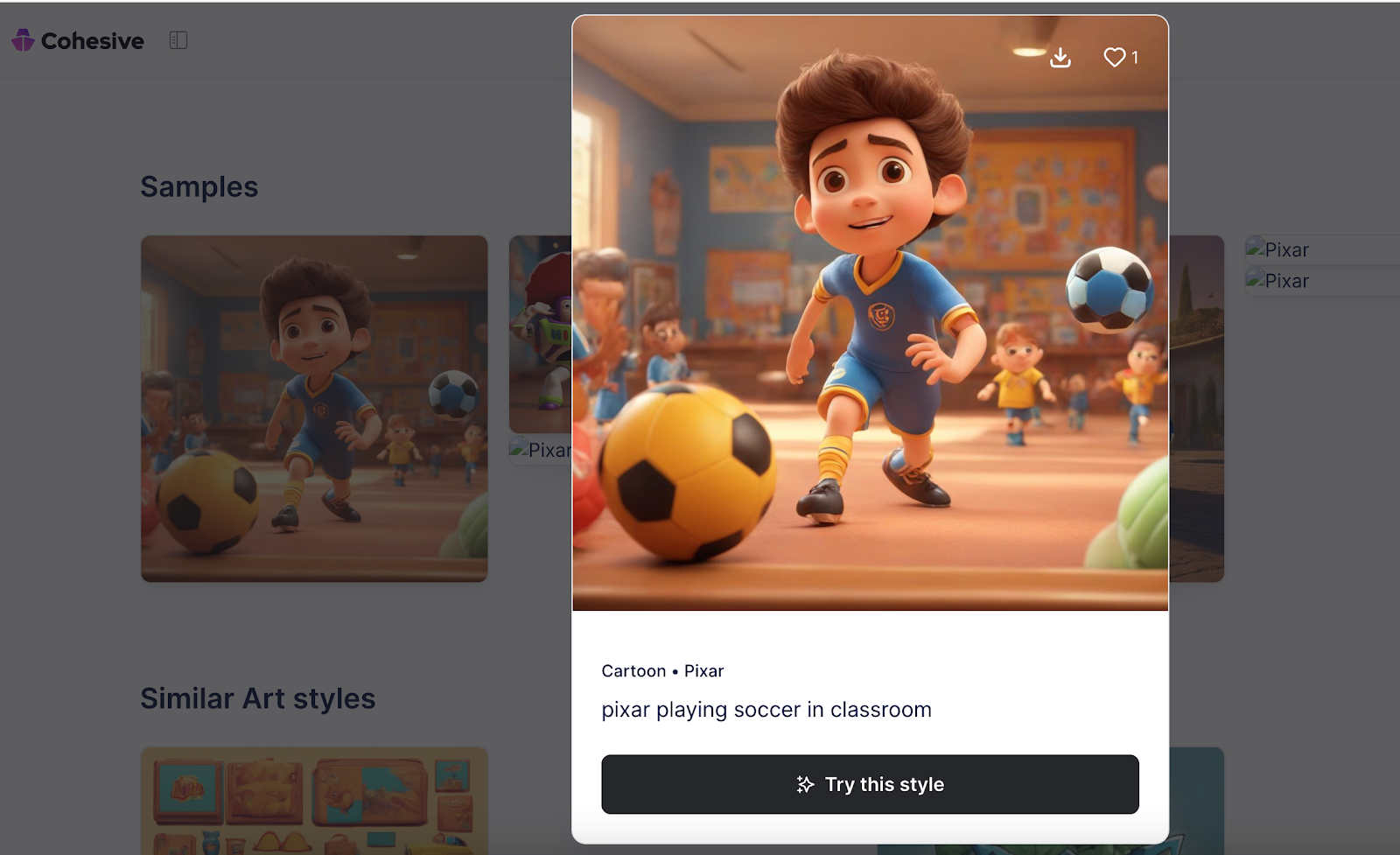
😍 What we like
- Customization options available
😖 What we don’t like
- No free trial
AnimeGenius
As a professional anime AI generator, AnimeGenius generates high-quality images with rich details from text prompts. Once you have mastered the prompting skills, you will be able to create well-detailed Disney Pixar images. What’s more, it offers a complete prompt guide for users, to help you acquire the skills. The downside is that the Disney Pixar template in AnimeGenius is not free to use. You have to upgrade your account to use it.
👉How to Use AnimeGenius
Step 1. Access the AnimeGenius interface and select the “Pixar” template.
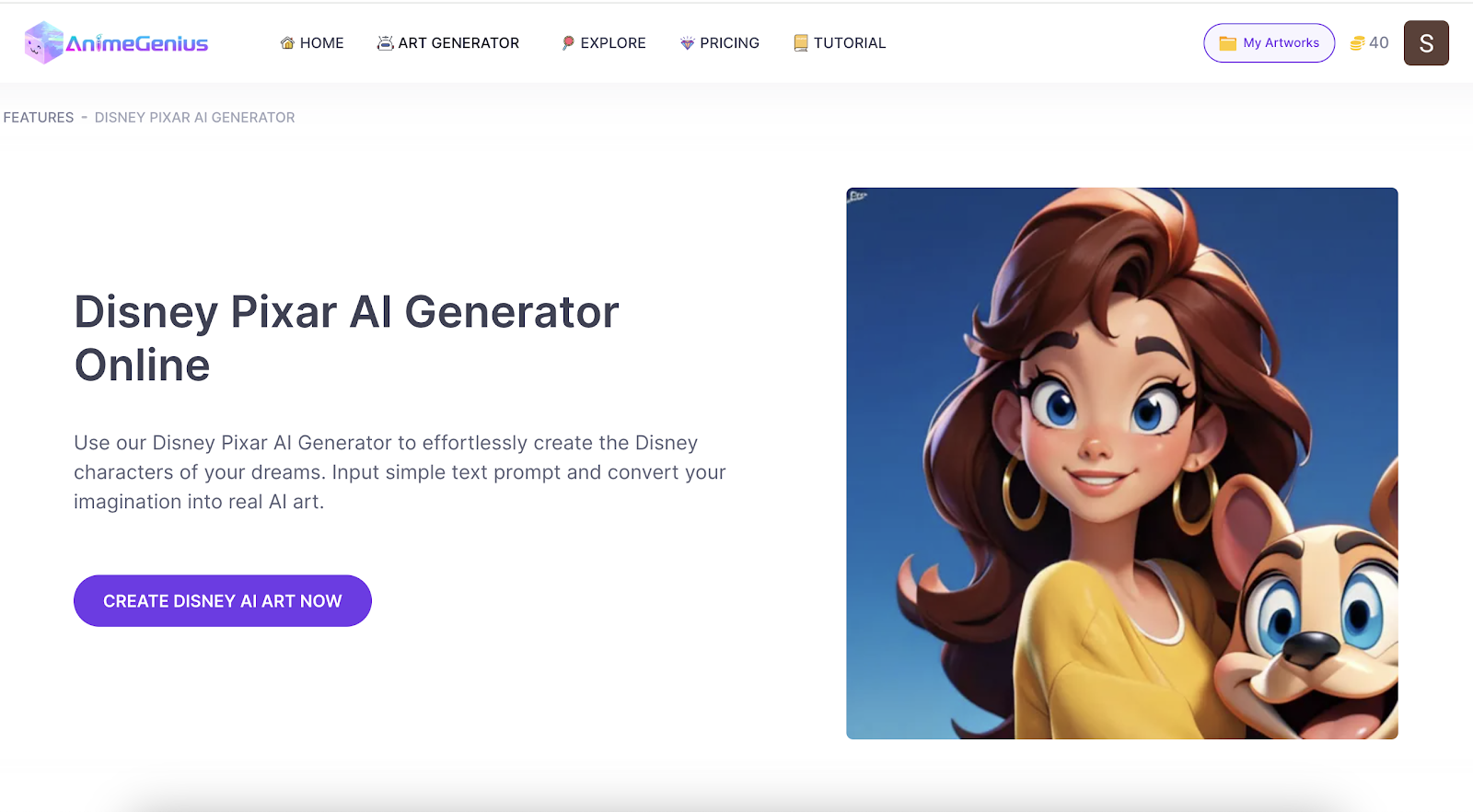
Step 2. Type in the text prompt as detailed as possible and adjust the output settings. Click “Generate”.
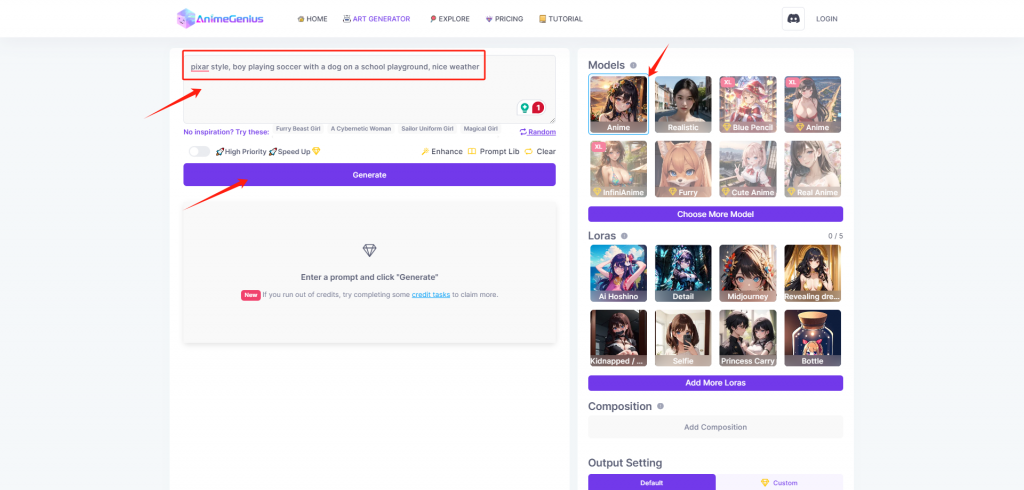
Step 3. Wait for a few seconds to check the result. However, we found that the resulting image is far from Pixar-style.
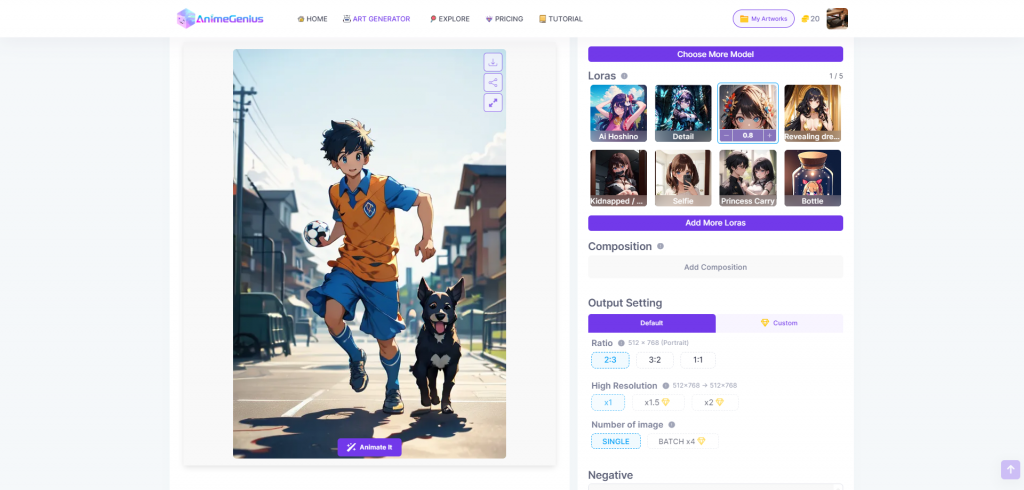
Step 4. Download the picture.
📌 Here’s the prompt we use on Getimg.ai:
pixar style, a boy playing soccer with a dog on a school playground, nice weather
👀 Let’s see the final picture:

😍 What we like:
- Customization options available
- Various anime filters available
- Prompt guide for users
- Free trial
😖 What we don’t like:
- Can’t generate Disney Pixar images
PixAI.Art
Similar to AnimeGenius, PixAI.Art solely aims at anime art AI generation. There are multiple model options including the Disney Pixar style model. As long as you know how to write text prompts accurately, you may create professional Pixar images with this tool. However, the free version is limited to only a few pictures. Before you figure out how to write prompts, the free trial may run out already.
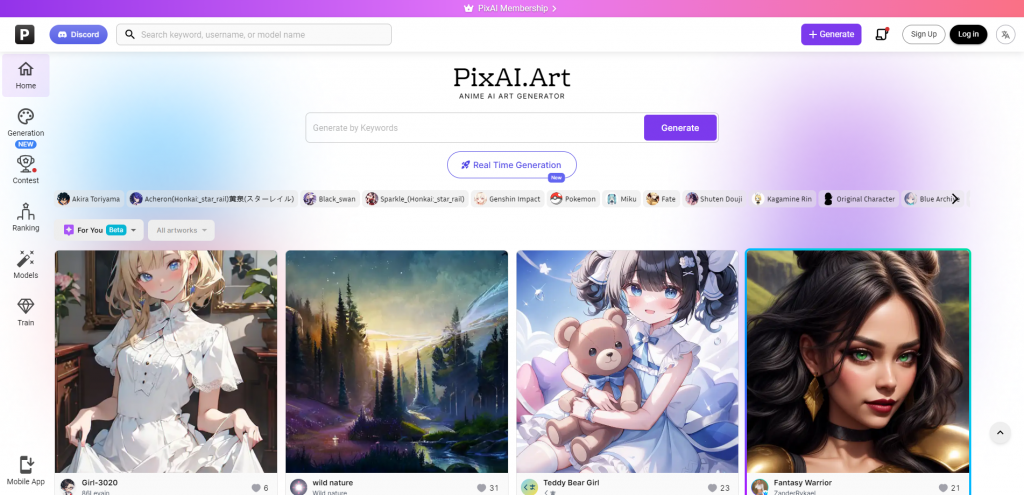
👉How to Create Pixar-style Images
Step 1. Access the PixAI.Art interface. Select “Models” on the left panel, type “Disney Pixar style” in the search box and click “Search”.
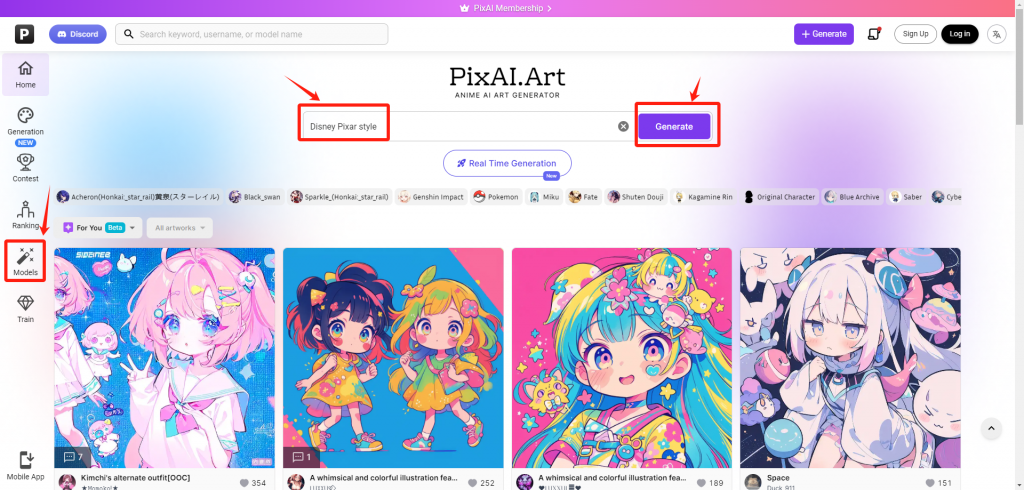
Step 2. There are various Disney-style models available. Select your favourite one.
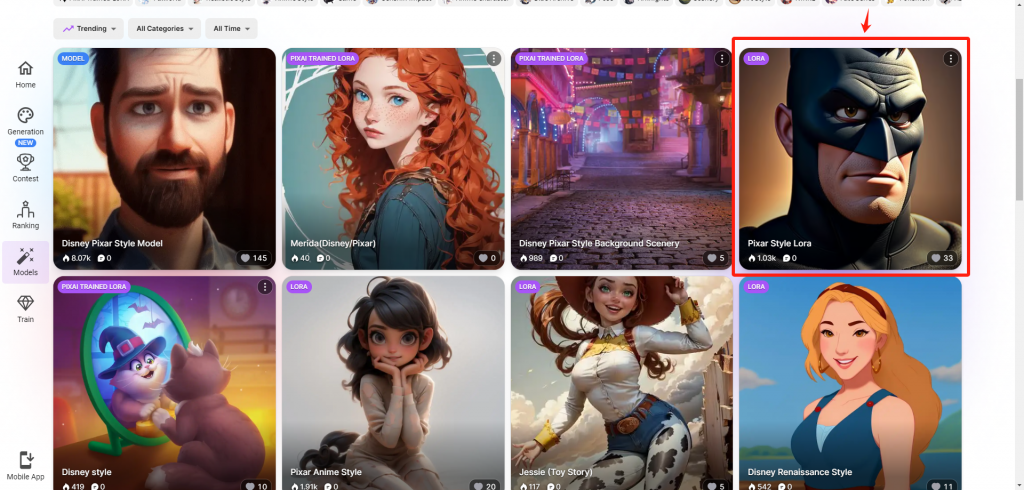
After selecting the model, you need to review its related details. Remember to follow all the requirements written to avoid any unnecessary trouble. Click “Use this LoRA” to move on.
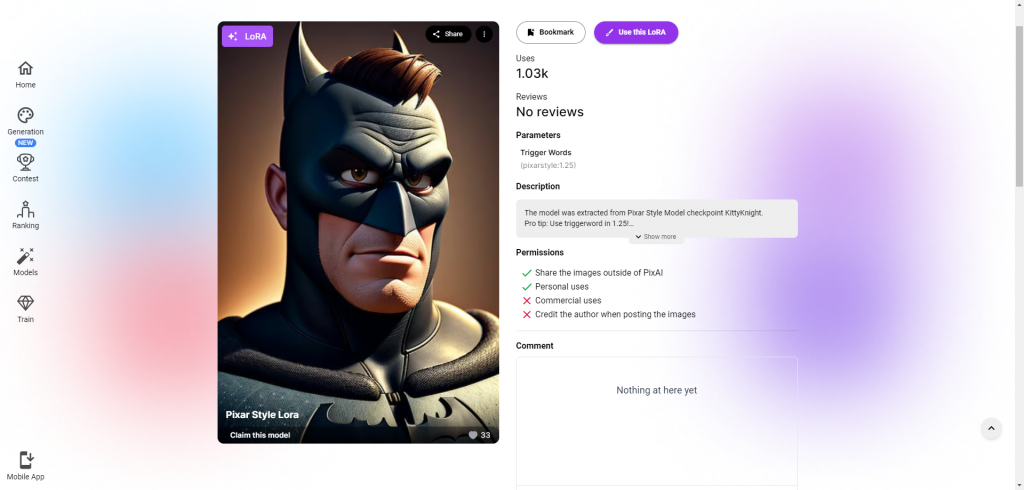
Step 3. Input the prompt and click “Let’s go”.
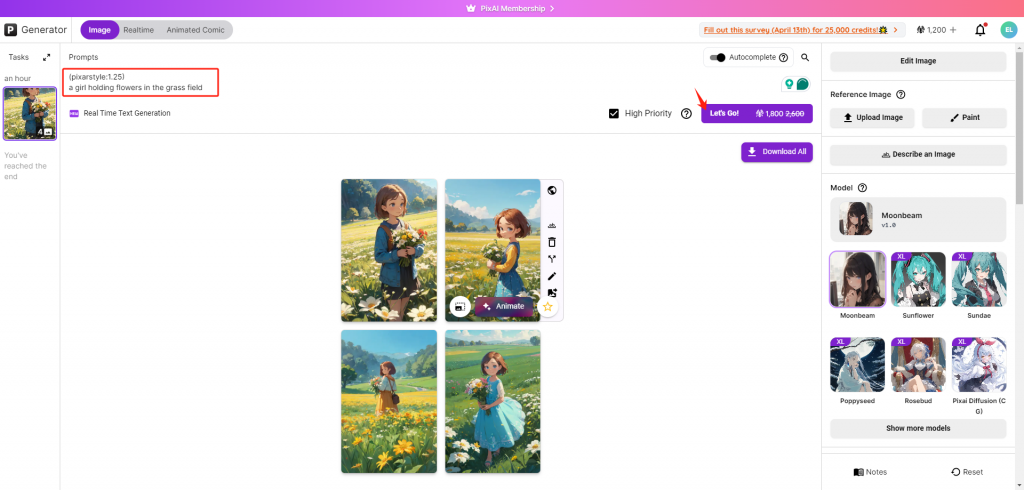
Step 4. Download the picture.
📌 Here’s the prompt we use on PixAI:
a girl holding flowers in the grass field
👀 Let’s see the final picture:


😍 What we like:
- Customization options available
- Various models available
- Different methods to create prompts
😖 What we don’t like
- Limited free trial
- Need more practice on creating Disney Pixar pictures
NightCafe
NightCafe is a prompt-based image generator as well. What we love most about NightCafe is that you can share your work and chat with other creators. NightCafe is a very simple-to-use Pixar AI generator but may be too simple for professional users, as there are no advanced tools.
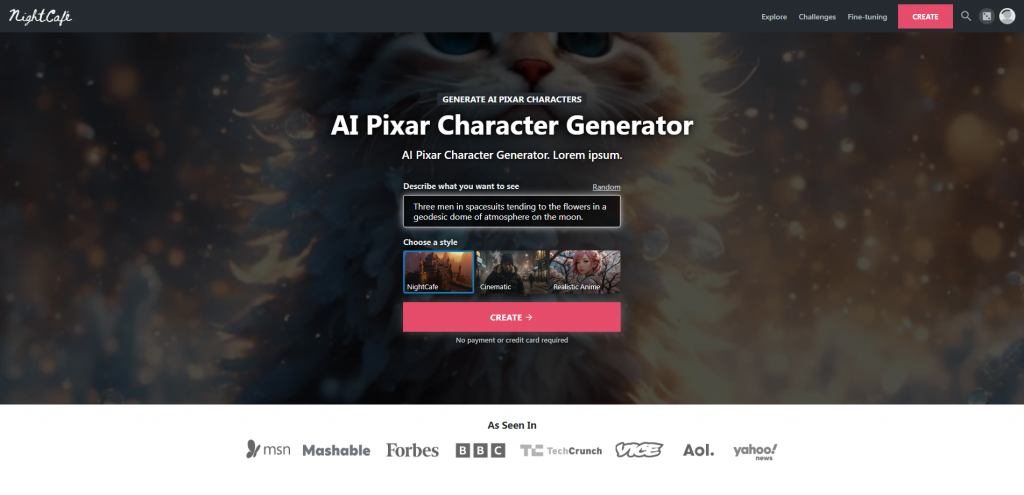
👉How to Use NightCafe
Step 1. Access the NightCafe interface.
Step 2. Type in the text prompt as detailed as possible and click “CREATE”.
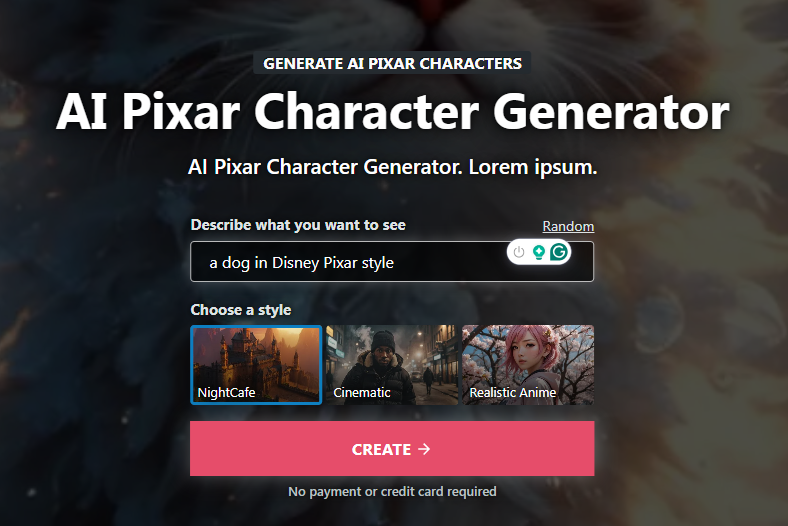
Step 3. Check the result and download the image.
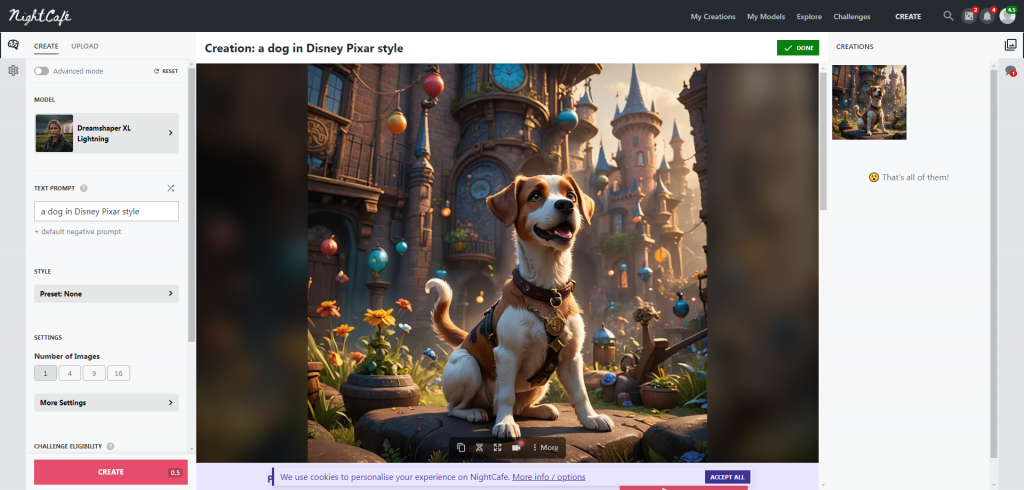
📌 Here’s the prompt we use on NightCafe:
a dog in Disney Pixar style
👀 Let’s see the final picture:

😍 What we like:
- Can share works with other creators
- Easy-to-use interface
😖 What we don’t like:
- No advanced tools for professional users
Neural.love
Neural.love is a multifunctional AI-powered toolkit. It offers a free AI art generator, where you can easily create Disney Pixar pictures using text prompts. But the output pictures come in low quality, not ideal for professional use. If you want to enhance the image with advanced tools, you will need to upgrade your account.
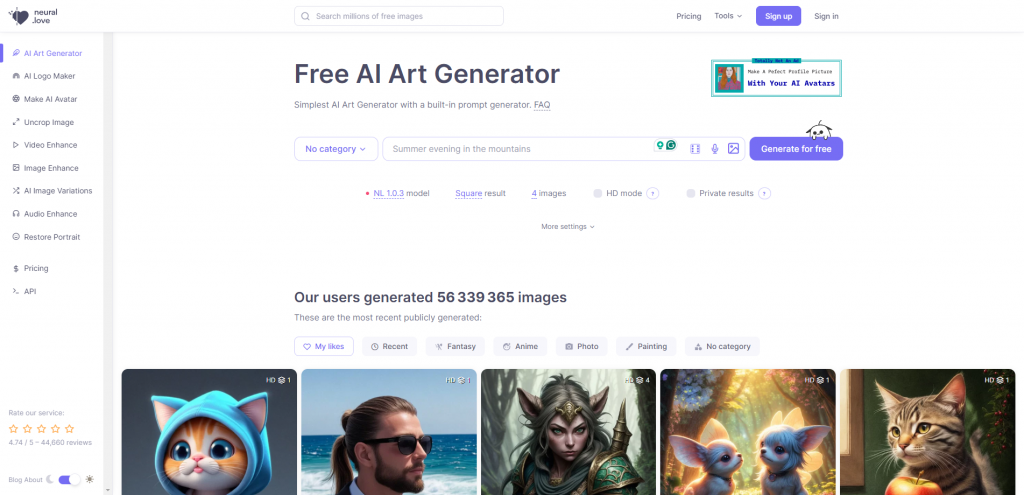
👉How to Use Neural.love
Step 1. Access the neural. love website.
Step 2. Type in the text prompt as detailed as possible and click “Generate for free”.
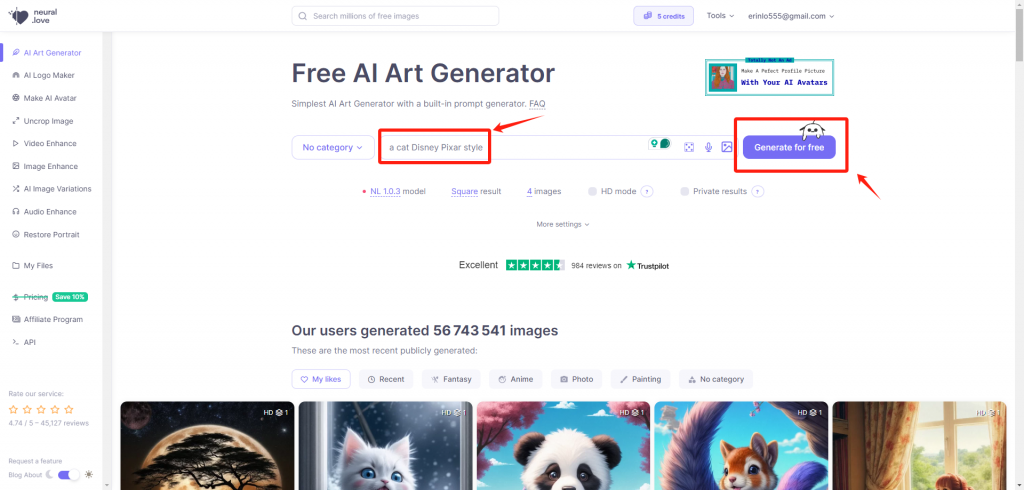
Step 3. Wait for the process to be finished.
Step 4. Download the image.
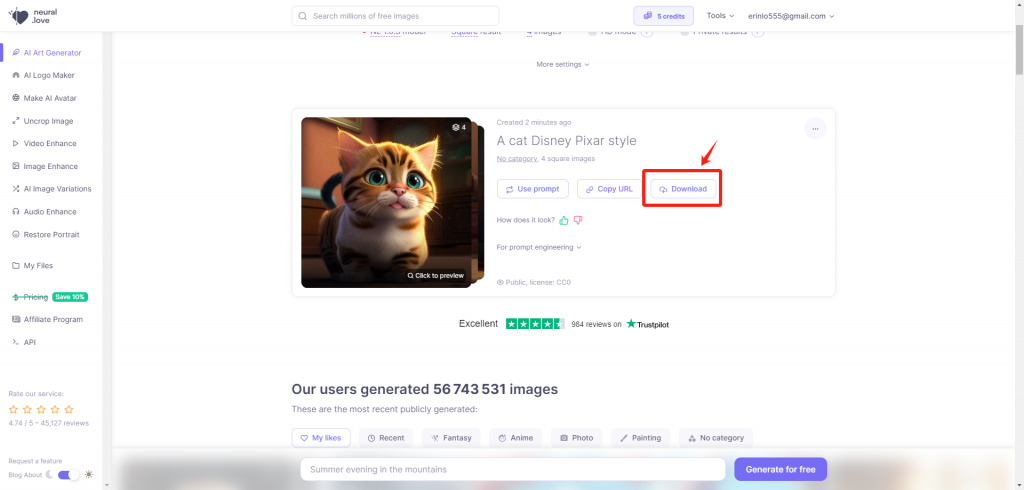
📌 Here’s the prompt we use on Netural.love:
a cat Disney Pixar style
👀 Let’s see the final picture:


😍 What we like:
- Completely free to use
- Generate four pictures at a time
😖 What we don’t like:
- Output images in low resolutions
- Take a while to generate the image
FAQ
- How to do the AI Pixar movie trend?
It is very easy to do the AI Pixar movie trend using the Pixar AI generators mentioned above. Type in a detailed prompt including the objects, vibrant colors, the Pixar art style, character expressions, and textures. Make use of the customization options if applicable. Adjust the prompt for the ideal results. Download the final picture and add it to your TikTok video.
- Can I use AI to generate a Pixar movie?
So far, some AI generators such as Getimg.ai can create short videos from images in a Pixar style, which cannot be seen as a Pixar movie. It is believed that with the rapid development of AI, in no time even beginners can generate a real movie with the help of AI generators.
- How to make Disney Pixar AI posters?
You may create a Disney Pixar AI poster using the Pixar AI generators above. Access the generator interface, and type in the text prompt detailedly including the theme, objects, colors, and so on. Click the Generate button and wait for it to process. Once done, adjust the prompt if any modification is required. It might take a few times to reach a satisfactory result.

- How can I make a Disney Pixar AI meme?
To create a Disney Pixar AI meme, you can go with Cohesive. It offers a range of Disney Pixar meme templates for your choice. During the creation process, you can add images and text to the image at your will. When the generation is done, you can download the memes and share them with your friends.
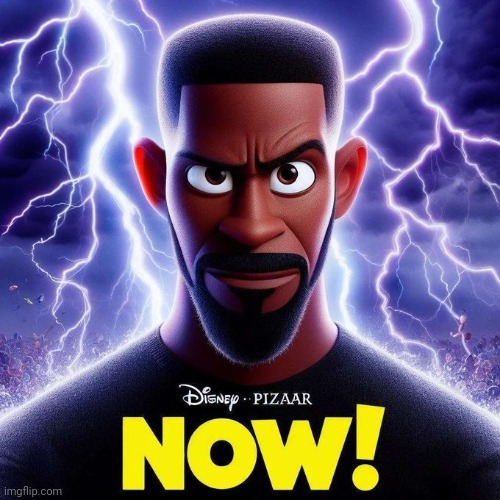
Conclusion
This article delves into the best eight Pixar AI generators to try in 2024 regarding pros and cons, pricing, and results. Such AI generators help you easily visualize your fantasy about Disney World without having to actually learn drawing. If you prefer a hassle-free way to generate Pixar pictures, go with AiPassportPhotos. All you need to do is upload a photo and wait for a few seconds for a high-quality result. If you’d like to turn your inspiring ideas into images, the Disney Pixar AI generator is your best choice with no doubt. You may generate as many stunning pictures as you want to at no cost. As for commercial uses, consider PixAI.Art, as it offers many professional tools for customization.