
Size
Width: 35 mm
Height: 45 mm

Is it suitable for online submission?
yes

Resolution
600 dpi

Is it printable?
yes

Image definition parameters
Head height: 34.5mm
Top of the Photo to Top of the Hair: 3mm

Background Color
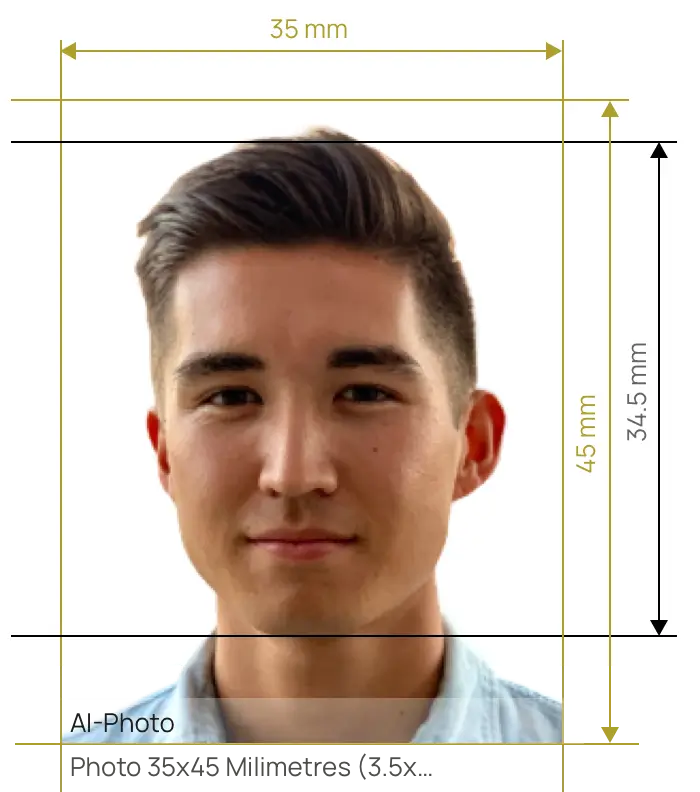

Get professional and compliant biometric photos with advanced AI in mere seconds!


AiPassportPhotos can generate your digital biometric photos online in seconds, allowing you to get them printed at stores that provide photo services at a more favorable price.

The inception and application of AI technology is our trump card, which examines your passport photos online intelligently. Let modern technology escort your passport photos!

Rejection is depressing, but you will never experience discouragement anymore with the fully-featured photo tool, for AiPassportPhotos will ensure 100% acceptance of your photos.

Gone are days when you have to spend hours lining up for taking photos at a photo studio. With the help of AiPassportPhotos, you can get your online passport photos at home in seconds.




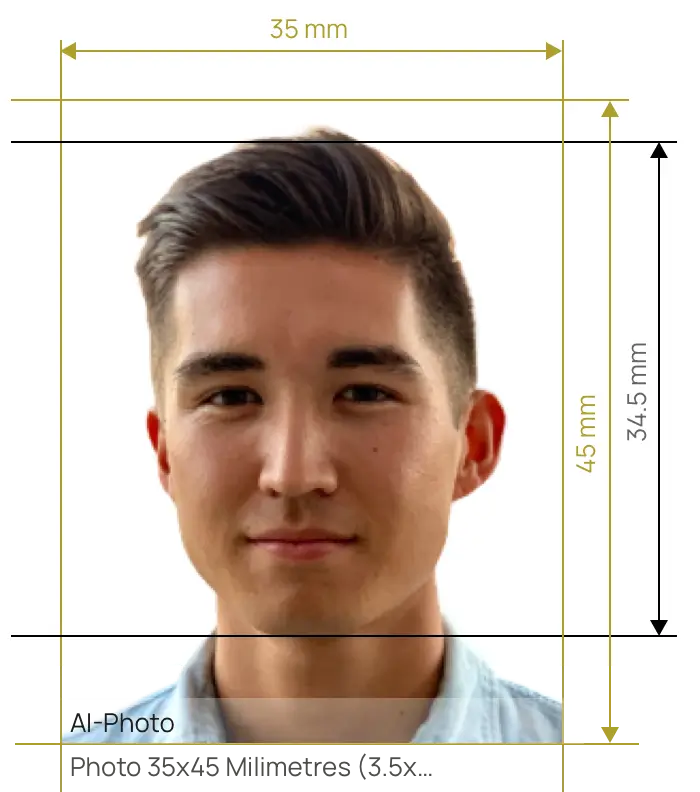

Size
Width: 35 mm
Height: 45 mm

Is it suitable for online submission?
yes

Resolution
600 dpi

Is it printable?
yes

Image definition parameters
Head height: 34.5mm
Top of the Photo to Top of the Hair: 3mm

Background Color
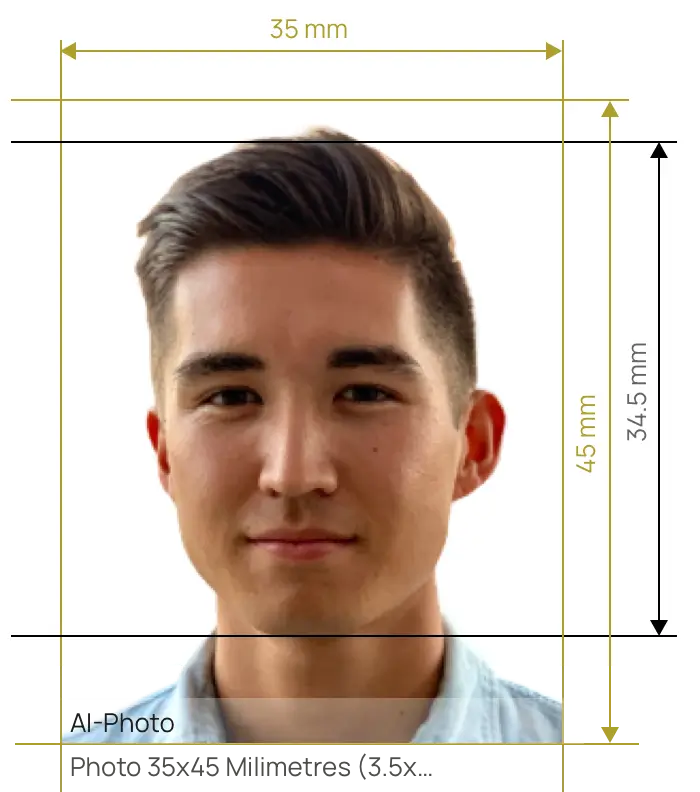
To meet the requirements for a 35x45mm photo, it should measure around 3.5x4.5 centimeters. You can either seek the help of a professional photographer or take the photo yourself. With the AiPassportPhotos tool, you can easily edit and crop your photos to meet the necessary dimensions. This is a convenient and cost-effective solution for obtaining the required size and format for your photos.
The background color for a 35x45mm photo should typically be white or light gray, depending on the document's specifications. If you're taking the photo yourself, finding a suitable background can be challenging. However, using online passport photo tools can help. With the tool's assistance, you can easily remove or change the background color to white or off-white. The compliance check will ensure that your photo meets the necessary requirements.
The size equivalents for a 35x45mm photo are as follows:
Converting mm to pixels can be tricky depending on the printout resolution (dpi). The pixel dimensions can vary depending on the resolution, such as:
The online passport photo cropper can ensure that your photo meets the requirements using artificial technology. You can crop your photos using the tool from anywhere and at any time.
With the AiPassportPhotos tool, you no longer have to struggle to find the right background. The tool can remove the original background and replace it with a suitable one within a few clicks on the online passport generator.
Several factors can cause photos to fail, which can be time-consuming and costly. However, with an all-in-one online software tool, you can guarantee that your photos meet the necessary requirements. The combination of experts and technology ensures that your photos are accepted.
If you want to obtain 34x45mm photos from the comfort of your home, AiPassportPhotos can be the solution. Here is how you can get your photos on AiPassportPhotos:
Popular Documents
Rating: 4.71 - number of votes: 0