
Size
Width: 35mm
Height: 45mm

Is it suitable for online submission?
yes

Resolution
600 dpi

Is it printable?
yes

Image definition parameters
Head height: 74%
Top of the Photo to Top of the Hair: 5mm

Background Color
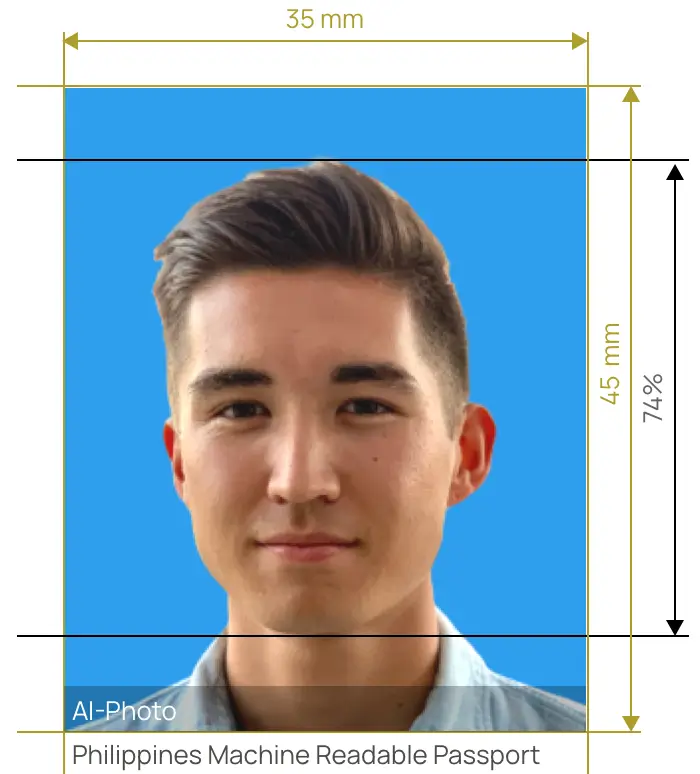

Create your photo into professional 3.5×4.5 cm online within 3 seconds!


AiPassportPhotos can generate your digital biometric photos online in seconds, allowing you to get them printed at stores that provide photo services at a more favorable price.

The inception and application of AI technology is our trump card, which examines your passport photos online intelligently. Let modern technology escort your passport photos!

Rejection is depressing, but you will never experience discouragement anymore with the fully-featured photo tool, for AiPassportPhotos will ensure 100% acceptance of your photos.

Gone are days when you have to spend hours lining up for taking photos at a photo studio. With the help of AiPassportPhotos, you can get your online passport photos at home in seconds.




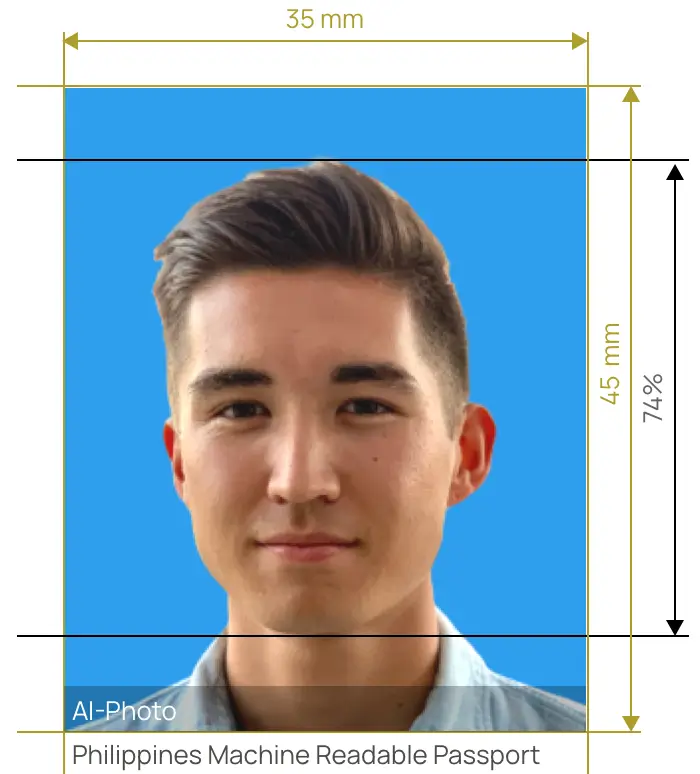

Size
Width: 35mm
Height: 45mm

Is it suitable for online submission?
yes

Resolution
600 dpi

Is it printable?
yes

Image definition parameters
Head height: 74%
Top of the Photo to Top of the Hair: 5mm

Background Color
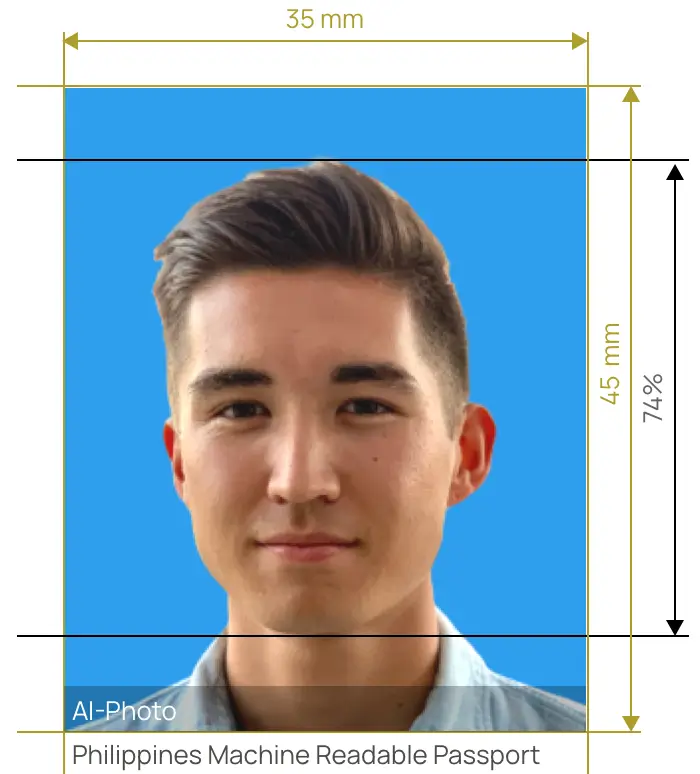
Technological advance has revolutionized our daily life, including the application of document. A machine-readable passport has gradually replaced the traditional one. A passport that is machine-readable includes data that can be read or identified by a computer. Specifically, the identity page will include the data, and personal information of the holder which can be used for quick identity verification. The data includes details such as the name, nationality, and passport number of the individual. When the text is scanned by a computer, the system uses character recognition to distinguish the personal details of the traveler. Due to the convenience and numerous benefits, more and more countries are adopting the novel way:
Getting a Philippines Machine Readable Passport also means that you need to get an ePassport in the country. It can be easy if you have grasped the requirements for the document.
There are some basic requirements for a machine-readable passport in the Philippines. If you want to get one smoothly, you have to know about the rules specifically!
However, basic requirements can just be considered as the bottom line of the passport photos. If you want to get the passport successfully, you need to know more about the details.
This can be one of the easily-made errors when you are taking the Philippines Machine-Readable Passport. Some passport photos require a plain white background. However, you should keep in mind that the Machine-Readable Passport for the Philippines requires you to take a photo against a royal blue or dark blue background. Therefore, you should choose the right background color, especially if you choose to take a photo at home. You can cover the white wall with a blue blanket if you can’t find a blue background.
The applicant should be in decent attire with a collar and sleeves and in a dark-colored shirt. Just make sure your clothes won’t blend into the background. Avoid the uniforms and military clothes when taking photos.
Your head shouldn’t be tilted, and you should look straight at the camera lens. Your ears and forehead should be fully visible. Also, you should make sure all of your facial features are seeable in the photo.
Please bear in mind that wearing accessories is not allowed in the photo. When it comes to glasses, if you do need to wear glasses when you are taking a photo, you should make sure the glasses won’t cover any part of the eyes and face. In addition, colored contact lenses and sunglasses are not allowed.
You can have moderate make-up when you are taking your photo for a Machine-Readable passport. Heavy make-up that might change your appearance and facial features shouldn’t be allowed.
Just be relaxed, and you should have a neutral facial expression when you are taking a photo for Philippine Machine-Readable Passport. Hence, you shouldn’t smile, or frown. If you don’t want to look strict and stiff, you can smile, but just make sure you won’t show your teeth.
Charming with your long blond hair? However, you should pay attention to your hair when you are taking a passport photo. If your hair is long and big, it is highly recommended that you should get your hair tied. As for your hair fringe, you should make sure the long fringe might cover your eyebrows or any part of your face. You can get it achieved with gel.
If you wear a beard on a regular basis, you can definitely take a passport photo without shaving off your beard.
You can surely have a wide range of options. You can either take a photo at a professional photo studio or take a photo at home by yourself. However, it doesn’t mean that you can use a selfie-style photo for an official document. You can take full advantage of humans or equipment like a tripod. You can surely ask for help from your family and friends. Just find out a nice spot at home and take numerous shots. Choose the best one and make adjustments to it.
You can’t use the computing program to alter your photo, but you can get still get a compliance-guaranteed photo at home within 3 seconds! All the secret is an online passport photo maker-AiPassportPhotos.
The tool is powered by AI technology, which can automatically help you get a proper photo by resizing the size, changing the background color, and checking photo compliance.
No more long waits, you can get a perfect photo for the Philippines Machine-Readable Passport.
You might be frantic with anxiety when you receive rejection of a document application, for it can be another restart of the tedious process. Therefore, you should double-check the following common errors, which might help you avoid some don’ts:
Pay attention to the above tips, and hope you can have the best-ever photos with the blessing of AiPassportPhotos!
You can now have it done without leaving your cozy home! Powered by AI technology, our service will scan and check the photo for you smartly. A compliance test will let you know whether you have gotten a perfect matched photo, which can ensure peace of mind. In addition, we will provide you with a detailed compliance report, which enables you to know how to further adjust your photos. Our ambition sticks to high-quality photo services in the world. Therefore, just rest your mind and enjoy our service in a hassle-free way!
Popular Documents
Rating: 4.71 - number of votes: 0