
Size
Width: 1 in
Height: 1 in

Is it suitable for online submission?
yes

Resolution
600 dpi

Is it printable?
yes

Image definition parameters
Head height: 0.65 in
Top of the Photo to Top of the Hair: 0.1 in

Background Color
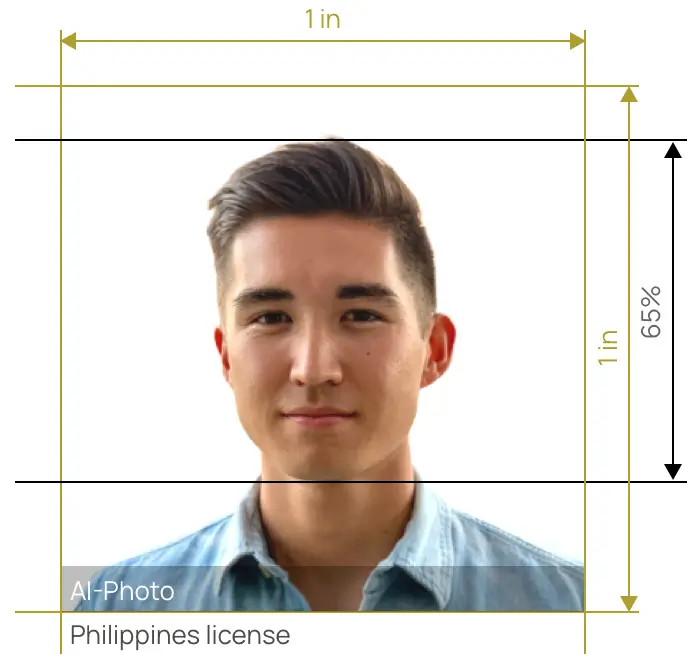

Let AiPassportPhotos show its fancy features in making a perfect photo for you.


AiPassportPhotos can generate your digital biometric photos online in seconds, allowing you to get them printed at stores that provide photo services at a more favorable price.

The inception and application of AI technology is our trump card, which examines your passport photos online intelligently. Let modern technology escort your passport photos!

Rejection is depressing, but you will never experience discouragement anymore with the fully-featured photo tool, for AiPassportPhotos will ensure 100% acceptance of your photos.

Gone are days when you have to spend hours lining up for taking photos at a photo studio. With the help of AiPassportPhotos, you can get your online passport photos at home in seconds.




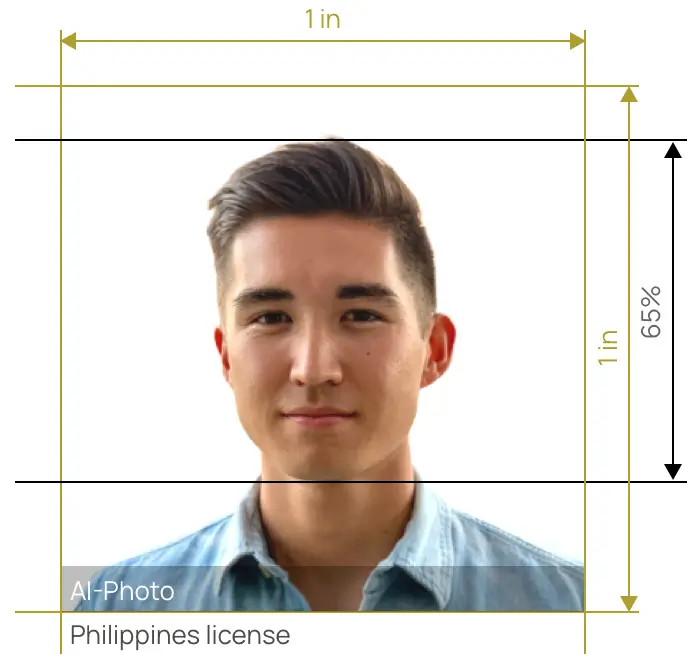

Size
Width: 1 in
Height: 1 in

Is it suitable for online submission?
yes

Resolution
600 dpi

Is it printable?
yes

Image definition parameters
Head height: 0.65 in
Top of the Photo to Top of the Hair: 0.1 in

Background Color
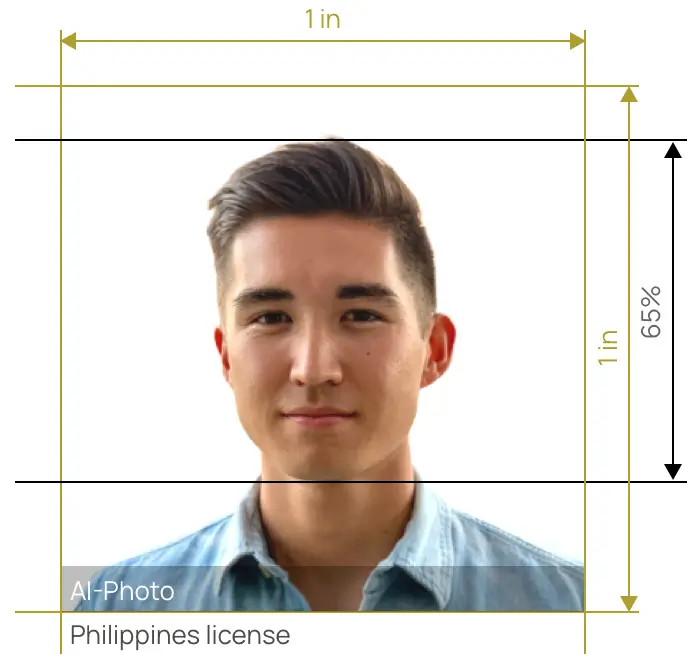
A driving license is a government-issued document that allows an individual to operate a motor vehicle. The sole issuing body for a driving license in the Philippines is the Land Transportation Office (LTO). It applies to both trucks and cars and serves as evidence that you’ve undergone the proper training and that you know how to drive a vehicle. It also acts as a government-issued ID for when you are required to submit proof of your identity.
As an official document, you need to submit a proven photo to apply for the documents. However, getting a proper photo can be both easy and challenging. Let’s see the requirements for the photos!
If you want to apply for the driving license smoothly, you should learn about the rules of compliant photos:
Want to explore more details? Just stroll your screen and check more about the requirements for the photo!
The only accepted background color is white, and if you are planning to take a photo at home, you should make sure that you are taking a photo against a white wall. If you can’t find a proper background, you should find a white blanket to cover the background. However, make sure there is no shadows or blemishes on the background.
Just pick up your casual clothes, keep calm and be relaxed when you are taking a photo. As clothes that are in light color might not form a sharp distinction with the plain background, you ought to put on clothes in dark color. Uniforms and military suits are banned except for religious purposes.
Commonly speaking, hats aren’t allowed in the photo. The only exception is made for religious purposes. However, even if you have been allowed to wear headwear for religious customs, you must not cover any facial features, or cast any shadows on your face when you are taking a photo for Philippines Driving License.
Just keep a neutral facial expression while taking the photo. Therefore, don’t smile, frown, or squint.
You must make your eyes visible in the photo. All of your facial features should be uncovered including your eyes. They can’t be obscured by anything such as your hair fringe or glasses. If you need to wear glasses, you should be 100% sure that the glasses won’t cover your eyes and won’t cause any glare. If so, you can keep your glasses on. Otherwise, it is highly recommended that you should keep away from eyeglasses with thick frames.
Needless to say, sunglasses and glasses with tinted lenses are not allowed in your photo.
This can be one of the common questions while taking a photo, especially for men. If your daily look includes a beard, you can just keep it when you are taking a photo. If not, you should shave it off beforehand.
You should pay more attention to some rules, or you might get an unfavorable refusal:
Just pay attention to the above rules, or you might need to reapply for the document.
Surprised to hear that? You might think about getting a proper photo at a professional photo studio which takes you more than 1 hour to go. However, you can now get your photos instantly at home with the support of AiPassportPhotos. It means that you can get it at home without extra energy and time. All you need is to take a decent photo with your tripod or ask for help from your family members and friends. Follow the above guideline, and take a photo of the document.
Take a wide shot at home first, and then use our AiPassportPhotos service, and upload the photo. Once we have received your photo, we will process it so that you receive a government-compliance photo. After that, you can choose to download the digital version of your visa photo or get the printout template via your email.
As a robust online biometric photo creator, AiPassportPhotos can help you generate your photo in seconds:
Just let the powerful online visa photo do the job for you and you can just enjoy the fancy features brought by the AI technology.
Popular Documents
Rating: 4.71 - number of votes: 0